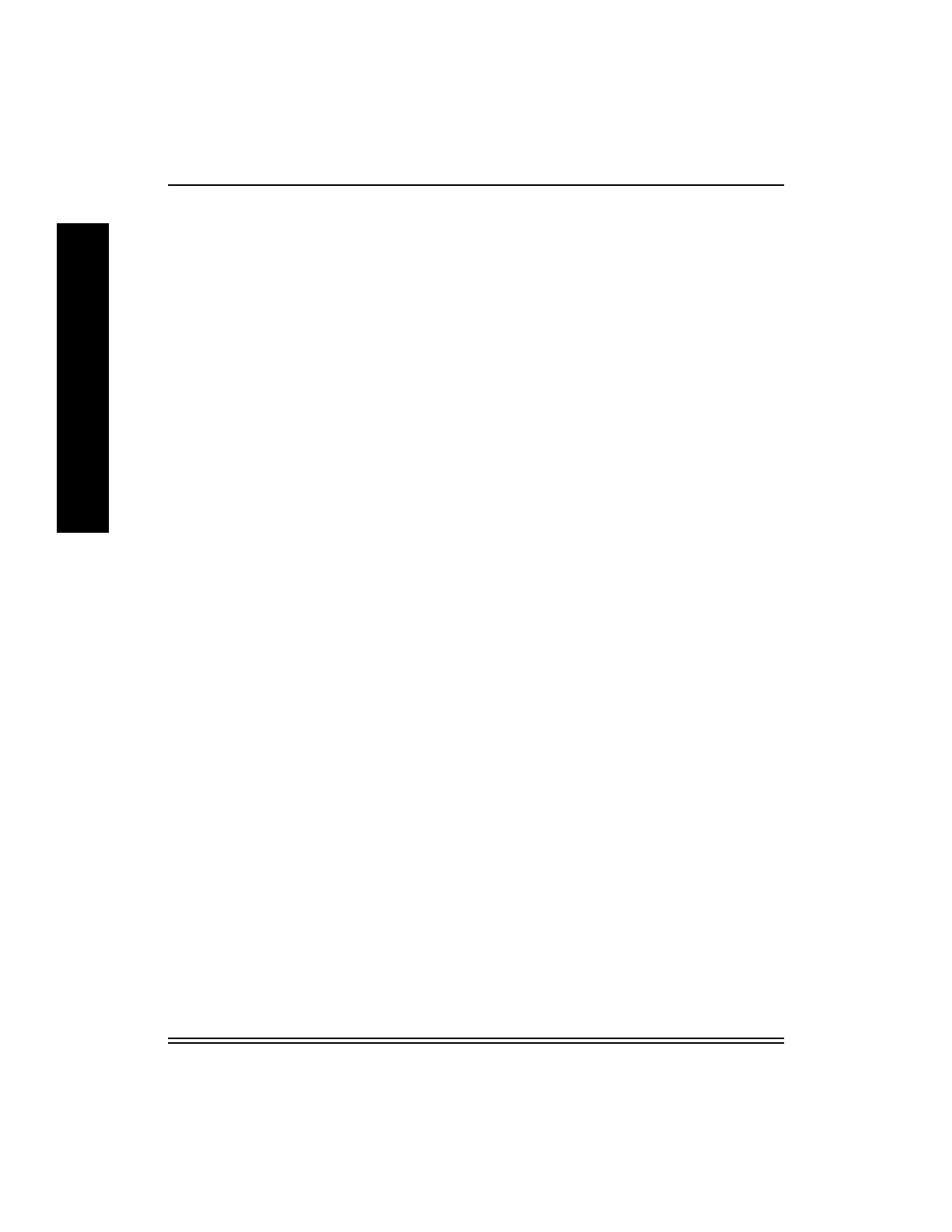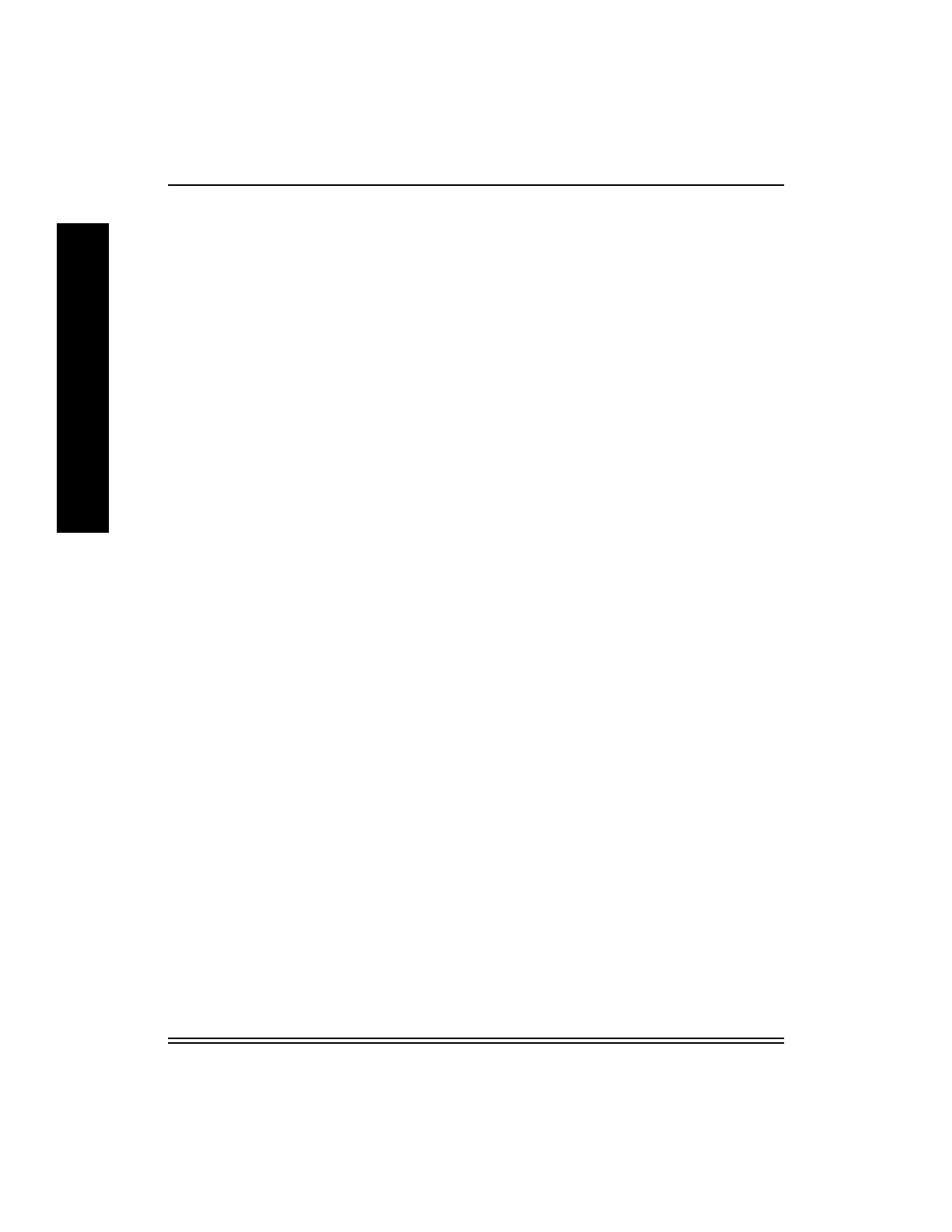
Contents
vi July 1998
I
N
T
R
O
D
U
C
T
I
O
N
7 Windows NT 3.51Workstation/Servers
......................................... 7-1
7.1 Configure the NIC, if necessary .................................................................................. 7-1
7.2 Configure the print servers, if necessary ..................................................................... 7-1
7.2.1 Network Service and Protocol Installation ....................................................... 7-2
7.2.2 Windows NT Server Queues ............................................................................ 7-2
7.3 Configuring your Workstation for Printing ................................................................. 7-3
7.4 Adding a Printer........................................................................................................... 7-3
7.4.1 Adding a Printer ............................................................................................... 7-4
7.4.2 Printing via TCP/IP (LPR Port) ....................................................................... 7-5
7.4.3 Printing via AppleTalk ..................................................................................... 7-6
7.4.4 Printing via a Server/Print Queue ..................................................................... 7-8
7.4.5 Creating a Print Queue ..................................................................................... 7-8
8 Windows NT 4.0 Workstation/Servers
.......................................... 8-1
8.1 Configure the NIC ....................................................................................................... 8-1
8.2 Configure Print Servers ............................................................................................... 8-1
8.2.1 Network Service and Protocol Installation ....................................................... 8-2
8.2.2 Windows NT Server Queues ............................................................................ 8-2
8.3 Configuring your Workstation for Printing ................................................................. 8-2
8.4 Printer/NIC selection and printer setup using Win 95/NT Network Neighborhood: .. 8-3
8.5 Adding a Printer to Your System using ÒAdd PrinterÓ................................................ 8-3
8.5.1 Printing Via TCP/IP (LPR Port) ....................................................................... 8-3
8.5.2 Printing via AppleTalk ..................................................................................... 8-6
8.5.3 Printing via a Print Queue ................................................................................ 8-8
8.6 Installing the Kodak Printer Driver ............................................................................ 8-9
8.7 Printer Properties ....................................................................................................... 8-13
8.7.1 Setting Up Output Properties ......................................................................... 8-13
9 Apple/Macintosh Environments
.................................................... 9-1
9.1 Configuring the NIC .................................................................................................... 9-1
9.2 "NIC Configuration Test Page" vs "Printer Test Page" :............................................ 9-2