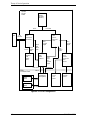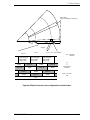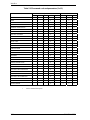C141-E104-02EN
MHL2300AT, MHM2200AT,
MHM2150AT, MHM2100AT
DISK DRIVES
PRODUCT MANUAL

C141-E104-02EN
FOR SAFE OPERATION
Handling of This Manual
This manual contains important information for using this product. Read thoroughly before using
the product. Use this product only after thoroughly reading and understanding especially the
section “Important Alert Items” in this manual. Keep this manual handy, and keep it carefully.
FUJITSU makes every effort to prevent users and bystanders from being injured or from suffering
damage to their property. Use the product according to this manual.
IMPORTANT NOTE TO USERS
READ THE ENTIRE MANUAL CAREFULLY BEFORE USING THIS PRODUCT.
INCORRECT USE OF THE PRODUCT MAY RESULT IN INJURY OR DAMAGE TO
USERS, BYSTANDERS OR PROPERTY.
While FUJITSU has sought to ensure the accuracy of all information in this manual, FUJITSU
assumes no liability to any party for any damage caused by any error or omission contained in this
manual, its updates or supplements, whether such errors or omissions result from negligence,
accident, or any other cause. In addition, FUJITSU assumes no liability with respect to the
application or use of any product or system in accordance with the descriptions or instructions
contained herein; including any liability for incidental or consequential damages arising therefrom.
FUJITSU DISCLAIMS ALL WARRANTIES REGARDING THE INFORMATION CONTAINED
HEREIN, WHETHER EXPRESSED, IMPLIED, OR STATUTORY.
FUJITSU reserves the right to make changes to any products described herein without further
notice and without obligation.
The contents of this manual may be revised without prior notice.
The contents of this manual shall not be disclosed in any way or reproduced in any media without
the express written permission of Fujitsu Limited.
All Rights Reserved, Copyright FUJITSU LIMITED 2000

This page is intentionally left blank.

C141-E104-02EN
Revision History
(1/1)
Edition Date Revised section (*1)
(Added/Deleted/Altered)
Details
01 2000-02-15 — —
02 2000-09-20 -Table 1.1
- Table 1.2
- (16) SET MAX in Section
5.3.2
- Table 5.17
- Specification (Number of Sections for
MHL2300AT) was altered.
- Order No. was changed.
- SET MAX commands are added.
- Values of host termination for DIOR-,
DIOW- and DMACK- signals are
changed.
*1 Section(s) with asterisk (*) refer to the previous edition when those were deleted.

This page is intentionally left blank.

C141-E104-02EN i
Preface
This manual describes the MHL Series and MHM Series, 2.5-inch hard disk drives.
These drives have a built-in controller that is compatible with the ATA interface.
This manual describes the specifications and functions of the drives and explains in
detail how to incorporate the drives into user systems. This manual assumes that
the reader has a basic knowledge of hard disk drives and their implementations in
computer systems.
This manual consists of seven chapters and sections explaining the special
terminology and abbreviations used in this manual:
Overview of Manual
CHAPTER 1 Device Overview
This chapter gives an overview of the MHL Series and MHM Series and describes
their features.
CHAPTER 2 Device Configuration
This chapter describes the internal configurations of the MHL Series and MHM
Series and the configuration of the systems in which they operate.
CHAPTER 3 Installation Conditions
This chapter describes the external dimensions, installation conditions, and switch
settings of the MHL Series and MHM Series.
CHAPTER 4 Theory of Device Operation
This chapter describes the operation theory of the MHL Series and MHM Series.
CHAPTER 5 Interface
This chapter describes the interface specifications of the MHL Series and MHM
Series.
CHAPTER 6 Operations
This chapter describes the operations of the MHL Series and MHM Series.
Terminology
This section explains the special terminology used in this manual.
Abbreviation
This section gives the meanings of the definitions used in this manual.

Preface
ii C141-E104-02EN
Conventions for Alert Messages
This manual uses the following conventions to show the alert messages. An alert
message consists of an alert signal and alert statements. The alert signal consists of
an alert symbol and a signal word or just a signal word.
The following are the alert signals and their meanings:
CAUTION
This indicates a hazardous situation could result in
minor or moderate personal injury if the user does
not perform the procedure correctly. This alert
signal also indicates that damages to the product or
other property may occur if the user does not perform
the procedure correctly.
IMPORTANT
This indicates information that could help the user
use the product more efficiently.
In the text, the alert signal is centered, followed below by the indented message. A
wider line space precedes and follows the alert message to show where the alert
message begins and ends. The following is an example:
(Example)
CAUTION
Data corruption: Avoid mounting the disk drive near strong
magnetic sources such as loud speakers. Ensure that the disk drive is
not affected by external magnetic fields.
The main alert messages in the text are also listed in the “Important Alert Items.”
Operating Environment
This product is designed to be used in offices or computer rooms.
For details regarding the operating environment of use, refer to the
(Cnnn-Xnnn) and the
(Cnnn-Xnnn).
Attention
Please forward any comments you may have regarding this manual.
To make this manual easier for users to understand, opinions from readers are
needed. Please write your opinions or requests on the Comment at the back of this
manual and forward it to the address described in the sheet.

Preface
C141-E104-02EN iii
Liability Exception
“Disk drive defects” refers to defects that involve adjustment, repair, or
replacement.
Fujitsu is not liable for any other disk drive defects, such as those caused by user
misoperation or mishandling, inappropriate operating environments, defects in the
power supply or cable, problems of the host system, or other causes outside the
disk drive.

This page is intentionally left blank.

C141-E104-02EN v
Important Alert Items
Important Alert Messages
The important alert messages in this manual are as follows:
CAUTION
A hazardous situation could result in minor or moderate personal
injury if the user does not perform the procedure correctly. Also,
damage to the predate or other property, may occur if the user does not
perform the procedure correctly.
Task Alert message Page
Normal Operation
Data corruption: Avoid mounting the disk near strong
magnetic sources such as loud speakers. Ensure that the disk
drive is not affected by external magnetic fields.
Damage: Do not press the cover of the disk drive. Pressing
it too hard, the cover and the spindle motor contact, which
may cause damage to the disk drive.
Static: When handling the device, disconnect the body
ground (500 kΩ or greater). Do not touch the printed circuit
board, but hold it by the edges.
3-8

This page is intentionally left blank.

C141-E104-02EN vii
Manual Organization
MHL2300AT, MHM2200AT,
MHM2150AT, MHM2100AT
DISK DRIVES
PRODUCT MANUAL
(C141-E104)
<This manual>
• Device Overview
• Device Configuration
• Installation Conditions
• Theory of Device Operation
• Interface
• Operations
MHL2300AT, MHM2200AT,
MHM2150AT, MHM2100AT
DISK DRIVES
MAINTENANCE MANUAL
(C141-F043)
• Maintenance and Diagnosis
• Removal and Replacement Procedure

This page is intentionally left blank.

C141-E104-02EN ix
Contents
CHAPTER 1 Device Overview ....................................................................... 1-1
1.1 Features 1-2
1.1.1 Functions and performance 1-2
1.1.2 Adaptability 1-2
1.1.3 Interface 1-3
1.2 Device Specifications 1-4
1.2.1 Specifications summary 1-4
1.2.2 Model and product number 1-5
1.3 Power Requirements 1-5
1.4 Environmental Specifications 1-7
1.5 Acoustic Noise 1-8
1.6 Shock and Vibration 1-8
1.7 Reliability 1-9
1.8 Error Rate 1-10
1.9 Media Defects 1-10
CHAPTER 2 Device Configuration................................................................ 2-1
2.1 Device Configuration 2-2
2.2 System Configuration 2-4
2.2.1 ATA interface 2-4
2.2.2 1 drive connection 2-4
2.2.3 2 drives connection 2-4

Contents
x C141-E104-02EN
CHAPTER 3 Installation Conditions..............................................................3-1
3.1 Dimensions 3-2
3.2 Mounting 3-4
3.3 Cable Connections 3-10
3.3.1 Device connector 3-10
3.3.2 Cable connector specifications 3-11
3.3.3 Device connection 3-11
3.3.4 Power supply connector (CN1) 3-12
3.4 Jumper Settings 3-12
3.4.1 Location of setting jumpers 3-12
3.4.2 Factory default setting 3-13
3.4.3 Master drive-slave drive setting 3-13
3.4.4 CSEL setting 3-14
CHAPTER 4 Theory of Device Operation......................................................4-1
4.1 Outline 4-2
4.2 Subassemblies 4-2
4.2.1 Disk 4-2
4.2.2 Head 4-2
4.2.3 Spindle 4-3
4.2.4 Actuator 4-3
4.2.5 Air filter 4-3
4.3 Circuit Configuration 4-4
4.4 Power-on Sequence 4-7
4.5 Self-calibration 4-8
4.5.1 Self-calibration contents 4-8
4.5.2 Execution timing of self-calibration 4-9
4.5.3 Command processing during self-calibration 4-10
4.6 Read/write Circuit 4-10
4.6.1 Read/write preamplifier (HDIC) 4-10

Contents
C141-E104-02EN xi
4.6.2 Write circuit 4-11
4.6.3 Read circuit 4-13
4.6.4 Digital PLL circuit 4-14
4.7 Servo Control 4-15
4.7.1 Servo control circuit 4-15
4.7.2 Data-surface servo format 4-18
4.7.3 Servo frame format 4-20
4.7.4 Actuator motor control 4-21
4.7.5 Spindle motor control 4-22
CHAPTER 5 Interface..................................................................................... 5-1
5.1 Physical Interface 5-2
5.1.1 Interface signals 5-2
5.1.2 Signal assignment on the connector 5-3
5.2 Logical Interface 5-6
5.2.1 I/O registers 5-7
5.2.2 Command block registers 5-8
5.2.3 Control block registers 5-13
5.3 Host Commands 5-13
5.3.1 Command code and parameters 5-14
5.3.2 Command descriptions 5-16
5.3.3 Error posting 5-83
5.4 Command Protocol 5-85
5.4.1 Data transferring commands from device to host 5-85
5.4.2 Data transferring commands from host to device 5-87
5.4.3 Commands without data transfer 5-89
5.4.4 Other commands 5-90
5.4.5 DMA data transfer commands 5-90
5.5 Ultra DMA Feature Set 5-92
5.5.1 Overview 5-92
5.5.2 Phases of operation 5-93

Contents
xii C141-E104-02EN
5.5.2.1 Ultra DMA burst initiation phase 5-93
5.5.2.2 Data transfer phase 5-94
5.5.2.3 Ultra DMA burst termination phase 5-94
5.5.3 Ultra DMA data in commands 5-95
5.5.3.1 Initiating an Ultra DMA data in burst 5-95
5.5.3.2 The data in transfer 5-96
5.5.3.3 Pausing an Ultra DMA data in burst 5-96
5.5.3.4 Terminating an Ultra DMA data in burst 5-97
5.5.4 Ultra DMA data out commands 5-100
5.5.4.1 Initiating an Ultra DMA data out burst 5-100
5.5.4.2 The data out transfer 5-100
5.5.4.3 Pausing an Ultra DMA data out burst 5-101
5.5.4.4 Terminating an Ultra DMA data out burst 5-102
5.5.5 Ultra DMA CRC rules 5-104
5.5.6 Series termination required for Ultra DMA 5-106
5.6 Timing 5-107
5.6.1 PIO data transfer 5-107
5.6.2 Multiword DMA data transfer 5-109
5.6.3 Transfer of Ultra DMA data 5-110
5.6.3.1 Starting of Ultra DMA data In Burst 5-110
5.6.3.2 Ultra DMA data burst timing requirements 5-111
5.6.3.3 Sustained Ultra DMA data in burst 5-113
5.6.3.4 Host pausing an Ultra DMA data in burst 5-114
5.6.3.5 Device terminating an Ultra DMA data in burst 5-115
5.6.3.6 Host terminating an Ultra DMA data in burst 5-116
5.6.3.7 Initiating an Ultra DMA data out burst 5-117
5.6.3.8 Sustained Ultra DMA data out burst 5-118
5.6.3.9 Device pausing an Ultra DMA data out burst 5-119
5.6.3.10 Host terminating an Ultra DMA data out burst 5-120
5.6.3.11 Device terminating an Ultra DMA data in burst 5-121
5.6.4 Power-on and reset 5-122
CHAPTER 6 Operations .................................................................................6-1
6.1 Device Response to the Reset 6-2

Contents
C141-E104-02EN xiii
6.1.1 Response to power-on 6-2
6.1.2 Response to hardware reset 6-4
6.1.3 Response to software reset 6-5
6.1.4 Response to diagnostic command 6-6
6.2 Address Translation 6-7
6.2.1 Default parameters 6-7
6.2.2 Logical address 6-8
6.3 Power Save 6-9
6.3.1 Power save mode 6-9
6.3.2 Power commands 6-11
6.4 Defect Management 6-11
6.4.1 Spare area 6-12
6.4.2 Alternating defective sectors 6-12
6.5 Read-Ahead Cache 6-14
6.5.1 Data buffer configuration 6-14
6.5.2 Caching operation 6-14
6.5.3 Usage of read segment 6-16
6.5.3.1 Mis-hit (no hit) 6-16
6.5.3.2 Sequential read 6-17
6.5.3.3 Full hit (hit all) 6-20
6.5.3.4 Partially hit 6-21
6.6 Write Cache 6-22
Glossary ..................................................................................................GL-1
Acronyms and Abbreviations......................................................................... AB-1

Contents
xiv C141-E104-02EN
Illustrations
Figures
Figure 1.1 Current fluctuation (Typ.) at +5V when power is turned on 1-7
Figure 2.1 Disk drive outerview (the MHL Series and MHM Series) 2-2
Figure 2.2 Configuration of disk media heads 2-3
Figure 2.3 1 drive system configuration 2-4
Figure 2.4 2 drives configuration 2-4
Figure 3.1 Dimensions (MHL/MHM series) 3-2
Figure 3.2 Orientation (Sample: MHL2300AT) 3-4
Figure 3.3 Mounting frame structure 3-5
Figure 3.4 Location of breather 3-6
Figure 3.5 Surface temperature measurement points
(Sample: MHL2300AT) 3-7
Figure 3.6 Service area (Sample: MHL2300AT) 3-8
Figure 3.7 Handling cautions 3-9
Figure 3.8 Connector locations (Sample: MHL2300AT) 3-10
Figure 3.9 Cable connections 3-11
Figure 3.10 Power supply connector pins (CN1) 3-12
Figure 3.11 Jumper location 3-12
Figure 3.12 Factory default setting 3-13
Figure 3.13 Jumper setting of master or slave device 3-13
Figure 3.14 CSEL setting 3-14
Figure 3.15 Example (1) of Cable Select 3-14
Figure 3.16 Example (2) of Cable Select 3-15
Figure 4.1 Head structure 4-3
Figure 4.2 Power Supply Configuration 4-5
Figure 4.3 Circuit Configuration 4-6
Figure 4.4 Power-on operation sequence 4-8
Figure 4.5 Read/write circuit block diagram 4-12
Figure 4.6 Frequency characteristic of programmable filter 4-13
Figure 4.7 Block diagram of servo control circuit 4-15
Figure 4.8 Physical sector servo configuration on disk surface 4-19
Figure 4.9 Servo frame format 4-20
Figure 5.1 Interface signals 5-2
Figure 5.2 Execution example of READ MULTIPLE command 5-20

Contents
C141-E104-02EN xv
Figure 5.3 Read Sector(s) command protocol 5-86
Figure 5.4 Protocol for command abort 5-87
Figure 5.5 WRITE SECTOR(S) command protocol 5-88
Figure 5.6 Protocol for the command execution without data transfer 5-90
Figure 5.7 Normal DMA data transfer 5-91
Figure 5.8 An example of generation of parallel CRC 5-105
Figure 5.9 Ultra DMA termination with pull-up or pull-down 5-106
Figure 5.10 Data transfer timing 5-108
Figure 5.11 Multiword DMA data transfer timing (mode 2) 5-109
Figure 5.12 Starting of Ultra DMA data In Burst transfer 5-110
Figure 5.13 Sustained Ultra DMA data in burst 5-113
Figure 5.14 Host pausing an Ultra DMA data in burst 5-114
Figure 5.15 Device terminating an Ultra DMA data in burst 5-115
Figure 5.16 Host terminating an Ultra DMA data in burst 5-116
Figure 5.17 Initiating an Ultra DMA data out burst 5-117
Figure 5.18 Sustained Ultra DMA data out burst 5-118
Figure 5.19 Device pausing an Ultra DMA data out burst 5-119
Figure 5.20 Host terminating an Ultra DMA data out burst 5-120
Figure 5.21 Device terminating an Ultra DMA data out burst 5-121
Figure 5.22 Power on Reset Timing 5-122
Figure 6.1 Response to power-on 6-3
Figure 6.2 Response to hardware reset 6-4
Figure 6.3 Response to software reset 6-5
Figure 6.4 Response to diagnostic command 6-6
Figure 6.5 Address translation (example in CHS mode) 6-8
Figure 6.6 Address translation (example in LBA mode) 6-9
Figure 6.7 Sector slip processing 6-12
Figure 6.8 Alternate cylinder assignment 6-13
Figure 6.9 Data buffer configuration 6-14
Tables
Table 1.1 Specifications 1-4
Table 1.2 Model names and product numbers 1-5
Table 1.3 Current and power dissipation 1-6
Table 1.4 Environmental specifications 1-7
Table 1.5 Acoustic noise specification 1-8
Table 1.6 Shock and vibration specification 1-8
Table 3.1 Surface temperature measurement points and standard values 3-7
Table 3.2 Cable connector specifications 3-11
Page is loading ...
Page is loading ...
Page is loading ...
Page is loading ...
Page is loading ...
Page is loading ...
Page is loading ...
Page is loading ...
Page is loading ...
Page is loading ...
Page is loading ...
Page is loading ...
Page is loading ...
Page is loading ...
Page is loading ...
Page is loading ...
Page is loading ...
Page is loading ...
Page is loading ...
Page is loading ...
Page is loading ...
Page is loading ...
Page is loading ...
Page is loading ...
Page is loading ...
Page is loading ...
Page is loading ...
Page is loading ...
Page is loading ...
Page is loading ...
Page is loading ...
Page is loading ...
Page is loading ...
Page is loading ...
Page is loading ...
Page is loading ...
Page is loading ...
Page is loading ...
Page is loading ...
Page is loading ...
Page is loading ...
Page is loading ...
Page is loading ...
Page is loading ...
Page is loading ...
Page is loading ...
Page is loading ...
Page is loading ...
Page is loading ...
Page is loading ...
Page is loading ...
Page is loading ...
Page is loading ...
Page is loading ...
Page is loading ...
Page is loading ...
Page is loading ...
Page is loading ...
Page is loading ...
Page is loading ...
Page is loading ...
Page is loading ...
Page is loading ...
Page is loading ...
Page is loading ...
Page is loading ...
Page is loading ...
Page is loading ...
Page is loading ...
Page is loading ...
Page is loading ...
Page is loading ...
Page is loading ...
Page is loading ...
Page is loading ...
Page is loading ...
Page is loading ...
Page is loading ...
Page is loading ...
Page is loading ...
Page is loading ...
Page is loading ...
Page is loading ...
Page is loading ...
Page is loading ...
Page is loading ...
Page is loading ...
Page is loading ...
Page is loading ...
Page is loading ...
Page is loading ...
Page is loading ...
Page is loading ...
Page is loading ...
Page is loading ...
Page is loading ...
Page is loading ...
Page is loading ...
Page is loading ...
Page is loading ...
Page is loading ...
Page is loading ...
Page is loading ...
Page is loading ...
Page is loading ...
Page is loading ...
Page is loading ...
Page is loading ...
Page is loading ...
Page is loading ...
Page is loading ...
Page is loading ...
Page is loading ...
Page is loading ...
Page is loading ...
Page is loading ...
Page is loading ...
Page is loading ...
Page is loading ...
Page is loading ...
Page is loading ...
Page is loading ...
Page is loading ...
Page is loading ...
Page is loading ...
Page is loading ...
Page is loading ...
Page is loading ...
Page is loading ...
Page is loading ...
Page is loading ...
Page is loading ...
Page is loading ...
Page is loading ...
Page is loading ...
Page is loading ...
Page is loading ...
Page is loading ...
Page is loading ...
Page is loading ...
Page is loading ...
Page is loading ...
Page is loading ...
Page is loading ...
Page is loading ...
Page is loading ...
Page is loading ...
Page is loading ...
Page is loading ...
Page is loading ...
Page is loading ...
Page is loading ...
Page is loading ...
Page is loading ...
Page is loading ...
Page is loading ...
Page is loading ...
Page is loading ...
Page is loading ...
Page is loading ...
Page is loading ...
Page is loading ...
Page is loading ...
Page is loading ...
Page is loading ...
Page is loading ...
Page is loading ...
Page is loading ...
Page is loading ...
Page is loading ...
Page is loading ...
Page is loading ...
Page is loading ...
Page is loading ...
Page is loading ...
Page is loading ...
Page is loading ...
Page is loading ...
Page is loading ...
Page is loading ...
Page is loading ...
Page is loading ...
Page is loading ...
Page is loading ...
Page is loading ...
Page is loading ...
Page is loading ...
Page is loading ...
Page is loading ...
Page is loading ...
Page is loading ...
Page is loading ...
Page is loading ...
Page is loading ...
Page is loading ...
Page is loading ...
Page is loading ...
Page is loading ...
Page is loading ...
Page is loading ...
Page is loading ...
Page is loading ...
Page is loading ...
Page is loading ...
Page is loading ...
Page is loading ...
Page is loading ...
Page is loading ...
Page is loading ...
Page is loading ...
Page is loading ...
-
 1
1
-
 2
2
-
 3
3
-
 4
4
-
 5
5
-
 6
6
-
 7
7
-
 8
8
-
 9
9
-
 10
10
-
 11
11
-
 12
12
-
 13
13
-
 14
14
-
 15
15
-
 16
16
-
 17
17
-
 18
18
-
 19
19
-
 20
20
-
 21
21
-
 22
22
-
 23
23
-
 24
24
-
 25
25
-
 26
26
-
 27
27
-
 28
28
-
 29
29
-
 30
30
-
 31
31
-
 32
32
-
 33
33
-
 34
34
-
 35
35
-
 36
36
-
 37
37
-
 38
38
-
 39
39
-
 40
40
-
 41
41
-
 42
42
-
 43
43
-
 44
44
-
 45
45
-
 46
46
-
 47
47
-
 48
48
-
 49
49
-
 50
50
-
 51
51
-
 52
52
-
 53
53
-
 54
54
-
 55
55
-
 56
56
-
 57
57
-
 58
58
-
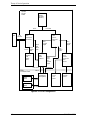 59
59
-
 60
60
-
 61
61
-
 62
62
-
 63
63
-
 64
64
-
 65
65
-
 66
66
-
 67
67
-
 68
68
-
 69
69
-
 70
70
-
 71
71
-
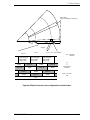 72
72
-
 73
73
-
 74
74
-
 75
75
-
 76
76
-
 77
77
-
 78
78
-
 79
79
-
 80
80
-
 81
81
-
 82
82
-
 83
83
-
 84
84
-
 85
85
-
 86
86
-
 87
87
-
 88
88
-
 89
89
-
 90
90
-
 91
91
-
 92
92
-
 93
93
-
 94
94
-
 95
95
-
 96
96
-
 97
97
-
 98
98
-
 99
99
-
 100
100
-
 101
101
-
 102
102
-
 103
103
-
 104
104
-
 105
105
-
 106
106
-
 107
107
-
 108
108
-
 109
109
-
 110
110
-
 111
111
-
 112
112
-
 113
113
-
 114
114
-
 115
115
-
 116
116
-
 117
117
-
 118
118
-
 119
119
-
 120
120
-
 121
121
-
 122
122
-
 123
123
-
 124
124
-
 125
125
-
 126
126
-
 127
127
-
 128
128
-
 129
129
-
 130
130
-
 131
131
-
 132
132
-
 133
133
-
 134
134
-
 135
135
-
 136
136
-
 137
137
-
 138
138
-
 139
139
-
 140
140
-
 141
141
-
 142
142
-
 143
143
-
 144
144
-
 145
145
-
 146
146
-
 147
147
-
 148
148
-
 149
149
-
 150
150
-
 151
151
-
 152
152
-
 153
153
-
 154
154
-
 155
155
-
 156
156
-
 157
157
-
 158
158
-
 159
159
-
 160
160
-
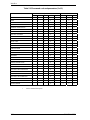 161
161
-
 162
162
-
 163
163
-
 164
164
-
 165
165
-
 166
166
-
 167
167
-
 168
168
-
 169
169
-
 170
170
-
 171
171
-
 172
172
-
 173
173
-
 174
174
-
 175
175
-
 176
176
-
 177
177
-
 178
178
-
 179
179
-
 180
180
-
 181
181
-
 182
182
-
 183
183
-
 184
184
-
 185
185
-
 186
186
-
 187
187
-
 188
188
-
 189
189
-
 190
190
-
 191
191
-
 192
192
-
 193
193
-
 194
194
-
 195
195
-
 196
196
-
 197
197
-
 198
198
-
 199
199
-
 200
200
-
 201
201
-
 202
202
-
 203
203
-
 204
204
-
 205
205
-
 206
206
-
 207
207
-
 208
208
-
 209
209
-
 210
210
-
 211
211
-
 212
212
-
 213
213
-
 214
214
-
 215
215
-
 216
216
-
 217
217
-
 218
218
-
 219
219
-
 220
220
-
 221
221
-
 222
222
-
 223
223
-
 224
224
-
 225
225
-
 226
226
-
 227
227
-
 228
228
-
 229
229
-
 230
230
-
 231
231
Fujitsu MHM215OAT User manual
- Category
- Internal hard drives
- Type
- User manual
Ask a question and I''ll find the answer in the document
Finding information in a document is now easier with AI
Related papers
-
Fujitsu MHT2080AH - 80GB 5400 RPM PATA Hard Drive User manual
-
Fujitsu MPG3XXXAT User manual
-
Fujitsu MHN2300AT User manual
-
Fujitsu MHV2060AS User manual
-
Fujitsu MPA3026AT User manual
-
Fujitsu MPC3045AH User manual
-
Fujitsu MHV2040AH - Mobile - Hard Drive User manual
-
Fujitsu MHW2040AC User manual
-
Fujitsu MAG3091FC User manual
-
Fujitsu MHU2100AT User manual
Other documents
-
Kramer Electronics C-MHM/MHM-3 Datasheet
-
NuForce DAC-80 User guide
-
Toshiba MK6409MAV User manual
-
Maxtor 52049H3 User manual
-
Toshiba MK1517GAP (HDD2157) User manual
-
Toshiba HDD2136 User manual
-
Maxtor 52049H3 User manual
-
Toshiba MK6414MAP User manual
-
Aiphone GT-TLI-IP Install Manual
-
Toshiba MK1214GAP User manual