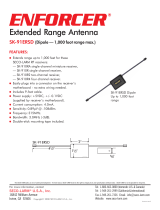Page is loading ...

ENFORCER Three- and Four-Channel RF Receiver
4 SECO-LARM U.S.A., Inc.
WARRANTY
This SECO
-
LARM product is warranted against defects in material and workmanship while used in normal
service for a period of
one (1) year from the date of sale to the original consumer customer. SECO-LARM’s obligation is limited to the repair or replacement of any
defective part if the unit is returned, transportation prepaid, to SECO-LARM. This Warranty is void if damage is caused by or attributed to acts
of God, physical or electrical misuse or abuse, neglect, repair, or alteration, improper or abnormal usage, or faulty installation, or if for any other
reason SECO-LARM determines that such equipment is not operating properly as a result of causes other than defects in material and
workmanship. The sole obligation of SECO-LARM, and the purchaser’s exclusive remedy, shall be limited to replacement or repair only, at
SECO-LARM’s option. In no event shall SECO-LARM be liable for any special, collateral, incidental, or consequential personal or property
damages of any kind to the purchaser or anyone else.
NOTICE: The information and specifications printed in this manual are current at the time of publication. However, the SECO-LARM policy is
one of continual development and improvement. For this reason, SECO-LARM reserves the right to change specifications without notice.
SECO-LARM is also not responsible for misprints or typographical errors.
Copyright © 2015 SECO-LARM U.S.A., Inc. All rights reserved. This material may not be reproduced or copied, in whole or in part, without the
written permission of SECO-LARM.
®
U.S.A., Inc.
16842 Millikan Avenue, Irvine, CA 92606 Website: www.seco-larm.com
Tel: 800-662-0800 / 949-261-2999 Fax: 949-261-7326 E-mail: sales@seco-larm.com
Model
SK
-
910R3Q
SK
-
910R3
-
4Q
SK
-
910R4Q
SK
-
910R4
-
4Q
Operating
frequency
315MHz
433.92MHz
315MHz
433.92MHz
Number of channels
3
3
4
4
Memory capacity
15 transmitter button codes per channel
Operating voltage
11~24 VAC/VDC
Operating current
Standby
12
mA@12VDC
Active
5
0mA@12VDC per channel
Relay contact rating
Form C 10A@24VDC or 120VAC per channel
Connectors
Screw terminals, +,
-
, with NO/NC/COM per channel
Dimensions
5.3
”x
3.9
”x1
.1
” (
135
x
100
x2
7.5
mm)
Sample Applications
:
Specifications
:
Compatible Transmitters
:
Operating frequency
315MHz
433.92MHz
Fixed Code: 68 billion codes
SK
-
919 Series Fixed Code
SK
-
939 Series Fixed
Code
CODEBUMP™: 18 quintillion (1.8x10
19
) codes
SK
-
917 Series CODEBUMP
SK
-
937 Series CODEBUMP
Positive Output
COM
NC
NO
—
+
Positive Power Source
Positive Power Output
Power for receiver
Negative Output
N.C. Application with Independent Power Sources
DC Power
Source
COM
NC
NO
—
+
AC Power
Source
N.O. Application with Independent Power Sources
COM
NC
NO
—
+
Typical N.C. Application
COM
NC
NO
—
+
E
-
941SA
-
1200
Electromagnetic Lock
Typical N.O. Application
SD
-
996C
-
NUQ
Electric Door Strike
DC Power
Source
AC Power
Source
E
-
941SA
-
1200
Electromagnetic Lock
SD
-
996C
-
NUQ
Electric Door Strike
COM
NC
NO
—
+
COM
NC
NO
—
+
Negative Power Source
Negative Power Output
Power for receiver
Order Part #
762
-
100
-
6
%
MiSK-910R3Q_R4Q_150116.docx
PITSW1
Installation Manual
Three- and Four-Channel RF Receivers
The
SK
-
910R3Q
and SK
-
910R4Q are wireless
receiver
s
that
meet the growing demand for multi
-
channel receiver
multiple and independently controlled output modes. RF receivers
can be used to control a variety of home automation
devices such as garage door openers, lights, motorized gates, lifts, or other devices remotely.
These receivers are compatible with both fixed code and code hopping transmitters
. Code hopping transmitte
SECO-LARM CODEBUMP™ transmitters, change codes every time transmitter sends a signal
for extra security
of this manual for a list of compatible transmitters.
1.
Mount
the receiver
out of sight in a location where it is not
exposed to the weather or moisture
surrounded by metal. Metal will block the RF signal, resulting in a reduced range.
2.
For best range, pull the antenna wire as long and straight as possible. If the receiver receives interference from lo
activity (e.g., an airport or military base), the antenna wire can be folded. DO NOT CUT THE ANTENNA WIRE.
Installation
Notes
:
Introduction:
•
Flexible operating voltage: 11~24 VAC/VDC
• Independently programmable channels
• Compatible with all SECO-LARM transmitters
Note: Operating range will vary greatly depending on the installation and operating environment.
Also Available from SECO
-
LARM:
This manual covers only
the three
-
and four
-
channel receiver
s
. For in
formation on
all other receivers
, please contact SECO
SK
-
910R
B
Q
................................
...............................
One
-
channel receiver, 315MHz
SK-910RLQ ........................................... Low-voltage, one-
channel receiver, 315MHz
SK-910RVQ ......................................................... Low-voltage, one-
channel receiver,
transistor ground output 315MHZ
SK-910R-4Q ......................................................... One-
channel receiver, 433.92MHz
SK-910RL-4Q ................................... Low-voltage, one-
channel receiver, 433.92MHz
SK-910RV-4Q ...................................................... Low-voltage, one-
channel receiver,
transistor ground output, 433.92MHz
SK-910RB2Q ............................................................. Two-
channel receiver, 315MHz
SK-910RB2-4Q ..................................................... Two-
channel receiver, 433.92MHz
SK
-
910R3Q
3 Channels (315MHz)
SK
-
910R3
-
4Q
3 Channels (433.92MHz)
SK
-
910R4Q
4 Channels (315MHz)
SK
-
910R4
-
4Q
4 Channels (433.92MHz)
channel receiver
s
with
can be used to control a variety of home automation
. Code hopping transmitte
rs, such as
for extra security
. See page 4
exposed to the weather or moisture
, and
where it is not
For best range, pull the antenna wire as long and straight as possible. If the receiver receives interference from lo
cal RF
activity (e.g., an airport or military base), the antenna wire can be folded. DO NOT CUT THE ANTENNA WIRE.
, please contact SECO
-
LARM
.
channel receiver, 315MHz
channel receiver, 315MHz
channel receiver,
transistor ground output 315MHZ
channel receiver, 433.92MHz
channel receiver, 433.92MHz
channel receiver,
transistor ground output, 433.92MHz
channel receiver, 315MHz
channel receiver, 433.92MHz
(SK
-
910R4Q pictured)

ENFORCER Three- and Four-Channel RF Receiver
2 SECO-LARM U.S.A., Inc.
Each
receiver channel can be programmed for one of five different modes, and each individual channel may operate at a
different output mode, depending on the user’s application. The five modes are:
1. Timed Output – Press the transmitter button once. The timed output relay will activate from 1~60 seconds, depending on
the set output time. See page 3 for information on programming the output time. (DEFAULT: 1 second timed output)
2. Toggle Output – Works much like a toggle switch to turn a device ON & OFF alternately. Press the transmitter button
once, and the relay turns ON. Press the transmitter button again, and the relay turns OFF.
3. Latch Output – Press the transmitter button once, and the relay turns ON and stays ON. The relay will remain ON until
the appropriate channel’s transmitter programming button is pressed once to reset, regardless of whether a compatible
transmitter button is pressed again or not.
4. Validity Output – The channel will turn the relay ON for as long as the transmitter button is pressed.
NOTE: Due to possible interference or drops in transmitter battery power while the transmitter button is continuously pressed
(even for short periods of time), the receiver may lose the transmitter’s signal and turn the relay OFF.
1. Press the transmitter programming button of the desired channel to be programmed for 3 seconds or more. The
channel’s LED will start to flash quickly to indicate that it is in the learning mode.
2. While the LED is flashing, press the button of the transmitter to be learned once. The LED will flash once to indicate a
successful learning of that button’s code. After the button has been learned, the receiver will automatically exit the
learning mode. Repeat step 1 to re-enter the learning mode.
NOTE:
• The transmitter programming buttons can be found at the rear of the receiver’s case. The button number corresponds
with the channel number. For example, button #1 is the programming button for channel 1.
• The channel’s LED will flash for a maximum of 15 seconds. If no transmitter button is pressed during this time, the
receiver will exit the code-learning mode, and the LED will turn off.
• If the code being learned has already been learned, the LED for the channel which learned the code will turn steady ON
and then start flashing again. The code will not be learned a second time.
• Each channel can learn the codes of a maximum of 15 transmitter buttons. If you attempt to learn a sixteenth transmitter
code, the earliest code will be deleted.
Code Learning a New Transmitter Button:
Each receiver channel can learn the codes of up to 15 different transmitter
s
on a first
-
in, first
-
out basis. Below is the
procedure for code learning a new transmitter button. The same procedure applies to each of the receiver’s channels.
Clear Channel Memory:
To clear all codes in the channel’s memory, press the
transmitter programming
button
for that channel for 3 seconds or
more until the LED flashes. Release, and then press that button again for 3 seconds or more until the LED stops flashing.
The LED will then flash twice to indicate that all codes associated with that channel have been deleted.
Display Channel Memory:
To see how many codes have been learned in a channel, press that channel’s
transmitter programming
button
once. The
number of codes stored in the channel’s memory is equal to the number of LED flashes.
Programming Each Channel Relay Output Mode:
•
Press the programming mode switch once to
program a channel’s output mode. That channel’s
LED will flash a number of times equal to the output
mode that it is in.
• To change modes, press the desired channel’s
mode button. Each press moves to the next mode in
the sequence shown in the diagram to the right.
After changing modes, count the number of times
the channel LED flashes to verify the channel is in
the correct mode.
• The programming procedure for each channel is
the same.
• To exit programming, press the programming mode
switch again.
NOTE:
For a diagram of the PC board, including the location
of the mode buttons, please see Overview, page 3.
Toggle Output
(2 flashes)
Validity Output
(4 flashes)
Timed Output
(1 flash)
Latch Output
(3 flashes)
ENFORCER Three- and Four-
Cha
SECO-LARM U.S.A., Inc.
Transmitter
Programming Button Operation (One per Channel)
LED Indication (One per Channel):
Extended Range Antenna (Optional):
The SECO
-
LARM
SK
-
91ERSD
/
SK
-
93ERSD
significantly
e
xtends RF
receiver range with existing remotes. It comes with a 9ft (2.7m) cable
that easily plugs into the 3-pin antenna port located on the RF receiver.
NOTE:
• If an extended range antenna is used, the “LP3” on the receiver PC
board must be cut.
• Antenna range will vary greatly depending on the installation and
operating environment.
SK
-
91ERSD
SK
-
93ERSD (433.92MHz)
Overview:
(PC Board shown. Remove the front cover of the receiver to access the mode buttons and terminal block.)
Learn mode
Press and hold the transmitter programming button for three seconds or more.
Clear memory
Press and hold the
transmitter programming button
for three seconds or more, then when the
LED starts flashing, press again for three seconds to delete all previously learned codes.
Reset latched output
If this channel was programmed for latch output, once the relay is turned ON with a transmitter
button, press the transmitter programming button
of that channel once to turn the relay OFF.
Memory display
Press and release the
transmitter programming
button
to show the numb
LED will flash a number of times corresponding to the numbe
r of codes stored.
Steady ON
Senses signal from a transmitter button
in normal operation,
or indicates a transmitter button’s
code already exists in the receiver’s memory during code learning.
Fast flash
In the code
-
learning mode or channel
memory display mode, or during th
output mode.
One flash
A transmitter button
code was learned, or the relay is in
timed
output mode.
Two flashes
All previously learned transmitter button
s
were deleted, or the relay is in toggle
output mode.
Three flashes
Latch output.
Four flashes
Validity output.
0~15 flashes
In the normal operation mode, pressing the channel mode
button
once w
codes learned.
Sec.
1
2
3
4
5
10
3
0
60
CH 3 Mode
s
witch
CH 2 Mode
s
witch
CH 1 Mode
s
witch
CH
4
Mode
s
witch
(4
-
Channel models only)
Programming mode switch
Time
programming DIP switch
Power Input
11~24 VAC/VDC
Channel 1
Channel 2
Channel 3
Channel 4 (4
-
Channel models only)
Status LED
If an o
LP3 m
slot on
chippe
extended range antenna wir
hannel RF Receiver
3
Programming Button Operation (One per Channel)
:
91ERSD
(315MHz)
93ERSD (433.92MHz)
(PC Board shown. Remove the front cover of the receiver to access the mode buttons and terminal block.)
Press and hold the transmitter programming button for three seconds or more.
for three seconds or more, then when the
LED starts flashing, press again for three seconds to delete all previously learned codes.
If this channel was programmed for latch output, once the relay is turned ON with a transmitter
of that channel once to turn the relay OFF.
mber of codes stored. The
r of codes stored.
or indicates a transmitter button’s
g the programming channel
output mode.
were deleted, or the relay is in toggle
e will display the number of
Sec.
SW1
SW2
SW3
On
Off
Off
Off
On
Off
Off
Off
On
On
Off
On
Off
On
On
10
On
On
Off
0
Off
Off
Off
60
On
On
On
n optional antenna is used,
3 must be cut and the antenna
t on the receiver case must be
ipped off to accommodate the
extended range antenna wir
e.
/