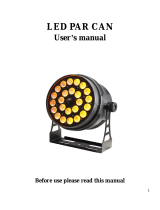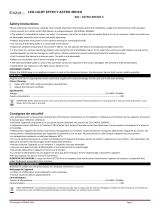Page is loading ...

© Copyright LOTRONIC 2016 PARBAT-RGBW 2
1. BEFORE YOU BEGIN
Unpacking Instructions
Immediately upon receiving a fixture, carefully unpack the carton, check the contents to ensure that all parts
are present and have been received in good condition. Notify the freight company immediately and retain
packing material for inspection if any parts appear to be damaged from shipping or the carton itself shows
signs of mishandling. Keep the carton and all packing materials. In the event that a fixture must be returned to
the factory, it is important that the fixture be returned in the original factory box and packing.
Safety Instructions
Please read these instructions carefully, they include important information about the installation, usage and
maintenance of this product.
• Please keep this User Guide for future reference. If you sell the unit to another user, be sure that he also
receives this instruction booklet.
• Always make sure that you are connecting to the proper voltage, and that the line voltage you are
connecting to is not higher than that stated on the bottom of the fixture.
• This product is intended for indoor use only!
• To prevent risk of fire or shock, do not expose fixture to rain or moisture. Make sure there are no flammable
materials close to the unit while operating.
• The unit must be installed in a location with adequate ventilation, at least 20in (50cm) from adjacent
surfaces. Be sure that no ventilation slots are blocked.
• The minimum distance luminaire from that part of the luminaire or lamp to the lighted object is 0.5m.
• Maximum ambient temperature (Ta) is 104° F (40°C). Don’t operate the fixture at higher temperatures.
• In the event of a serious operating problem, stop using the unit immediately. Never try to repair the unit by
yourself. Repairs carried out by unskilled people can lead to damage or malfunction. Please contact the
nearest authorized technical assistance center. Always use the same type of spare parts.
• Make sure the power cord is never crimped or damaged.
• Never disconnect the power cord by pulling or tugging on the cord.
• Avoid direct eye exposure to the light source while it is on.
DISCONNECT DEVICE
Where the MAINS plug or an appliance coupler is used as the disconnect device, the disconnect device shall
remain readily operable.
Installation
The unit should be mounted via its screw holes on the bracket. Always ensure that the unit is firmly fixed to
avoid vibration and slipping while operating. Always ensure that the structure to which you are attaching the
unit is secure and is able to support a weight of 10 times of the unit’s weight. Also always use a safety cable
that can hold 12 times of the weight of the unit when installing the fixture.
GB

© Copyright LOTRONIC 2016 PARBAT-RGBW 3
Operation
Plug the mains adaptor into the unit and into an appropriate mains outlet. Let the built-in battery charge for about
4-5 hours.
All functions and operations can be controlled manually on display without DMX controller.
Enter into menu by pressing the MENU button and select the menu item via the up and down keys. Press the
ENTER button to confirm your choice. Increase or decrease the value via the UP/DOWN keys. Press ENTER to
confirm and exit the menu.
Set DMX Address code:
1. Enter into the menu by pressing the MENU button. Select d001 via the up and down keys and press
ENTER. Modify the value via the up and down keys. Press ENTER to save and exit, or press the MENU
button to exit without saving.
2. Enter into menu by pressing the MENU button, select among a variety of operating codes via the
UP/DOWN keys. Press ENTER to save and run or MENU to leave the menu and return to the operating
modes.
Button Specifications
d001- d512: DMX512 -- select mode via the up and down keys
IP.01 – IP.64
A1.01 –>UP/DOWN-> A1.19 ->ENTER-> A1.01-A1.32
A2.01 –>UP/DOWN-> A2.19 ->ENTER-> A2.01-A2.32 (01-32 Flash) Press ENTER to save
A3.01 –>UP/DOWN-> A3.19 ->ENTER-> A3.01-A3.32 (01-32 Flash) Press ENTER to save
A4.01 –>UP/DOWN-> A4.19 ->ENTER-> A4.01-A4.32 (01-32 Flash) Press ENTER to save
A5.01 –>UP/DOWN-> A5.19 ->ENTER-> A5.01-A5.32 (01-32 Flash) Press ENTER to save
A6.01 -> Auto run
A7.01 –>UP/DOWN-> A7.19 ->ENTER-> A7.01-A7.32 (01-32 Flash) Press ENTER to save
R.000 -> R.255
G.000 -> G.255
B.000 -> B.255
U.000 -> U.255
DMX Channels
CHANNEL VALUE FUNCTION SHOW
CH1
0-10 No function
Macro Function
11-50 Macro A1
51-100 Macro A2
101-150 Macro A3
151-200 Macro A4
201-255 Macro A5
CH2
0-39 All colors
Color selection 40-49 red
50-59 Green

© Copyright LOTRONIC 2016 PARBAT-RGBW 4
60-69 Blue
70-79 Yellow
80-89 Cyan
90-99 Purple
100-109 White
110-119 Red + Green
120-129 Red + Blue
130-139 Red + White
140-149 Green + Blue
150-159 Green + White
160-169 Blue + White
170-179 Red + Green + White
180-189 Red + Blue + White
190-199 Green + Blue + White
200-209 Red + Green + Blue
210-255 Red + Green + Blue + White
CH3 0~255 Speed adjustment
CH4 0~255 Master dimmer
CH5 0~255 Red dimmer
CH6 0~255 Green dimmer
CH7 0~255 Blue dimmer
CH8 0-255 White dimmer
Fixture Cleaning
The cleaning of internal and external optical lenses and/or mirrors must be carried out periodically to optimize
light output. Cleaning frequency depends on the environment in which the fixture operates: damp, smoky or
particularly dirty surrounding can cause greater accumulation of dirt on the unit’s optics.
Clean with soft cloth using normal glass cleaning fluid.
Always dry the parts carefully.
Clean the external optics at least every 20 days. Clean the internal optics at least every 30/60 days.
Input voltage: ...................................... 12.6V via supplied AC220~240V 50/60H adaptor
Built-in Lithium battery ........................................................................................... 2000mA
Consumption ................................................................................................................. 15W
Channels .............................................................................................................................. 8
LED: ................................................................................................
12 x 1W LED RGB+W
Function: .................................................... DMX512, Auto-run, Sound active, Master-slave
Dimensions per unit: ............................................................................. 120 x 120 x 90mm
Weight: ........................................................................................................................ 500g

© Copyright LOTRONIC 2016 PARBAT-RGBW 6
Appuyez sur la touche MENU et sélectionnez le mode de fonctionnement au moyen des boutons UP/DOWN.
Appuyez sur ENTER pour confirmer votre choix. Augmentez ou diminuez la valeur au moyen des boutons
UP/DOWN. Appuyez sur ENTER pour confirmer et quitter le menu.
Réglage de l’adresse DMX:
1. Entrez dans le menu en appuyant sur la touche MENU. Sélectionnez D001 au moyen des touches
UP/DOWN. Changez la valeur au moyen des touches UP/DOWN. Appuyez sur ENTER pour sauvegarder ou
sur MENU pour quitter sans sauvegarder.
2. Entrez dans le menu en appuyant sur la touche MENU. Sélectionnez parmi les différents modes de
fonctionnement au moyen des boutons UP/DOWN. Appuyez sur ENTER pour enregistrer ou sur MENU
pour quitter le menu et revenir aux modes de fonctionnement.
Menu
d001- d512: DMX512 – Sélectionnez le mode au moyen des touches UP & DOWN
IP.01 – IP.64
A1.01 –>UP/DOWN-> A1.19 ->ENTER-> A1.01-A1.32
A2.01 –>UP/DOWN-> A2.19 ->ENTER-> A2.01-A2.32 (01-32 Flash) ENTER pour enregistrer
A3.01 –>UP/DOWN-> A3.19 ->ENTER-> A3.01-A3.32 (01-32 Flash) ENTER pour enregistrer
A4.01 –>UP/DOWN-> A4.19 ->ENTER-> A4.01-A4.32 (01-32 Flash) ENTER pour enregistrer
A5.01 –>UP/DOWN-> A5.19 ->ENTER-> A5.01-A5.32 (01-32 Flash) ENTER pour enregistrer
A6.01 -> Automatique
A7.01 –>UP/DOWN-> A7.19 ->ENTER-> A7.01-A7.32 (01-32 Flash) ENTER pour enregistrer
R.000 -> R.255
G.000 -> G.255
B.000 -> B.255
U.000 -> U.255
TABLEAU DES CANAUX DMX
CANAL VALEUR FONCTION DESCRIPTION
CH1
0-10 Aucune fonction
Macro Function
11-50 Macro A1
51-100 Macro A2
101-150 Macro A3
151-200 Macro A4
201-255 Macro A5
CH2
0-39 Toutes les couleurs
Sélection des couleurs
40-49 Rouge
50-59 Vert
60-69 Bleu
70-79 Jaune
80-89 Cyan

© Copyright LOTRONIC 2016 PARBAT-RGBW 12
Operação
Ligue a alimentação de acordo com as especificações técnicas. Aguarde que a bateria interna carregue
totalmente. Este processo pode demorar entre 4-5 horas.
Todas as funções e operações podem ser controladas manualmente no aparelho sem recurso a controladores
DMX. Aceda ao menu principal em MENU e seleccione a opção pretendida através as teclas cursoras cima e
baixo. Aumente ou diminua os valores nas setas cursoras, pressione ENTER para confirmar a opção e sair do
menu.
Configurar os códigos de endereços DMX:
1. Aceda ao menu principal através o botão MENU. Utilize as setas cursoras para navegar até à opção d001 e
pressione ENTER. Modifique o valor nas teclas cursoras cima e baixo.Pressione ENTER para guardar os
valores e sair ou MENU para sair sem guardar alterações.
2. Aceda ao menu principal através o botão MENU. Utilize as setas cursoras para navegar nas opções
disponíveis. Pressione ENTER para guardar os valores e sair ou MENU para sair sem guardar alterações.
Button Specifications
d001- d512: DMX512 -- select mode via the up and down keys
IP.01 – IP.64
A1.01 –>UP/DOWN-> A1.19 ->ENTER-> A1.01-A1.32
A2.01 –>UP/DOWN-> A2.19 ->ENTER-> A2.01-A2.32 (01-32 Flash) Press ENTER to save
A3.01 –>UP/DOWN-> A3.19 ->ENTER-> A3.01-A3.32 (01-32 Flash) Press ENTER to save
A4.01 –>UP/DOWN-> A4.19 ->ENTER-> A4.01-A4.32 (01-32 Flash) Press ENTER to save
A5.01 –>UP/DOWN-> A5.19 ->ENTER-> A5.01-A5.32 (01-32 Flash) Press ENTER to save
A6.01 -> Auto run
A7.01 –>UP/DOWN-> A7.19 ->ENTER-> A7.01-A7.32 (01-32 Flash) Press ENTER to save
R.000 -> R.255
G.000 -> G.255
B.000 -> B.255
U.000 -> U.255
Tabela com os valores
CANAL VALOR FUNÇÃO EFEITO
CH1
0-10 Sem função
Função Macro
11-50 Macro A1
51-100 Macro A2
101-150 Macro A3
151-200 Macro A4
201-255 Macro A5
CH2
0-39 Todas as Cores
Selecção de Cor
40-49 Vermelho

© Copyright LOTRONIC 2016 PARBAT-RGBW 18
toetsen in en bevestig met ENTER of druk de MENU toets om de functie te verlaten.
2. Druk de MENU toets en kies tussen een hoeveelheid van werkingsmodi d.m.v. de UP/DOWN toetsen. Druk
op ENTER om het programma af te spelen of op MENU om de functie zonder wijziging e verlaten.
Menu
d001- d512: DMX512 – Mode d.m.v. de UP/DOWN toetsen kiezen
IP.01 – IP.64
A1.01 –>UP/DOWN-> A1.19 ->ENTER-> A1.01-A1.32
A2.01 –>UP/DOWN-> A2.19 ->ENTER-> A2.01-A2.32 (01-32 Flash) Met ENTER bevestigen
A3.01 –>UP/DOWN-> A3.19 ->ENTER-> A3.01-A3.32 (01-32 Flash) Met ENTER bevestigen
A4.01 –>UP/DOWN-> A4.19 ->ENTER-> A4.01-A4.32 (01-32 Flash) Met ENTER bevestigen
A5.01 –>UP/DOWN-> A5.19 ->ENTER-> A5.01-A5.32 (01-32 Flash) Met ENTER bevestigen
A6.01 -> Automatisch
A7.01 –>UP/DOWN-> A7.19 ->ENTER-> A7.01-A7.32 (01-32 Flash) Met ENTER bevestigen
R.000 -> R.255
G.000 -> G.255
B.000 -> B.255
U.000 -> U.255
DMX KANAALTABEL
KANAAL WAARDE FUNCTIE OMSCHRIJVING
CH1
0-10 Geen fucntie
Macro Functie
11-50 Macro A1
51-100 Macro A2
101-150 Macro A3
151-200 Macro A4
201-255 Macro A5
CH2
0-39 Alle kleuren
Kleur selectie
40-49 rood
50-59 Groen
60-69 Blauw
70-79 Geen
80-89 Cyan
90-99 Purple
100-109 Wit
110-119 Rood + Groen
120-129 Rood + Blauw
130-139 Rood + Wit
140-149 Groen + Blauw
150-159 Groen + Wit
/