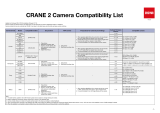Page is loading ...

USER GUIDE
1. Purchase the key code kit DMW-SFU1 from this page. This is not for
immediate download, as its kit that will be shipped to you.
2. Update a fully charged LUMIX GH4 with firmware Version 2.4 from the
Global Joint Update Service.
3. Export the camera’s serial number to an SD Memory Card by inserting the
SD card into the camera and press [Menu] -> [Setup] -> [Activate] -> [Export
Serial Code] to save serial code as "SERIAL.LST" file.
4. Upload the SERIAL.LST file by inserting the SD card into your
computer. From the Update Portal Web Page use BROWSE to find and
select "SERIAL.LST" file on the SD card. "SERIAL.LST" is saved in folder of
PRIVATE > PANA_GRP > PAVC > LUMIX > ACTV > "SERIAL.LST then press
[Upload] to proceed.
5. Input "Key Code" from the kit you purchased in "Upgrade Software Key" to
this website to get activation code. [ Alphabet on key code must be big letter
to input. Please be careful with misspelling such as 1 (one ) and I ( big letter
of "i") or 0 (zero) and O ( big letter of "o") Please input key without hyphen (-
). ] Click Register
6. ACTIVE.LST should auto download from the site. Save this file to the SD card
in the folder PRIVATE > PANA_GRP > PAVC > LUMIX > ACTV .
7. Insert the SD card into the same fully charged LUMIX GH4 and press [Menu]
-> [Setup] -> [Activate] -> [Import Activation Code]
8. When prompted power cycle the camera. You will find your new V-LOG L
feature under the Menu “Photo Style”.
/