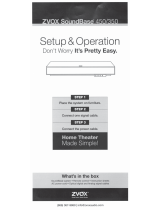Page is loading ...

2
EN
SAFETY INSTRUCTIONS
POWER SUPPLY
FCC INFORMATION
This device complies with Part 15 of the FCC rules.
Operation is subject to the following two conditions:
(1)This device may not cause harmful interference,
and
(2)This device must accept any interference received,
including interference that may cause undesired
operation.
NOTE: This equipment has been tested and found to
comply with the limits for a Class B digital device,
pursuant to part 15 of the FCC Rules. These limits
are designed to provide reasonable protection against
harmful interference in a residential installation. This
equipment generates, uses, and can radiate radio
frequency energy and, if not installed and used in
accordance with the instructions, may cause harmful
interference to radio communications. However, there
is no guarantee that interference will not occur in a
particular installation. If this equipment does cause
harmful interference to radio or television reception,
which can be determined by turning the equipment
off and on, the user is encouraged to try to correct
the interference by one or more of the following
measures:
• Reorientorrelocatethereceivingantenna.
• Increasetheseparationbetweentheequipment
and receiver.
• Connecttheequipmentintoanoutletonacircuit
different from that to which the receiver is
connected.
• Consult the dealer or an experienced radio/TV
technician for help.
WARNING:
• Changesormodicationstothisunitnotexpressly
approved by the party responsible for compliance
could void the user’s authority to operate the
equipment.
• TheACadapterisusedasdisconnectdeviceand
it should remain readily operable during intended
used. In order to disconnect the unit from the
mains completely, the AC adapter should be
disconnected from the mains socket outlet
completely.
• TheACadapterofunitshouldnotbeobstructed
OR should be easily accessed during intended
use.
• Minimum10cm(4inches)distancesaroundthe
unit for sufficient ventilations.
• The ventilation should not be impeded by
covering the ventilation openings with items
such as newspaper, table-cloths, curtains, etc.
• Nonakedamesourcessuchaslightedcandles
should be placed on the unit.
ON SAFETY
• Shouldanyobjectsorliquidsfallintotheunit,
disconnect the power supply and have the
unit checked by qualified personnel before any
further operation.
• The unit shall not be exposed to dripping or
splashing and that no objects filled with liquid,
such as vases, shall be placed on the unit.
ON USE
Never use the unit where it would be subject to:
- Heat sources such as radiators or air ducts.
- Direct sunlight.
FOR CUSTOMERS IN CANADA
This apparatus complies with the Class B limits for
radio noise emission set out in radio interference
regulations.
CANICES-3(B)/NMB-3(B)
This device complies with Industry Canada licence-
exempt RSS standard(s). Operation is subject to
the following two conditions: (1) this device may
not cause harmful interference, and (2) this device
must accept any interference received, including
interference that may cause undesired operation.
USING THE AC ADAPTER
UsinganACadapterotherthantheonesuppliedwith
the unit may damage the unit.
Caution:
• Beforeuse,ensuretheratedvoltageoftheadapter
matches your local voltage.
• TheincludedACadapterisforusewiththisunit
only. Do not use it with other equipment.
• Ifyouarenotgoingtousetheunitforalongtime,
disconnecttheACadapterfromthewalloutlet.
• WhenevertheACadapterispluggedintoawall
outlet,theACadapterwilldrawsomepower,even
whentheSoundBaristurnedoff.
ACCESSORIES
Please locate the included accessories. To order
replacementunits,visithttp://www.RCAav.com
Remote control (with battery) ..................x1
ACpoweradapter .....................................x1
WallMountBracket(withscrewsx4) ......x2

3
EN
USING THE REMOTE CONTROL
• PointtheremotecontrolattheREMOTESENSOR
located on the unit (see Front Panel illustration for
precise location).
• Whenthereisastrongambientlightsource,the
performance of the infrared REMOTE SENSOR
may be degraded, causing unreliable operation.
• Therecommendedeffectivedistanceforremote
operation is about 16 feet (5 meters).
TO CHANGE REMOTE BATTERIES
1. Open the battery door.
2. InserttwoAAAbatteries.
BATTERY REPLACEMENT
When the batteries become weak, the operating
distance of the remote control is greatly reduced and
you will need to replace them.
Notes:
• Iftheremotecontrolisnotgoingtobeusedfora
long time, remove the batteries to avoid corrosion
damage caused by battery leakage.
• Do not mix old and new batteries. Do not
mix ALKALINE, standard (CARBON-ZINC) or
rechargeable(NICKEL-CADMIUM)batteries.
• Alwaysremovebatteriesassoonastheybecome
weak.
• Weakbatteriescanleakandseverelydamagethe
remote control.
• WARNING:Donotdisposeofbatteriesinare.
batteriesmayexplodeorleak.
CAUTION:
Dangerofexplosionifbatteryisincorrectlyreplaced.
Replace only with the same or equivalent type.
LOCATION OF CONTROLS
1. MUTEbutton
2. BLUETOOTH
button
3. VOL
/ button
/ / button
4. AUXbutton
5. BASS
/ button
6.
button
7. LINEINbutton
8. OPTICALbutton
9. TREBLE
/ button
10 SOURCE
/ button
REMOTE CONTROL
REMOTE CONTROL
1. Standby/ONbutton
2. SOURCE
button
3. BLUETOOTH
/LEVELindicator
4. AUXIN/LEVELindicator
5. OPTICALIN/LEVELindicator
6. LINEIN/LEVELindicator
7.
/ VOLUMEbutton
8. DC IN jack
9. AUXINR/Ljack
10. LINEIN3.5mmjack
11. OPTICALINjack
12. RemoteSensor
SOUNDBASE

4
EN
CONNECTIONS
CONNECT AUDIO THROUGH AN ANALOG AUDIO CABLE
1. ConnectanAudioCable(notincluded)fromtheAUXINjackstotheAUDIOOUTjacksofyourTV,Set-Top
BoxorBlu-ray/DVDPlayer.
2. Connecta3.5mmAudioCable(notincluded)fromtheLINEINjacktotheAUDIOOUTjacksorfromtheAUX
INjackstotheHeadphoneOutjackofyourTV,Set-TopBoxorBlu-ray/DVDPlayer.
CONNECT AUDIO THROUGH A DIGITAL OPTICAL CABLE
3.ConnectanOpticalCable(notincluded)fromtheOPTICALINjacktotheOPTICALOUTjackofyourTV,Set-
TopBoxorBlu-ray/DVDPlayer.
Note:OPTICALINonlysupportsPCMsignal.YoumayneedtoactivatePCM(Downmix)onyoursourcedevice,
e.g.TV,Set-TopBoxorBlu-ray/DVDPlayer.
Plugoneendofa3.5mmAudioCable(notincluded)
intotheLINEINjackandotherendintoyouriPad®,
iPhone®,iPod®orotheraudiodevices.
PLACEMENT
TheSoundbarcanbeplacedfreestandingonatableormountedonawall.
PLACING THE SOUNDBAR ON A WALL
TheSoundbarrequiresadditionalmountinghardware
that must be purchased separately.
1. InstalltheWallMountBracketstotheSoundbaras
shown.
2.PlacetheWallMountTemplate(included)onthe
wall and then mark the locations of the screw
holes.
3.Drill the screws (not supplied) into the wall
carefully.
4.GentlyhangtheSoundbarontothescrewsinthe
wall.
Note:Allow2mmspacebetweenscrewandthewall
for fitting the wall mount bracket.
CAUTION:
• WerecommendthatWall-mountingbecarriedout
by a professional. The wall mount bracket “key-
holes” are intended for use with #8 (Imperial) or
M4 (Metric) with head size: Diameter 7.5 - 9.4
mm.Additionaloralternativepartsmaybeneeded
for certain types of wall constructions.
• Make sure that the wall-mount is xed securely
enough so that it meets safety standards.
• Allowatleast2”(5cm)separationinalldirections
betweentheSoundBarandotherAVequipment
(suchasyourTVorSet-TopBox).
• It is recommended that all cables (AC adapter
andAudiocables)beconnectedtotheSoundBar
before placing it on the wall.

5
EN
Before Bluetooth pairing, you should turn on the
Bluetooth function of your other device (such as,
mobile phone with Bluetooth function).
1.PressSOURCEbuttonontheunitor
button on
the remote control to select BT (Bluetooth) mode.
The Bluetooth indicator light on the soundbase
will blink.
2.Onyourdevice(mobilephone,MP3player,etc.),
select RCA RTS7010Bfrom the list of available
Bluetooth connections.
Note: If your Bluetooth device (such as, mobile
phone) requires a password while pairing, please
enter4-digitnumber:0000.
• If the Bluetooth pairing is successful, the
Bluetooth indicator will illuminate.
• If the Bluetooth pairing is unsuccessful, the
Bluetooth indicator will blink at slow speed.
Please try again.
TO DISCONNECT THE CURRENTLY PAIRED
DEVICE
1. On your currently paired and connected device,
selectRCARTS7010Bfromthelistanddisconnect
it. Or
2. Turn off the connected device.
ENJOY THE MUSIC THROUGH BLUETOOTH
• Press to begin or pause playback
• Press
/ to select a specific track
• Press and hold
/ to start moving
backward/forwardathighspeed.
BLUETOOTH PAIRING BASIC OPERATION
1. Press button on the Soundbase or
button on the remote to turn on the unit.
2. PressSOURCE
/ on the remote to select
AUXIN,OPTICALIN,LINEINorBluetoothsource
(input).TheLEDslocatedontopofSoundbase
will indicate the currently-selected source.
3. Press VOLUME
/ , BASS / or
TREBLE
/ ontheremotetoadjustVolume,
Bass or Treble levels. When adjusting Volume,
Bass or Treble, the four LEDs will temporarily
display the current level setting (see illustration).
Note:Whenmuteisenabled,the4LEDindicators
will ash. Press the MUTE button on the remote
controltodisablethemutefunctionandLEDashing
stop.
Specicationsandexternalappearancearesubjecttochangewithoutnotice.
TROUBLESHOOTING
The unit does not switch on.
• Makesureitispluggedin.
• Press STANDBY/ON button to turn on the
Soundbase.
I have no sound.
• PresstheVOLUME
/ button on the top of
the Soundbase or VOL
/ button on the
remote.
• Ensure the source you’ve selected is outputting
audio.Ifyou’reusing“audioout”fromyourTV,
ensureyourTVisconguredtooutputaudio(see
TV’smenusettings).
• Ensure your AV connections are properly made
(ensure you don’t have any loose connections).
• Ensureyou’veselectedthecorrectsource(input)
-theLEDslocatedonthetopoftheSoundbase
will indicate the currently-selected source (input).
• Mute is activated (the 4 LEDs on top of the
Soundbaseashes).Pressthemutebuttononthe
remote control.
• EnsuretheinputsourceisselectedPCMoutputon
the setup menu of the input device.
Cannot setup Bluetooth pairing
• Resetthebluetoothconnectionbyturningoffand
onyourconnectinddevice,orthisSoundbase,or
selectotherSOURCEonthisSoundbasethenback
to BT mode again.
The remote control doesn’t work
• Ifbatteryisweak,pleasereplacethebatteryand
ensure the new battery is installed correctly.
• Pleaseensurethereisnothingblockingtheremote
sensoronthefrontoftheSoundbase.

6
EN
AVCMULTIMEDIA(“AVC”)makesthefollowinglimitedwarranty.Thislimitedwarrantyextendtotheoriginal
consumer purchaser and is limited to non-commercial use of the product.
ONE YEAR PARTS & LABOR WARRANTY
AVCproductspurchasedintheUnitedStatesarewarrantedtobefreefromdefectsinmaterialsorworkmanship
for a period of one year from the date of their original retail purchase. If the unit fails to conform to this warranty,
wewillservicetheproductusingneworrefurbishedpartsandproducts,atAVC’ssolediscretion.
Duringaperiodofoneyearfromtheeffectivewarrantydate,AVCwillprovide,whenneeded,servicelaborto
repairamanufacturingdefectatitsdesignatedServiceCenter.ToobtainwarrantyserviceintheUnitedStates,
youmustrstcallour CustomerSupportCenterat1-800-506-5746or1-877-252-6873,during thehours
listedintheboxbelow.ThedeterminationofservicewillbemadebyAVCCustomerSupport.PLEASEDONOT
RETURNYOURUNITTOAVCWITHOUTPRIORAUTHORIZATION.Neworremanufacturedreplacementsfor
defectivepartsorproductswillbeusedforrepairsbyAVCatitsdesignatedServiceCenterforoneyearfrom
theeffectivewarrantydate.Suchreplacementpartsorproductsarewarrantedforanadditionaloneyearfrom
thedateofrepairorreplacement.TheCustomerwillberequiredtoshiptheunittotheServiceCenterindicated
atthetimeCustomerSupportiscontactedtomakethenecessaryrepairs.Thecustomerisresponsibleforall
transportation charges to the service facility.
PACKAGING AND SHIPPING INSTRUCTION
WhenyousendtheproducttotheAVCservicefacilityyoumustusetheoriginalcartonboxandpackingmaterial
oranequivalentasdesignatedbyAVC.
LIMITED WARRANTY
YOUR RESPONSIBILITY
(1)Youmustretaintheoriginalsalereceipttoprovideproofofpurchase.
(2)ThesewarrantiesareeffectiveonlyiftheproductispurchasedandoperatedintheU.S.A.orCanada.
(3)Warrantiesextendonlytodefectsinmaterialorworkmanship,anddonotextendtoanyproductorparts
which have been lost or discarded, or damage to product or parts caused by misuse, accident, improper
operation or maintenance, or use in violation of instructions provided with the product, or to product which has
beenalteredormodiedwithoutauthorizationofAVC,ortoproductsorpartsthereofwhichhavehadtheserial
number removed or changed.
OUT OF WARRANTY
Intheeventyourproductrequiresrepairafterthelimitedwarrantyperiodhasexpired,pleasecontactour
CustomerSupportCenterat1-800-506-5746, 1-877-252-6873 or www.RCAav.com
Hours:Monday–Thursday:9am–7pm,Friday:9am–5pm,Saturday:9am–NOONEasterntime.
Important: Youareresponsible for any transportation, shipping orinsurance relative to the return of
product to our Product Returns Center.
Allwarrantiesimpliedbystatelaw,includingtheimpliedwarrantiesofmerchantabilityandtnessforaparticular
purpose,areexpresslylimitedtothedurationofthelimitedwarrantiessetforthabove.Withtheexceptionof
anywarrantiesimpliedbystatelawasherebylimited,theforegoingwarrantyisexclusiveandinlieuofallother
warranties, guarantees, agreements and similar obligations of manufacturer or seller with respect to the repair
orreplacementofanyparts.InnoeventshallAVCbeliableforconsequentialorincidentaldamages.
Noperson,agent,distributor,dealerorcompanyisauthorizedtochange,modifyorextendthetermsofthese
warranties in any manner whatsoever. The time within action must be commenced to enforce any obligation of
AVCarisingunderthewarrantyorunderanystatute,orlawoftheUnitedStatesoranystatethereof,ishereby
limited to one year from the date of purchase. This limitation does not apply to implied warranties arising under
state law.
This warranty gives you specific legal rights and you may also have other rights, which may vary, from state
tostate.Somestatesdonotallowlimitationonhowlonganimpliedwarrantylasts,whenanactionmaybe
brought,ortheexclusionorlimitationofincidentalorconsequentialdamages,sotheaboveprovisionsmay
not apply to you.
Formoreinformationonotherproductsandservices,pleasevisitourwebsiteatwww.RCAav.com.
Important:Alsokeepyour“BillofSale”asproofofpurchase.
Serialno .........................................................................Invoice no ..................................................................
Date purchased ..............................................................Dealer name ...............................................................
FORSERVICEANDREPAIR,PLEASEVISITwww.RCAav.com.
Printed in China
/