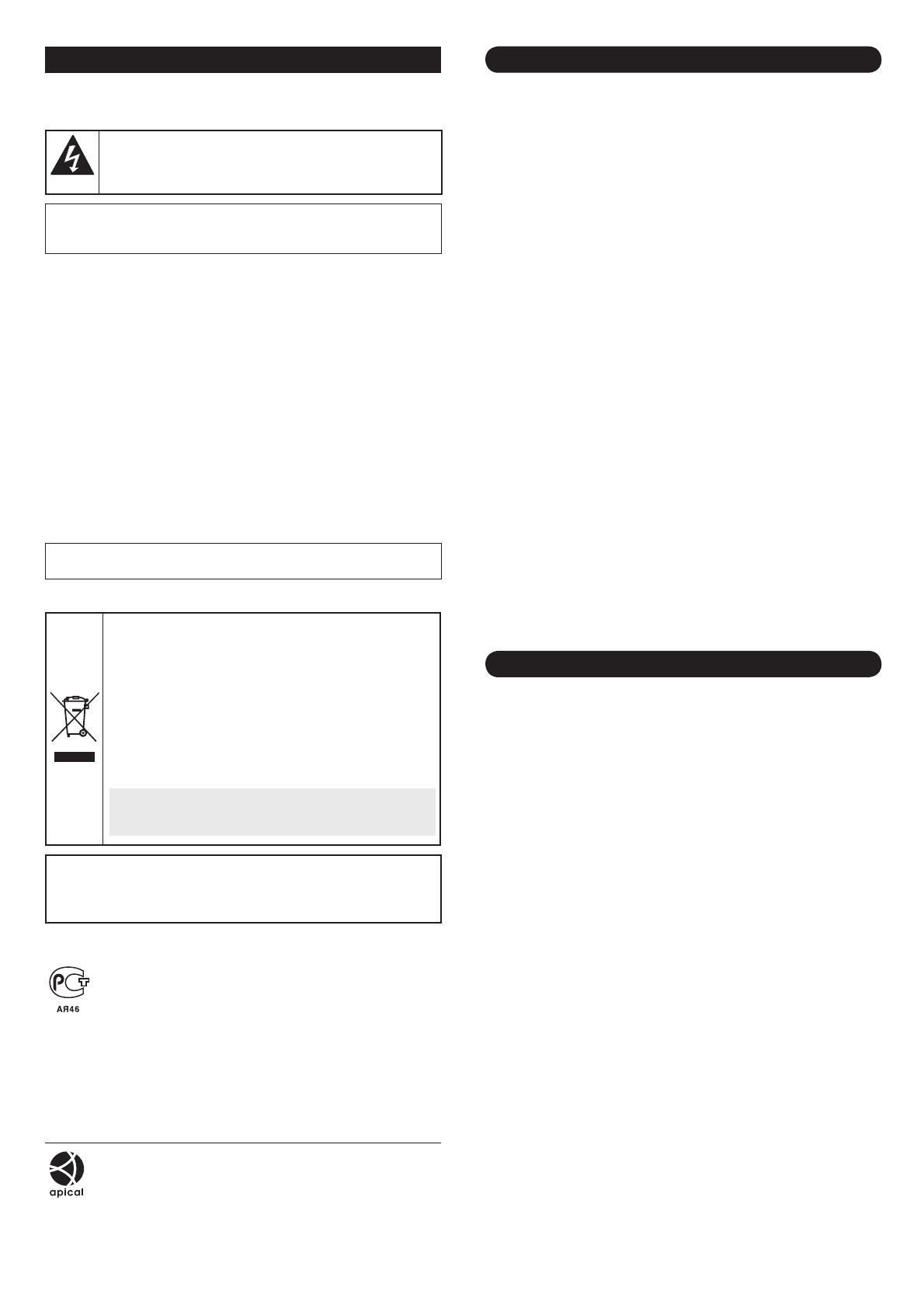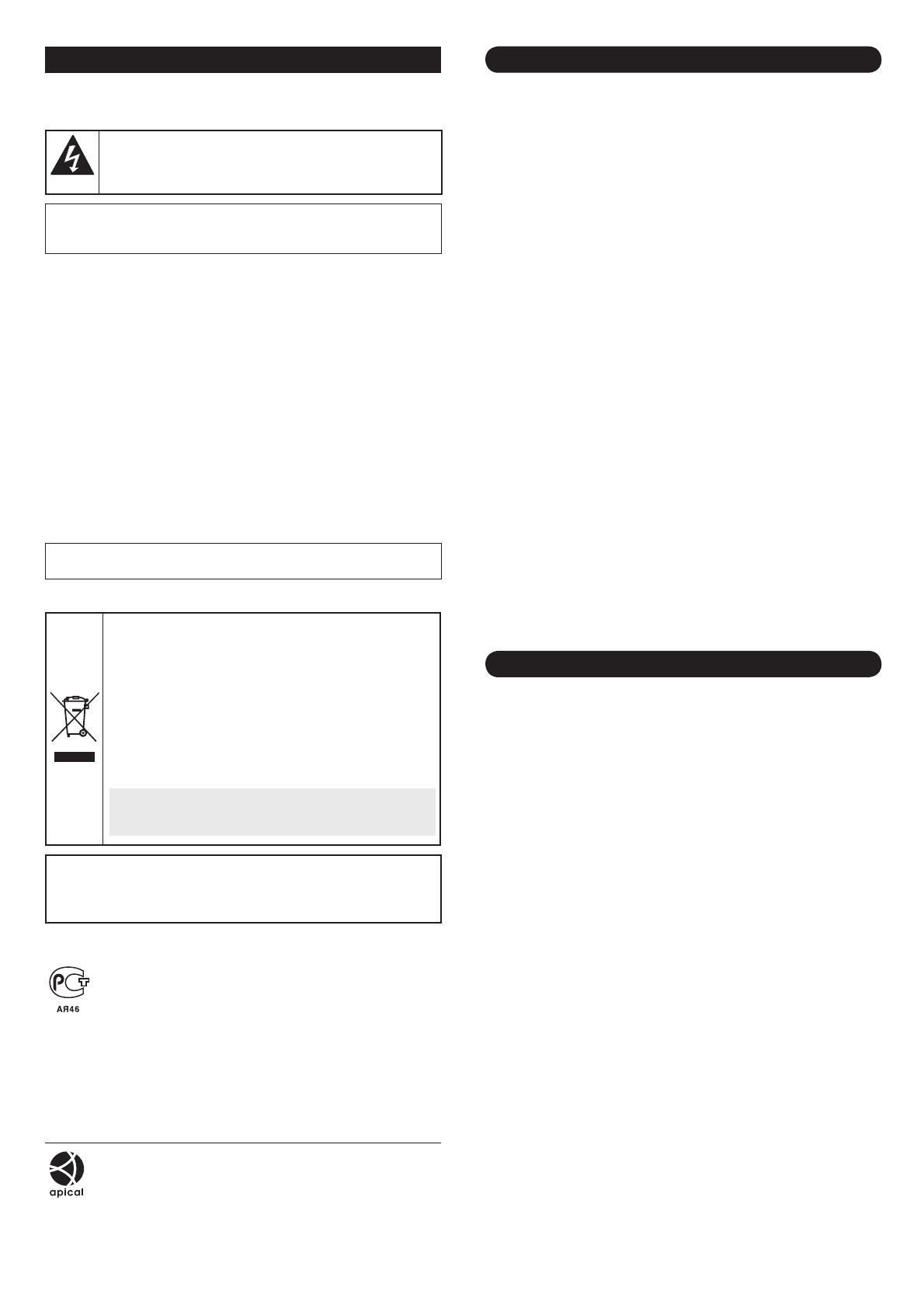
INFORMATIONS
For US and Canadian Users
Safety Guard
THIS SYMBOL INDICATES THAT THERE ARE
IMPORTANT OPERATING AND MAINTENANCE
INSTRUCTIONS IN THE LITERATURE ACCOMPANYING
THIS UNIT.
WARNING:
TO REDUCE A RISK OF FIRE OR ELECTRIC SHOCK, DO NOT
EXPOSE THIS APPLIANCE TO RAIN OR MOISTURE.
CAUTION: Changes or modifications not expressly approved by the
manufacturer may void the user’s authority to operate this equipment.
This equipment has been tested and found to comply with the limits for
a Class B digital device, pursuant to Part 15 of the FCC Rules.
These limits are designed to provide reasonable protection against
harmful interference in a residential installation. This equipment
generates, uses, and can radiate radio frequency energy and, if not
installed and used in accordance with the instructions, may cause
harmful interference to radio communications.
However, there is no guarantee that interference will not occur in a
particular installation. If this equipment does cause harmful interference
to radio or television reception, which can be determined by turning
the equipment off and on, the user is encouraged to try to correct the
interference by one or more of the following measures:
– Reorient or relocate the receiving antenna.
– Increase the separation between the equipment and receiver.
– Connect the equipment into an outlet on a circuit different from that to
which the receiver is connected.
– Consult the dealer or an experienced radio/TV technician for help.
For the customers in Canada
This Class B digital apparatus complies with Canadian ICES/NMB-003.
For EU Users
Please note:
Your SANYO product is designed and manufactured with
high quality materials and components which can be
recycled and reused.
This symbol means that electrical and electronic
equipment, at their end-of-life, should be disposed of
separately from your household waste.
Please dispose of this equipment at your local community
waste collection/recycling centre.
In the European Union there are separate collection
systems for used electrical and electronic products.
Please help us to conserve the environment we live in!
This symbol mark and recycle system are applied
only to EU countries and not applied to countries in
other areas of the world.
SANYO Sales & Marketing Europe GmbH
Stahlgruberring 4, D-81829 München, Germany
SANYO Electric Co., Ltd.
1-1, Sanyo-cho, Daito City, Osaka 574-8534, Japan
For Russian Users
This product is certified by an official certification company which is
authorized by the Russian Federation.
ДЛЯ ПОЛЬЗОВАТЕЛЕЙ РОССИИ
Данная продукция сертифицирована официальным органом по
сертификации Российской Федерации.
iridix technology is provided by Apical Limited, UK.
La technologie iridix est fournie par Apical Limited, Royaume-Uni.
La tecnología iridix está proporcionada por Apical Limited, UK.
Die iridix-Technologie wird von Apical Limited, UK, bereitgestellt.
iridix 技术由Apical Limited (英国) 提供。
■
■
■
PRECAUTIONS
In case of a problem
Do not use the unit if smoke or a strange odor comes from the unit, or if it seems
not to function correctly. Turn off the power immediately and disconnect the power
cord, and then consult your dealer or an Authorized Sanyo Service Center.
Do not open or modify
Do not open the cabinet, as it may be dangerous and cause damage to the unit.
For repairs, consult your dealer or an Authorized Sanyo Service Center.
Do not put objects inside the unit
Make sure that no metal objects or flammable substance get inside the unit. If
used with a foreign object inside, it could cause a fire, a short-circuit or damage.
Be careful to protect the unit from rain, sea water, etc. If water or liquid gets inside
the unit, turn off the power immediately and disconnect the power cord, and then
consult your dealer or an Authorized Sanyo Service Center.
Be careful when handling the unit
To prevent damage, do not drop the unit or subject it to strong shock or vibration.
Do not install this unit close to magnetic fields
The magnetic fields may result in unstable operation.
Protect from humidity and dust
To prevent damage, do not install the unit where there is greasy smoke or steam,
where the humidity may get too high, or where there is a lot of dust.
Protect from high temperatures
Do not install close to stoves, or other heat sources, such as spotlights, etc.,
or where it could be subject to direct sunlight, as this could cause deformation,
discoloration or other damages.
Be careful when installing close to the ceiling, in a kitchen or boiler room, as the
temperature may rise to high levels.
Cleaning
Dirt can be removed from the cabinet by wiping it with a soft cloth.
To remove stains, wipe with a soft cloth moistened with a soft detergent solution
and wrung dry, then dry by wiping with a soft cloth.
Do not use benzine, thinner or other chemical products on the cabinet, as this
may cause deformation and paint peeling. Before using a chemical cloth, make
sure to read all accompanying instructions. Make sure that no plastic or rubber
material comes into contact with the cabinet for a long period of time, as this
may cause damage or paint peeling.
Service
The camera is a precision instrument. Handle it carefully and always follow the
safety precautions. If the camera requires service, never try to repair it yourself or
open the casing.
For servicing, maintenance, or repairs, consult your dealer or an Authorized Sanyo
Service Center.
SPECIFICATIONS
Scanning system : VCC-W9875VP
PAL standard 625 lines, 50 fields/sec.
VCC-W9874VA
NTSC standard 525 lines, 60 fields/sec.
Image sensor : 1/3" progressive CMOS
Sync system : Internal sync/Line lock
Number of effective
pixels
:
800 (H) × 600 (V)
Horizontal resolutions : 550 TV lines (typical)
Minimum illumination : Approx. 0.8 lx (F1.2)
Video output :
1.0 V(p-p)/75 Ω, composite, BNC
UTP support (VA-60T: Option board for NVT, sold
separately)
Video S/N ratio : More than 48 dB (AGC off: 50 dB)
Vari-focal lens : Built-in auto iris lens, adjustable iris level
: f=2.8 – 10.5 mm, F1.2
Rotation range
• On the ceiling
• On the wall
:
:
PAN ±110°, TILT 0 – 90°
PAN ±90°, TILT 0 – 90°
Menu : On screen display
Wide dynamic range : ON (65 dB typical)/OFF
Backlight compensation : ON (Center zone metering )/OFF
White balance : ATW/Manual/AWC
Gain control : Normal/High/OFF
Electronic shutter : VCC-W9875VP
1/50, 1/120, 1/250, 1/500, 1/1000, 1/2000, 1/4000,
1/10000 sec.
VCC-W9874VA
1/60, 1/100, 1/250, 1/500, 1/1000, 1/2000, 1/4000,
1/10000 sec.
Aperture compensation : Normal/High/Low/OFF
Camera title : OFF/ON, Up to 16 character, adjustable title position
Digital noise reduction : ON (1, 2)/OFF
Operating enviroment : Temperature: –10°C to +50°C (14°F to 122°F)
Humidity: less than 90 % RH (no condensation)
Power supply : VCC-W9875VP
24 V AC ±10%, 50 Hz/12 – 15 V DC
VCC-W9874VA
24 V AC ±10%, 60 Hz/12 – 15 V DC
Power consumption : Approx. 5.6 W
Weight : Approx. 440 g (16 oz. )
Appearance and specifications are subject to change without prior notice or
obligations.
■
■
■
■
■
■
■
■
•
•