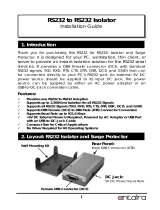Page is loading ...

1
RS-232 Multidrop Manual Addendum
02179 Rev. B Revised 17 January 2003

2
TELEDYNE API RS232 MULTI-DROP ADAPTOR
The Teledyne API RS232 Multi-drop Adaptors #01427 (A-series) and #04528 (E-series) provides the user with a
simple method of communicating via asynchronous RS232 with multiple Teledyne API instruments using a single
host system (computer, modem, DAS or terminal).
Overview of Adaptor Features
1. Dual DB 9 pin connectors - connected in parallel for ease in interconnecting with additional adaptors in
network. Will not interrupt communication with other instruments on the network should an instrument be
off-line, lose power, or fail. Network connectors may be connected in any order.
2. Standard connectors are DB-9S 9 pin female. Optional dual DB-9P male (#01428-01) or one each male
& female (#01428-02) cable assembly can be replaced in the field at any time.
3. Configuration switch DTE/DCE
- changes the signal lines at the adaptor to the analyzer as dictated by
the host system without the necessity of special wiring cables or “Null MODEM” connectors in most
installations.
4. Impedance switch TERM/HI-Z
- inserts a 5KΩ termination when set to the “TERM” position. When set to
the “HI-Z” position, impedance is approximately 300KΩ. Only one adaptor in the network should be set to
the “TERM” position.
NOTE: If multi-drop network includes non-Teledyne API equipment with multi-drop capability, refer to those
manufacturers multi-drop specifications to determine if the “TERM” switch on the Teledyne API multi-drop
adaptor should be set and also if the network impedance complies with EIA/TIA-232E, V.28 load specification
of 3kΩ to 7kΩ.
Software Setup for RS-232 Multi-Drop (A-series analyzers)
Multi-drop RS-232 support is implemented by extending the standard RS-232 commands to support an ID
number. If no ID number is specified, each analyzer will accept the command, as it always has, so that the ID
feature is transparent. However, analyzers with identical ID numbers will be in conflict and only the first analyzer
in the chain will respond.
For example, if the analyzer ID number is 100, then the following commands will be processed as indicated:
Typical Command Analyzer Response
t list Lists test measurements.
t 100 list Lists test measurements.
t 123 list Analyzer ignore this command, since ID is wrong.
For all commands, the ID number is the second argument, and is optional. Use the “?” command to obtain a
complete list of commands.
In order to use the multi-drop features in a true multi-drop environment, where multiple analyzers share the same
RS-232 channel, you will need to make the following changes:

3
Using a terminal program, issue the command “v rs232_mode=xx”, where xx is defined below:
Model xx
M100 35
M200 35
M100A 43
M200A 43
M300 43
M400 43
M700 43
The software uses the RTS signal from the SBC40 to control the multi-drop interface hardware. The software
turns this signal on (logic high) prior to transmitting data, and turns it off within 1 second after the last character
has been fully transmitted.
Software Setup for RS-232 Multi-Drop (E-series analyzers)
Every analyzer on the multi-drop chain has to have a unique ID number. Default ID numbers are the analyzer
model number:
M100E – ID 100
M200E – ID 200
M300E – ID 300
M400E – ID 400
However, if more than one analyzer of the same model is used, the ID numbers have to be changed accordingly.
To enable multi-drop in the software, follow this command sequence (this example assumes that COM1 is used
for multi-drop use):
SETUP – MORE – COMM – COM1 – EDIT mode and select NEXT until
COM1 MULTIDROP MODE appears and then select ON, press ENTER, then 4x EXIT.
The COM1 Mode should now show a number that is 32 higher than before.
If you wish to operate an E-series analyzer in series with older models, keep in mind that the baud rate for all
COM ports needs to match. A-series analyzers support a maximum baud rate of 19200 baud, whereas E-series
analyzers support up to 115 000 baud. Multi-drop performance may degrade at speeds higher than 19200 baud,
particularly if cheap, unshielded cables are used. With short, shielded, good quality cables, the maximum baud
rate should work.
Hardware Setup for RS-232 Multi-Drop (E-series analyzers)
Whereas A-series analyzers draw their power from within the analyzer chassis, E-series analyzers can supply 5V
DC power directly from the rear panel. The E-series multi-drop option includes a small cable converter with open
leads to be connected to the screw terminals of the STATUS output connector on the rear panel. Connect the red
wire to the screw terminal labeled + on the STATUS connector and connect the black wire to the terminal labeled
G on the same connector. Please refer to Figure 4 for proper connection of a multi-drop option (part # 04528).
CAUTION: Do not reverse the wiring, it will destroy the multi-drop circuitry!

4
RS-232 Cable Connections
Commonly used DB9 / DB25 cable connections for EIA/TIA-232 and V.24 Asynchronous Interfaces.
DB9 DB25 NAME SYMBOL FUNCTION
1 8 Data Carrier Detect DCD Handshake from DCE
2* 3 Receive Data RxD Data from DCE
3* 2 Transmit Data TxD Data from DTE
4 20 Data Terminal Ready DTR Handshake from DTE
5* 7 Signal Ground GND Ground/Return
6 6 Data Set Ready DSR Handshake from DCE
7 4 Request to Send RTS Handshake from DTE
8 5 Clear to Send CTS Handshake from DCE
9 22 Ring Indicator RI Handshake from DCE
* Only pins used by API Multi-drop.
NOTE: Generally Asynchronous host equipment only requires the TxD, RxD and GND signals as
indicated by the asterisk (*). If your host system requires certain handshake signals, you must wire
back those signals to the corresponding handshake response lines. Wire host connectors as shown in
the table below:
Host DB25 to M-drop DB9
HOST M-DROP
Signal
Host DB9 to M-drop DB9
HOST M-DROP
2 3 TxD/RxD 2 3
3 2 RxD/TxD 3 2
7 5 GND 5 5
4 to 5 n/c RTS/CTS 7 to 8 n/c
6 to 20 n/c DSR/DTR 4 to 6 n/c
8 n/c DCD 1 n/c
22 n/c RI 9 n/c

5
Figure 1: Multi-drop adaptor
Figure 2- A-series rear panel RS-232 connections

6
Figure 3: Multi-drop network. This setup will work with a mix of all analyzer models

7
Figure 4: E-series rear panel with connections for multi-drop option
/