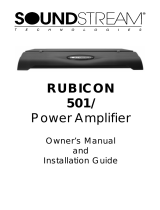Page is loading ...

[ 2 ]
TABLE OF CONTENTS
Features / Specifications
Power Ratings / Dimensions
Wiring
Panel Layout
Key to Callouts
2Ch System Design #1, 2
2Ch System Design #3
4Ch System Design #1
4Ch System Design #2
4Ch System Design #3
5Ch System Design #1, 2
5Ch System Design #3
5Ch System Design #4
Trouble Shooting
BEDIENUNGSANLEITUNG DEUTSCH
3
4
5
6 / 7
8
9
10
10
11
12
13
14
15
16
17
PAGE

[ 3 ]
FEATURES
• RUBI™ (Rapid-Use Branched Impulse) – proprietary power supply topology
• STACT™ (Stabilized Apex Current Topology) – reduces power supply stress by 50%
• Trident™ amplifier protection topology
• Ultra-Low ESR Capacitance Bank – ensures rapid power delivery for dynamic peaks
• Hawkins Bass Control™– proprietary bass equalization topology
• IDI™ (Intelligent Distress Indicator) – visual indication of amplifier protection status
• Harmonic Bass Alignment™ – produces tighter, more accurate bass
• Fully regulated MOSFET power supply
• Triple Darlington Output Circuitry
• BIP™ (Bias Input Protection)
• Rail Stabilization Protection Circuitry
• Bi-Linear selectable two-way crossovers for amplifier and line output
• Continuously Variable High and Low Pass Crossovers
• Vortex Induction Fan Thermor Management
• Gold RCA Inputs and Outputs
• Gold 4-gauge Power Connectors
• Tri-mode operation
SPECIFICATIONS
10 Hz - 70 kHz
< 0.02 %
115dB
0.15~12.0 Volts
10k Ohms
2 - 8 Ohms
4 - 8 Ohms
11 - 15 Volts
>500
>50 V/µS
Up to +18dB Boost @ 18Hz~80Hz
18dB/Octave
30Hz-4kHz
Power Bandwidth
Total Harmonic Distortion
S/N Ratio
Input Sensitivity
Input Impedance
Load Impedance (stereo)
Load Impedance (bridged)
Supply Voltage
Damping Factor
Slew Rate
Hawkins Bass
Crossovers
Crossover Frequency
Page is loading ...

[ 5 ]
Positive
Battery
Terminal
Fuse must be
installed within
18" of battery
Drill a hole in the
firewall and use
a rubber grommet
to keep wire
from shortings
Run the cables under
the carpet near the
side of the vehicle.
Be careful not to drill
or screw into the
wires when you
replace the trim.
Ground wire to solid
metal of rear chassis
Avoid sharp edges that
could chafe through the
insulation
Run signal cables
(RCAs) and
remote turn-on
lead
down the
opposite side of
the vehicle of the
power
wire to avoid
radiated noise
Factory Ground wire may
need to be replaced if it is
small, frayed, or broken
Before beginning, disconnect the negative (-) terminal of the battery prior to
working on the positive (+) terminal to prevent a short to ground. This is impor-
tant to avoid serious damage to your car audio system and your car electrics.
Reconnect the negative terminal only after all connections have been made.
WIRING
Page is loading ...
Page is loading ...

[ 8 ]
KEY TO CALLOUTS
GND - Main ground connection. Bolt to a clean chassis point in the vehicle.
+12V - Connected to a fuse or circuit breaker, then to the battery’s positive terminal.
REM - Remote Turn-ON is connected to Radio's power antenna lead or a switchable
+12V - FUSES- Satellite channels power supply fuses.
Warning: Replace only with the same value fuses
Speaker Connection Terminal - Connect Speakers here - ensure correct polarity.
Subsonic Filter - Frequency adjustment control for Subsonic Filter.
Selectable X-Over LP/HP/FULL
LP - Frequency adjustment control for Low Pass Filter
HP - Frequency adjustment control for High Pass Filter
Full - Full Range Signal Output
Hawkins Bass-EQ Control Adjustment
Frequency adjustment control for Hawkins Bass Control filter.
Hawkins Bass-Boost Control Adjustment
Varies from 0 to + 18 dB of boost when the Hawkins Bass Control circuit is engaged.
Input Attention: ATT. Switch ‘ON’ for high voltage input (4V to 12V) capability. This
switch ‘ON’ must be used for speaker level input on common ground headunits
or high voltage line drivers.
Input Gain - Input gain control variable from 150mV to 4V or 4V to 12V
RCA Inputs - Connect the RCA cables from source unit, or line driver to these
RCA connectors.
RCA Line Outputs - Left and right RCA Line outputs provides Full Range Signal.
Status LED - Indicates amplifier power. (Power: Green / Protection : Red)

[ 9 ]
2 CHANNEL SYSTEM DESIGN #1
REF300.2/620.2/800.2/REF1600.2
2 CHANNEL SYSTEM DESIGN #2
REF300.2/620.2/800.2/REF1600.2

[ 10 ]
2 CHANNEL SYSTEM DESIGN #3
REF300.2/620.2/800.2/REF1600.2
4 CHANNEL SYSTEM DESIGN #1
REF480.4/800.4

[ 11 ]
4 CHANNEL SYSTEM DESIGN #2
REF480.4/800.4

[ 12 ]
4 CHANNEL SYSTEM DESIGN #3
REF480.4/800.4

[ 13 ]
5 CHANNEL SYSTEM DESIGN #1
REF880.5
5 CHANNEL SYSTEM DESIGN #2
REF880.5

[ 14 ]
5 CHANNEL SYSTEM DESIGN #3
REF880.5

[ 15 ]
5 CHANNEL SYSTEM DESIGN #4
REF880.5

[ 16 ]
TROUBLE SHOOTING
SYMPTOMS CHECK REMEDY
NO SOUND Is the Status LED Check all fuses to amplifier.
green illuminated? Be sure Turn-on lead is connected
(NO) check signal leads.
Check gain control.
Check Tuner/Deck volume level.
Clean contacts on fuse holders.
Is the Status LED Check for speaker short or
red illuminated? (YES) amplifier overheating.
AMP NOT No power to power wire Repair power wire or connections.
SWITCHING ON
No power to remote Check connections to radio.
wire with receiver on
Burnt or broken fuse Replace fuse
NO SOUND ON Check Speaker Leads Inspect for short circuit or an
ONE CHANNEL open connection.
Check Audio Leads Reverse Left and Right RCA inputs
to determine if the problem is
occurring before the amp.
AMP TURNING Check Speaker load Be sure proper speaker load
OFF impedance impedance recommendations
are observed.
STATUS LED Shut down Turn radio down
ON RED wait for Amp to cool down
Speaker wires shorted Separate speaker wires and insulate
Page is loading ...
Page is loading ...
Page is loading ...
Page is loading ...
Page is loading ...
Page is loading ...
Page is loading ...
Page is loading ...
Page is loading ...
Page is loading ...
Page is loading ...
Page is loading ...
Page is loading ...
Page is loading ...
Page is loading ...

1550 S. Maple Avenue., Montebello, CA 90640 U.S.A.
Phone 323-724-4600 Fax. 323-722-8125
www.soundstream.com
TECHNOLOGIES
DISTRIBUTOR FOR GERMANY, AUSTRIA AND SWITZERLAND
Audio Design GmbH · www.audiodesign.de
Am Breilingsweg 3 · D-76709 Kronau (Germany)
Tel. +49 (0)7253 - 9465-0 · Fax +49 (0)7253 - 946510
DESIGN
-
 1
1
-
 2
2
-
 3
3
-
 4
4
-
 5
5
-
 6
6
-
 7
7
-
 8
8
-
 9
9
-
 10
10
-
 11
11
-
 12
12
-
 13
13
-
 14
14
-
 15
15
-
 16
16
-
 17
17
-
 18
18
-
 19
19
-
 20
20
-
 21
21
-
 22
22
-
 23
23
-
 24
24
-
 25
25
-
 26
26
-
 27
27
-
 28
28
-
 29
29
-
 30
30
-
 31
31
-
 32
32
Soundstream REF480.4 Owner's manual
- Category
- Car audio amplifiers
- Type
- Owner's manual
Ask a question and I''ll find the answer in the document
Finding information in a document is now easier with AI
in other languages
Related papers
-
Soundstream D’Artagnan5.1 Owner's Manual And Installation Manual
-
 Soundstream Technologies RUBICON 555 User manual
Soundstream Technologies RUBICON 555 User manual
-
Soundstream Technologies HR 2 User manual
-
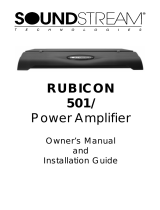 Soundstream Technologies 501 User manual
Soundstream Technologies 501 User manual
-
Soundstream RUBICON 502 User guide
-
 Soundstream Technologies 604 User manual
Soundstream Technologies 604 User manual
-
Soundstream Tarantula Amplifier Series Owner's Manual And Installation Manual
-
Soundstream Tarantula Limited Edition Owner's Manual And Installation Manual
-
Soundstream Van Gogh Series VGA320.4 User manual
-
 Soundstream Technologies RUBICON 702 User manual
Soundstream Technologies RUBICON 702 User manual
Other documents
-
Audiolab 8000X7 User manual
-
Ground Zero GZHA MINI ONE-K 24V Owner's manual
-
Magnadyne MV-PI300A User manual
-
Panasonic WP-1400 User manual
-
Audio Research 300.2 Owner's manual
-
Panasonic RP-HT225E-K Datasheet
-
Diamond D9 800.2 Owner's manual
-
MB QUART dsc4125 Owner's manual
-
Hifonics MERCURY IV Owner's manual
-
Crunch GTR 640.4 Owner's manual