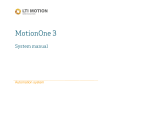Page is loading ...

Installation Instructions Page 1
9533-004-001-00
CMP INSTALLATION INSTRUCTIONS
12" Dual Pole Covers (Qty 3) 16" Dual Pole Covers (Qty 3)6" Dual Pole Covers (Qty 3)
CMP Features
• Quick Install - CMP covers snap in to place without requiring hardware or tools.
• Brandable - Your CMP’s durable textured surface allows you to easily and securely attach your corporate logo, trade
show signage, or other collateral.
CMP Installation
Step 1
Step 2
The tension clips on each of the CMP covers are
vertically offset from each other when the CMP covers
are inverted. This allows you to install the CMP covers
to the front and the back of the dual-poles.
Product Contents
CMP covers are designed to quickly
install onto the dual poles of any
Premier Mounts PSD stand.
Arrange the CMP covers,
as desired, then use fi rm
pressure to snap the CMP
covers into place.
The cutout on the 6" CMP is
designed to allow power and
signal cables to be routed
when using any of the
optional PSD shelves.
Although you
can cut the
CMP covers
to length using
a fi ne-tooth saw,
you may want to adjust
your PSD shelf height to
accommodate full lengths of
CMP covers.
Flat panel and mount not shown.
/