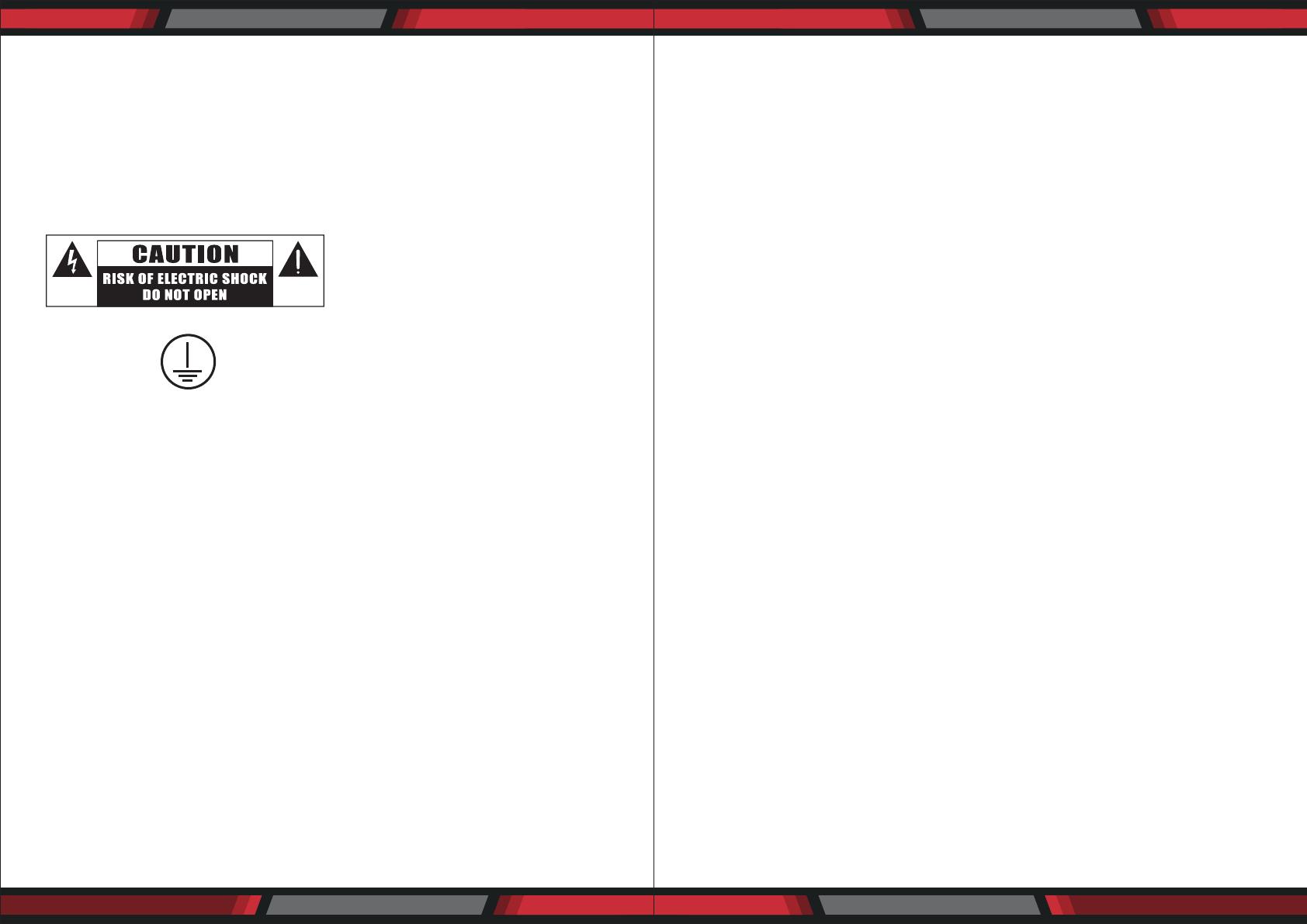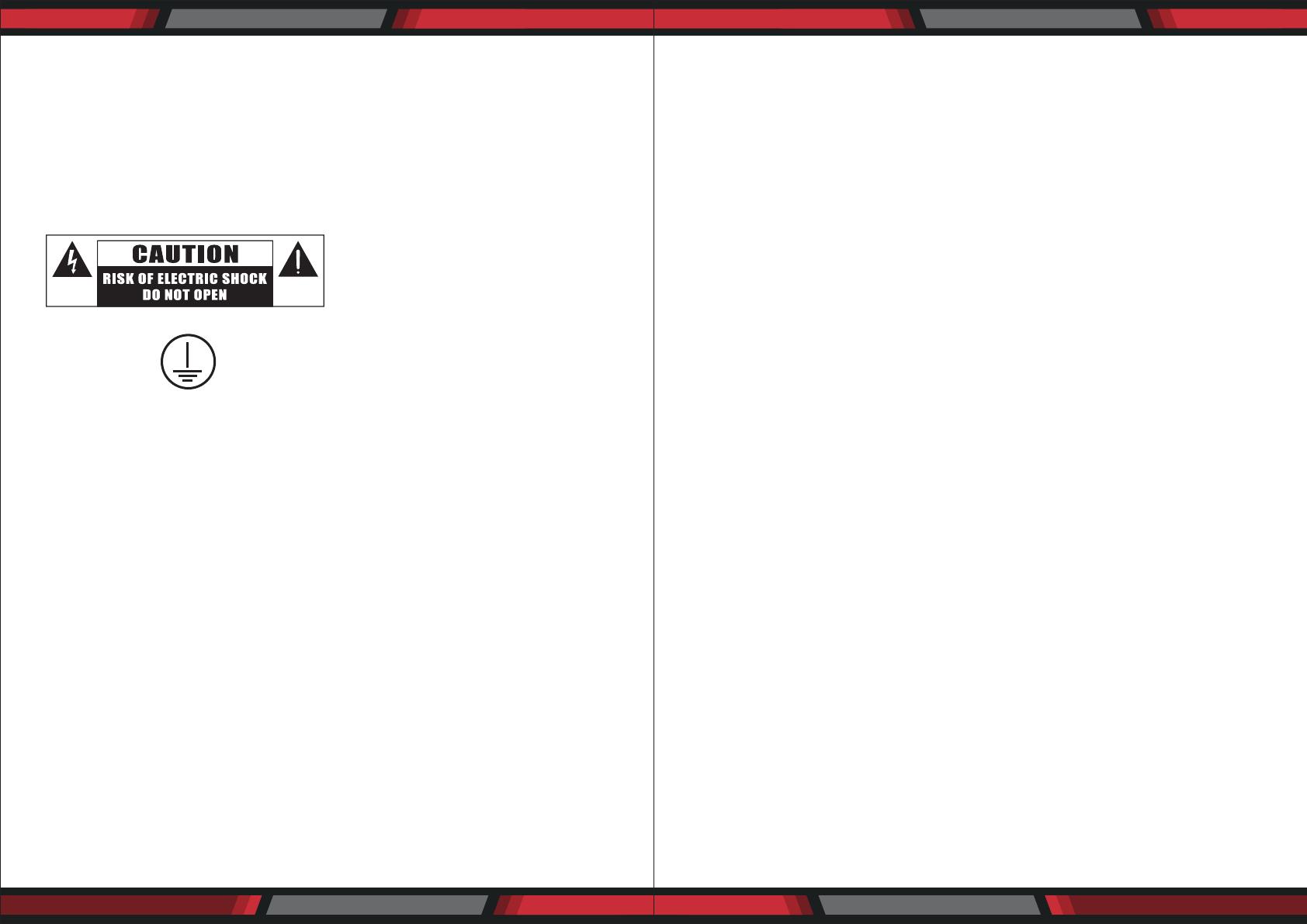
User’s General Instructions
• Do not overload the box to avoid damage to the speakers.
• Do not place to an open re (candles etc) on top or next to the box- FIRE HAZARD
• Only connect to an earthed mains outlet of 110Vac/60Hz.
• For indoor use only. If the box will be used outdoors, you need to make sure that
no humidity can enter the box.
• When not in use, unplug the unit from the mains.
• Unplug the unit from the mains prior to checking or replacing the fuse.
• Make sure that the box is placed on a stable, strong surface.
• The boxes can be hung. Use only strong and approved mounting material.
During the mounting, make sure that nobody is standing below the mounting area.
• Do not place liquids on the box and protect it against humidity. Humidity can
shorten the life time considerably.
• Only use suitable means of transportation if you want to move the box.
USE EXTRA CAUTION HANDLING THE BACK PANEL.
• Always unplug the unit during a thunderstorm or when it is not in use.
• If the unit has not been used for a long period of time, condensation can occur
inside the housing. Please let the unit reach room temperature prior to use.
• Never try to repair the unit yourself.
It does not contain any user serviceable parts.
• Run the mains lead in such a way that nobody can fall over it and nothing can be
put in it
• Set the unit to the lowest volume prior to switching it on.
• Keep the unit out of the reach of children.
www.PyleUSA.com2 www.PyleUSA.com 3
INDEX
Operation ............................................................................................................................. 2
User’s General Instructions
............................................................................................ 3
Controls and Connections
.............................................................................................. 4
Specications
...................................................................................................................... 6
NO USER-SERVICEABLE PARTS INSIDE, REFER SERVICING TO QUALIFIED
SERVICE PERSONNEL
OPERATION
1. Prior to switching ON, turn volume down to minimum.
2. Connect the audio source to the appropriate input socket.
3. Connect to the mains supply.
4. Switch ON the audio source followed by the active speaker.
5. Set the volume with the applicable control.
6. Adjust the bass + treble.
7. When using the speaker using the built-in battery, if you nd the MP3 screen
ickering which indicates the battery voltage is low, turn OFF the speaker box
and charge battery.
8. If you don't use the unit frequently, please do remember to charge the unit
every three months to keep the battery in good condition.
Note: Please turn OFF the product when fully charged.
9. Wireless BT password: 0000
CAUTION: TO REDUCE THE RISK
OF ELECTRIC SHOCK, DO NOT
REMOVE COVER [OR BACK]
THIS PRODUCT MUST BE EARTHED