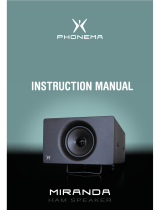© Copyright Lenovo 2015
Lenovo
8001 Development Drive
Morrisville, North Carolina, 27560
Lenovo reserves the right to change product information and specifications at any time
without notice. This publication might include technical inaccuracies or typographical
errors. References herein to Lenovo products and services do not imply that Lenovo
intends to make them available in all countries. Lenovo provides this publication as is,
without warranty of any kind, either expressed or implied, including the implied
warranties of merchantability or fitness for a particular purpose. Some jurisdictions do
not allow disclaimer of expressed or implied warranties. Therefore, this disclaimer may
not apply to you.
Data on competitive products is obtained from publicly obtained information and is
subject to change without notice. Contact the manufacturer for the most recent
information.
Lenovo and the Lenovo logo is a trademark or registered trademark of Lenovo
Corporation or its subsidiaries in the United States, other countries, or both. Intel and
the Intel logo is a trademark or registered trademark of Intel Corporation or its
subsidiaries in the United States, other countries, or both. Other names and brands are
the property of their respective owners.
The following terms are trademarks, registered trademarks, or service marks of Lenovo:
Access Connections, Active Protection System, Automated Solutions, Easy Eject Utility,
Easy-Open Cover, IdeaCentre, IdeaPad, ImageUltra, Lenovo Care, Lenovo (logo),
Lenovo, MaxBright, NetVista, New World. New Thinking, OneKey, PC As A Service,
Rapid Restore, Remote Deployment Manager, Rescue and Recovery, ScrollPoint,
Secure Data Disposal, Skylight, Software Delivery Center, System Information
Gatherer, System Information Reporter, System Migration Assistant, System x,
ThinkAccessories, ThinkCentre, ThinkDisk, ThinkDrive, ThinkLight, ThinkPad,
ThinkPlus, ThinkScribe, ThinkServer, ThinkStation, ThinkStore, ThinkVantage,
ThinkVision, ThinkWorld, TopSeller, TrackPoint, TransNote, UltraBase, UltraBay,
UltraConnect, UltraNav, VeriFace.
For more information, go to: http://www.lenovo.com/legal/copytrade.html.
The terms listed for the following partners are the property of their respective owners:
The content in this document is subject to the existing non-disclosure agreement held
between Lenovo and its Authorized Service Providers.