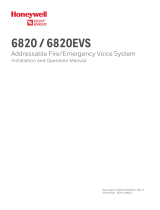Page is loading ...

SK-460-007 1 I56-3439-000
INSTALLATION AND MAINTENANCE INSTRUCTIONS
I56-3439-000
7550 Meridian Circle, Maple Grove, MN 55369-4927
763.493.6455, 800.328.0103; Fax: 763.493.6475
http://www.silentknight.com
SK-Relay-6
Six Relay Control Module
SPECIFICATIONS
Normal Operating Voltage: 15-32 VDC Stand-By Current:1.45 mA
Alarm Current: 32 mA (assumes all six relays have been switched once and all six LEDs solid on)
Temperature Range: 32°F to 120°F (0°C to 49°C)
Humidity: 10 to 85% Non-condensing
Dimensions: 6.8˝ H × 5.8˝ W × 1.0˝ D
Accessories: IDP-ACB cabinet and chassis
Wire Gauge: 12-18 AWG
Relay Current: 30 mA/Relay Pulse (15.6 mS pulse duration) pulse under panel control
BEFORE INSTALLING
If the modules will be installed in an existing operational system, inform the
operator and local authority that the system will be temporarily out of service.
Disconnect the power to the control panel before installing the modules. This
system contains static sensitive components. Always ground yourself with a
proper wrist strap before handling any circuits so that static charges are re-
moved from the body. The housing cabinet should be metallic and suitably
grounded.
NOTICE: This manual should be left with the owner/user of this equipment.
GENERAL DESCRIPTION
The SK-Relay-6 Six Relay Control Module is intended for use in an intelligent
alarm system. Each module is intended for Form-C switching applications,
which do not require wiring supervision for the load circuit. A single isolated
set of dry relay contacts is provided for each module, which is capable of
being wired for either normally open or normally closed for each operation.
Each module has its own address. A pair of rotary code switches is used to set
the address of the first module from 01 to 94(or 01 to 154 for panels that sup-
port 159 addresses). The remaining modules are automatically assigned to the
next five higher addresses. Provisions are included for disabling a maximum
of three unused modules to release the addresses to be used elsewhere. Each
SK-Relay-6 module also has panel controlled green LED indicators. The panel
can cause the LEDs to blink, latch on, or latch off.
Contents include:.
(6) 1 × 3 Terminal Blocks
(1) 1 × 4 Terminal Blocks
(2) 11/4˝ (32mm) Stand offs
(4) Machine Screws
(2) Nuts
(1) Shunt (NOTE: For the disable position, not more than one shunt shall be
installed at the same time)
COMPATIBILITY REQUIREMENTS
To ensure proper operation, this module shall be connected to a compatible
Silent Knight system control panel.
CURRENT RATING MAXIMUM VOLTAGE LOAD DESCRIPTION APPLICATION
3 A 30 VDC Resistive Non-coded
2 A 30 VDC Resistive Coded
.9 A 110 VDC Resistive Non-coded
.9 A 125 VDC Resistive Non-coded
.5 A 30 VDC Inductive (L/R=5ms) Coded
1 A 30 VDC Inductive (L/R=2ms) Coded
.3 A 125 VAC Inductive (PF=.35) Non-coded
1.5 A 25 VAC Inductive (PF = .35) Non-coded
.7 A 70.7 VAC Inductive (PF=.35) Non-coded
2 A 25 VAC Inductive (PF=.35) Non-coded
WARNING
All relay switch contacts are shipped in the standby state (open) state, but may have transferred to the activated (closed) state during shipping. To ensure that
the switch contacts are in their correct state, modules must be made to communicate with the panel before connecting circuits controlled by the module.

SK-460-007 2 I56-3439-000
COMPONENTS
The following is a description of the SK-Relay-6 mounting framework:
One or two SK-Relay-6 modules can be installed in a IDP-ACB cabinet•
The IDP-ACB cabinet has a built-in chassis that will accommodate one or two
SK-Relay-6 modules.
FIGURE 1: IDP-ACB CABINET
0
1
2
3
4
5
6
7
8
9
0
7
8
6
5
4
3
2
1
9
10
11
12
13
14
15
BASE ADDRESS
ADDRESS
DISABLE
0
1
2
3
4
5
6
7
8
9
0
7
8
6
5
4
3
2
1
9
BASE ADDRESS
ADDRESS
DISABLE
NONE
ONE
TWO
THREE
10
11
12
13
14
15
BACKBOX
MOUNTING
HOLES
FIGURE 2: TYPICAL MOUNTING hOLE LOCATIONS
The front SK-Relay-6 module positions of each chassis are offset below the
rear SK-Relay-6 module positions so that all of the status indicators are visible.
For cabinet dimensions refer to IDP-ACB instruction manual.
INSTALLATION STEPS
1. Cabinet Mounting
In a clean, dry area, mount the backbox using the four holes provided in
the back surface of the cabinet.
C0234-05
2. Module Installation
There are two methods for installing a module in the rear position of a
chassis. Method one is for installation of a rear module only, when no
module will be installed in front of it. Refer to Figure 3 for instructions.
Method two is for installation of a rear module when another module
will be installed in the chassis position in front of it. Refer to Figures 4a
and 4b for method two. All necessary screws and standoffs are supplied
with the modules.
C0235-00
2
1
3
C0249-00
FIGURE 3: INSTALLATION OF REAR MODULE ONLY, METhOD ONE
Step 1: Insert the bottom of the SK-Relay-6 module down into a rear slot on
the chassis.
Step 2: Carefully swing the upper edge of the board back towards the back of
the chassis until it touches the two standoffs.
Step 3: Align two 4-40 screws with the two standoffs and tighten.
Step 4: Address and wire the modules according to the instructions in this
manual.
The steps in Figures 4a and 4b describe and illustrate module installation
when the rear chassis position and the position in front of it will be filled.
Front position installation is possible only if the rear position is filled with a
module.
1
C0244-00
FIGURE 4A: INSTALLATION OF SK-RELAY-6 MODULE IN A REAR
ChASSIS POSITION, METhOD TwO
Step 1: Insert the bottom edge of the SK-Relay-6 module down into a rear slot
of the chassis.
Step 2: Carefully swing the bottom edge of the board towards the back of the
board until it touches the short standoff attached to the chassis.
Step 3: Align the long standoff with the short standoff and tighten.
2
1
3
C0245-00
FIGURE 4B: INSTALLATION OF SK-RELAY-6 MODULE IN FRONT ChAS-
SIS POSITION
Step 1: Insert the bottom edge of the SK-Relay-6 module down into a front
slot of the chassis.
Step 2: Carefully swing the upper edge of the board towards the back of the
chassis until it touchesthe 11/4˝ (31.75mm) standoffs installed on the
rear module.
Step 3: Align two 4-40 screws with the two standoffs and tighten.
Step 4: Address and wire the modules according to the instructions in this
manual.

wIRING
NOTE: All wiring must conform to applicable local codes, ordinances, and
regulations.
1. Install module wiring in accordance with the job drawings and appropri-
ate wiring diagrams.
2. Make electrical connections by stripping approximately 1/4˝ (6.35mm)
of insulation from the end of the wire sliding the bare end of the wire
under the clamping plate, and tightening the clamping plate screw.
3. Set the address on the modules per the job drawing. Use the rotary code
switches to set the address of the first module between 01 and 94 (or 01
and 154 for panels that support 159 addresses). The remaining modules
are automatically assigned to the next five higher addresses. For exam-
ple, if the base address switch is set to 28, the next five modules will be
addressed to 29, 30, 31, 32, and 33. DO NOT set the lowest address above
94(or 154 for panels that support 159 addresses), as the other modules
will be assigned to nonexistent addresses.
4. A shunt is provided to disable a maximum of three unused modules.
Modules are disabled from the highest address and work downward. If
two modules are disabled, the lowest four addresses will be functional,
while the highest two will be disabled. For example, if the shunt for Ad-
dress Disable is placed on “two” and the base address switch is set to 28,
the modules will be assigned to 28, 29, 30 and 31.
NOTE: The SK-Relay-6 must have power cycled for shunt changes to take
effect.
0
1
2
3
4
5
6
7
8
9
0
7
8
6
5
4
3
2
1
9
10
11
12
13
14
15
N.C.
N.O.
COMMON
ADDRESS 5
N.C.
N.O.
COMMON
ADDRESS 4
N.C.
N.O.
COMMON
ADDRESS 3
N.C.
N.O.
COMMON
ADDRESS 2
N.C.
N.O.
COMMON
ADDRESS 1
N.C.
N.O.
COMMON
ADDRESS 0
– + – +
SLC
BASE ADDRESS
ADDRESS
DISABLE
NONE
ONE
TWO
THREE
6.8"
5.8"
FROM PANEL
OR PREVIOUS DEVICE
SIGNAL LINE CIRCUIT (SLC)
32 VDC MAX.
SEE PANEL INSTRUCTION
MANUAL FOR
WIRE REQUIREMENTS
TO NEXT
DEVICE
–
+
–
+
–
+
NC
NO
COMMON
RELAY CONNECTIONS
ST A TUS
INDICATORS
C0250-04
FIGURE 5: wIRING AND PROGRAMMING ThE SK-RELAY-6 MODULE
FCC STATEMENT
This device complies with part 15 of the FCC Rules. Operation is subject to the following two conditions: (1) This device may not cause harmful interference, and (2) this device must
accept any interference received, including interference that may cause undesired operation.
NOTE: This equipment has been tested and found to comply with the limits for a Class B digital device, pursuant to Part 15 of the FCC Rules. These limits are designed to provide
reasonable protection against harmful interference in a residential installation. This equipment generates, uses and can radiate radio frequency energy and, if not installed and used
in accordance with the instructions, may cause harmful interference to radio communications. However, there is no guarantee that interference will not occur in a particular instal-
lation. If this equipment does cause harmful interference to radio or television reception, which can be determined by turning the equipment off and on, the user is encouraged to
try to correct the interference by one or more of the following measures:
– Reorient or relocate the receiving antenna.
– Increase the separation between the equipment and receiver.
– Connect the equipment into an outlet on a circuit different from that to which the receiver is connected.
– Consult the dealer or an experienced radio/TV technician for help.
NOTES:
The relay contacts on the SK-Relay-6 may be connected to either a •
power-limited or non power-limited source, this wiring must remain
separated by at least 1/4˝ (6.35 mm) from all power-limited wiring.
Power-limited circuits must employ type FPL, FPLR, or FPLP cable as •
required by Article 760 of the NEC.
For easier wiring, assign all power-limited wiring to one side rather than •
alternating with non power-limited.
PROGRAMMING
The modules are programmed as modules in each system according to the
programming instructions in the appropriate FACP manual.
SK-460-007 3 I56-3439-000
© Silent Knight 2009
/