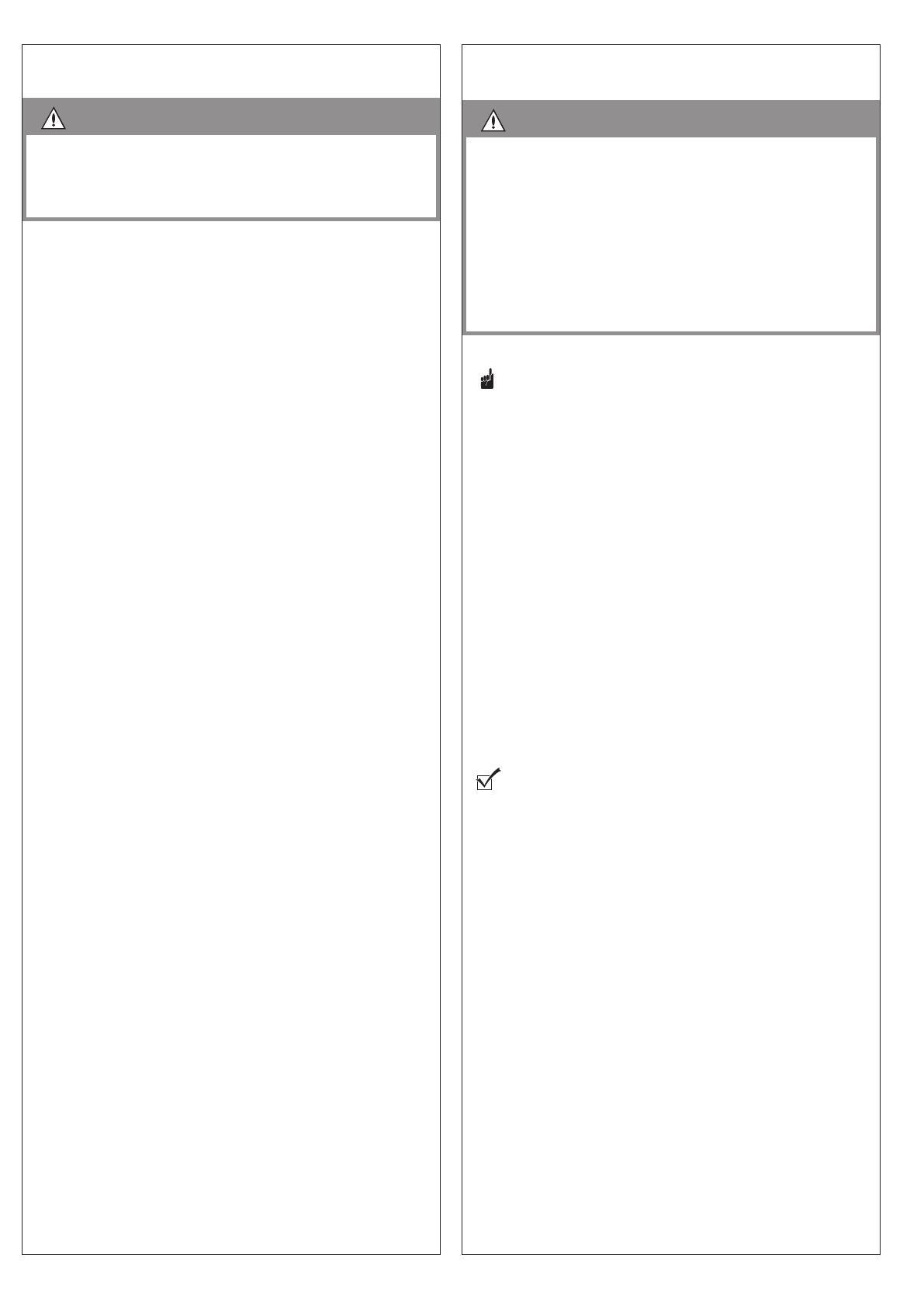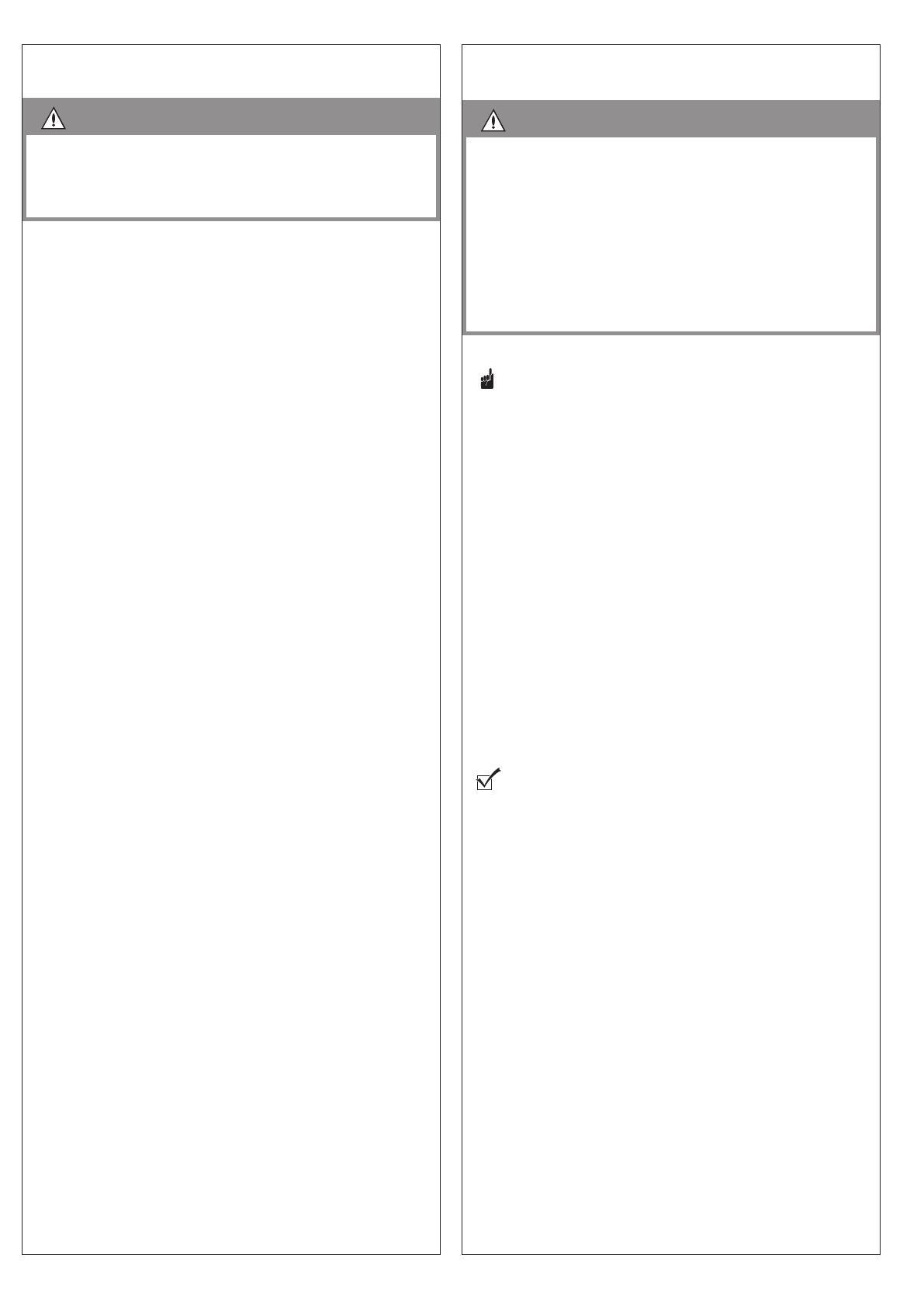
14 Operating instructions, Comfort 360, 370, 380 (#101258 – GB)
5.5.2 Checking the automatic cut-out
WARNING!
Danger of injury due to incorrectly programmed values for
the door driving power!
• Check the automatic cut-out function in the OPEN and CLOSE
directions.
Automatic cut-out in the OPEN direction
This checking procedure only applies to operator systems that are
installed to operate doors that have openings in the door leaf (with
openings > 50 mm in diameter):
• During travel, apply a load of 20 kg to the door at the mid point of
the bottom edge of the door:
The door should stop immediately.
Automatic cut-out in the CLOSE direction
This checking procedure applies to all door systems.
• Placeanobject,50mminheight,ontheoor.
• Drive the door towards the obstacle:
The operator system should stop and reverse when it touches the
obstacle.
The settings for the driving power in the OPEN and CLOSE directions
remain saved even if the mains power supply is interrupted.
The parameters are returned to the factory settings only after a reset.
➔ „Level 1, Menu 8 – RESET“
5.5.3 Checking the photocell
Photocell
• Check all the photocells individually by triggering them.
• Check all the photocells just before the door reaches the CLOSED
position.
Special points regarding door-frame photocells
– A door-frame photocell must function above the position at which
it is installed. Below the installation position, the function of the
photocell is suppressed by the control unit.
– If several photocells are connected, all the photocells function in
the same way as a door-frame photocell, if present.
5.6 Special programming
WARNING!
Danger of injury due to incorrect settings for the door
driving power!
Important factory settings can be changed when programming the
special functions.
• Check the programmed parameter values.
• Check the programmed door driving power values after changes
have been made to the automatic cut-out setting.
➔ „5.5.2 Checking the automatic cut-out“
• Carry out the necessary measurements to validate the correct
force limitation.
NOTICE
Material damage resulting from incorrect programming of
the door operator.
After a reset, all the parameters are returned to the factory settings.
Safety elements that are operational and are connected to the system
will be recognised anew after a reset.
To ensure that the controls functions properly:
• Reprogram all the required functions.
• Reprogram the remote control.
• Drive the operator system once to the OPEN position and then the
CLOSED position.
If a photocell is connected, it will be automatically detected by the
control system as soon as the power supply is connected.
The photocell can be reprogrammed later.
Photocells that are not required must be disconnected before the
power supply is connected; otherwise they will be recognised by the
controls.
➔ „4.3.3 Terminal block XB03“
CHECK
A function test must be carried out after changes have been made in
programming mode.
➔ „5.5 Function test“