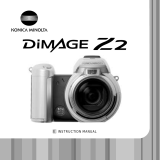Page is loading ...

INSTRUCTION MANUALE
9222-7300-11 HA-A205

2

3
BEFORE YOU BEGIN
Before installing the DiMAGE Viewer software, read the data-transfer section in the camera manual.
This section details how to connect the camera to a computer using the supplied USB cable. The
examples in this manual assume the camera is connected to the computer with a USB cable as
described in the camera manual.
This instruction manual does not provide instruction in the basic operation of personal computers, or
the basic operation of Windows or Macintosh operating systems; refer to the manuals supplied with
the computer.
The examples in this manual use Windows software. The appearance of the screens may differ from
the examples when using Macintosh or other Windows operating systems.
Every precaution has been taken to ensure the accuracy of this material. Contact Minolta if you have
any questions. Minolta is not responsible for any loss or damage caused by the use of this software.
This instruction manual may not be copied either in part or in its entirety without the prior permission
of Minolta.

4
TABLE OF CONTENTS
System requirements .............................................................................................................................6
DiMAGE Viewer .........................................................................................................................6
QuickTime system requirements...............................................................................................7
Before installing the DiMAGE Image Viewer Utility ...................................................................7
Installation ......................................................................................................................................8
Installing the DiMAGE Viewer – Windows .................................................................................8
Installing the DiMAGE Viewer – Macintosh .............................................................................10
Starting up the Viewer..........................................................................................................................12
Starting up the Viewer – Windows...........................................................................................12
Starting up the Viewer – Macintosh.........................................................................................13
Importing and editing images...............................................................................................................14
Loading image files..................................................................................................................14
Updating the thumbnail window ..............................................................................................14
Opening audio files..................................................................................................................15
Changing the display format....................................................................................................16
Changing the thumbnail format ...............................................................................................17
Sorting image files...................................................................................................................18
Renaming single files ..............................................................................................................18
Renaming multiple files ...........................................................................................................19
Creating folders .......................................................................................................................20
Moving images to another folder .............................................................................................21
Copying images to another folder............................................................................................22
Cut, copy, paste, and delete – Windows .................................................................................23
Cut, copy, paste, and delete – Macintosh ...............................................................................23
Displaying and saving image information ................................................................................24
Image information setup ..........................................................................................................25
Basic image processing .......................................................................................................................26
Image-correction window.........................................................................................................26
Tool bars .....................................................................................................................27
Displaying images in the image-correction window.................................................................28
Flip and rotate images.............................................................................................................29
Controlling the image display ..................................................................................................30
Fit-to-window button....................................................................................................30
Resizing the viewer window........................................................................................30
Grab tool .....................................................................................................................31
Magnifying tool............................................................................................................31
Menu options ..............................................................................................................31
Variation palette.......................................................................................................................32
Color-balance variation ...............................................................................................33
Brightness & contrast variation...................................................................................34
Saturation variation .....................................................................................................35
Brightness, contrast, and color-balance palette ......................................................................36
Auto-setting button......................................................................................................36
Comparing pre- and post correction images ...........................................................................37
An introduction to color............................................................................................................38
Undoing and redoing an image correction ..............................................................................39

5
Saving images ....................................................................................................................................40
Resizing an image to be saved ...............................................................................................40
Saving an image......................................................................................................................41
Changing the image name or format.......................................................................................41
Printing ....................................................................................................................................42
Printing images........................................................................................................................42
Advanced image processing ................................................................................................................44
The tone curve / histogram palette..........................................................................................45
Using the tone curve ...............................................................................................................46
Drawing tone curves by freehand............................................................................................47
A short guide to tone-curve corrections ..................................................................................48
White, black, and gray-point corrections .................................................................................50
Setting the white and black-point values .................................................................................52
Tone-curve / histogram auto setting ........................................................................................53
Displaying the color histograms...............................................................................................53
Histogram corrections..............................................................................................................54
Hue, saturation, and lightness palette .....................................................................................56
Auto-setting button......................................................................................................56
Hue corrections .......................................................................................................................57
Sharpness ...............................................................................................................................58
Saving a portion of an image – area marquee........................................................................60
Tracking image corrections – snapshot button ........................................................................61
Saving image corrections ........................................................................................................62
Loading image-correction Jobs ...............................................................................................63
Processing RAW images .........................................................................................................64
Saving RAW images................................................................................................................66
Saving RAW Jobs....................................................................................................................67
Loading RAW Jobs ..................................................................................................................67
Batch processing .....................................................................................................................68
Movie Enhancer ...................................................................................................................................70
Flicker correction .....................................................................................................................71
Editing movie files....................................................................................................................72
Splicing two movie clips..............................................................................................72
Copying sections from one movie to another .............................................................73
Correcting movie images.........................................................................................................74
Advanced setup....................................................................................................................................76
Customizing the viewer – Preferences....................................................................................76
Color matching – Color preferences........................................................................................78
Using device ICC profiles ........................................................................................................80
Note on color measurement ....................................................................................................82

6
SYSTEM REQUIREMENTS
IBM PC/AT compatible computers
133MHz Pentium processor or higher
64MB or more of RAM
(128MB or more with Windows XP)
200MB or more of available hard-disk
space
CD-ROM drive
Apple Macintosh series computers
PowerPC 100MHz or higher
Mac OS 9 – 9.2.2
128MB or more of available RAM
200MB or more of available hard-disk
space
A 24-bit color or greater monitor with a
minimum resolution of 800 X 600. 1024
X 768 or higher is recommended.
A True Color (24 bit) or greater monitor
with a minimum resolution of 800 X
600. 1024 X 768 (XGA) or higher is
recommended.
Windows 98 / 98* Second Edition,
Windows Me, Windows 2000
Professional, or Windows XP.
*Computers with Windows 98 operating systems require Microsoft Internet
Explorer 5.0 or later.
QuickTime 5 or later QuickTime 4 or later
DiMAGE Viewer

7
RAM-stationed programs such as anti-virus or installation-monitoring software may cause the installer
to fail. Remove or disable these programs before installing the DiMAGE Viewer. Reinstall or enable
the software when the installation is complete.
Before installing the DiMAGE Viewer
QuickTime system requirements
IBM PC / AT Compatible
Pentium-based computer
Windows 95, 98, 98SE, NT, Me,
2000 Professional, or XP.
32MB or more of RAM
Sound Blaster or compatible sound card
DirectX 3.0 or later recommended
To install QuickTime, follow the instructions in the
installer. Macintosh users can download the
latest version of QuickTime free of charge from
the Apple Computer web site:
http://www.apple.com.

8
INSTALLATION
Click the “Starting up the DiMAGE Viewer installer” button
to begin installation.
Installing the DiMAGE Viewer – Windows
In the example below, the hard disk drive is drive F. The letters designating the drives will vary
between computers. With Windows 2000, or XP, the software should be installed with the
Administrator privilege.
Insert the DiMAGE Software CD-ROM into the CD-ROM
drive.
• The DiMAGE Viewer Installer window will open
automatically.
Tu rn on the computer to start Windows.
The welcome window will
open. Click “Next>” to con-
tinue.
The license agreement appears. If you accept the agree-
ment, click “Yes” to continue the installation routine.
• Read the entire license agreement carefully before
continuing. If you do not agree to the terms, click “No”
to exit the installation program.

9
To install the software in the default location – F:\Program
Files\DiMAGE Viewer, click “Next >.”
•To install the software in a different location, click
browse button to display the folder selection window.
Specify the directory in which to install the software.
The name of the default program folder is displayed. To
install the software icons in this folder, click “Next>.”
Installation will begin.
•To install the software icons in another folder, select one
of the folders listed in the existing-folders box below.
Click “Next>” to begin installation.
When the software installation has been completed, a
message will be displayed. Click “Finish.”
• The DiMAGE Viewer installer window will be displayed.
Click “Finish” to close the window.

The license agreement appears. If you accept the agreement, click
“Yes” to continue the installation routine.
• Read the entire license agreement carefully before continuing. If
you do not agree to the terms, click “No” to exit the installation
program.
10
INSTALLATION
Tu rn on the computer to start the operating system. When the desktop appears, insert the DiMAGE
Software CD-ROM into the CD-ROM drive. The contents of the CD-ROM appear automatically. If the
contents do not appear, double-click the CD-ROM icon to open it.
Installing the DiMAGE Viewer – Macintosh
Open the DiMAGE Viewer folder, and then open the appropriate
language folder.
Double-click on the installer icon to start the
Installation program.
When the installation
screen appears click
“Next>” to begin the
setup.

11
The location for the DiMAGE Viewer files must be specified. Click
the reference button.
Confirm the installation location on the installer screen. Click
“Next >>” to install the DiMAGE Viewer.
A window will appear when the software has been installed.
Click “Finish” to exit the installer.
Using the folder-selection dialog box, select the loca-
tion where the software should be installed. Click
“Choose.”

12
STA RTING UP THE VIEWER
Starting up the Viewer – Windows
Select the DiMAGE Viewer from the
DiMAGE Viewer folder in the program
option of the start menu.
The utility will start up and the
thumbnail window will be dis-
played.

13
Starting up the Viewer – Macintosh
Open the DiMAGE Viewer folder.
Double-click the DiMAGE Viewer
icon to start up the application. The
main window of the utility will be
displayed.

14
IMPORTING AND EDITING IMAGES
Images can be loaded directly from a digital camera or from image
folders saved in the computer. Simply use the folder tree to select the
file containing the images. For information on the camera’s folder orga-
nization, and connecting the camera to the computer, refer to the cam-
era’s instruction manual.
Click on the positive (+) nodes to display the contents of a folder.
Clicking on a negative (–) node to hide the folder contents.
Click on the image folder to load the images. All still-image and movie
files in the folder will be loaded.
Loading image files
Updating the thumbnail window
If any changes are made to the folder tree of thumbnail dis-
play, for example, the camera is disconnected from the com-
puter, the window can be updated. Select the update option
from the view menu to update the DiMAGE Viewer.

15
Opening audio files
Voice memos, audio captions, and audio
recordings made with the camera can be
played back with the DiMAGE Viewer. To con-
firm if your camera can make audio record-
ings, refer to the instruction manual. After set-
ting up the preferences box (see below), sim-
ply click on the note button or double click on
the audio file to play back the recordings.
Voice memo / Audio caption
Audio recording
Select the preferences option from the file menu to open the
dialog box.
Click on the view button next to the WAV file playback applica-
tion text box to display the open dialog box.
Locate the application to play back audio files; QuickTime or
the Windows Media Player can be used for playback. Click the
open button; the execution path will be displayed in the prefer-
ences window.
Click the OK button in the preferences window to com-
plete the operation.

16
IMPORTING AND EDITING IMAGES
Changing the display format
The contents of a folder can be displayed as thumbnail images, icons, or in a list with file data. To
change the display format, simply press the appropriate button located on the tool bar.
Thumbnail display button
Icon display button
List display button

17
Changing the thumbnail format
The thumbnail format can be
changed. Four format are available:
large, medium, small, and medium
with data.
To change the format, highlight the
Thumbnail Preferences option on the
view menu to display the format
options. Highlight and click the
desired thumbnail format; the thumb-
nail display will change accordingly.
Large
Medium
Small
Medium with
data

18
IMPORTING AND EDITING IMAGES
Sorting image files
Image files can be sorted by name, date, or extension in ascending or descending order. This func-
tion works with the thumbnail, icon, or list displays (p. 16). To sort the displayed images, use the sort
menu or the sort-by drop-down menu on the tool bar. Simply highlight the sorting category with the
mouse.
The sort menu can also be used to change the display between ascending and descending order.
The reverse-order button on the tool bar will also change the display order.
Reverse-order button
Renaming single files
Single files can be renamed in the thumbnail, icon, or list displays
(p. 16). When rewriting file names, always include the original file
extension.
Click on the thumbnail, icon, or file name to highlight it.
Click on the file name to activate the cursor or select rename from
the edit menu. Use the keyboard to change the file name.

19
Renaming multiple files
Multiple files can be renamed in the thumbnail, icon, or list displays (p. 16).
Click on the thumbnail borders or file icon to select the images to be renamed.
•To select multiple images, press and hold the control key (Windows) or command key (Macintosh)
and then click on each image to be renamed; the selected frames will have a dark border. To
deselect an image, click on the thumbnail or icon a second time while holding the control key
(Windows) or command key (Macintosh). To select consecutive images, press and hold the shift
key and then click on the first and last image of the series. Press the control key (Windows) or
command key (Macintosh) and “A” key at the same time to select all images.
From the tool menu, select the
rename-all option. The rename-all win-
dow will open.
In the rename-all window, enter the new file name
(4) up to ten characters, and enter the first serial
number (5) up to five digits.
Click the OK button to change the file names of
the selected images.

20
IMPORTING AND EDITING IMAGES
New folders can be created to store images. Click
on the desired location for the new folder. In this
example the new folder will be placed in Camera
Images.
Click on the new-folder button on the tool bar or
select new folder from the file menu.The new folder
will be created in the specified location.
The folder name can be changed with the keyboard.
Creating folders
/