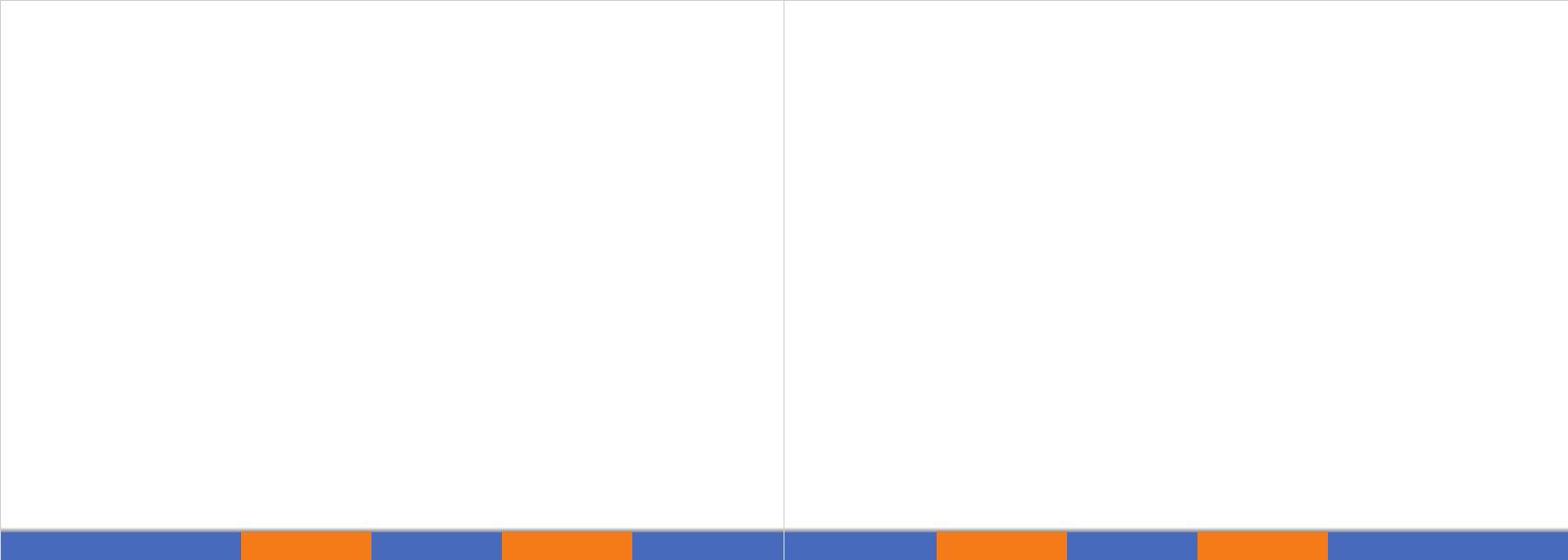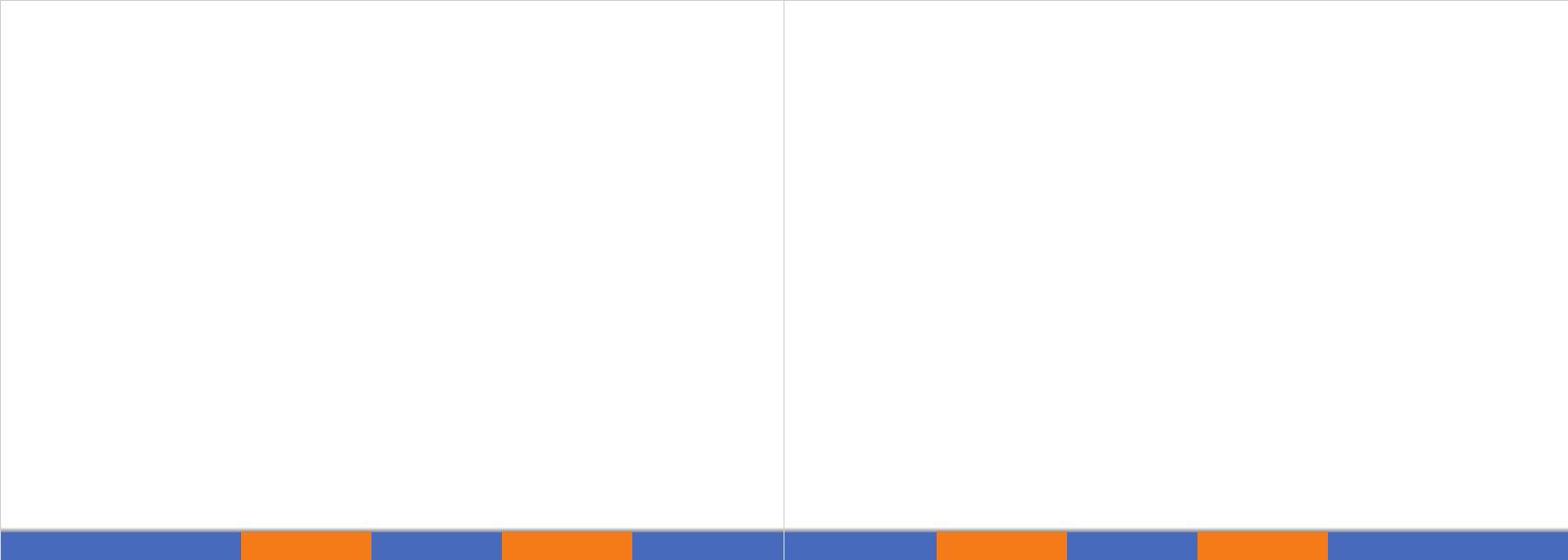
www.PyleUSA.com18 www.PyleUSA.com 19
Features:
•
Rugged, Lightweight & Durable Helmet Design
• Safe & Secure Locking Click-Buckle
• Fortied Impact Resistant Shell
• Comfortable Form-Fitting Style
• Breathable Airow Ventilation
• Safety Certied & Approved
• Lab Tested to Signicantly Reduce Damage
• Convenient Adjustable Knob Dial System
• Removable Inner Lining Padded Cushions
• Recommended for Teens and Adults
• Remote Control Mounted on the Handlebars
• Built-in Rechargeable Helmet and Remote Control
• Used for Bike, Tricycle, Skateboard, Scooter, Roller Skates
• Built-in LED Warning Lights and Flashing Turn Signals
• Includes Speaker on the Chin Pad of the Helmet
• Manually Finds the Corresponding BT Name Matches in the BT of the Mobile Phone
• Can Adjust the Voice Through Button of the Chin Pad
• Can Dial the Last Contact Person by Long Pressing the Middle Button of the Chin Pad
Technical Specs:
•
Construction Material: Polycarbonate (Exterior Shell), PSI-205T High-Density EPS
Polystyrene Foam (Interior)
• Recommended Head Circumference: Adjustable Medium Size (55-58cm), Large (58-61 cm)
• Charging Time: 4 Hours (Helmet), 2 Hours (Remote Control)
• Battery Type: Li-ion Battery
• Rate Capacity/Energy: 3.7V, 1000mAh, 3.7Wh
• Power Supply: 12V DC
• Wireless BT Version: 4.1
• Max. Wireless BT Transmission Power: 5 dBm
• Wireless BT Frequency Band: 2402MHz-2480MHz
• Sound Pressure Level: 88~1kHz
• Storage Temperatures:-30~+70°C
• Working Temperature:-20~60°C
• Nominal Impedance: 8Ω±
• Charge Limit Voltage: 4.2V
• Total Helmet Size (L x W x H):
HURSHL10: 11.42’’ x 8.66’’ x 6.14’’ –inches
HURSHL18: 11.81’’ x 8.78’’ x 6.5’’ –inches
What's in the Box:
•
Skate Helmet
• PE Bag & Colored Box
• Rechargeable Remote Control
• USB Cable (Data Line)
• Desiccant
• Cable Tie
• Base
• Needle
• Sticker
Questions? Issues?
We are here to help!
Phone: (1) 718-535-1800
Email: cs@hurtleusa.com