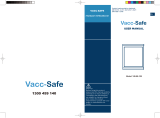1 / 12
Please read carefully before use
Instructions for Ice Cream Display
Freezer

2 / 12
Foreword
Dear users:
Welcome and thank you for using our ice cream display freezer! This product is
an internationally advanced product developed by our Company according to the needs
of the market and with reference to foreign advanced refrigeration technology.
The exterior of this product series is designed with European popular styles of
luxurious and stylish appearance, which can maximize the display of your ice cream
to be sold: the internal design is reasonable, the raw material of the internal plate
adopts food-specific stainless steel, The advanced evaporator design ensures the
reliable refrigeration effect, and the advanced hot gas defrosting system saves
energy and electricity.
Our products can be widely used in places of ice cream stores, western-style
restaurants, coffee shops, high-end buffets, movie theaters, beaches.
In order to better use our products and extend the service life of the products,
please read this "INSTRUCTIONS" carefully before use.
Product Specifications and Parameters
1.MILAN Series(MILAN)
Model
Dimensions (L*W*H)
mm
Cabinet
temperature ℃
Power V/ph/Hz
Input power
W
ETHA1711
1728*1125*1350
-16℃~-18℃
220~240/1/50
1460
ETHA1710
1728*1092*1300
1460
SPEWRHA12
2146*1011*2435
1040
SPEWEHA12
2146*1011*2435
1040

3 / 12
Handling and placement
1. During the handling process, the inclination angle of the tank should not be
greater than 45 degrees to avoid unnecessary damage;
2. This product should be placed in a ventilated and dry place, the ambient
temperature of the working condition should be less than 32 ℃ (≤ 32℃), and the
ambient humidity should be less than 60% (≤ 60%). At the same time, this product
should be kept away from the heat source, avoid direct blowing of rear sliding door
at air conditioner outlet, and avoid direct sunlight, and avoid being placed in the
environments of seaside and outdoor;
3. Before use, the packaging items should be removed from all parts of the display
freezer to prevent the normal operation of the display freezer from being affected,
otherwise, unnecessary losses may be incurred;
4. The ventilation places in the front and rear of the equipment must be well
ventilated, and no obstacles or heat sources are allowed to enter. A certain distance
must be left on each side of the equipment, which must not be less than the size
shown in the figure below.

4 / 12
Power Requirements
1. This rated voltage of the product is 230V, and the voltage fluctuation must comply with
the national regulations, that is, the fluctuation range should be within 10%;
2. The socket that supplies power to this product must be a two-hole or European standard socket
with independent lines . The maximum current allowed by the socket must be larger than 16A
(≥16A). The reliable grounding wire shall be equipped, and not be connected with the gas
pipeline and the water pipe;
Startup and Operation
1. Before starting the machine, use the 4 adjustable feet at the bottom of the cabinet
to level the ice cream display freezer;
2. Before starting the machine, carefully check the installation of the equipment
according to the requirements of the instruction manual, and leave the equipment
to stand for more than 12 hours in advance;
3. After turning on the power supply and turning on the main switch and refrigeration
switch, through a delay of 3 minutes, the compressor will run automatically;
4. Check whether the compressor is running normally and the indicator lights work
in a normal manner;
5. After the compressor runs for 15 minutes, the temperature in the display freezer
cabinet must drop significantly, indicating that the display freezer is operating
normally and can be used with confidence, otherwise, shut down the display freezer
immediately for inspection;
Note: The commissioning of the temperature controllers has already been performed
in a strict manner before leaving the factory. Those who have not been trained or
have not read the instructions carefully shall not be authorized ro adjust them.
Placing Ice Cream into Display Freezer
1. The time of putting ice cream food into the empty machine each time: ice cream
can be put into the display freezer only after the display freezer reaches the storage
temperature and stops automatically.
2. The display freezer must be kept clean when the ice cream is put in, and no ice
cream should fall into the cabinet. If foreign matters are found in the evaporator,
they must be cleaned in time to prevent the peculiar smell caused by the untimely

5 / 12
cleaning of the scattered food in the cabinet.
3. The ice cream shape should not extend to the position of the air outlet in the
cabinet, so as not to cause the ice cream to melt (as shown in the figure below).
Daily Use Precautions
After the store is closed at night, take out the ice cream and store it in the chest freezer.
Unplug the ice cream display freezer, wipe the its interior and exterior, and open the rear
sliding door, which can reduce energy consumption, better ensure the operation stability of
the equipment and prolong the service life of the equipment.
Routine Care and Maintenance
1. The aluminum alloy surface will produce some stains after a long time of use.
You can wipe with a towel dipped in banana oil or alcohol.
2. Because the parameters of the temperature controller of each ice cream cabinet
are strictly set before leaving the factory. Non-professionals are not allowed to
make adjustments without authorization. Even professionals are merely allowed to
adjust the temperature in the ice cream display freezer's cabinet as needed.
3. During daily working hours, it is necessary to frequently observe the temperature
changes in the display freezer's cabinet and whether the indicators are normal. In
case of any problem, please immediately get in touch with professional maintenance
personnel to solve the fault in time.
4. Check the dust on the filter screen of the condenser according to the actual
use environment. Under normal circumstances, it is recommended to clean it once
a month. If the environment is relatively hostile, inspection and cleaning shall

6 / 12
be performed at any time. Dust removal method: (1) Unplug the power plug. (2) Remove
the rear grille. (3) Pull out the filter screen from the condenser, rinse the filter
screen with clean water or tap lightly in an open and ventilated place to knock
off the dust. Use a brush to remove dust from the condenser. (4) Place the filter
screen and grille into place again, plug in the power supply, and restart the
machine.
5.Regular defrosting shall be required to ensure normal cooling of the equipment.
It is recommended to perform manual defrosting once a month under standard working
conditions, and to perform manual defrosting once a week in high humidity
environments. Operation steps: (1) Take out the items in the display freezer's
cabinet, press and hold the button of "snowflake" on the thermostat for more than
three seconds, the equipment will make a "puchi" sound, and the temperature
controller display panel will display the word of "DEF". (2) Open the sliding door
of the equipment, turn off the switch of the equipment after waiting for 3 minutes,
and unplug the power supply.
6.It must be ensured that the inside of the ice cream display freezer's cabinet
shall be cleaned every 4 to 7 days. Wipe the inner and outer surfaces of the display
freezer with warm water and an appropriate amount of neutral detergent to keep the
inside and outside of the display freezer clean. It is strictly forbidden to wipe
it with boiling water, chemical thinners, gasoline, kerosene, volatile solvents
and descaling powder to prevent damage to the display freezer. Special attention
is required here! Before rinsing it with clean water, the drain pipe in the machinery
space must be removed and placed in an empty bucket to receive water, otherwise,

7 / 12
if there is too much water during the cleaning process, water will overflow from
the water receiving box, resulting in a short circuit when the machine is turned
on! ! ! If the operation is not carried out in accordance with the requirements
of the INSTRUCTION manual, the user shall be responsible for the loss.
7. After cleaning the inside of the ice cream display freezer's cabinet, the equipment cannot
be turned on immediately. It must be ensured that it is turned on after 6 hours after cleaning.
Control Panel
Temperature Adjustment

8 / 12
Keys
Function
Button action
Set
Enter the status of parameter setting
;
pressing the keys for 3s
Switch between menu and parameter;
Press the response
Adjust menu and parameters;
Press the response
Open/close light(only valid for the
model
with light control)
Press the response
Upload the data to copy card
pressing the keys for 3s
Indicator
light
Symbol
Status
Meaning
Setting
Set
ON
Parameter setting
OFF
Status of temperature measuring and
controlling
Refrigeration
ON
Refrigeration work
OFF
Refrigeration stop
FLASH
Refrigeration time delay
Defrost
ON
Defrost work
OFF
Defrost stop
Fan
ON
Fan work
OFF
Fan stop
Defrost dripping
drip
ON
Start defrost dripping
OFF
Stop defrost dripping
Door switch
ON
Cabinet door open
OFF
Cabinet door close

9 / 12
Adjust menu and parameters
Press the response
Download the copy card
pressing the keys for 3s
View evaporator sensor temperature
Press the response
Exit from parameter setting;
Press the response
Press 3s to
forced
switch
between
refrigeration, defrost/defrost
delay,
defrost dripping
pressing the keys for 3s
1) Parameter Adjustment
Press the key of Set for 3 seconds in the measurement and control state
to enter the user menu and display St. Press the key of Set again to display
the parameter value of St. At this time, the temperature setting can be
modified by operating the key of or .
When St is being displayed, after pressing the key of , Po will
be displayed, and after pressing the key of Set, 00 is then displayed. At
this time, the controller administrator menu password can be input through
the key of or . After entering the controller administrator menu
password, press the key of Set (confirming the completion of the password
input), and Po will be displayed. The controller will automatically verify
the correctness of the password. When the password verification is passed
(entering the administrator menu), select parameter items of St , Po, C1,
C2...u1 (that is, any parameter item in the user menu and manager menu)
by pressing the key of or , otherwise, the controller only stays
in the parameter items of St and Po, and disables the display of other
parameter items.
After selecting a menu item, press the key of Set to enter the parameter

10 / 12
setting of the current menu item, press the key of or to adjust
the parameter value, and then press the key of Set to return to the menu
selection.
In any parameter setting state, pressing the key of for 30 seconds
or no key operation for 30 seconds will exit the parameter setting state
while automatically saving the current parameter value.
Note: The administrator menu password is valid for a single input.
After pressing the key of to exit the parameter setting, the correct
password must be input again for the next adjustment.
2) Checking temperature: in the measurement and control state, press the
key of to check the current temperature measurement value of the
evaporator sensor (the evaporator sensor is enabled and normal)
3) Manual forced operation
In the measurement and control state, after pressing the key of
for 3 seconds, the forced toggling among states of cooling,
defrosting/defrosting delay, and defrosting water-dripping. Press the key
of to turn on or off the light (only valid when the light/alarm relay
is used as a light and there is no linkage between the light control and
the door switch).

11 / 12
4) Temperature controller alarm output
Alarming code
Alarming reason
E1
Display freezer cabinet temperature sensor
failure
E2
Evaporator sensor failure
E3
Condenser sensor failure
cH
Condenser high temperature alarm
rH
Display freezer cabinet temperature high
temperature alarm
rL
Cabinet temperature low temperature alarm
Er
Copy card programming failed
EP
The data in the copy card is inconsistent with
the controller model, leading to programming
failure
Precautions
It is strictly forbidden to store inflammable, explosive, strong acid and alkali
corrosive items in the display freezer, such as: butane, sulfuric acid, agglomerant,
alcohol, etc.;
1. The compressor of the display freezer shall not be restarted continuously. In
any case, the compressor must be restarted after an interval of 4 to 5 minutes after
each power failure;
2. During the use of the display freezer, in case of any abnormal situation, such
as abnormal noise, smell, smoke, etc., the power supply should be cut off immediately,
and professional maintenance personnel shall be asked to conduct a thorough
inspection. Do not turn it on again until the fault is eliminated.
3. When defrosting the ice cream display freezer's cabinet, the mist will emerge
inside the front glass, which is a normal phenomenon. When the defrosting is over,
the mist will disappear automatically.
Self-judgment and handling of minor faults:

12 / 12
No.
Faults
Phenomenon
Causes
Troubleshooting
1
Compressor
internal
thermostat
action
compressor
shuts down,
The compressor
temperature
rises to a high
temperature
(this phenomenon
may only occur
when the ambient
temperature is
too high)
Switch off and
cut off the power
to cool the
compressor, and
the compressor
will reset
automatically
after cooling.
2
High
voltage
switch
action
compressor
shuts down,
The ambient
temperature is
too high, or the
condenser is too
dirty
Sweep the
condenser, add
shading or
ventilation to
enable automatic
reset
3
Blown fuse
compressor
shutdown
There is a short
circuit
Check wiring to
replace fuse
4
Poor
grounding
It feels a
little
prickly when
you touch
the display
freezer
cabinet
Poor grounding or
no ground wire
Add effective
grounding
Packing List
1. User Manual Warranty Certificate: 1 copy
2. 3A fuse
According to the different requirements of different customers,
the parts and quantities in the packing list may slightly differ.
-
 1
1
-
 2
2
-
 3
3
-
 4
4
-
 5
5
-
 6
6
-
 7
7
-
 8
8
-
 9
9
-
 10
10
-
 11
11
-
 12
12
GGM Gastro ETHA1711W Owner's manual
- Type
- Owner's manual
Ask a question and I''ll find the answer in the document
Finding information in a document is now easier with AI
Other documents
-
Full Gauge Controls VC-108 Log User manual
-
John Lewis JLAFFS2007 User manual
-
Welbilt CV Blast Chiller IOM User manual
-
Haier HBD-116 Operating instructions
-
Groupe Brandt UC2320 Owner's manual
-
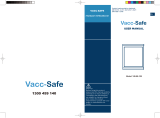 Labec DW-86L100J User manual
Labec DW-86L100J User manual
-
 Arcaboa SUPERARV215DE Owner's manual
Arcaboa SUPERARV215DE Owner's manual
-
Haier PRCS25TDAS Owner's manual
-
Electrolux LNT9ME36W3 User manual
-
 De Dietrich 6545UNIL Owner's manual
De Dietrich 6545UNIL Owner's manual