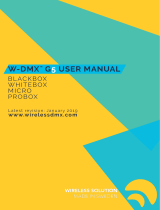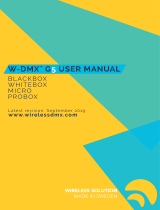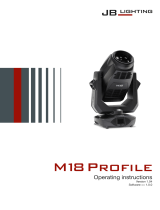SUNDRAX PGA-0-D is a professional-grade, waterproof DMX/ArtNet/sACN over Powerline transceiver that allows you to transmit DMX data over existing power lines. With a rugged die-cast metal casing, it's built to withstand the rigors of professional use. It features full galvanic isolation, ensuring the safety of your equipment. Ideal for a wide range of applications, from architectural lighting to entertainment and more, this versatile device offers reliable, high-speed communication and easy setup via a web interface.
SUNDRAX PGA-0-D is a professional-grade, waterproof DMX/ArtNet/sACN over Powerline transceiver that allows you to transmit DMX data over existing power lines. With a rugged die-cast metal casing, it's built to withstand the rigors of professional use. It features full galvanic isolation, ensuring the safety of your equipment. Ideal for a wide range of applications, from architectural lighting to entertainment and more, this versatile device offers reliable, high-speed communication and easy setup via a web interface.








-
 1
1
-
 2
2
-
 3
3
-
 4
4
-
 5
5
-
 6
6
-
 7
7
-
 8
8
SUNDRAX PGA-0-D is a professional-grade, waterproof DMX/ArtNet/sACN over Powerline transceiver that allows you to transmit DMX data over existing power lines. With a rugged die-cast metal casing, it's built to withstand the rigors of professional use. It features full galvanic isolation, ensuring the safety of your equipment. Ideal for a wide range of applications, from architectural lighting to entertainment and more, this versatile device offers reliable, high-speed communication and easy setup via a web interface.
Ask a question and I''ll find the answer in the document
Finding information in a document is now easier with AI
Related papers
Other documents
-
ProLights ASTRAWASH7PIX User manual
-
ProLights ASTRAWASH19PIX User manual
-
ProLights ASTRABEAM260IP User manual
-
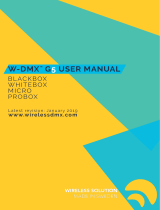 TMB W-DMX Wireless User manual
TMB W-DMX Wireless User manual
-
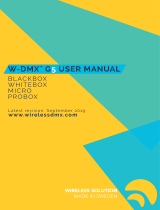 Wireless Solution BlackBox R-512 G5 Receiver Owner's manual
Wireless Solution BlackBox R-512 G5 Receiver Owner's manual
-
 LSC Nexus User manual
LSC Nexus User manual
-
ADJ HYD190 User manual
-
 JB-Lighting P18 Wash MK2 User manual
JB-Lighting P18 Wash MK2 User manual
-
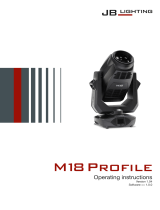 JB-Lighting M18 Profile User manual
JB-Lighting M18 Profile User manual
-
Robe Robin Viva User manual