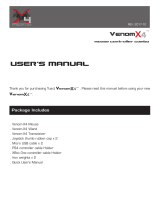Aerox 9 wireless
Software Overview
Overview of what features are available in Engine, along with a
screenshot of Engine to the right.
The Aerox 9 Wireless has access to the following in Engine:
• Rebinding of the 16 buttons
• Adjusting the 5 CPI levels, from 100 to 18000 CPI
• Changing the Mouse Acceleration of the device
• Changing the Angle Snapping of the device
• Changing the polling rate of the mouse
• Illumination changes for the mouse's 3 illumination zones
• Wireless Settings:
• Sleep Timer
• Illumination Dim Timer
• Smart Illumination On/Off
• High Efficiency Toggle (turns off all RGB and sets polling rate
to 125hz)
When Engine is disabled, the following will save to the mice:
• Basic button bindings, such as mouse/keyboard buttons
• CPI Settings
• Polling Rate
• Lighting Disabled
• The on-board memory does not save all other settings such as macros, mouse acceleration, or
lighting color customizations, as these are all software driven.
Rebinding the 16 buttons
1. Choose the button being changed on the right-hand
side of the screen
2. Click the drop-down menu to see the available
categories
a. Default, Keyboard buttons, Macros, Media
Buttons, Mouse Buttons, Deactivate, Launch
Application, Launch Configuration, Launch
Engine Apps, OS Shorts, Record Macro
b. Default Side Button Bindings