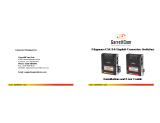Page is loading ...

MC
2
Power Systems
User's Guide
November 2006
Document ID 1110227 Revision 2

Copyright notice
Copyright © 2006 Stinger Medical, LLC. All rights are reserved. The software in this
product is protected by applicable United States of America copyright laws and
international treaty provisions.
Publication date
November 2006
Printed in U.S.A.
Product and version
MC
2
Power Systems
Stinger document control number
Document ID 1110227 Revision 2
Reader comments
Any comments or suggestions regarding this manual are welcomed and should be e-
mailed to:
StingerDocumentation@stingermedical.com
Trademarks
Stinger, Stinger Medical, LLC, the Stinger Medical logo, MC
2
Power System, the MC
2
Power System logo and Stinger Mobile Computer Workstation are trademarks of Stinger
Medical. Windows is a registered trademark of Microsoft Corporation in the United States
and/or other countries. All other product and company names herein may be trademarks,
service marks, or registered trademarks of their respective companies.
Disclaimers
Stinger Medical, LLC provides the following cautions to the reader of this manual:
• Stinger Medical, LLC may change all or part of this manual without notice.
• All rights are reserved. Reproduction or duplication of all or part of this manual, in any
form, is prohibited without the explicit written permission of Stinger Medical, LLC.
• Stinger Medical, LLC assumes no responsibility for damage or injury from use of the
MC
2
Power System not in accordance with the instructions provided in this manual.
Contact information
• Stinger Medical Technical Support 888-445-8970
• Stinger Medical Sales 888-445-8970
• Web site address
http://www.stingermedical.com
1110227 Revision 2
ii November 2006

MC
2
Power Systems User's Guide Table of Contents
November 2006 1110227 Revision 2 iii
Table of Contents
About This Document.................................................................................................................v
Overview............................................................................................................................. v
Document Conventions.......................................................................................................vi
Intended Use .............................................................................................................................vii
Product Safety Information.....................................................................................................viii
Safety Guidelines..............................................................................................................viii
Warning Labels and Symbols...................................................................................................ix
Warning Symbols................................................................................................................ix
Warning Labels................................................................................................................... x
EMI (Electromagnetic Interference) Information .......................................................... x
Obtaining Optimum Performance .......................................................................................xi
Chapter 1: Quick Setup ..............................................................................................................1
Chapter 2: 26 Amp-Hour Series.................................................................................................5
Identifying The Power System............................................................................................5
Preparing For Operation.....................................................................................................6
User-Selectable Switch Settings.........................................................................................9
Chapter 3: 35 Amp-Hour Series...............................................................................................11
Identifying The Power System..........................................................................................11
Preparing For Operation...................................................................................................13
User-Selectable Switch Settings.......................................................................................15
Chapter 4: Identifying Fuel Gauge Indicators ........................................................................17
Chapter 5: Charging the Power System .................................................................................19
Chapter 6: Power System Management Software .................................................................21
Installing the Advanced Power Monitor Software.............................................................22
Configuring Advanced Power Monitor Access Options....................................................24
Configuring COM Ports.....................................................................................................25
Understanding the Advanced Power Management Software...........................................27
Chapter 7: Troubleshooting.....................................................................................................29
Reset Procedures.......................................................................................................30
Charger Timed-out Reset Procedure.........................................................................30
Chapter 8: Preventative Maintenance.....................................................................................33
Chapter 9: Service and Support ..............................................................................................35
Chapter 10: Battery Disposal...................................................................................................37

Table of Contents MC
2
Power Systems User's Guide
1110227 Revision 2
iv November 2006
Appendix A: Power System Specifications............................................................................39
Appendix B: Mechanical Specifications.................................................................................41
Appendix C: Power System Specifications............................................................................43
Appendix D: System Electromagnetic Emissions and Immunity Declarations..................45
Glossary.....................................................................................................................................51

MC
2
Power Systems User's Guide About This Document
1110227 Revision 2
November 2006 v
About This Document
Overview
The MC
2
Power System was designed specifically to meet the needs of point-of-care
mobile solutions. This document contains all the essential information necessary to use
and maintain the MC
2
Power System at its maximum potential. To ensure the current
and future success of your power system, there are a few key points to keep in mind:
• Establish clinical protocols for plugging in the power system to charge whenever it is
not in use to ensure uninterrupted clinical workflow.
• Use only Stinger Medical-approved peripherals with the power system.
• The MC
2
Power System has no user-serviceable internal parts.

About This Document MC
2
Power Systems User's Guide
1110227 Revision 2
vi November 2006
Document Conventions
The following conventions are used throughout this document:
Convention Description
Keyboard keys and
function keys
Begin with an uppercase letter and appear in bold type, enclosed in
brackets; for example, [Enter] or [F1].
Key combinations Are enclosed in brackets and appear in bold type
If joined with a plus sign (+), press and hold the first and second key
simultaneously; for example, Press [Ctrl+B].
Execution buttons
Begin with uppercase letters and appear in bold type, for example,
OK.
Menu names and options
Begin with uppercase letters and appear in bold type; for example, On
the
System Setup menu, click Restore Factory Profile.
Window names
Begin with uppercase letters and appear in bold type; for example, the
Advanced Power Monitor Software Setup window is displayed.
Text variables Are enclosed in angle brackets; for example, <drive name>.
Numeric variables Are represented by a letter; for example, x.
In addition, the following special formats are used:
Format Indicates…
Green text
a hyperlink to another section of this document or to a web site
Courier
text of a message displayed in a window
Courier bold text that you must type in a window
Bold
a reference to a window or to an object in a window, such as a button,
field, or column; also indicates emphasis on a critical instruction or
step
Italics a reference to another document; also indicates emphasis on certain
words (Example: do
not delete this file)

MC
2
Power Systems User's Guide Intended Use
1110227 Revision 2
November 2006 vii
Intended Use
The Stinger Medical workstations and power systems are intended for the continuous
non-invasive logging of patient data in hospitals, hospital-type facilities, and intra-hospital
transport.
Note:
Hospital use typically covers such areas as general care floors, operating rooms,
special procedure areas, intensive and critical care areas within the hospital-type
facilities. Hospital-type facilities include physician office-based facilities, sleep labs,
skilled nursing facilities, surgical centers, and sub-acute centers.
Intra-hospital transport includes transport of patient within the hospital or hospital-type
facility.
Medical and non-medical apparatus such as vital signs monitors, computers, LCD
monitors and bar-code scanners may be supplied by Stinger Medical or may be
configured locally. The collateral standard for medical electrical systems, IEC 60601-1-1
Second Edition 2000-I2, provides requirements for integrating ITE, such as a printer or
monitor, with medical equipment.
Information in this document has been carefully checked for accuracy; however, no
guarantee is given to the correctness of its contents. This document is subject to change
without notice. Stinger Medical provides this information as reference only.
Stinger Medical
1152 Park Avenue
Murfreesboro, TN 37129
888-445-8970 – Toll free
615-896-1652 – Phone
615-896-8906 – Fax
http://www.stingermedical.com

MC
2
Power Systems User's Guide Product Safety Information
1110227 Revision 2
November 2006 viii
Product Safety Information
Safety Guidelines
The MC² Power System Series™ is designed to ensure both the highest level of product
quality and safety for the user. To maintain both quality and safety, follow the guidelines
and instructions in this manual.
• Use the power system only as intended.
• Do not place the power system near a window. Exposing the power system to rain,
water, moisture, or constant, direct sunlight can severely damage it.
• To maintain your warranty, refer all servicing to Stinger Medical qualified personnel.
The MC² Power System has no user-serviceable, internal parts.
• Do not cover or obstruct any venting holes on the power system.
• Store the power system within 10 to 30 degrees Celsius (50 to 86 degrees
Fahrenheit). Storing the system outside the temperature range could result in
permanent damage.
• Use and maintain the cord set provided with the unit.
• If any cord or cable is frayed or damaged, replace it immediately with another of the
same type and rating as supplied by Stinger Medical.
• To clean the exterior of the power system, follow the UL 60601-1 standard for use in
a hospital environment. See “
Cleaning Procedures” for more information.
• Before cleaning the 26 Amp-Hour unit, disconnect the electronic and power
enclosures from their power sources.
• Before cleaning the 35 Amp-Hour unit, disconnect the electronic enclosure from its
power source.

MC
2
Power Systems User's Guide Warning Labels and Symbols
Warning Labels and Symbols
Warning Symbols
Symbol Description
THIS SYMBOL ALERTS OF AN IMPENDING DANGER. Failure to follow
instructions could result in personal injury and/or damage to the unit.
USE A NONFLAMMABLE CLEANER WHEN CLEANING THE UNIT! Failure
to do so can result in death, explosion, and/or fire.
DO NOT LEAVE THE UNIT UNATTENDED AROUND CHILDREN! Failure to
do so can result in injury, and/or death.
CAUTION: THE POWER SYSTEM IS HEAVY. You must use proper lifting
techniques. Failure to do so can result in injury.
AVOID USING AN EXTENSION CORD WITH THE UNIT! If an extension
cord must be used, ensure it is rated for the power capacity of the unit.
THIS SYMBOL ALERTS OF IMPENDING ELECTRICAL HAZARD. Failure to
follow instructions could result in personal injury, fire and/or death.
DO NOT OPEN THE POWER SYSTEM! Unauthorized personnel opening the
power system may cause injury and/or death. If the unit is not working
properly, please contact the Stinger Medical C.A.R.E. department at 888-445-
8970
DO NOT USE THE UNIT IN/NEAR WATER OR OTHER LIQUIDS! If the unit
becomes wet, unplug it immediately, wipe away any excess liquid and allow it
to dry before use. Failure to do so may cause electric shock, damage to the
unit, voiding of warranty, injury or death.
DO NOT IMMERSE THE POWER SYSTEM IN WATER! This is an electrical
hazard and can cause damage to the unit, void product warranty and could
result in personal injury, fire and/or death.
ALWAYS KEEP THE UNIT WELL VENTILATED! Do not block ventilation
airways or insert items into the ventilation slots. Failure to do so can cause
the power system to overheat and possibly cause fire, explosion, and/or death.
“Off” (only for a part of EQUIPMENT) IEC Publication #417-5265
“On” (only for a part of EQUIPMENT) IEC Publication #417-5264
1110227 Revision 2
November 2006 ix

Warning Labels and Symbols MC
2
Power Systems User's Guide
Warning Labels
EMI (Electromagnetic Interference) Information
Portable and mobile RF communications equipment can affect Medical Electrical
Equipment. This equipment should not be used adjacent to or stacked with other
equipment. If adjacent or stacked is necessary, this and other equipment should be
observed to verify normal operation in the configuration in which it will be used.
These limits are designed to provide reasonable protection against harmful interference
in a residential installation. This equipment generates, uses, and can radiate radio
frequency energy, and if not installed and used in accordance with the instruction
manual, may cause interference to radio communications. However, there is no
guarantee that interference will not occur in a particular installation. If this equipment
does cause harmful interference to radio, television or Medical Electrical Equipment
reception, which can be determined by turning the equipment off and on, the user is
encouraged to try to correct the interference using one or more of the following
measures: reorient or relocate the receiving antenna; increase the separation between
the equipment and the receiver; connect the equipment into an outlet on a circuit different
from that which the receiver is connected; consult the dealer or an experienced
radio/television technician for help. The user must use shielded cables and connectors
with this product. Any changes or modifications to this product not expressly approved by
the party responsible for compliance could void the user’s authority to operate the
equipment. Operation is subject to the following two conditions: (1) This device may not
cause harmful interference, and (2) This device must accept any interference received,
including interference that may cause undesired operation. MC
2
Power System meets or
exceeds FCC Class A limits for EMI.
1110227 Revision 2
x November 2006

MC
2
Power Systems User's Guide Warning Labels and Symbols
1110227 Revision 2
November 2006 xi
Obtaining Optimum Performance
• Plug your MC² Power System into an AC power source (wall outlet) for charging
whenever not in use or unattended.
• Stinger Medical recommends establishing a protocol for end users requiring the
power system be plugged into and AC power source whenever not in use or
unattended.
• Perform regular preventative maintenance. Failure to do so will void warranty.
• Limit current output to 4 amps per channel.
• Do not open power system enclosure – there are no user-serviceable parts inside.
Opening enclosure will void product warranty.


MC
2
Power Systems User's Guide Chapter 1: Quick Setup
Chapter 1: Quick Setup
Note:
The quick setup information in this chapter pertains to both the 26 Amp-Hour and 35
Amp-Hour units.
Use the references in the following table to obtain further information about your unit to
assist you during the set up process:
MC2 Power System See page
26 Amp-Hour Unit
Identifying the Power System
5
Preparing for Operation
6
User-Selectable Switch Settings
9
35 Amp-Hour Unit
Identifying the Power System
11
Preparing for Operation
13
User-Selectable Switch Settings
15
If the power system unit was sent alone:
1 Unpack the power system unit and check for any physical damage.
2 For the MC
2
Power System Series 26 Amp-Hour units, connect and secure the
electronic and battery enclosure together. For the MC
2
Power System Series 35
Amp-Hour units, the Power Output Disconnect Switch (depicted below) must be in
the ‘ON’ position:
Power output disconnect switch location
3 Verify that all LED indicators for each power output channel are ON.
1110227 Revision 2
November 2006 1

MC
2
Power SystemsChapter 1: Quick Setup User's Guide
4 Output voltages are normally pre-configured to power on the intended device(s) prior
to shipping. Check the user-selectable switch settings to verify that the correct
voltage has been set for each power output channel.
5 Locate the power output plastic cover on the back side of the base. Remove the
power output plastic cover and slide the power system unit into base of the cart.
Secure the power system unit with the two security pins located on both sides of the
base (Fig 1):
Fig 1: Location of plastic cover and pins
Power
Output
Plastic
Cover
Security
Pin
Security
Pin
6 Check all existing power and data cables on the cart for any visible defects.
7 Connect each power cable to the configured power output channel for the intended
device. Laptop computers are usually connected to the Power Output 1 located on
the far left-hand side.
8 If available, connect the USB and fuel gauge cables to the power system unit.
9 Plug in the power system unit to charge and verify that one or more LED indicators
on the fuel gauge is working properly.
10 Assemble and secure the power output plastic cover onto the cart.
11 Plug in the power system unit to charge prior to use. For optimal charging
performance, charge the unit with no devices ON.
12 Check fuel gauge to verify that the LED indicators for both ‘AC Present’ and
‘Charging’ are ON.
13 The power system unit is ready for use when LED indicator for ‘Charged’ is ON.
14 Connect the correct power cable to each device. Verify that the correct power cable
is being used for the intended device since each power output can be configured to
different voltages.
1110227 Revision 2
2 November 2006

MC
2
Power Systems User's Guide Chapter 1: Quick Setup
15 Power ON device(s).
If power system unit was sent with a workstation:
1 Check the power system unit and workstation for any physical damage.
2 For the MC
2
Power System Series 35 Amp-Hour units, the Power Output Disconnect
Switch must be in the ‘ON’ position.
3 Verify that all LED indicators for each power output channel are ON.
4 Output voltages and power cables are normally pre-configured to power on the
intended device(s) prior to shipping. Check the user-selectable switch settings to
verify that the correct voltage has been set for each power output channel.
5 Locate the power output plastic cover on the back side of the base. Remove the
power output plastic cover and verify that all cables have no physical defects and are
properly secured to each power output channel (Fig 2):
Fig 2: Location of plastic cover
Power
Output
Plastic
Cover
6 Plug in the power system unit to charge and verify that one or more LED indicators
on the fuel gauge is working properly.
7 Assemble and secure the power output plastic cover onto the cart.
8 Plug in the power system unit to charge prior to use. For optimal charging
performance, charge the unit with no devices ON.
9 Check fuel gauge to verify that the LED indicators for both ‘AC Present’ and
‘Charging’ are ON.
10 The power system unit is ready for use when LED indicator for ‘Charged’ is ON.
1110227 Revision 2
November 2006 3

Chapter 1: Quick Setup MC
2
Power Systems User's Guide
1110227 Revision 2
4 November 2006
11 Connect the correct power cable to each device. Verify that the correct power cable
is being used for the intended device since each power output can be configured to
different voltages.
12 Power ON device(s).

MC
2
Power Systems User's Guide Chapter 2: 26 Amp-Hour Series
Chapter 2: 26 Amp-Hour Series
Identifying The Power System
CPU/Laptop
Power Output
ACC 1/ Monitor
Power Output
ACC 2 Power
Output
ACC 3 Power
Output
120V 60Hz AC
Power Input
LED Power
Indicator
Power Management
Software Connect
(USB Type B)
Voltage Settings for
CPU/Laptop & ACC
1/Monitor Power
Outputs
(shown left side)
Fuel Gauge
Monitor
Connect
Voltage
Settings for
ACC 2 & ACC
3 Power
Outputs
(optional)
Cooling Fan
Exhaust
Fig 6: Identifying the Electronic Enclosure
Notes:
• ‘ACC’ is an abbreviation for ‘Accessory’.
• Sticker for voltage settings ACC 2 and ACC 3 will not be present if only two
outputs are purchased.
• LED for ACC 2 and ACC 3 will not be functional if only two outputs are
purchased.
1110227 Revision 2
November 2006 5

Chapter 2: 26 Amp-Hour Series MC
2
Power Systems User's Guide
Preparing For Operation
Parts Listing (Fig 7)
• (1) Electronic Enclosure (A)
• (1) Battery Enclosure (B)
• (1) Cord Set (Fig 10 and 11)
1 Unpack the unit carefully and inspect it for damage. There will be two parts -
Electronic Enclosure and Battery Enclosure. WARNING: Battery enclosure is
HEAVY!
1110227 Revision 2
6 November 2006
Electronic Enclosure (A)
Battery Enclosure (B)
Fig 7: MC
2
Power System Parts
2 Connect electronic enclosure (A) and battery enclosure (B) at docking connector (Fig
8).
Docking Connector 2
Docking Connector 1
Battery Enclosure (B)
Electronic Enclosure (A)
Fig 8: Docking Connection
3 Install security screws (C) with security wrench (included).

MC
2
Power Systems User's Guide Chapter 2: 26 Amp-Hour Series
Security Screw (C)
Fig 9: Security Screw Installation
4 Confirm the green LED power indicators light up beside the outputs.
Note:
Number of LEDs to light up will vary based upon the number of outputs
purchased.
5 Charge your MC² Power System using a Stinger Medical supplied cord set (Fig 10
and 11) for 24 hours prior to use. For more information, see “
Charging the Power
System
”.
Fig 10: Curly Cord
1110227 Revision 2
November 2006 7

Chapter 2: 26 Amp-Hour Series MC
2
Power Systems User's Guide
Fig 11: Cord Reel
6 Confirm the ‘Charging’ indicator on the fuel gauge is ON. For more information, see
“
Identifying Fuel Gauge Indicators”.
7 Your Power System is ready for use when the ‘Charged’ indicator is ON.
1110227 Revision 2
8 November 2006
/