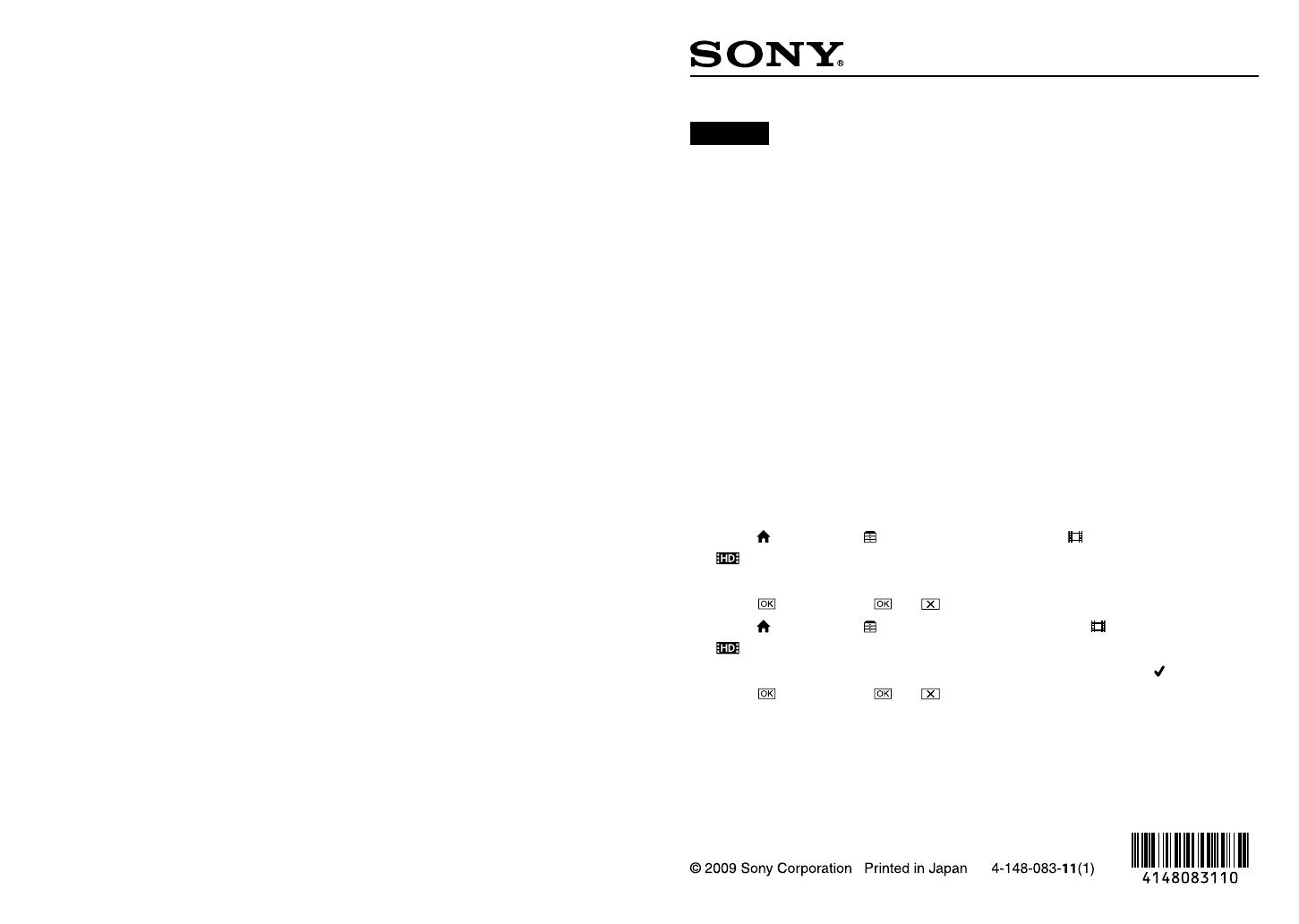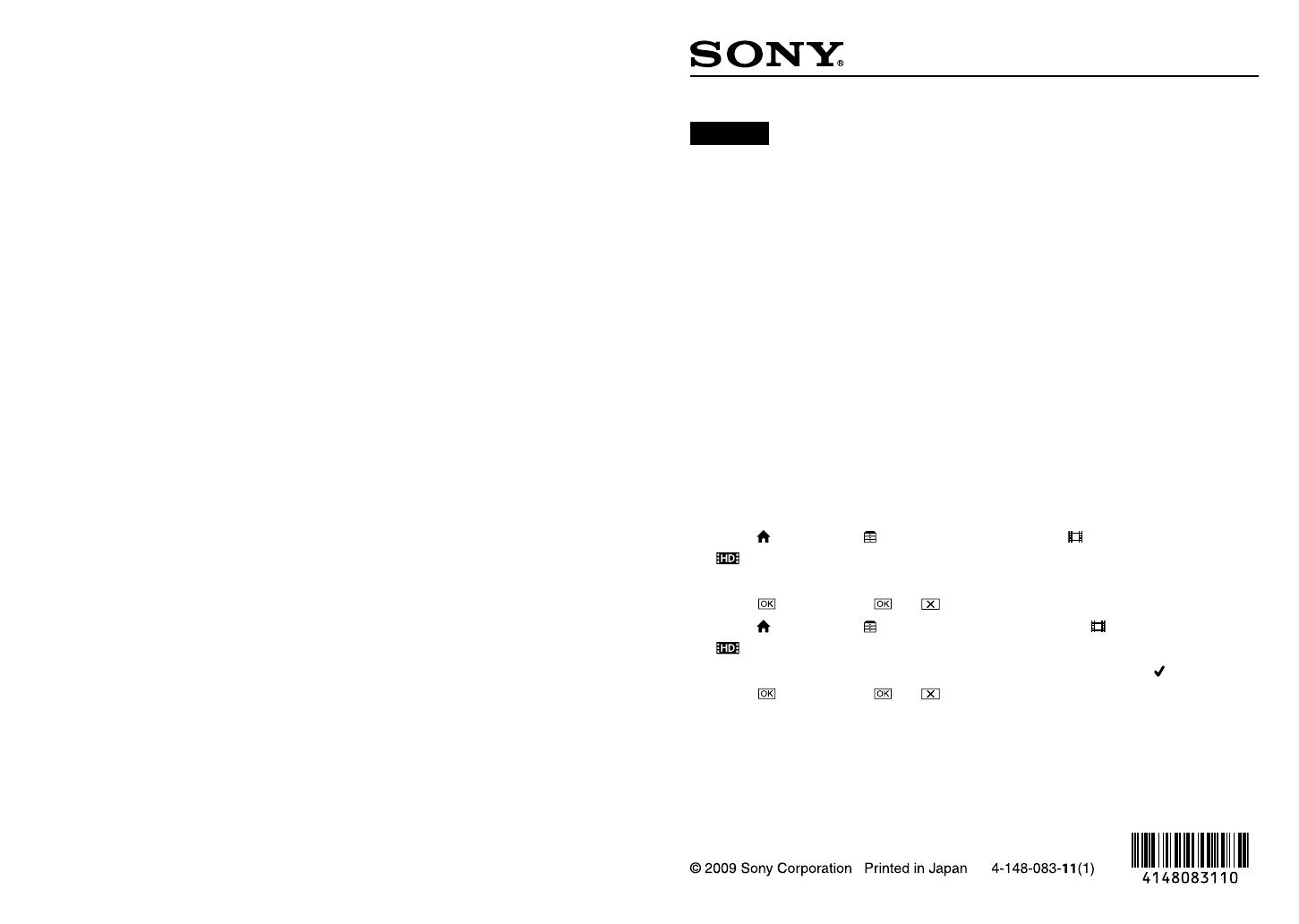
4-148-083-11(1) 4-148-083-11(1)
English
Be sure to read these instructions
before creating a disc using
Sony DVDirect VRD-MC5/MC10
Create a disc after deleting the demonstration movie provided on
your camcorder.
The demonstration movie explains the functions of your camcorder. If you create
a disc without deleting this demonstration movie, you will not be able to save
movies properly on a disc.
You cannot restore the demonstration movie once it is deleted.
Select high definition image quality (HD), which is the system default setting,
before deleting the demonstration movie.
Deleting the demonstration movie
1. Touch (HOME) (OTHERS) [EDIT] [ PROTECT]
[ PROTECT].
2. Touch the demonstration movie marked with at the top of the index.
3. Touch [YES] .
4. Touch (HOME) (OTHERS) [DELETE] [ DELETE]
[ DELETE].
5. Touch the demonstration movie at the top of the index to display .
6. Touch [YES] .
After creating a disc, make sure that the movies were saved
properly.