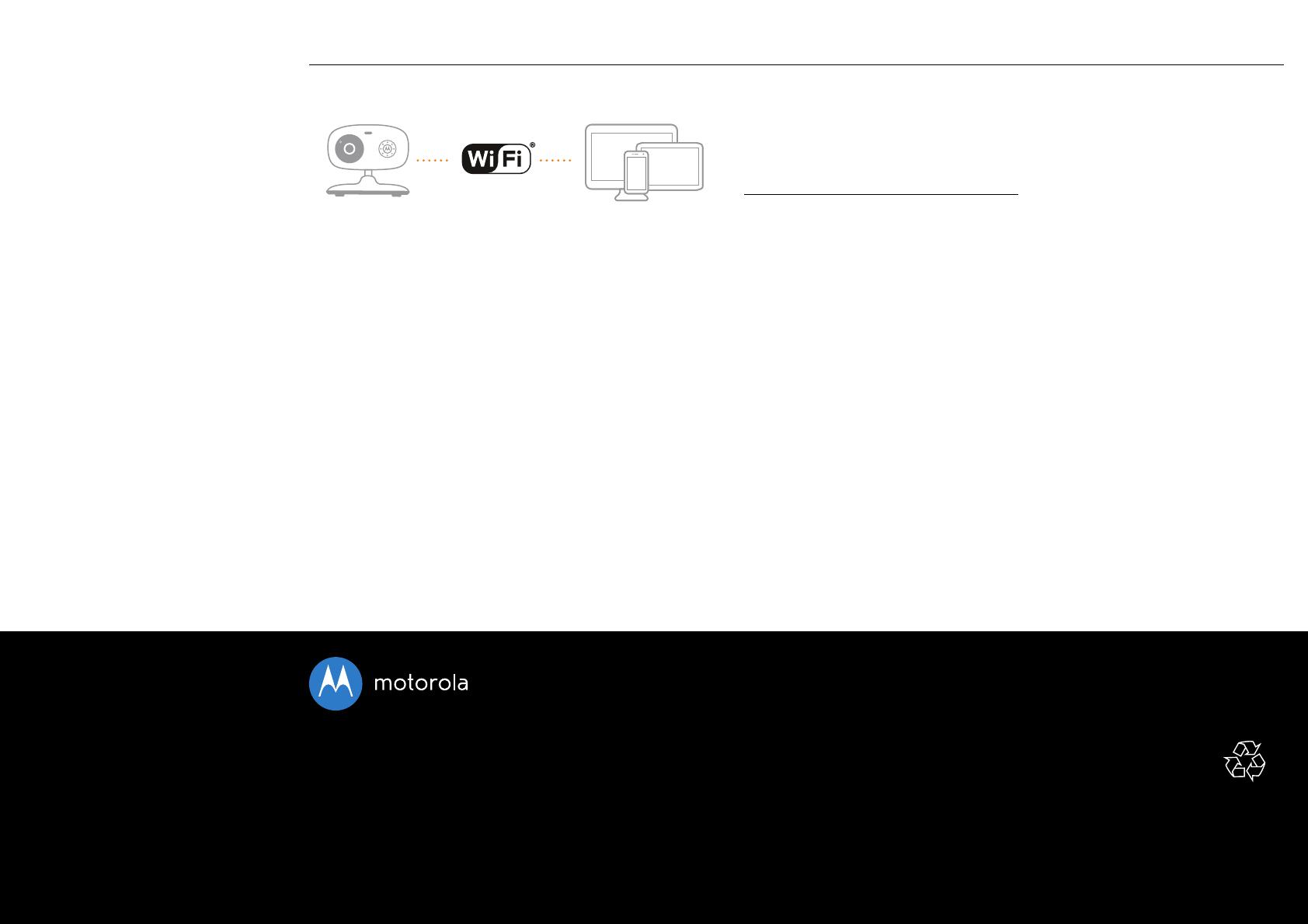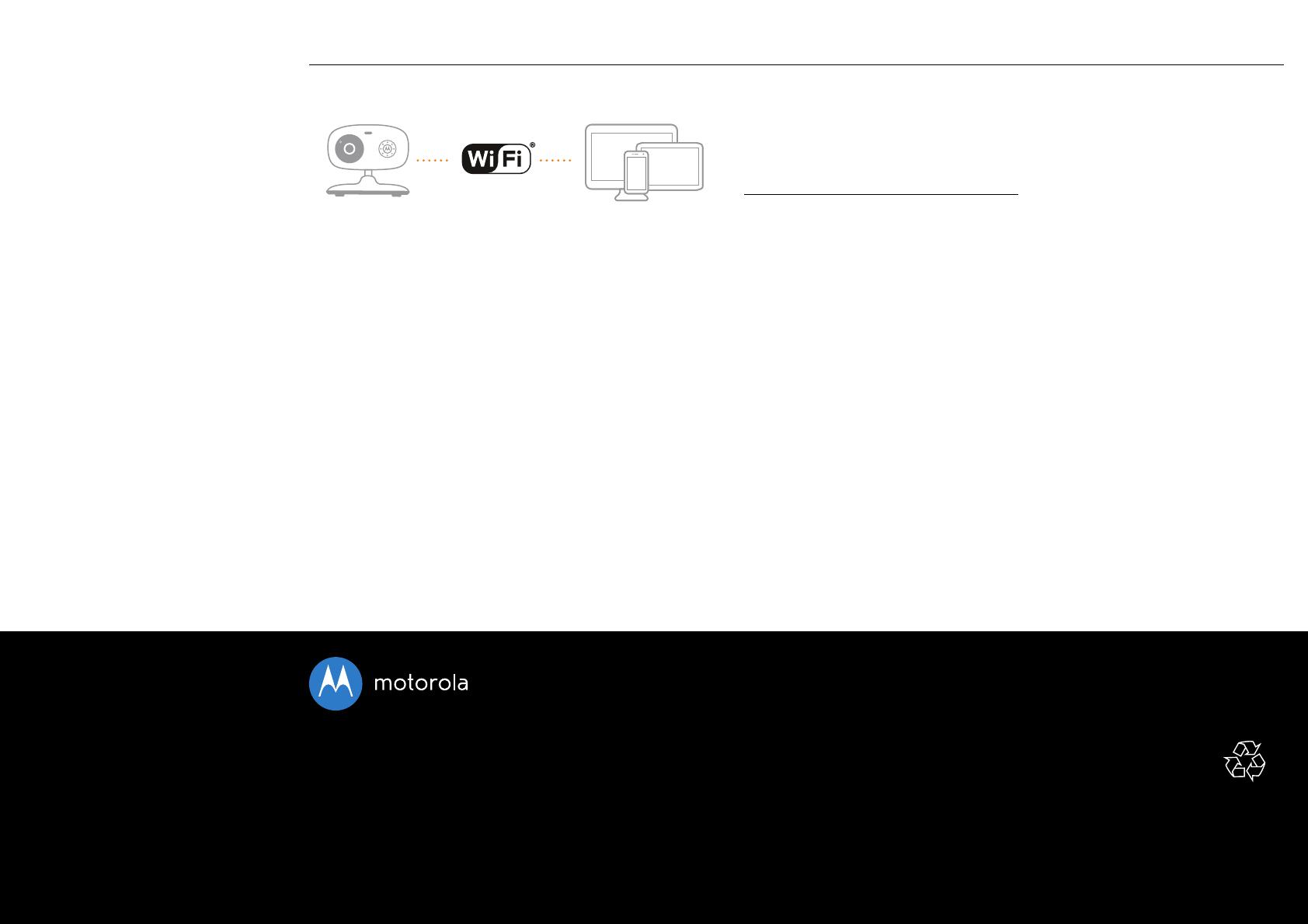
2. Customer Support
If you are experiencing any issues with your Motorola Wi-Fi
®
Home Video Camera, you can
contact our customer support team.
US and Canada 1-888-331-3383
or visit our help section on our website www.motorola.com
Manufactured, distributed or sold by Binatone Electronics International LTD., official licensee for this product.
MOTOROLA and the Stylized M logo are trademarks or registered trademarks of Motorola Trademark Holdings,
LLC. and are used under license. Apple logo and Safari are trademarks of Apple Inc., registered in the U.S. and other
countries. App Store is a service mark of Apple Inc. Google Play, Android, and Chrome are trademarks of Google
Inc. Wi-Fi is a trademark of the Wi-Fi Alliance. Internet Explorer and Windows are trademarks of the Microsoft group
of companies. Firefox is a registered trademark of the Mozilla Foundation. Adobe and Flash are either registered
trademarks or trademarks of Adobe Systems Incorporated. Java is a registered trademark of Oracle and/or its
affiliates. All other trademarks are the property of their respective owners.
© 2014 Motorola Mobility LLC. All rights reserved.
Printed in China
EN _US Version 6.0
1. Run the Hubble App on your compatible smartphone or tablet.
2. Follow the in-app instructions to create your Hubble account.
3. Log in to your account on your compatible smartphone, tablet or via
https://app.hubbleconnected.com/#login on your PC to access your live camera
stream.
C. View on Compatible Smartphones, Tablets and Computers.
Wi-Fi
®
Camera
Connect to Internet
via Wi-Fi
®
Compatible
Viewing Devices
Please take note of the following system requirements:
Android 4.0 or above. For iPhone /iPad iOS, it requires version 7.0 or above.
Windows
®
7 or Mac OS
®
10.7
You must have a required browser version: Chrome™ 24 or above, Internet Explorer 9.0 or above (for PC), Safari 6.0 or above (for Mac) or
Firefox 18.0 or above (both PC or Mac).