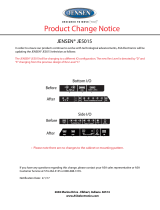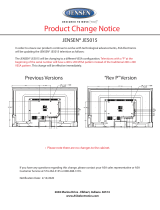www.asaelectronics.com
©2013
JHDHBCB Wired Remote
Installation Instructions
Introduction
Thank you for choosing a Jensen product. The JHDHBCB universal handlebar control allows convenient
operation of compatible Jensen radios including volume adjustment, mode selection and basic functions of
available sources such as AM/FM tuner, Weather Band, Bluetooth, USB, iPod/iPhone, SiriusXM satellite
radio.
Installation
Installation method is shown as diagram.
1. Kit Includes 2pcs M4 x 8 Mounting Screws and
6pcs Cable Ties”.
2. Custom mounting brackets sold separately.
Wiring
Once the remote has been mounted, route the cable
from the remote and connect the cable to the radio.
Note the connector polarity on the extension cable.
Important: When connecting the cables, be sure to route the extension cable away from sharp objects,
corners, and places where it might get pinched, as this could affect performance and cause damage to the
unit.
ASA Electronics Corporation
www.asaelectronics.com
www.jensenheavyduty.com
©2017 ASA Electronics Corporation
v.200417

www.asaelectronics.com
©2013
Operation
Control
Action
Standby
Tuner USB
MP3
iPod
iPhone
AUX Bluetooth
SiriusXM
Weather
Band
VOL+
UP
Press ─ Volume
Increase
Volume
Increase
Volume
Increase
Volume
Increase
Volume
Increase
Volume
Increase
Volume
Increase
Hold ─ Rapid
Volume
Increase
Rapid
Volume
Increase
Rapid
Volume
Increase
Rapid
Volume
Increase
Rapid
Volume
Increase
Rapid
Volume
Increase
Rapid
Volume
Increase
VOL-
DN
Press ─ Volume
Decrease
Volume
Decrease
Volume
Decrease
Volume
Decrease
Volume
Decrease
Volume
Decrease
Volume
Decrease
Hold ─ Rapid
Volume
Decrease
Rapid
Volume
Decrease
Rapid
Volume
Decrease
Rapid
Volume
Decrease
Rapid
Volume
Decrease
Rapid
Volume
Decrease
Rapid
Volume
Decrease
|<< Press ─ Tune
Down
Previous
Track
Previous
Track
─ Previous
Track
Step
Tune
Down
Previous
Station
Hold ─ Tune
Seek
Down
Rewind Rewind ─ ─ Rapid
Channel
Down
─
|>> Press ─ Tune Up Next
Track
Next
Track
─ Next
Track
Step
Tune Up
Next
Station
Hold ─ Tune
Seek Up
Fast-For
ward
Fast-For
ward
─ ─ Rapid
Channel
Up
─
MUTE
Press ─ Mute
Unmute
Mute
Unmute
Mute
Unmute
Mute
Unmute
Mute
Unmute
Mute
Unmute
Mute
Unmute
MODE Press ─ Press the MODE button on the control panel to select a different mode of
operation, Available modes include Tuners, iPod, USB, AUX In, BT and
SXM
─
ASA Electronics Corporation
www.asaelectronics.com
www.jensenheavyduty.com
©2017 ASA Electronics Corporation
v.200417
-
 1
1
-
 2
2
Ask a question and I''ll find the answer in the document
Finding information in a document is now easier with AI
Related papers
-
Voyager JWR200 User manual
-
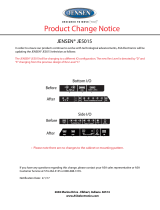 ASA Electronics JE5015 Important information
ASA Electronics JE5015 Important information
-
Voyager PRCYC1 User manual
-
Voyager JHD916BT User manual
-
Voyager XRV10 STEREO User manual
-
Voyager OPDJCV2015BT User manual
-
Voyager JHD1630 User manual
-
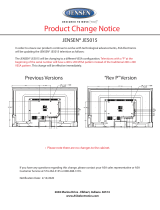 ASA Electronics JE5015 Important information
ASA Electronics JE5015 Important information
-
Voyager OPDJHD3630BT User manual
-
Voyager VOSHD4MNT User manual
Other documents
-
Voyager JHDHBC Owner's manual
-
Voyager JHD3630BT Reference guide
-
Voyager JHD1630 Reference guide
-
Voyager HD1BT Owner's manual
-
Voyager JHD36A User manual
-
Voyager JHD1635BT Owner's manual
-
Voyager JHD3620 User manual
-
Voyager JHD36A User manual
-
Voyager JCV1640BT User manual
-
Voyager JHD1620 Reference guide