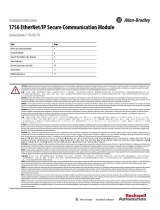Page is loading ...

Publication 1756-IN580A-EN-P - March 2003
Installation Instructions
ControlLogix™ Hydraulic Servo Module
Catalog Number 1756-HYD02
Obtain a User Manual
This product also has a user manual (pub. no. 1756-UM525). To view
it, visit
www.ab.com/manuals or www.theautomationbookstore.com.
To purchase a manual, you can:
· contact your distributor or Rockwell Automation representative
· visit www.theautomationbookstore.com and place an order
· call 800.963.9548 (USA/Canada) or 001.320.725.1574 (outside
USA/Canada)
To: See page:
Obtain a User Manual 1
Note the Power Requirements 4
Identify Module Components 5
Install the Module 6
Key the Module and Removable Terminal Block/Interface Module 7
Wire a Removable Terminal Block (RTB) 8
Wire to a Servo Module 9
Assemble the Removable Terminal Block and the Housing 12
Install the Removable Terminal Block onto the Module 12
Checking the LED Indicators 13
Remove the Removable Terminal Block from the Module 18
Remove the Module 18
See 1756-HYD02 Specifications 19

2 ControlLogix™ Hydraulic Servo Module
Publication
1756-IN580A-EN-P - March 2003
Important User Information
Because of the variety of uses for the products described in this publication, those
responsible for the application and use of these products must satisfy themselves that all
necessary steps have been taken to assure that each application and use meets all
performance and safety requirements, including any applicable laws, regulations, codes and
standards. In no event will Rockwell Automation be responsible or liable for indirect or
consequential damage resulting from the use or application of these products.
Any illustrations, charts, sample programs, and layout examples shown in this publication
are intended solely for purposes of example. Since there are many variables and
requirements associated with any particular installation, Rockwell Automation does not
assume responsibility or liability (to include intellectual property liability) for actual use
based upon the examples shown in this publication.
Allen-Bradley publication SGI-1.1, Safety Guidelines for the Application, Installation and
Maintenance of Solid-State Control (available from your local Rockwell Automation office),
describes some important differences between solid-state equipment and
electromechanical devices that should be taken into consideration when applying products
such as those described in this publication.
Reproduction of the contents of this copyrighted publication, in whole or part, without
written permission of Rockwell Automation, is prohibited.
Throughout this publication, notes may be used to make you aware of safety considerations.
The following annotations and their accompanying statements help you to identify a
potential hazard, avoid a potential hazard, and recognize the consequences of a potential
hazard:
!
WARNING
Identifies information about practices or circumstances that can cause an
explosion in a hazardous environment, which may lead to personal injury or
death, property damage, or economic loss.
ATTENTION
!
Identifies information about practices or circumstances that can lead to
personal injury or death, property damage, or economic loss.
IMPORTANT
Identifies information that is critical for successful application and
understanding of the product.

ControlLogix™ Hydraulic Servo Module 3
Publication
1756-IN580A-EN-P - March 2003
Environment and Enclosure
Prevent Electrostatic Discharge
ATTENTION
!
This equipment is intended for use in a Pollution Degree 2 industrial
environment, in overvoltage Category II applications (as defined in
IEC publication 60664-1), at altitudes up to 2000 meters without
derating.
This equipment is considered Group 1, Class A industrial equipment
according to IEC/CISPR Publication 11. Without appropriate
precautions, there may be potential difficulties ensuring
electromagnetic compatibility in other environments due to
conducted as well as radiated disturbance.
This equipment is supplied as "open type" equipment. It must be
mounted within an enclosure that is suitably designed for those
specific environmental conditions that will be present and
appropriately designed to prevent personal injury resulting from
accessibility to live parts. The interior of the enclosure must be
accessible only by the use of a tool. Subsequent sections of this
publication may contain additional information regarding specific
enclosure type ratings that are required to comply with certain
product safety certifications.
See NEMA Standards publication 250 and IEC publication 60529, as
applicable, for explanations of the degrees of protection provided by
different types of enclosure. Also, see the appropriate sections in this
publication, as well as the Allen-Bradley publication 1770-4.1
("Industrial Automation Wiring and Grounding Guidelines"), for
additional installation requirements pertaining to this equipment.
ATTENTION
!
This equipment is sensitive to electrostatic discharge, which can
cause internal damage and affect normal operation. Follow these
guidelines when you handle this equipment:
· Touch a grounded object to discharge potential static.
· Wear an approved grounding wriststrap.
· Do not touch connectors or pins on component boards.
· Do not touch circuit components inside the equipment.
· If available, use a static-safe workstation.
When not in use, store the equipment in appropriate static-safe
packaging.

4 ControlLogix™ Hydraulic Servo Module
Publication
1756-IN580A-EN-P - March 2003
Removal and Insertion Under Power
Repeated electrical arcing causes excessive wear to contacts on both
the module and its mating connector. Worn contacts may create
electrical resistance that can affect module operation.
The Hydraulic Servo Module (1756-HYD02) mounts in a
ControlLogix™ chassis and uses a removable terminal block (RTB) to
connect all field-side wiring.
Before you install your module you should have:
· installed and grounded a 1756 chassis and power supply.
· ordered and received an RTB and its components for your
application.
Note the Power Requirements
This module receives power from the 1756 chassis power supply and
requires two sources of power from the backplane:
· 700mA at 5.1 V dc
· 2.5 mA at 24V dc
Add this current to the requirements of all other modules in this
chassis to prevent overloading the backplane power supply.
!
WARNING
When you insert or remove the module while backplane
power is on, an electrical arc can occur. This could cause
an explosion in hazardous location installations. Be sure
that power is removed or the area is nonhazardous
before proceeding.

ControlLogix™ Hydraulic Servo Module 5
Publication
1756-IN580A-EN-P - March 2003
Identify Module Components
You received two components with your order:
· 1756-HYD02 module
· RTB door label
If you did not receive these components, contact your Rockwell
Automation representative.
This module mounts in a 1756 chassis and uses a separately-ordered
RTB or a Bulletin 1492 Interface Module (IFM)
(1)
to connect all
field-side wiring. This module uses one of the following RTBs:
· 1756-TBCH 36 position Cage clamp RTB
· 1756-TBS6H 36 position Spring clamp RTB
Use an extended-depth cover (1756-TBE) for applications with heavy
gauge wiring or requiring additional routing space. When using an
IFM, consult the documentation that came with it to connect wiring.
(1)
The Bulletin 1492 IFM may not be used in any application that requires agency certification of the
ControlLogix system. Use of the IFM violates the UL, CSA and FM certifications of this product.
IMPORTANT
Before you install your module, you should:
· install and ground a 1756 chassis and power supply.
· order and receive an RTB or IFM, and its
components, for your application.

6 ControlLogix™ Hydraulic Servo Module
Publication
1756-IN580A-EN-P - March 2003
Install the Module
You can install or remove the module while chassis power is applied.
Repeated electrical arcing causes excessive wear to contacts on both
the module and its mating connector. Worn contacts may create
electrical resistance that can affect module operation.
1. Align the circuit board with the top and bottom chassis guides.
2. Slide the module into the chassis until module tabs ‘click’.
!
WARNING
When you insert or remove the module while backplane
power is on, an electrical arc can occur. This could cause
an explosion in hazardous location installations. Be sure
that power is removed or the area is nonhazardous before
proceeding.
20861-M
Printed Circuit Board
20862-M
Locking Tab

ControlLogix™ Hydraulic Servo Module 7
Publication
1756-IN580A-EN-P - March 2003
Key the Module and Removable Terminal Block/Interface Module
Use the wedge-shaped keying tabs and U-shaped keying bands to
prevent connecting the wrong wires to your module.
Key positions on the module that correspond to unkeyed positions
on the RTB. For example, if you key the first position on the module,
leave the first position on the RTB unkeyed.
1. To key the module, insert the U-shaped band, as shown.
2. Push the band until it snaps in place.
3. To key the RTB or IFM, insert the wedge-shaped tab with
rounded edge first, as shown.
4. Push the tab until it stops.
Reposition the tabs to rekey future module applications.
20850–M
U-shaped
bands
20851–M
Wedge-shaped tab

8 ControlLogix™ Hydraulic Servo Module
Publication
1756-IN580A-EN-P - March 2003
Wire a Removable Terminal Block (RTB)
Your 1756-HYD02 module uses two types of RTBs (each RTB comes
with housing) to connect wiring.
· Cage clamp - Catalog number 1756-TBCH
· Spring clamp - Catalog number 1756-TBS6H
Connect the wires as shown below.
Spring Clamp RTB Cage Clamp RTB
20860-M
20859-M
1. Strip 7/16 inch (11mm) maximum
length of wire.
2. Insert the screwdriver into the
inner hole of the RTB.
3. Insert the wire into the
open terminal and
remove the screwdriver.
1. Strip 3/8 inch (9.5mm) maximum
length of wire.
2. Insert the wire into the open terminal.
3. Turn the screw clockwise to close the
terminal on the wire.

ControlLogix™ Hydraulic Servo Module 9
Publication
1756-IN580A-EN-P - March 2003
Wire to a Servo Module
Use the wiring example in Figure 1 to wire to your module.
Figure 1
+OUT-0
-OUT-0
+ENABLE-0
-ENABLE-0
DRVFLT-0
CHASSIS
IN_COM
HOME-0
REG24V-0
REG5V-0
+OK
CHASSIS
+INT-0
-INT-0
+RET-0
-RET-0
LDT CMN
CHASSIS
+OUT-1
-OUT-1
+ENABLE-1
-ENABLE-1
DRVFLT-1
CHASSIS
IN_COM
HOME-1
REG24V-1
REG5V-1
-OK
CHASSIS
+INT-1
-INT-1
+RET-1
-RET-1
LDT CMN
CHASSIS
General cable
C0720
To valve
To home
limit
switch
To E-stop relay coil
To valve or pump
To Linear
Displacement
Transducer
(LDT)
To
registration
sensor
1. This is a general wiring example illustrating Axis 1 wiring only. Other
configurations are possible with Axis wiring identical to Axis 1.
2. Make sure that any transducer connected to the 1756-HYD02 module
uses an external interrogation signal.
3. Do not exceed the specified isolation voltage between power sources.
NOTES:
43394
General cable
C0721
General cable
C0720
General cable
C0720
General cable
C0722
General cable
C0720

10 ControlLogix™ Hydraulic Servo Module
Publication
1756-IN580A-EN-P - March 2003
Wiring Registration Sensors
The registration inputs to the servo module can support 24V dc or
5V
dc registration sensors. These inputs should be wired to receive
source current from the sensor. Current sinking sensor configurations
are not allowed because the registration input common (IN_ COM) is
shared with the other 24V dc servo module inputs.
Figure 2 - 24V Registration Sensor
Figure 3 - 5V Registration Sensor
From
1756-HYD02
REG24V
IN_COM
24 V dc
Power
Supply
+
24 Volt
Registration
Sensor
Supply
Output
Common
–
43395
General cable
C0720
From
1756-HYD02
REG5V
IN_COM
5 V dc
Power
Supply
+
5 Volt
Registration
Sensor
Supply
Output
Common
–
43395
General cable
C0720

ControlLogix™ Hydraulic Servo Module 11
Publication
1756-IN580A-EN-P - March 2003
Wiring the Home Limit Switch Input
The home limit switch inputs to the servo module are designed for
24V dc nominal operation. These inputs should be wired for current
sourcing operation.
Figure 4
Wiring the OK Contacts
A set of isolated solid- state OK relay contacts is provided for optional
interface to an E- stop string, which controls power to the associated
pumps. The OK contacts are rated to drive an external 24V dc pilot
relay (for example, Allen-Bradley 700- HA32Z24) whose contacts can
be incorporated into the E- Stop string as in
Figure 5.
Figure 5
From
1756-HYD02
HOME
IN_COM
24 V dc
Power
Supply
+–
43396
General cable
C0720
From
1756-HYD02
+OK
-OK
24 V dc
Power
Supply
+–
43397
OK Pilot
Relay
43398
OK Pilot
Relay
Contacts
Start
Stop
CR1
CR1
CR1
M1
24V ac/dc or
120V ac
typical
General cable
C0720

12 ControlLogix™ Hydraulic Servo Module
Publication
1756-IN580A-EN-P - March 2003
Assemble the Removable Terminal Block and the Housing
Install the Removable Terminal Block onto the Module
Before installing the RTB, make certain:
· field-side wiring of the RTB has been completed.
· the RTB housing is snapped in place on the RTB.
· the RTB housing is closed.
· the locking tab at the top of the module is unlocked.
!
WARNING
When you connect or disconnect the Removable Terminal Block
(RTB) with field side power applied, an electrical arc can occur.
This could cause an explosion in hazardous location
installations. Be sure that power is removed or the area is
nonhazardous before proceeding.
20858–M
Groove
Groove
Side edge of the RTB
Side edge of the RTB
Strain relief area
1. Align the grooves at the bottom of the housing with the side edges of the RTB.
2. Slide the RTB into the housing until it snaps into place.
20853–M 20854–M
Module
guide
RTB guides
Locking tab
1. Align the module and RTB guides to
make sure the module will seat properly.
2. Press quickly and evenly to seat the RTB
until the latches snap into place.
3. To lock the RTB on the module,
slide the locking tab down.

ControlLogix™ Hydraulic Servo Module 13
Publication
1756-IN580A-EN-P - March 2003
Checking the LED Indicators
The module uses a single bi-colored LED to indicate module OK
status and bi-colored LED indicators to show individual feedback
(FDBK) and drive (DRIVE) status for both axes.
During power up, the module completes an indicator test. The OK
indicator turns red for 1 second and then turns to flashing green if the
module passes all its self tests.
Understanding Module Status Using the OK Indicator
The table below offers an explanation of the OK indicator.
If the OK
indicator
displays:
The module status is: Take this action:
Off The module is not operating. · Apply chassis power.
· Verify the module is completely
inserted in chassis and backplane.
Flashing green
light
The module has passed
internal diagnostics, but it is
not communicating axis
data over the backplane.
· None, if you have not configured the
module.
· If you have configured the module,
check the slot number in the
1756-HYD02 Properties dialog box.
Steady green
light
One of the following:
· Module is exchanging
axis data.
· The module is in the
normal operating state.
None
AX0 AX1
FDBK
DRIVE
OK
HYDRAULIC
FDBK
DRIVE
OK indicator

14 ControlLogix™ Hydraulic Servo Module
Publication
1756-IN580A-EN-P - March 2003
Understanding Module Status Using the FDBK Indicator
Flashing red
light
One of the following:
· A major recoverable
failure has occurred.
· A communication fault,
timer fault, or
non-volatile memory
storage (NVS) update is
in progress.
· The OK contact has
opened.
If an NVS update is in progress,
complete the NVS update.
If an NVS update is not in progress:
· Check the Servo Fault word for the
source of the error.
· Clear the servo fault condition via
Motion Axis Fault Reset instruction.
· Resume normal operation.
· If the flashing persists, reconfigure
the module.
Steady red light One of the following:
· A potential non-
recoverable fault has
occurred.
· The OK contact has
opened.
· Reboot the module.
· If the solid red persists, replace the
module.
IMPORTANT
Make sure that any transducer used with the
1756-HYD02 module uses an external
interrogation signal.
If the OK
indicator
displays:
The module status is: Take this action:
AX0 AX1
FDBK
DRIVE
OK
HYDRAULIC
FDBK
DRIVE
Feedback
indicators

ControlLogix™ Hydraulic Servo Module 15
Publication
1756-IN580A-EN-P - March 2003
The table below offers an explanation of the FDBK indicator.
If the FDBK
indicator
displays:
The module status is: Take this action:
Off The axis is not used. · None, if you are not using this axis.
· If you are using this axis, make sure
the module is configured and an axis
tag has been associated with the
module.
Flashing green
light
The axis is in the normal
servo loop inactive state.
None. The servo axis state can be
changed by executing motion
instructions.
Steady green
light
The axis is in the normal
servo loop active state.
None. The servo axis state can be
changed by executing motion
instructions.
Flashing red
light
The axis servo loop error
tolerance has been
exceeded.
· Correct the source of the problem.
· Clear the servo fault condition using
the Motion Axis Fault Reset
instruction.
· Resume normal operation.
Steady red light An axis LDT feedback fault
has occurred.
· Correct the source of the problem by
checking the LDT and power
connections.
· Clear the servo fault condition using
the Motion Axis Fault Reset
instruction.
· Resume normal operation.

16 ControlLogix™ Hydraulic Servo Module
Publication
1756-IN580A-EN-P - March 2003
Understanding Module Status Using the DRIVE Indicator
The table below offers an explanation of the DRIVE indicator.
If the DRIVE
indicator
displays:
The module status is: Take this action:
Off One of the following:
· The axis is not used.
· The axis is a position-
only axis type.
· None, if the axis is not used or is a
position- only type.
· Otherwise, make sure the module is
configured, an axis tag has been
associated with the module, and the
axis type is servo.
Flashing green
light
The axis drive is in the
normal disabled state.
None. The servo axis state can be
changed by executing motion
instructions.
Steady green
light
The axis drive is in the
normal enabled state.
None. The servo axis state can be
changed by executing motion
instructions.
AX0 AX1
FDBK
DRIVE
OK
HYDRAULIC
FDBK
DRIVE
Drive
indicators

ControlLogix™ Hydraulic Servo Module 17
Publication
1756-IN580A-EN-P - March 2003
Flashing red
light
The axis drive output is in
the shutdown state.
· Check for faults that may have
generated this state.
· Execute the Shutdown Reset motion
instruction.
· Resume normal operation.
Steady red light The axis drive is faulted. · Check the drive status.
· Clear the Drive Fault condition at the
drive.
· Clear the servo fault condition using
the Motion Axis Fault Reset
instruction.
· Resume normal operation.
· Check the configuration for the Drive
Fault.
· If configured to be
normally open and there is
no voltage, this is the
normal condition.
· If configured to be
normally closed and 24V dc
is applied, this is the
normal condition.
If the DRIVE
indicator
displays:
The module status is: Take this action:

18 ControlLogix™ Hydraulic Servo Module
Publication
1756-IN580A-EN-P - March 2003
Remove the Removable Terminal Block from the Module
If you need to remove the module, you must remove the RTB first.
Before removing the module, you must remove the RTB.
Remove the Module
!
WARNING
When you insert or remove the module while backplane
power is on, an electrical arc can occur. This could cause
an explosion in hazardous location installations. Be sure
that power is removed or the area is nonhazardous
before proceeding.
20855–M
2. Open the RTB door and pull
the RTB off the module.
1. Unlock the locking tab at
the top of the module.
42517
1. Push in top and bottom locking tabs. 2. Pull module out of the chassis.
20856–M 20857–M

ControlLogix™ Hydraulic Servo Module 19
Publication
1756-IN580A-EN-P - March 2003
1756-HYD02 Specifications
Number of axes 2 axes maximum
Servo loop
Type
Gain resolution
Absolute position range
Rate
Proportional, integral and differential (PID) with
Feed-Forwards and Directional scaling
32- bit floating point
230,000 LDT counts
500Hz to 4kHz (Selectable)
Module location 1756 ControlLogix chassis
Module keying Electronic
Power dissipation 5.5W maximum
Thermal dissipation 18.77 BTU/hr
Backplane current 5.1V dc @ 700mA and 24V dc @ 2.5mA
LDT input
Type
Resolution
Electrical Interface
Input impedance
Output Load
Transducer
PWM, Start/Stop rising or falling edge
less than 0.001 inch with single recirculation
Isolated 5V differential (RS-422 signal)
215 Ohm differential
100 Ohm minimum
Must use External Interrogation signal

20 ControlLogix™ Hydraulic Servo Module
Publication
1756-IN580A-EN-P - March 2003
Registration inputs
Type
24V dc input voltage
Maximum on
Minimum on
Maximum off
5V dc input voltage
Maximum on
Minimum on
Maximum off
Input impedance
24V dc input
5V dc input
Response time (position
latched)
Optically isolated, current sinking input
+24V dc nominal
26. 4V dc
18. 5V dc
3.5V dc
+5V dc nominal
5.5V dc
3.7V dc
1.5V dc
1.2 kW
9.5 kW
1 servo update period - Servo update period is the
period at which the position and/or velocity feedback
is sampled and a new servo loop is closed to
generate a new servo output. The time of this period
is a user-defined setting from 250
ms to 2000ms.
All other inputs
Type
Input voltage
Maximum on
Minimum on
Maximum off
Input impedance
Optically isolated, current sinking input
+24V dc nominal
26. 4V dc
17. 0V dc
8.5V dc
7.5 kW
Servo output
Type
Voltage range
Voltage resolution
Load
Maximum offset
Gain error
Analog voltage
±10V dc
16 bits
5.6 kOhms resistive minimum
25 mV
±4%
All other outputs
Type
Operating voltage
Maximum
Operating current
Solid-state isolated relay contacts
+24V dc nominal
26. 4V dc
75 mA
/