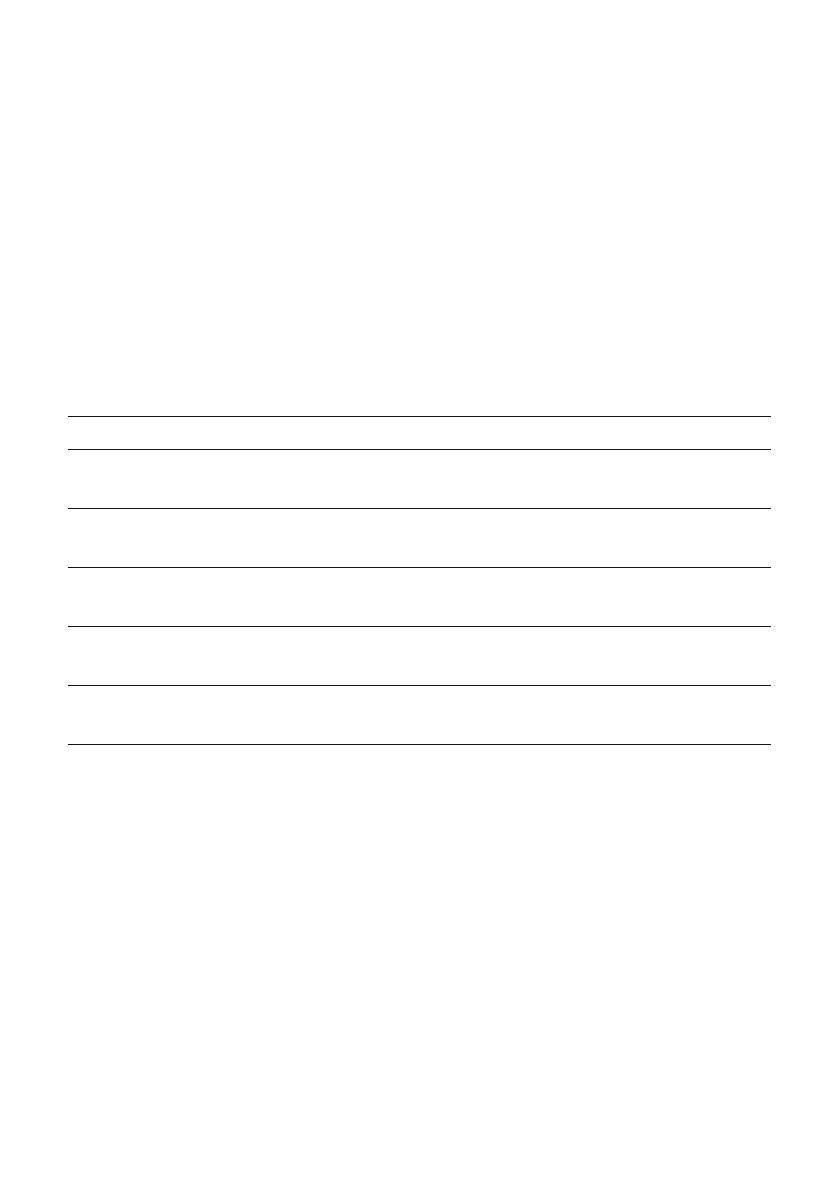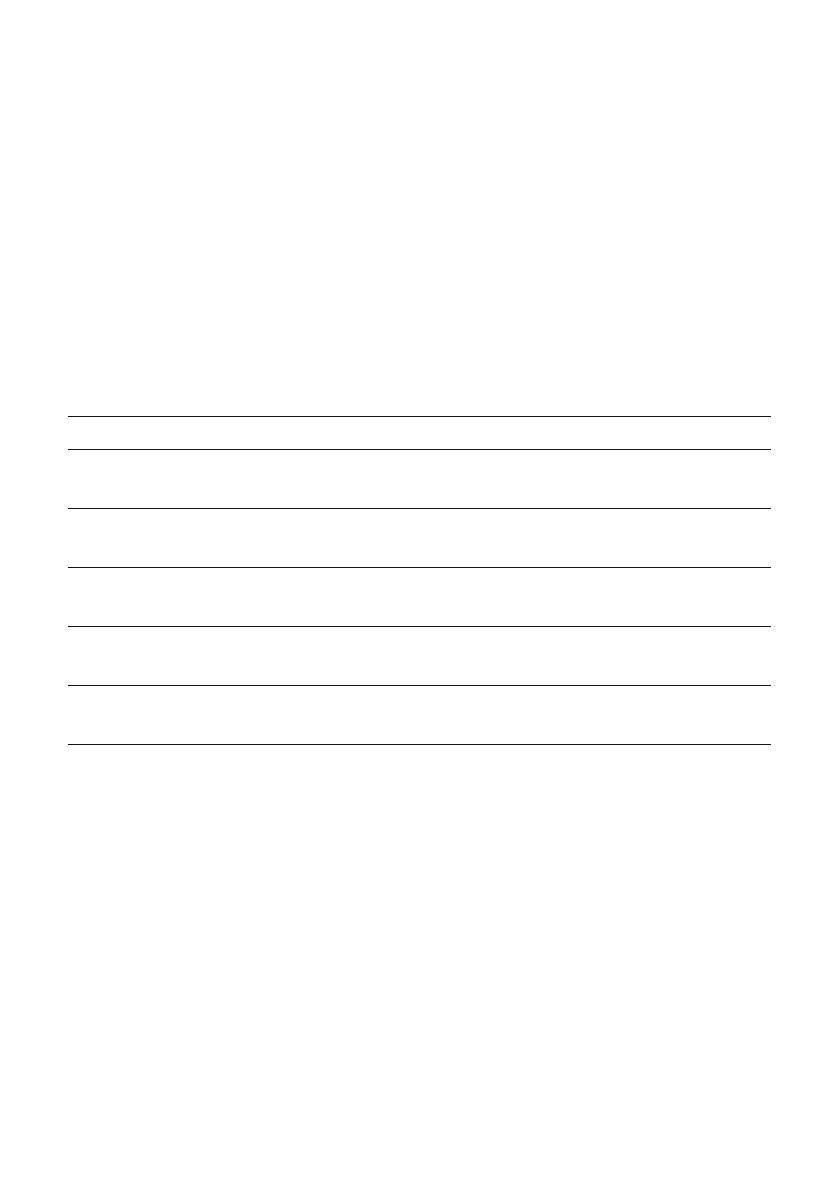
18
2 Preparing and using your IMPRESSA for the first time
The harder the water is, the more frequently the IMPRESSA needs to
be descaled. It is therefore important to set the water hardness.
However, if you are using the CLARIS plus filter cartridge and
have activated the filter, you will not be able to adjust the
water hardness.
The water hardness is set to level 3 in the factory.
The symbols in the symbol display show the configured degree of
water hardness. The number of symbols corresponds to the relevant
level.
You can find out what the water hardness is, using the Aquadur®
test strips enclosed in the Welcome Pack.
Hold the test strip briefly (for one second) under flowing
mains water. Shake off the water.
Wait for about 1 minute.
You will then be able to read the degree of water hardness
from the discoloration of the Aquadur® test strip and the
description on the packaging.
You can now configure the water hardness.
o
o
l
l
l
Assessing and setting
water hardness
Assessing and setting
water hardness
Level
Water hardness Shown in display
0 The water hardness is switched off, the automatic
calcification indicator is switched off
No symbol is illuminated
1 German degree of water hardness 1 – 7° dH
French degree of water hardness 1.79 – 12.53° f
1 symbol is illuminated
A
2 German degree of water hardness 8 – 15° dH
French degree of water hardness 14.32 – 26.85° f
2 symbols are illuminated
A S
3 German degree of water hardness 16 – 23° dH
French degree of water hardness 28.64 – 41.14° f
3 symbols are illuminated
A S D
4 German degree of water hardness 24 – 30° dH
French degree of water hardness 42.96 – 53.7° f
4 symbols are illuminated
A S D F
Level
Water hardness Shown in display
0 The water hardness is switched off, the automatic
calcification indicator is switched off
No symbol is illuminated
1 German degree of water hardness 1 – 7° dH
French degree of water hardness 1.79 – 12.53° f
1 symbol is illuminated
A
2 German degree of water hardness 8 – 15° dH
French degree of water hardness 14.32 – 26.85° f
2 symbols are illuminated
A S
3 German degree of water hardness 16 – 23° dH
French degree of water hardness 28.64 – 41.14° f
3 symbols are illuminated
A S D
4 German degree of water hardness 24 – 30° dH
French degree of water hardness 42.96 – 53.7° f
4 symbols are illuminated
A S D F