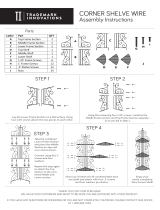imagine the possibilities
Thank you for purchasing this Samsung product.
To receive more complete service,
please register your product at
www.samsung.com/global/register
RB194AB
RB196AB
RB214AB
RB216AB
English
Refrigerator
user manual

2_ Features
For easy future reference, write the
model and serial number down. You
will find your model number and serial
number on the left side of the refrigerator.
Model #
Serial #
Features of your new Refrigerator
KEY FEATURES OF YOUR NEW REFRIGERATOR
Your Samsung Refrigerator comes equipped with various innovative storage and energy-efficient features.
• Twin Cooling System
The Refrigerator and Freezer have separate evaporators. Due to this independent cooling system,
the Freezer and Refrigerator cool more efficiently.
Additionally, this separate air flow system prevents food odor of one compartment from seeping into
other compartments.
• Bigger & Wider Space
The wide shelf area provides enough space for larger items.
The wide freezer drawer also provides enough space for 2~3 turkeys.
• Secure Auto Close
The Secure Auto Close feature will automatically close a door that is slightly open.
• Digital Display and Temperature Control
• Door Alarm
A helpful beeper alerts you if a door is ajar.
• Easy Handle
Freezer door can be opened with less effort.
• Energy Star
This Energy star labeled product may save you money on your energy costs.

Safety Information _3
SAFETY INFORMATION
Before using your new Samsung Refrigerator, please read this manual thoroughly to ensure that you
know how to safely and efficiently operate the features and functions that your new appliance offers.
Because the following instructions cover RB194AB, 196AB, RB214AB & RB216AB, the
characteristics of your Refrigerator may differ slightly from the Refrigerator described in this manual.
If you have any questions, contact us at 1-800-SAMSUNG or find help and information online at
www.samsung.com.
What the icons and signs in this user manual mean :
WARNING
Hazards or unsafe practices that may result in severe personal injury or death.
CAUTION
Hazards or unsafe practices that may result in minor personal injury or property
damage.
CAUTION
To reduce the risk of fire, explosion, electric shock, or personal injury when using your
refrigerator, follow these basic safety precautions:
Do NOT attempt.
Do NOT disassemble.
Do NOT touch.
Follow directions explicitly.
Unplug the power plug from the wall socket.
Make sure the machine is grounded to prevent electric shock.
Call the service center for help.
Notice
These warning signs are here to prevent injury to you and others.
Please follow them explicitly.
Keep this manual in a safe place for future reference.
SEVERE WARNING SIGNS
WARNING
❏ For Refrigerator Installation
Do not damage parts containing Refrigerant. If they are damaged, it may cause a fire or
explosion. Do not touch the refrigerator if it is damaged. Follow the items below and contact
the store where the refrigerator was purchased or a Samsung Appliance Service Center.
(Tel 1-800-SAMSUNG)
1. Open the windows and air the room. (Do not use a ventilating fan.)
2. Avoid using flammable or electric appliances.
Safety Information

Safety Information
4_ Safety Information
Never use gas pipes, telephone lines or other potential lightning attractors as an electrical
ground.
• Improper use of the grounding plug can result in a risk of electric shock. If it is necessary to use an
extension cord to power the Refrigerator, use only a 3-wire extension cord that has a 3-blade ground
plug and a 3-slot receptacle that will accept the plug on the appliance. The marked rating of the extension
cord should be AC 115V~120V, 10A, or more. Additionally, if a grounding adapter is used, make sure the
receptacle box is also fully grounded.
The Refrigerator must be safely grounded
• Always make sure that you have grounded the Refrigerator before attempting to investigate or repair any
part of the appliance. Power leakages can cause severe electric shock.
The appliance must have sufficient space around it. (Refer to page 10 for the best location.)
• When refrigerant leaks, it is possible to cause a fire or explosion.
CAUTION SIGNS
CAUTION
The appliance must be positioned for easy access to power source.
The appliance must be placed on the level surface of hard material.
• Placing on an unlevel surface may cause it to tip over, resulting in injury or property damage.
Do not use casters under the Refrigerator on a surface that is easily damaged.
• When moving the Refrigerator, spread out a protector such as cardboard carton under the Refrigerator.
(Refer to page 10 for flooring.)
Do not install the Refrigerator in a damp place or place where it may come in contact with
water.
• Wet and/or deteriorated insulation of the internal electrical parts may cause electric shock or fire.
Do not place the refrigerator directly in sunlight.
SEVERE WARNING SIGNS
WARNING
- CONT’D

Safety Information _5
Do not put undue stress on the power cord or place heavy articles on it.
• Placing heavy articles on the power cord may create the risk of explosion or fire.
Do not handle the power plug with wet hands.
• It may cause an electric shock.
SEVERE WARNING SIGNS
WARNING
❏ Power Plug
Contact the retailer where you purchased the appliance for if you have a power plug problem.
Do not plug several appliances into the same power receptacle.
• Large appliances draw a lot of power. Powering more than one appliance or machine from a single power
source could cause overheating and a fire.
Make sure that the power plug is not kinked or damaged by the back of the Refrigerator.
• A damaged power plug may overheat and cause a fire.
Insert the power plug into the socket completely.
• Incomplete inserting may cause a fire by electric shock or heat.
Do not use the power plug if the plug or power cord is damaged.
• It may cause a fire or electric shock.
Do not damage power plug or cord, or push the Refrigerator backward.
• Bending and binding the power cord, or pushing Refrigerator backward may cause a fire or electric shock
by wire damage.
Do not use the loose socket.
• There is a risk of electric shock or fire. Have the plug looked at by a licensed electrician.
Never unplug your Refrigerator by pulling on the power cord.
• Always grip the power cord firmly and pull straight out from the outlet. Yanking or pulling on the power
cord may cause a short-circuit, fire and/or electric shock.
• A damaged power cord must be replaced by the manufacturer, a certified service agent or qualified
service personnel.
CAUTION SIGNS
CAUTION
Remove any dust or foreign matter from the power plug pins.
• A dirty power plug can increase the risk of fire.
Do not use a wet or damp cloth when cleaning the plug.
If the power cord is damaged, it must be replaced by the manufacturer, a certified service
agent or qualified service personnel.
Safety Information

6_ safety information
Do not put a container filled with water without cap on the Refrigerator.
• If it spills, it may cause fire or electric shock.
Do not store articles on the top of the appliance.
• When you open or close the door, the articles may fall and cause personal injury and /or damage to
surrounding objects.
Do not store pharmaceutical products, scientific materials and temperature-sensitive
products in the refrigerator.
• Products that require exact temperature controls should not be stored in the Refrigerator.
Do not put your hands or legs/foot under the appliance.
• Any sharp edges may cause personal injury.
Do not use any electric appliance inside the refrigerator.
• In case of refrigerant leak, it may cause a fire and explosion.
Do not touch the Refrigerator or power plug, and air the room with opening window if any
flammable gas (propane gas, city gas, etc.) leaks.
• An explosion may occur due to a electrical contact spark and cause fire or injury.
Safety Information
Do not disassemble or repair the Refrigerator by yourself.
• You may run the risk of fire, appliance malfunctions and/or personal injury. Call your nearest service center
for help from a qualified service technician.
Unplug the Refrigerator and stop the operation if there is any problem or failure.
Do not store volatile or flammable substances in the Refrigerator.
• Storing benzene, thinner, alcohol, ether, LP gas and other such products may cause explosions.
Do not use aerosols near the Refrigerator.
• Aerosols used near the Refrigerator may cause an explosion or fire.
SEVERE WARNING SIGNS
WARNING
❏ For Usage of Refrigerator
Do not spray water directly into or on the outside of the Refrigerator/Freezer drawer.
• Water could get into the interior machine parts and cause electric shock.

safety information _7
If you have a long vacation planned, empty the Refrigerator and turn it off.
• Wipe excess moisture from the inside and leave the doors open to keep odor and mold from developing.
CAUTION SIGNS
CAUTION
If the Refrigerator will not be used for a long period of time (for example, over several
months), unplug the power from the wall.
• Over time, deterioration in the power cord insulation may cause fire.
Unplug the Refrigerator before changing the interior light.
• Changing the light while the Refrigerator is plugged in may cause electric shock.
Do not put bottles or glass containers in the Freezer drawer.
• When the contents freeze and then expand, the glass may break and cause personal injury or leave
dangerous glass shards in the Freezer.
Do not overfill the Refrigerator with food and drinks.
• In an overfull Refrigerator, heavy, fragile, bulky or breakable items may fall out and cause personal injury
and/or damage to surrounding objects.
Do not allow children to climb, stand or hang on shelves and handles of the Refrigerator.
They could damage the Refrigerator and seriously injure themselves. Do not sit on the freezer
door. The door may break.Do not allow children to climb into the freezer basket.
If you notice a chemical or burning plastic smell or see smoke, unplug the Refrigerator
immediately and contact your Samsung Electronics Service Center.
After your Refrigerator is in operation, do not touch the cold surfaces in the Freezer
compartment. Particularly when hands are damp or wet, skin may adhere to these extremely
cold surfaces.
• Skin may stick to the surface and you may get frostbite.
Do not touch the rails of freezer drawer. (RB216, RB196)
• When the drawer is moving, a finger can be caught by the rail and get injured.
If the Refrigerator is disconnected from the power supply, you should wait for at least five
minutes before plugging it back in.
Safety Information
SEVERE WARNING SIGNS
WARNING
- CONT’D
Unplug the Refrigerator when it is checked for problem.

8_ safety information
Safety Information
SEVERE WARNING SIGNS
WARNING
❏ When Moving or Transporting the Refrigerator
Do not damage the refrigerant circuit around the refrigerator.
If it is damaged, the refrigerant may leak and cause a fire and explosion.
Do not touch the refrigerant if it is damaged, and follow the below items and contact the store
where you buy it or Samsung Appliance SVC Center (Tel : 1-800-SAMSUNG).
1. Open the windows and air the room. (Do not use the ventilating fan.)
2. Avoid to use the flammable or electric appliances as possible.
This appliance is not intended for use by small children or infirm persons without capable,
adult supervision. Small children should be supervised when using the appliance.
Children can get trapped inside Refrigerators.
Before you throw away your old Refrigerator or Freezer, make sure that you;
• Take off the doors.
• Leave all shelves in places so that children may not easily climb inside and shut the door while they are
inside.
Service warranty and Modification
• Any changes or modifications performed by a 3rd party on this finished appliance is not covered under
Samsung warranty service, nor can Samsung be responsible for safety issues that result from 3rd party
modifications.
CAUTION SIGNS
CAUTION
- CONT’D

Contents
Contents _9
SETTING UP YOUR REFRIGERATOR
10
10 Getting ready to install the refrigerator
11 Installation of the water line
11 Removing the refrigerator doors
14 Leveling the refrigerator
OPERATING YOUR SAMSUNG
REFRIGERATOR
15
15 Using the control panel
16 Controlling the temperature
17 Parts and Features
20 Storing food in the refrigerator
20 Storing food in the freezer drawer
21 Removing and relocating the refrigerator
accessories
22 Removing the freezer accessories
23 Cleaning the refrigerator
24 Changing the interior lights
TROUBLESHOOTING
25
25 Troubleshooting
CIRCUIT DIAGRAM
26
26 Circuit diagram
WARRANTY
27
27 Warranty

Setting up your Refrigerator
10_ Setting Up
First thing! Make sure that you can easily move your Refrigerator to its final location by measuring doorways
(both width and height), thresholds, ceilings, stairways, etc.
The following chart details the exact height and depth of Samsung Refrigerator.
FLOORING
For proper installation, this refrigerator must be placed on a level
surface of hard material that is the same height as the rest of the
flooring. This surface should be strong enough to support a fully
loaded refrigerator, or approximately 106kg(223lbs). To protect
the finish of the flooring, cut a large section of the cardboard
carton and place under the refrigerator where you are working.
When moving the refrigerator, be sure to pull it straight out and
return it to position by pushing it straight in.
• Allow clearance to the right, left, back and top when installing. This will help reduce power consumption
and keep your energy bills lower.
• If you install the Refrigerator where is below 10ºC(50ºF), it may not function in optimum level.
When moving your refrigerator
To prevent floor damage be sure the front leveling legs are
in the up position(above the floor).
Refer to ‘Leveling the refrigerator’ in the manual
(on page 14)
Control LeverScrew driver(-)
CAUTION
Model
RB194AB
RB196AB
RB214AB
RB216AB
Capacity (cu.ft) 19 21
Width (mm) 817
Depth (mm)
with door 715 765
without door 628 678
Height (mm) 1778
GETTING READY TO INSTALL THE REFRIGERATOR
Congratulations on your purchase of this Samsung Refrigerator. We hope you enjoy the state-of-art features
and efficiencies that this new appliance offers.
Selecting the best location for the Refrigerator
• A location with easy access to the water supply.
• A location without direct exposure to sunlight.
• A location with level (or nearly level) flooring.
• A location with enough space for the Refrigerator doors to open easily.
• Allow sufficient space for air circulation of the internal cooling system.
If the Refrigerator does not have enough space, the internal cooling
system may not work properly.
25mm
50mm
25mm

setting up _11
01 SETTING UP
REMOVING THE REFRIGERATOR DOORS
Phillips Head Driver(+) Flat Head Driver(-) Socket Wrench
(10mm) (for bolts)
Hex Wrench (4.75mm)
(for Mid hinge)
Hex wrench (4mm)
(for Mid hinge shaft)
Required Tools (Not provided)
Some installations require door/drawer removal to transport the Refrigerator to its final location.
Do not remove the door/drawer if it is not needed. Before removing the door/drawer make sure you read
following items.
Disconnect power to the Refrigerator before remove door or drawer.
WARNING
• Be careful not to drop the door and door scratch and damage while removing the door/drawer.
• Be careful not to get injured while removing the door/drawer.
• After reattaching the door/drawer:
It is possible to have sweat by air leakage.
It is possible to have uneven door alignment.
It is possible to have more energy bills.

12_ Setting Up
4. Remove the screw that holds the
ground wire.
5. Separate Hinge from electric
wire and ground wire as shown
above.
6. Remove the fridge door by lifting
it upward.
Be careful not to drop and
scratch the fridge door.
1. Separate the Cap on the Middle
Hinge.
2. After removing one screw and two bolts, remove the Middle Hinge.
(Unscrew the screws with the screwdriver(+) and hex bolts with the
4.75mm hex wrench.)
Removal of the freezer door (SWING TYPE - RB214,RB194)
Middle Hinge
Setting up your Refrigerator
Removal of the fridge door
1. After removing the screw, remove
the upper Hinge Cover.
2. Disconnect electric wire on the
top of the refrigerator.
3. With the 10mm wrench,
remove the three bolts that
hold the hinge on the top of the
refrigerator.
Hinge Cover
Be careful not to drop and scratch the fridge door while removing the fridge door!
WARNING
ground wire

Setting Up _13
1. Separate the Cap on the Middle
Hinge.
2. After removing one screw and two hex bolts, remove the Middle
Hinges. (Unscrew the two hex bolts with the 4.75mm hex wrench.)
Removal of the freezer door (DRAWER TYPE - RB216,RB196)
Middle Hinge
3. After opening the Freezer door,
remove the drawer box.
4. With the 10mm wrench, remove two bolts connecting the rail with the
door.
01 SETTING UP
3. Remove the Middle Hinge
connected to the Freezer.
4. Remove the Freezer door by
lifting it upward.
Be careful not to drop and
scratch the Freezer door
5. Remove the Cap on the Bottom
Hinge.

14_ Setting Up
LEVELING THE REFRIGERATOR
After putting the doors back on the Refrigerator, make sure the Refrigerator is level so that you can make final
adjustments.
If the Refrigerator is not level, it will not be possible to get the doors perfectly even.
Also it is possible to sweat in the refrigerator and ask more energy bills.
For example, when the left side is lower than the right side, insert a flat-blade screwdriver into a notch on the left
control lever, and turn it clockwise or counter clockwise to level the door.
Turning it clockwise to raise the refrigerator and counterclockwise to lower it.
For the left side is higher, do it with right lever.
Setting up your Refrigerator
Control Lever
Screwdriver(-)
When the left side is lower.
Control Lever
Screwdriver(-)
When the left side is higher.
5. Remove the Freezer door from
the rails.
Both control levers must be surely touching the floor to avoid the possible personal injury or property damage
because of tipping.
WARNING
Removal of the freezer door (DRAWER TYPE - RB216,RB196) - CONT’D

Operating _15
02 OPERATING
Operating your SAMSUNG Refrigerator
(
1
) Power Freeze Button
Press this button to freeze food quickly.
(Power Freeze will last 2 and a half hours.)
(
2
) Freezer Button
Freezer temperature set button.
Press this button to set the Freezer temp between -14ºC and -25ºC.
(At initial power on, the default setting is -19ºC.)
(
3
) Alarm Off Button
When the Alarm Off Button is pressed, alarm will not sound in case of door open.
Use this button only when it is needed.
(
4
) Power Cool Button
Press this button to cool the food in the fridge quickly.
(Power Cool will shut off when -4ºC is reached or after 2 and a half hours.
(
5
) Fridge Button
Fridge temperature set button.
Press this button to set the Fridge temperature in 1ºC intervals between 7ºC and 1ºC.
(At initial power on, the default setting is 3ºC.)
(
6
) Child Lock Hold 3 sec
Button
When pressing this button for 3 sec., the display function is locked or unlocked.
(Key lock or unlock)
4
5
6
Temperature & Function select / control panel
USING THE CONTROL PANEL
1
2
3

16_ Operating
Operating your SAMSUNG Refrigerator
CONTROLLING THE TEMPERATURE
Controlling the freezer temperature
If you want to control the freezer temperature, follow as below.
Press the Freezer Button (Refer the picture)
- The temperature can be set in 1ºC interval between -25ºC and -14ºC.
- Each time the
Freezer Button is pressed, the temperature setting will change as follows;
(-19ºC → -20ºC → -21ºC → -22ºC → -23ºC → -24ºC → -25ºC → -14ºC → -15ºC → -16ºC → -17ºC
→ -18ºC → -19ºC)
Controlling the fridge temperature
If you want to control the fridge temperature, follow as below.
Press the Fridge Button (Refer the picture)
- The temperature can be set in 1ºC interval between 1ºC and 7ºC.
- Each time the
Fridge Button is pressed, the temperature setting will change as follows;
(3ºC → 2ºC → 1ºC → 7ºC → 6ºC → 5ºC → 4ºC → 3ºC)
When selecting the temperature, the set temperature is displayed initially
for 5 seconds, then the actual temperature is displayed.
(There may be slight difference between the set temperature and
displayed actual temperature, but it will be corrected to the set
temperature automatically.)
- The Freezer temperature will change depending on the number of door openings, quantity of food,
ambient temperature, etc.
- Temperature of each shelve in the freezer may be different.
- The temperature display will blink when freezer temperature increases due to frequent door opening,
keeping warm food, etc.
(Blinking will stop when the refrigerator reaches normal temperature. If for some reason it does not stop
after a long period of time, contact a Samsung service center.)

Operating _17
02 OPERATING
- The Fridge temperature will change depending on the number of door openings, quantity of food,
ambient temperature, etc.
- Temperature of each shelve or container in the fridge may be different.
- The temperature display will blink when fridge temperature is increases due to frequent door opening,
keeping warm food, etc.
(Blinking will stop when the refrigerator reaches normal temperature. If for some reason it does not stop
after a long period of time, contact a Samsung service center.)
- The Power Freeze function operates for 2 and a half hours regardless of the set temperature.
- The Power Cool function operates for 2 and a half hours regardless of the set temperature.
If you want to speed up the cooling in the Freeze (Power Freeze)
Press the Power Freeze Button. (Refer the picture.)
- The power Freeze light on the display goes on (see the arrow mark)
and this function begins to operate regardless of the set freezer
temperature.
Press the Power Freeze Button again to cancel this function.
- The light goes off and it operates at the set freezer temperature again.
If you want to speed up the cooling in the Fridge (Power Cool)
Press the Power Cool Button. (Refer the picture.)
- The Power cool light on the display goes on (see the arrow mark) and
this function begins to operate regardless of the set fridge temperature.
Press the Power Cool Button again to cancel this function.
- The light goes off andit operates at the set fridge temperature again.
When selecting the fridge temperature, the set temperature is displayed
initially for 5 seconds, then the actual temperature is displayed.
(There may be slight difference between the set temperature and
displayed actual temperature, but it will be corrected to the set
temperature automatically.)

18_ Operating
Operating your SAMSUNG Refrigerator
Cooling Off Mode (“OF & OF” code on the display)
In Cooling Off Mode, the refrigerator works but doesn’t make cool air. To cancel this mode,
press the Power Freeze and Freezer buttons at the same time for 3 seconds until a “Ding-dong”
sound is heard and the unit will now cool.
CAUTION
Cooling Off
mode
This function is for store display refrigerators. It is not for customer use.

Operating _19
02 OPERATING
Use this page to become more familiar with the parts and features of the Refrigerator.
Fridge Light
Fridge
Fridge Shelves
Moving Tray
(Location is adjustable)
Vegetable & Fruit
Drawers
Multi-Purpose
Door Bin
Multi-Purpose
Door Bin
Bottle Bin
Bottle Bin
Pull Out Drawer
Freezer Drawer
Bin
PARTS AND FEATURES
Freezer Light

20_ Operating
STORING FOOD IN THE REFRIGERATOR
STORING FOOD IN THE FREEZER DRAWER
The Samsung Refrigerator has been designed to provide you with maximum space saving features and
functions. Here are some of the customized compartments we have created to keep your food fresher longer. In
order to further prevent odor from seeping into the ice compartment, stored food should be wrapped securely
and as airtight as possible.
Operating your SAMSUNG Refrigerator
Moving Tray
Can be used to store small dairy items like butter or margarine, yogurt
or cream cheese bricks
butter/cheese
Bottle Bin
Designed to handle large, bulky items such as gallons of milk or other
large bottles and containers.
Fridge Shelves
Designed to be crack-resistant, the shelves can be used to store all
types of food and drinks. Circular marks on the glass surface are a
normal phenomenon and can usually be wiped clean with a damp cloth.
Vegetable & Fruit
Drawers
Used for preserving the freshness of your stored vegetables and fruits.
This drawer has been specifically designed to control the level of
humidity within the compartment. Keep vegetables and fruits separate
when possible.
Do not place any large articles of food under the lamp in the Refrigerator. An air sensor is located
near the lamp and if the sensor is blocked, your Refrigerator may become too cold. Please place
Vegetable and Fruits in the Vegetable and Fruits Drawers to avoid freezing them. If the food in
your Refrigerator becomes frozen, please set the temperature higher.
Pull Out Drawer
Best used to store meats or dry foods. Stored food should be placed
in a container or wrapped securely using plastic wrap or other suitable
wrapping materials.
Freezer Drawer Bin
Can be used to store meat and dry foods.
Stored food should be placed in a container or wrapped securely using
plastic wrap or other suitable wrapping materials.
If you plan to go away for a long time, empty the Refrigerator and turn it off. Wipe the excess
moisture from the inside of the appliance and leave the doors open. This helps keep odor and
mold from developing.
Bottles should be stored tightly together so that they do not tip and fall out when the Refrigerator
door is opened.
Page is loading ...
Page is loading ...
Page is loading ...
Page is loading ...
Page is loading ...
Page is loading ...
Page is loading ...
Page is loading ...
-
 1
1
-
 2
2
-
 3
3
-
 4
4
-
 5
5
-
 6
6
-
 7
7
-
 8
8
-
 9
9
-
 10
10
-
 11
11
-
 12
12
-
 13
13
-
 14
14
-
 15
15
-
 16
16
-
 17
17
-
 18
18
-
 19
19
-
 20
20
-
 21
21
-
 22
22
-
 23
23
-
 24
24
-
 25
25
-
 26
26
-
 27
27
-
 28
28
Samsung RB194AB User manual
- Category
- Fridges
- Type
- User manual
Ask a question and I''ll find the answer in the document
Finding information in a document is now easier with AI
Related papers
-
Samsung RF62DESW Quick start guide
-
Samsung RF62HEPN Quick start guide
-
Samsung RSA1WTPE User manual
-
Samsung RSA1RTSLA User manual
-
Samsung RSA1WTIS User manual
-
Samsung RSA1WTPE User manual
-
Samsung RSA1RTSL User manual
-
Samsung SuperStar User manual
-
Samsung RSJ1FEBP User manual
-
Samsung RSJ1ZERS User manual
Other documents
-
Smeg FAB32UPKRN Pdf Mini Bulletin
-
Electrolux EE66WP35PS Product information
-
Magnasonic MF50V2 User guide
-
Electrolux EW23BC87SS Product information
-
Frigidaire FGHG2366PF Product information
-
Frigidaire FGHN2868TF Product information
-
Frigidaire 1052093 Installation guide
-
Frigidaire FFHD2250TS Product information
-
Frigidaire FPBC2277RF Product information
-
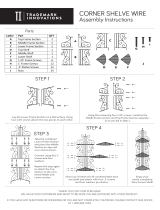 Trademark Innovations SHELF-CRNR-WIRE User manual
Trademark Innovations SHELF-CRNR-WIRE User manual