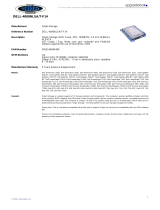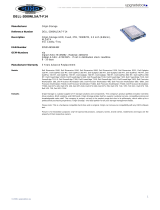Page is loading ...

DELL POWERVAULT
RD1000 AND 114X
RD1000
Removable disk drive combines the speed
of a hard disk with the portability of optical
media for quick, easy, aordable backups with
continuous data protection.
REMOVABLE DISK DRIVE FOR BACKUP
Dell PowerVault RD1000 removable disk drive lets you quickly protect all your important information
and take it with you. Designed as a sensible, aordable alternative to tape and CD/DVD backup, the
PowerVault RD1000 is fast, user-friendly, and reliable. Continuous data protection and bare metal
disaster recovery are included with the PowerVault RD1000 using FileKeeper Pro XE for easy, “always
on” data and file protection. The PowerVault RD1000 is available in capacities up to 640GB, and
the media cartridge weighs about as much as a cell phone. 114X RD1000 is a rack mounted solution
configured with up to four RD1000 USB drives and supported on Dell PowerEdge servers using USB
2.0 connections.
RUGGED. REMOVABLE. READY.
At the heart of the PowerVault RD1000 is the removable disk media that combines a tough exterior
design and an internal shock absorber — all rigorously tested to the highest standards. It’s faster and
easier than tape or CD/DVD to back up large amounts of information. Simply pop in the removable
disk media, select the files or folders you want to protect, then drag-and-drop them into the directory
folder. To restore files, just reverse the process. Drag-and-drop capability gives you random access for
much quicker restoration of the files you need most. The PowerVault RD1000 comes with everything
you need to protect data quickly and easily: dock unit, removable disk cartridge, and software.
SENSIBLE AND AFFORDABLE ALTERNATIVE
When comparing the PowerVault RD1000 to other backup methods, it’s easy to see why a removable
disk drive oers an aordable alternative to tape-based systems, a sensible substitute for CD or DVD
optical media, and a better alternative than USB based hard drives.
Entry-level tape-based systems have lower storage capacities than a removable disk drive, and
can be significantly more expensive per gigabyte stored. CD and DVD optical media — while very
inexpensive — are slower and less durable when compared to removable disk media. Plus it can
be dicult to manage and find data later on CD and DVD media. USB-based hard drive storage
systems oer larger storage capacities than tape or CD/DVD, but don’t oer the portability, durability,
continuous data protection or easy expendability of the PowerVault RD1000 with removable disk
cartridges in capacities up to 640GB.
FLEXIBLE CAPACITY AND CONFIGURATION
Select an external USB-connected RD drive dock or an internal SATA-connected RD drive dock
that fits into a standard workstation or server bay. The PowerVault RD1000 is available in 160GB,
320GB, 500GB and 640GB disk cartridge capacities. Removable disk media of all capacities are
interchangeable, designed for transportability, and fit in both internal and external configurations so
you can easily share information between systems. Designed to be forward-compatible with future
planned expanded-capacity removable disk media, the PowerVault RD1000 removable disk drive
lets you protect your investment as your storage needs grow.

TECHNICAL SPECIFICATIONS
Height
Internal Dock: 41.4 mm (1.63"); External Dock: 51.8 mm (2.04"); RD Cartridge: 23.68 mm (0.93") 114X:
86.9 mm (3.42")
Width
Internal Dock (3.5"): 101.6 mm (4.00"); Internal Dock (5.25"): 146 mm (5.75");
External Dock: 109.8 mm (4.32"); RD Cartridge: 86.6 mm (3.4") 114X: 482.5 mm (19.00")
Length (Depth)
Internal Dock (3.5"): 159.4 mm (6.28"); Internal Dock (5.25"): 171.9 mm (6.77");
External Dock: 177.5 mm (7.00"); RD Cartridge: 119.18 mm (4.69"); 114X: 480.7 mm (18.93") including bezel
Weight
Internal Dock (3.5"): 408 g (0.90 lbs.); Internal Dock (5.25"): 635 g (1.40 lbs.)
External Dock: 540 g (1.19 lbs.); RD Cartridge: 173 g (0.38 lbs.); 114X: 8300g (18.4 lbs)
Orientation
Dock can be oriented either horizontally or vertically; 114X is supported horizontally only
Configurations
Internal SATA connect in 3.5" or 5.25" bay; External or 114X USB 2.0 connect
Supported Cartridge
Capacities
160GB compressed capacity
5
(320GB)
320GB compressed capacity
5
(640GB)
500GB compressed capacity
5
(1TB)
640GB compressed capacity
5
(1.28TB)
Code Updates
Supported through SATA and USB
Interface
SATA (internal dock) 30MB/s; USB 2.0 (external dock and 114X) 25MB/s
User Interface
Hardware status – dual color push button on front of RD dock
Cartridge status – dual color LED on front of RD media
System management – Windows interface
Temperature
OPERATING: 10°C to 40°C
NON-OPERATING: (-40°C to 65°C)
Thermal Gradient
OPERATING: 10°C / hour
NON-OPERATING: (20°C /hour)
Relative Humidity
OPERATING: 20% to 80%
NON-OPERATING: (10% to 90%), non-condensing
Max Wet Bulb Temperature
OPERATING: 29°C
NON-OPERATING: (38°C), non-condensing
Altitude
OPERATING: -50 ft to 10,000 ft.
NON-OPERATING: (-50 ft to 35,000 ft.)
Vibration
OPERATING: sine vib 0.25 G peak, 3-200 Hz
NON-OPERATING: (random vib 1.54 G RMS)
Shock
OPERATING: half sine 31 G @ 2.6ms
NON-OPERATING: (half sine 71 G @ 2ms)
4
Some models support external RD1000 drive only. Please check the Dell website for up-to-date support information at
http://support.dell.com/support/edocs/stor-sys/matrix/ For ordering additional media, go to www.dell.com/RDmedia
5
Using the software compression feature built into standard backup applications.
Power Ratings Internal RD1000 External 114X
RD1000
Voltage Tolerance + 5VDC ± 5% + 12VDC ± 10% + 12VDC
± 10%
Power Consumption 7.5 W / 13 W 6.6 W / 13 W Up to
30 W /
52 W for
4 drives
(Typical / Peak)
AC Adapter N/A Universal Adapter 100- 240
100-240 VAC, VAC
50-60Hz input
Supported Operating Systems
SuSE Linux
®
Enterprise Server 9.0 (Service Pack 3) x64: External
RD1000 only
SuSE Linux Enterprise Server 10.0 x64
Red Hat
®
Enterprise Linux v3 and v4 (for both 32-bit & EM64T)
Windows
®
Storage Server 2003 (x64)
Windows Server 03 Standard Edition (32-bit & EM64T) Enterprise
Edition (32-bit & EM64T)
Web Edition (32 bit)
Windows Small Business Server (SBS) 2003 – Standard (32-bit) &
Premium Editions (32-bit)
Windows 2000 Server, Windows 2000 Advanced Server, Windows
Small Business Server (2000)
Server Appliance Kit 2.0
Windows Vista,
®
XP
Windows Server 2008
Windows Server 2003
Enterprise Linux 4 x86
Enterprise Linux 4 x86_64
Enterprise Linux 5 x86
Enterprise Linux 5 x86_64
SUSE Linux ES 10 x86_64
SUSE Linux ES 9 x86_64
SLESIO
Hardware Platforms
4
Int./ext. models: PowerEdge™ 830, 840, 1900, 2900, 2950, 2970,
SC430, SC440, SC1430, T605 and T105 servers; Dell Precision™ 390,
490, 690, T3400, T5400 and T7400 Workstations
114X RD1000: PowerEdge Dell Rack Servers with USB 2.0 connections
Ext. models: PowerEdge™ 800, 850, 860, 1800, 1850, 1950, 1955,
2800, 2850, 6800, 6850, 6950 and SC1420 servers; Dell Precision,™
M20 Mobile, M65 Mobile, M70 Mobile and M90 Mobile Workstations;
OptiPlex™ 755 and 740; PowerVault™ NF 100, NF 500 and NF 600
Backup Software
Dell Backup software for the RD1000 by Yosemite Technologies
(included) supports Windows 2000/2003/2008, Red Hat Enterprise
Linux v3 & v4, SUSE Linux Enterprise Server 10. Upgrades available for
expanded capabilities with Yosemite Backup™ and Symantec™ Backup
Exec (SBS Suite, 12.5 (to Windows 2000/2003/2008.), Backup Exec
Server and Workgroup Protection Suite, Quic) Symantec Backup Exec
System Recovery 8.5 Computer Associate BrightStor Arceserve
ISV Certified Link
Yosemite www.yosemitetech.com
Symantec www.symantec.com
EMC
|
Dantz Retrospect www.emc.com
CA: www.ca.com

SIMPLIFY DATA BACKUP AT DELL.COM/RD1000
Microsoft and Windows are registered trademarks of Microsoft Corporation in the United States and other countries. Linux is a registered
trademark of Linus Torvalds. Red Hat is a registered trademark of Red Hat, Inc. Other trademarks and trade names may be used in this
document to refer to either the entities claiming the marks and names or their products. Dell disclaims proprietary interest in the marks and
names of others. ©2008 Dell Inc. All rights reserved.
1
ProSupport Technical Support: Must be purchased in conjunction with Limited Warranty. The ProSupport Queue is designed to provide 2 minutes or less
average speed of answer, provided the correct, toll-free ProSupport number is called by the customer. Hold times in the ProSupport Queue may be aected
by multiple variables including, but not limited to: time of day, product release cycle, product recall occurrences and total number of ProSupport customers.
2
ProSupport Service Plans: Service may be provided by a third party. Technician will be dispatched if necessary in parallel with phone-based troubleshooting
for severity level 1 issues on systems with ProSupport Mission Critical or Same Day Response service. Technician will be dispatched if necessary following
phone-based troubleshooting for all other severity levels and on-site response service levels. Repair time is measured from dispatch time of the on-site
response service. Subject to parts availability, geographical restrictions and terms of service contract. Service timing dependent upon time of day call
placed to Dell. U.S. only.
3
The defective hard drive must still be covered by the hardware limited warranty.
Designed to address the technology challenges you face today. Designed for IT professionals like you, Dell ProSupport
1
for
IT provides 7x24 direct access to Dell Expert Centers, fast-track dispatch of parts and labor without phone troubleshooting
when desired for Dell-certified technicians, and escalation management through Dell’s Global Command Centers. In
addition, Dell ProSupport Options align with the way you use technology by providing rapid response to your needs,
protecting your investment, productivity, and sensitive data, and enhancing proactive support services to reduce the
risk and complexity of managing your infrastructure.
Speed of Response
With the Mission Critical
2
option, you get priority response for server and storage environments where avoiding
unplanned downtime and reducing recovery time are critical. Includes priority 4-hour On-Site service or optional
2-hour response with 6-hour hardware repair, Dell’s proven Critical Situation process, and emergency dispatch.
Protection
With Keep your Hard Drive
3
you retain control of your sensitive data and comply with data privacy regulations
(to help mitigate regulatory and civil liability risks) by keeping your hard drive.
Premium Proactive
With the Enterprise-Wide Contract option, you get enhanced, proactive capabilities via a designated Service Delivery
Manager, performance benchmarking and custom reporting, and planning and assessments. Our Proactive Maintenance
option proactively maximizes the availability and stability of your infrastructure. Includes a detailed system assessment
and implementation of driver or firmware updates and upgrades for your server or storage systems. Remote Advisory
Options provides telephone and Internet access to technical expertise for specialized applications and solutions such
as Microsoft
®
Exchange, Virtualization, and more.
Comprehensive Storage Training and Certification
Provides expertise for integrating Dell storage into an existing IT infrastructure. For company compliance, an advanced
Certification path is available for validating or maintaining skill sets.
Backup and Recovery
Solutions that help ensure adequate procedures are in place to minimize or avoid data loss.
Storage Consolidation
Our storage experts can analyze your existing infrastructure, operational practices, and technical readiness and develop
a detailed consolidation deployment plan that includes a validated and refined solution design.
SS666_PowerVault_114X_121709
/