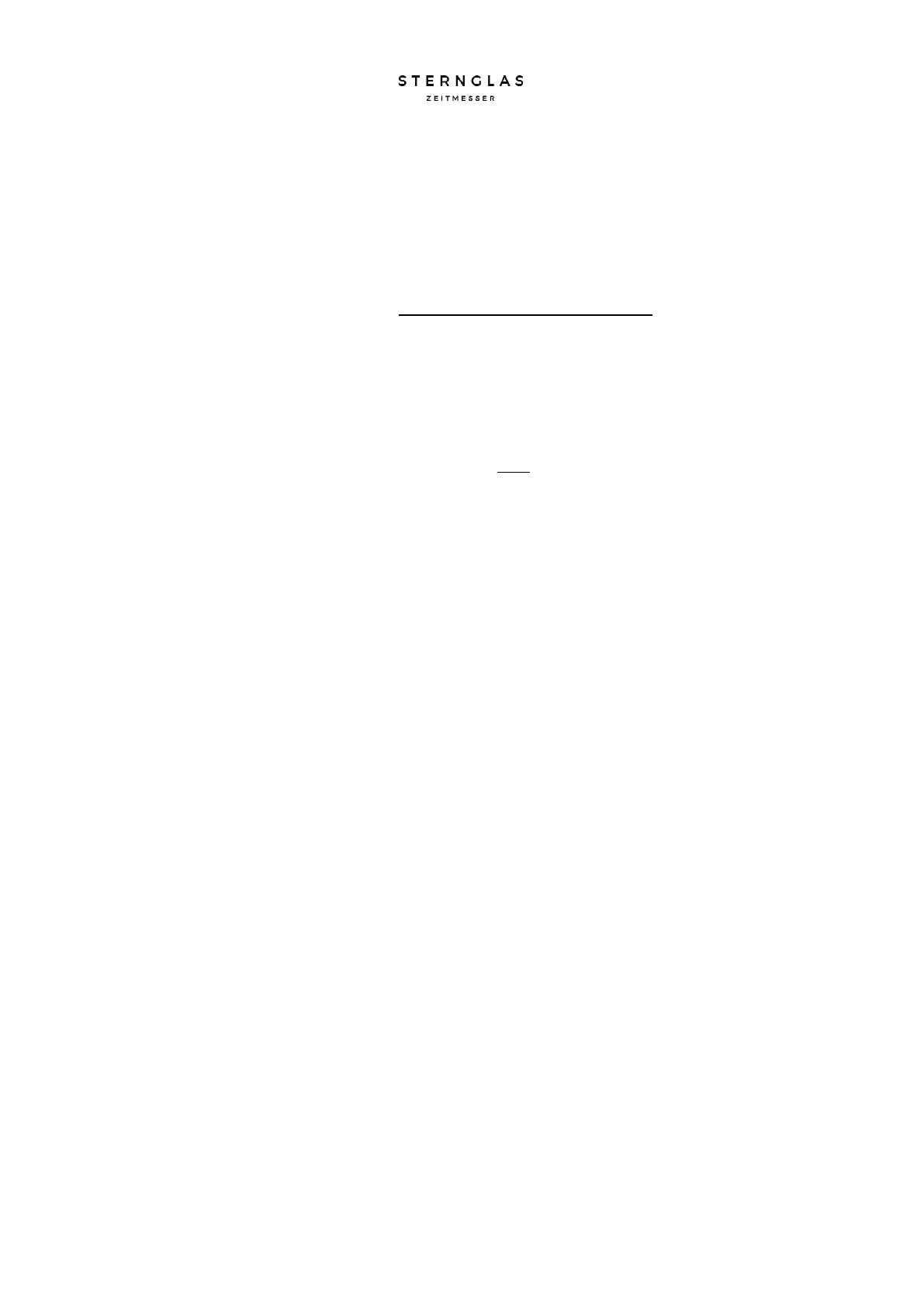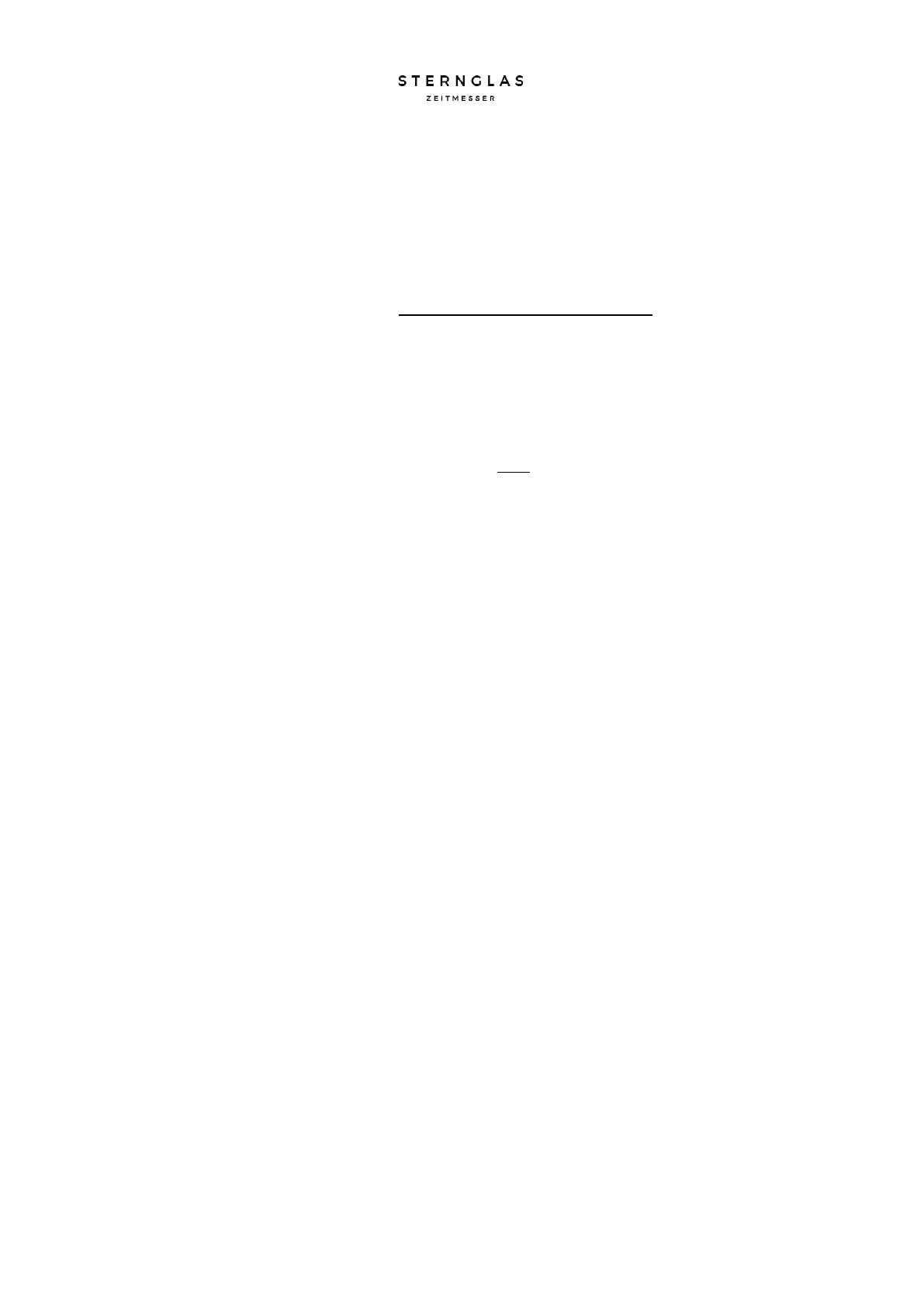
Manual Link strap
Open the folding clasp and place your link strap face down on
a table. Now you will see small arrow markings on some links.
These are marking the links that you can potentially remove.
Determine by how many links you want to shorten your strap.
Note: We recommend shortening the strap evenly (mirrored)
on each side. Therefore, carefully choose how many links you
want to remove on each side.
Take the provided screwing tool and unscrew it until the
screwing piece is tight enough to stay in the tool – not more
than that.
Insert the metal strap straight into the screwing tool, so that
the tip of the screwing piece meets the hole of the link marked
with an arrow.
Turn the screw back in as far as possible to get the metal pin
of the link.
Unscrew the screw, remove the strap from the holder and
remove the metal pin. Keep it safe, in case you want to extend
the strap again.
Repeat the procedure (from point 03) at the arrow marking of
the link you want to remove.
Place the ”separated” metal strap loosely back together on the
table. Also: Front down on the table.
Insert a metal pin with the blunt side (rounded side) into the
hole of the link (opposite of the arrow mark), which is to be
reattached.
You won’t be able to insert the pen completely with your
hands. Therefore, choose any hard object (e.g. the screwing
tool) to push the metal pin back into the link with a little
pressure.
You made it! If necessary, repeat the procedure on the other
side of the strap.
How to adjust your link strap
01
02
03
04
05
06
07
08
09
10
11