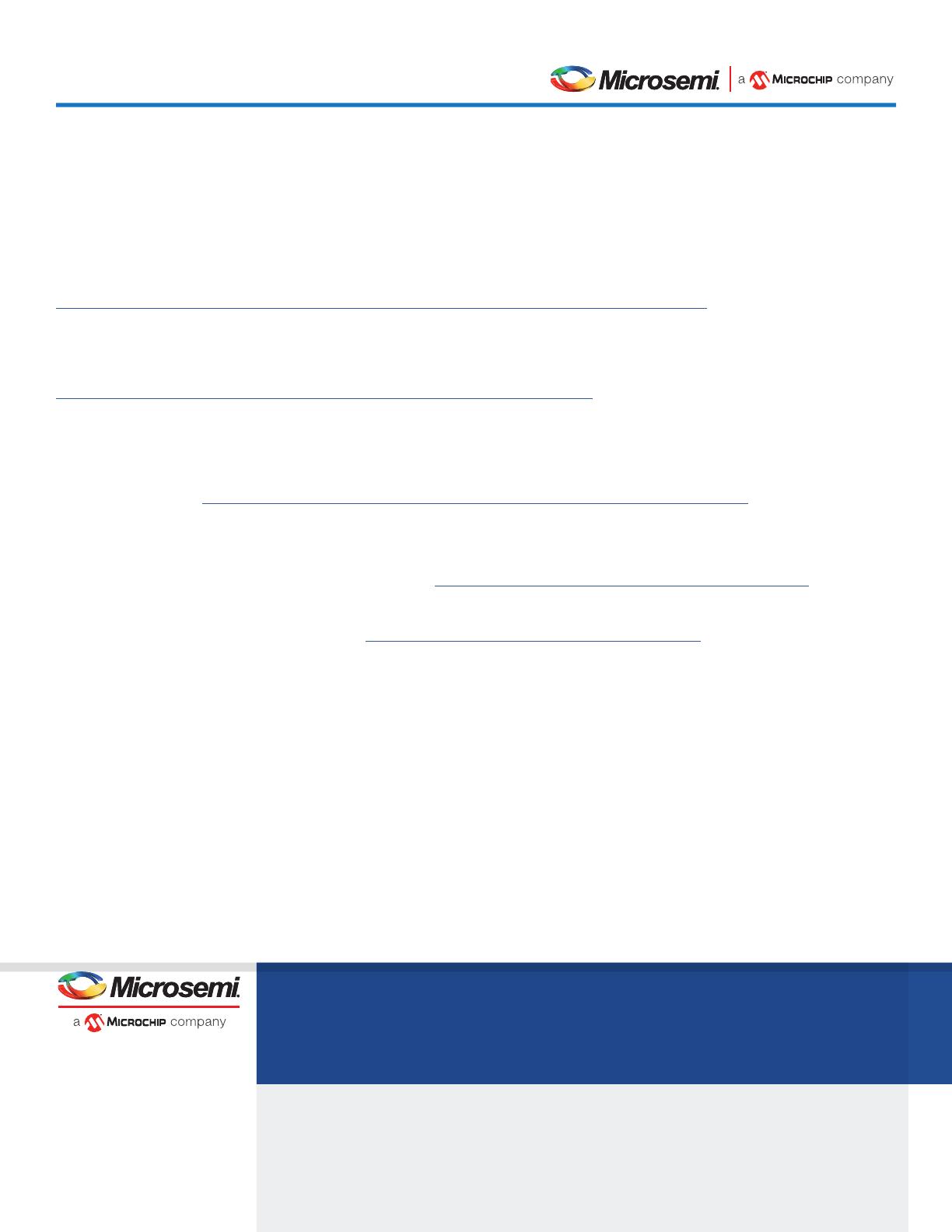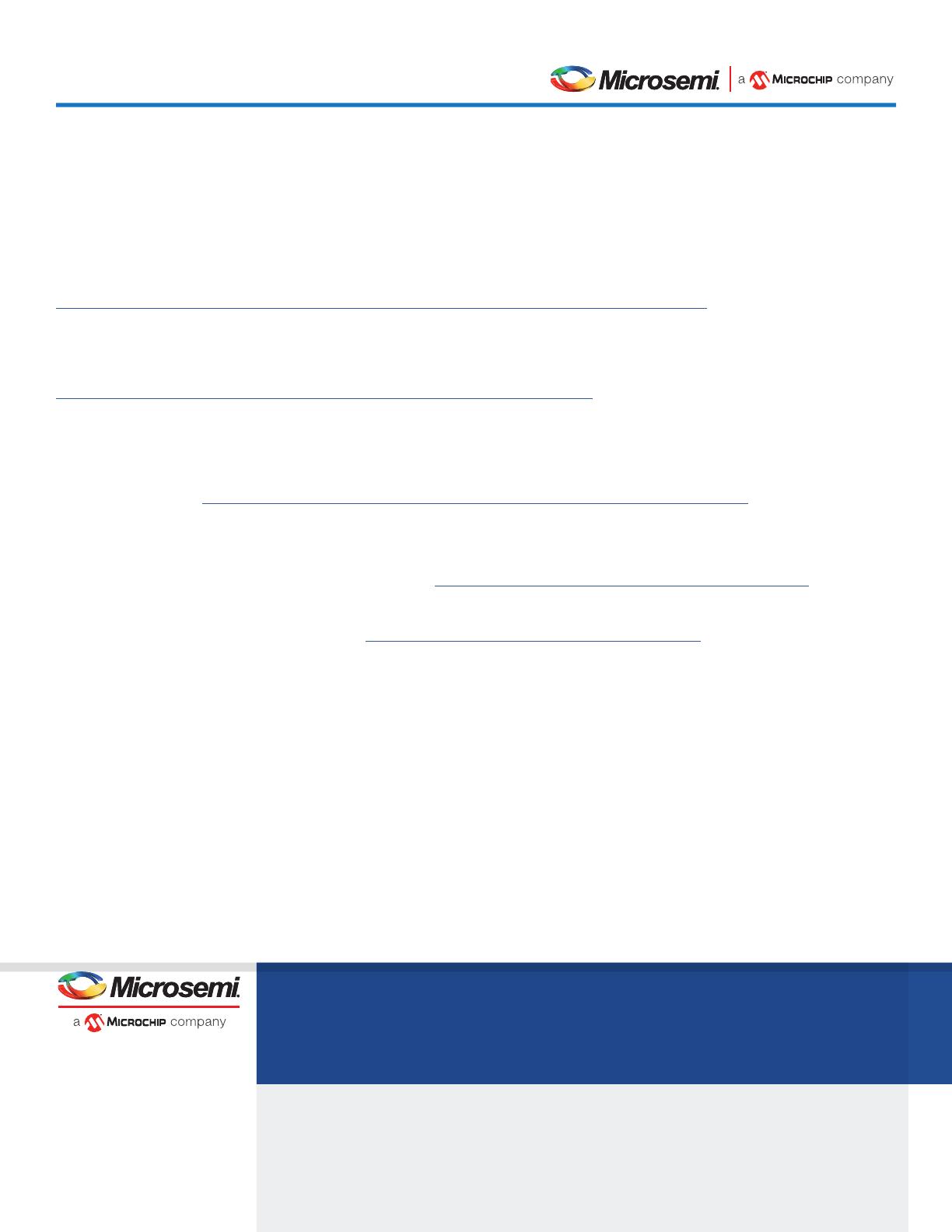
Microsemi Corporation (Nasdaq: MSCC) offers a comprehensive portfolio of semiconductor and system solutions for aerospace
& defense, communications, data center and industrial markets. Products include high-performance and radiation-hardened
analog mixed-signal integrated circuits, FPGAs, SoCs and ASICs; power management products; timing and synchronization
devices and precise time solutions, setting the world’s standard for time; voice processing devices; RF solutions; discrete
components; enterprise storage and communication solutions, security technologies and scalable anti-tamper products;
Ethernet solutions; Power-over-Ethernet ICs and midspans; as well as custom design capabilities and services. Microsemi is
headquartered in Aliso Viejo, California and has approximately 4,800 employees globally. Learn more at www.microsemi.com.
©
2019 Microsemi Corporation. All rights reserved.
Microsemi and the Microsemi logo are registered
trademarks of Microsemi Corporation. All other
trademarks and service marks are the property
of their respective owners.
Microsemi Corporate Headquarters
One Enterprise, Aliso Viejo, CA 92656 USA
Within the USA: +1 (800) 713-4113
Outside the USA: +1 (949) 380-6100
Fax: +1 (949) 215-4996
www.microsemi.com
Microsemi makes no warranty, representation, or guarantee regarding the information contained herein or the suitability of its products and services for any
particular purpose, nor does Microsemi assume any liability whatsoever arising out of the application or use of any product or circuit. The products sold
hereunder and any other products sold by Microsemi have been subject to limited testing and should not be used in conjunction with mission-critical equipment
or applications. Any performance specifications are believed to be reliable but are not verified, and Buyer must conduct and complete all performance and other
testing of the products, alone and together with, or installed in, any end-products. Buyer shall not rely on any data and performance specifications or parameters
provided by Microsemi. It is the Buyer’s responsibility to independently determine suitability of any products and to test and verify the same. The information
provided by Microsemi hereunder is provided “as is, where is” and with all faults, and the entire risk associated with such information is entirely with the Buyer.
Microsemi does not grant, explicitly or implicitly, to any party any patent rights, licenses, or any other IP rights, whether with regard to such information itself
or anything described by such information. Information provided in this document is proprietary to Microsemi, and Microsemi reserves the right to make any
changes to the information in this document or to any products and services at any time without notice.
Software and Licensing
Libero® SoC PolarFire Design Suite offers high productivity with its comprehensive, easy-to-learn, easy-
to-adopt development tools for designing with Microchip’s PolarFire FPGAs. The suite integrates industry
standard Synopsys Synplify Pro® synthesis and Mentor Graphics ModelSim® simulation with best-in-
class constraints management and debug capabilities.
Download the latest Libero SoC release
https://www.microsemi.com/product-directory/design-resources/1750-libero-soc
A Gold license is required to program the PolarFire Video Kit. A Software ID letter enclosed with the kit
contains Software ID and instructions on how to generate this license. For more information, see
https://www.microsemi.com/existing-parts/parts/150747#overview.
Documentation Resources
For more information about the SDI FMC daughter card, including schematics and user’s guides, see the
documentation at https://www.microsemi.com/existing-parts/parts/150888#resources.
Support
For Technical support, log a case at our portal, https://soc.microsemi.com/Portal/Default.aspx.
Microchip sales offices, including representatives and distributors, are located worldwide.
To find your local representative, go to http://www.microsemi.com/salescontacts.
50200602-1.0-12/19
SDI FMC Daughter Card
Quickstart Card