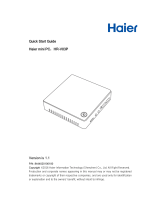Page is loading ...

Port Layout
1.Connect the device with the display device (such as TV, screen,
projector, etc.) via HD line, and select the "video input source" of the
display device to the connected HD input channel.
2.DC-IN power supply: Connect the DC-IN interface of the powe
rcord of the accessories to the device and insert the other end
directly into the plug.
3.Use the device by connecting it with a wired or wireless keyboard
and mouse via USB port.
4.Press the power button to start the system.
:
RJ45
HD Port
Power Adapter
HDMI*2
3.5mm Audio/Mic
VGA
Power Button
USB 3.0*2
RJ45
USB 2.0*2 Power in
B00JP1 | Quick Guide
MINI PC
Chipset Brand
CPU
Memory
Storage
WIFI/Bluetooth
AC adapter
TPM
Wireless Type
Dimension(LxFxH
Weight(g)
Operating System
EMMC(Option)32GB/64GB/128GB
SSD(Option)2280 Type.SATA 3.0 or PCIE*4
HDD(Option)2.5 inch 500GB/1TB/2TB
M.2 2230: AC WIFI/WIFI 5, BT 5
AC 100~240V, 50/60Hz,12V/2A, ₵5.0mm
Support TPM 2.0
1216 on Board
125mm*112mm*46.7mm
About 430g
Windows 10 Pro / Windows 11 Pro
Intel Processor
Intel Jasper Lake N5095
Intel UHD Graphics
LPDDR4X
8GB/16GB/32GB(Option)
Connection
Specifications

1. After abnormal withdrawal or accidental power failure of the
mini pc system, the hard disk scanning should be carried out
as soon as possible to repair the errors in time.
2. When the mini pc boots, we should pay attention to the
defense of the virus and try to use the virus firewall.
3. Turn on the display, printer, and other peripherals first, and
finally turn on the device. Turn off the device first,then turn off
the display.
4. If you do not use the device for a long time, turn off the main
power switch.
5. The device should not be powered off for a long time (e.g.
1-3 months) before using it.
6. The device should not be turned on or off frequently, the
time interval between two boots should be at least 10 seconds,
preferably no less than 60 seconds.
7. Please don't move the device or turn off the power while
reading/writing to the hard disk. Wait for about 30seconds after
shutting down it.
Mini PC
Model:B00JP1
Customer Service
For More Information,
Please scan QR code
www.benss-tech.com
1* Mini PC 1* Adapter
1* HMDI
1* Vesa
1* Quick Read
Quick read
Package Caution

FCC Warning
This device complies with part 15 of the FCC rules. Operation is subject to the following two
conditions: (1) this device may not cause harmful interference, and (2) this device must accept
any interference received, including interference that may cause undesired operation.
Changes or modifications not expressly approved by the party responsible for compliance could
void the user's authority to operate the equipment.
NOTE: This equipment has been tested and found to comply with the limits for a Class B digital
device, pursuant to part 15 of the FCC Rules. These limits are designed to provide reasonable
protection against harmful interference in a residential installation. This equipment generates
uses and can radiate radio frequency energy and, if not installed and used in accordance with the
instructions, may cause harmful interference to radio communications. However, there is no
guarantee that interference will not occur in a particular installation. If this equipment does
cause harmful interference to radio or television reception, which can be determined by turning
the equipment off and on, the user is encouraged to try to correct the interference by one or
more of the following measures:
•Reorient or relocate the receiving antenna.
•Increase the separation between the equipment and receiver.
•Connect the equipment into an outlet on a circuit different from that to which the receiver is
connected.
•Consult the dealer or an experienced radio/TV technician for help.
Radiation Exposure Statement
This equipment complies with FCC radiation exposure limits set forth for an uncontrolled
environment. This equipment should be installed and operated with minimum distance 20cm
between the radiator and your body.
/