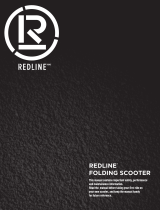Hover-1 VIVID Folding Kick Scooter User guide
- Category
- Scooters
- Type
- User guide
This manual is also suitable for

Push
Button
Unscrew
To Unlock
Screw Tight
To Lock
Adjust
Height
Fold
Down
Unfold
Up
PARTS PINCH POINTS FOLDING / UNFOLDING HEIGHT ADJUSTMENT
QUICK START GUIDE
1. Handlebars
2. Column Lock
3. Adjustable Column
4. Height Adjustment Button
5. Rear Foot Brake
6. Non-slip Footpad
7. Lean-to-turn Axle Adjustment Knob
1 2
3 4
1
4
2
3
6
5
7
Some parts of your scooter can injure you if mishandled. Moving
parts, clamps, and height-adjustable parts can cut or pinch skin.
Please watch for pinch points where injury may be sustained. Do not
leave your hand or ingers in these areas while folding or unfolding
the scooter.
To fold your Vivid, locate the release latch at the bottom of the scooter.
Pull the release latch down and pull the handlebars down until the column
is horizontal. To unfold your scooter, pull the handlebars up until the
column is vertical. Make sure the release is secured before riding.
To adjust the height of the handlebars, unscrew the column
lock and push the height adjustment button in. While the
button is pushed in, raise or lower the handlebars to the
desired height. Make sure the height adjustment button clicks
into place, and screw the column lock tight to secure the
column.
QUICK START GUIDE
VIVID
ADULT SUPERVISION REQUIRED
Release
Snaps In Place
To Lock
VIVID
Pull
Release To
Fold
Size: 182x140mm 350gmatte finishdouble sided printing , CMYK
-
 1
1
Hover-1 VIVID Folding Kick Scooter User guide
- Category
- Scooters
- Type
- User guide
- This manual is also suitable for
Ask a question and I''ll find the answer in the document
Finding information in a document is now easier with AI
Related papers
Other documents
-
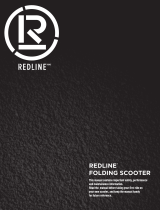 REDLINE Corporal Adjustable Kick Owner's manual
REDLINE Corporal Adjustable Kick Owner's manual
-
Hurtle HURTSTEL Owner's manual
-
Razor 13013240 User manual
-
Razor A-type Owner's manual
-
Razor A Scooter, S Scooter, Cruiser Scooter Owner's manual
-
Razor A Scooter & S Scooter Owner's manual
-
Razor Mobility Scooter 13010440 User manual
-
Daymak Photon Standard User manual
-
 IMP SmartScoot User Instruction Manual
IMP SmartScoot User Instruction Manual