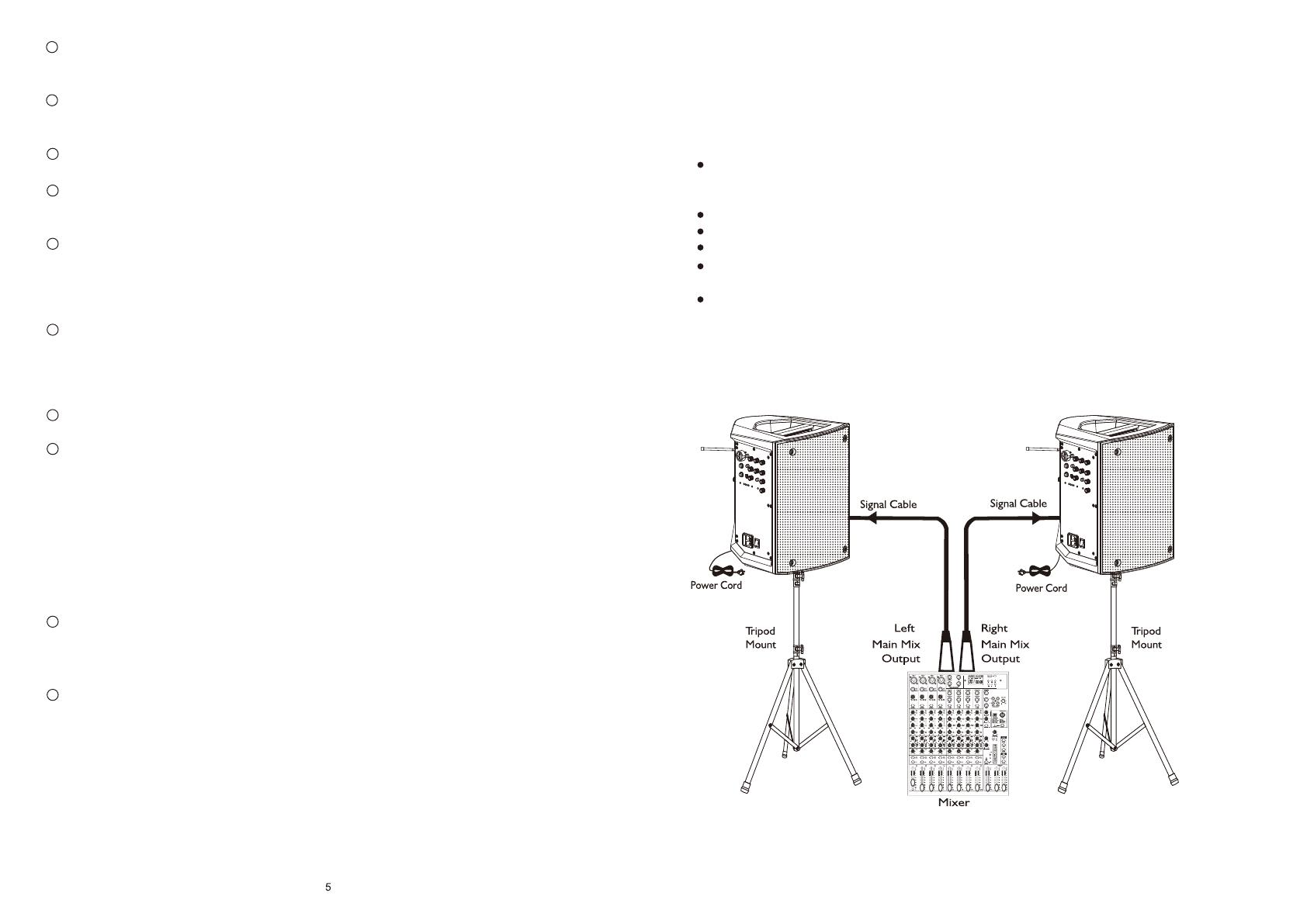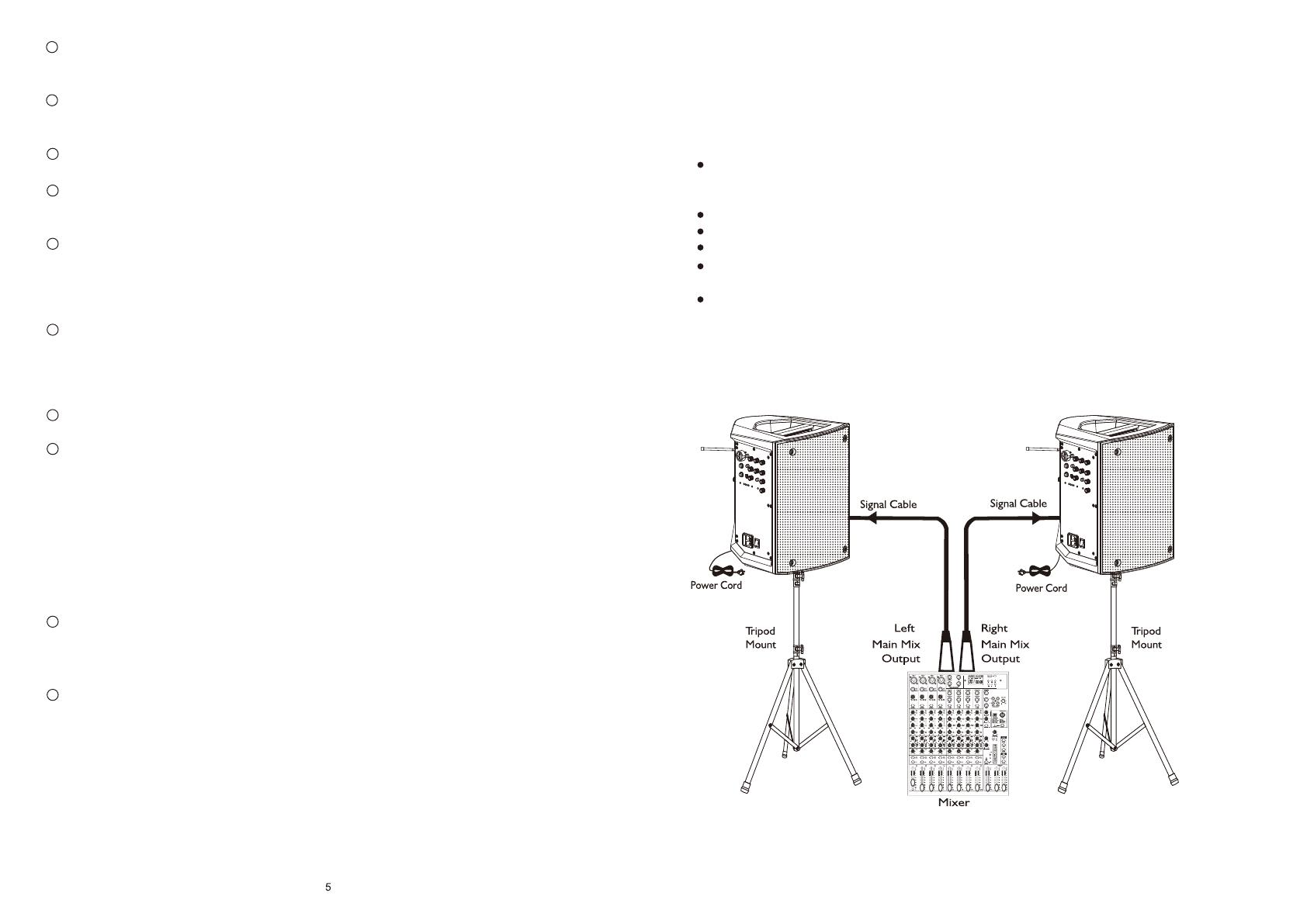
MP3 and Bluetooth Player
Pressing this selector will give output priority to the microphone connected on channel
1 over all other channels.
Line Selector/Hi-Z Channel 2
Channel 2 Input Connector
Priority Selector
Aux/MP3/Bluetooth Volume Control
This switch changes the impedance of the Line level channel or High lmpedance level.
This TRS jack receives the input signal, either in high impedance or line level
(Balanced/Unbalanced).
MP3/Bluetooth Module
This is the music player control module.
18
19
20
21
22
23
This control adjusts the signal level coming from the Aux channel or MP3 music player
or Bluetooth.
Signal/Clip Indicator
This light will illuminate when there is a signal on any channel in green. When the
signal is very high and saturates the input,the color changes to red(Clip).
NOTE:Reduce the input level of the corresponding channel, when this led lights up red
to avoid the “clip”
Reverb Control
This is the overall reverb effect control that applies to both the microphone and musical
instruments.
7.CONNECTING DIAGRAM
Active, Full-range, two speakers. It is similar to the passive example but you do not need a
power amplifier between the mixer and the two 6.5” speakers. Make all initial connections
with all the equipments powered off, and ensure that all the main volume controls are turned
down completely.
Connect one side of the signal cable at your mixer into the Output Left/Right(with
Stereo Jack or XLR) and the other side of the cable into the Line Input(COMBO) of your
active speaker cabinet (with Stereo Jack or XLR).
Connect the power cord to main.
Turn ON your mixer first, then the active speaker cabinets.
Turn up the volume control of the cabinets.
Use PEL function to get the proper input level for the mixer, and adjust the Main Mix
Level control to reach the desired output level.
After use, turn off your active speaker cabinets first, then the mixer.
Mode Button
Short press this button to select between USB/TF card/Aux and Bluetooth.USB/TF and
auxiliary functions are automatically selected when inserting the device or if several
devices are connected at the same time, one of them, must be selected manually.
For BT mode, search in your mobile phone, computer and other devices for “VIRE BT ”
network, and then click, after connecting successfully, you can play music.
After the Bluetooth connection, the battery level displayed by the device is not used as
a reference, please refer to the actual battery level displayed by the speaker.
Please note that the above modes can only use one mode at a time, and it is impossible
to use more than two modes at the same time.
24
25
26
27
14
In MP3 mode, press this button to start playing the song, press again to pause the song.
In Auxiliary mode, press the button to enter “MUTE” mode.
In BT mode, press this button to start playing the song, press again to pause the song.
When you receive a call, press this button to answer and when you finish talking, press
again to end the call.
Volume Button(VOL+)
In MP3 or Bluetooth mode, if this button is pressed quickly it will change to the next song
and if it is kept pressed it will increase the volume of the player
In Auxiliary mode it only works as a volume control, press and hold to increase.
Play/Pause