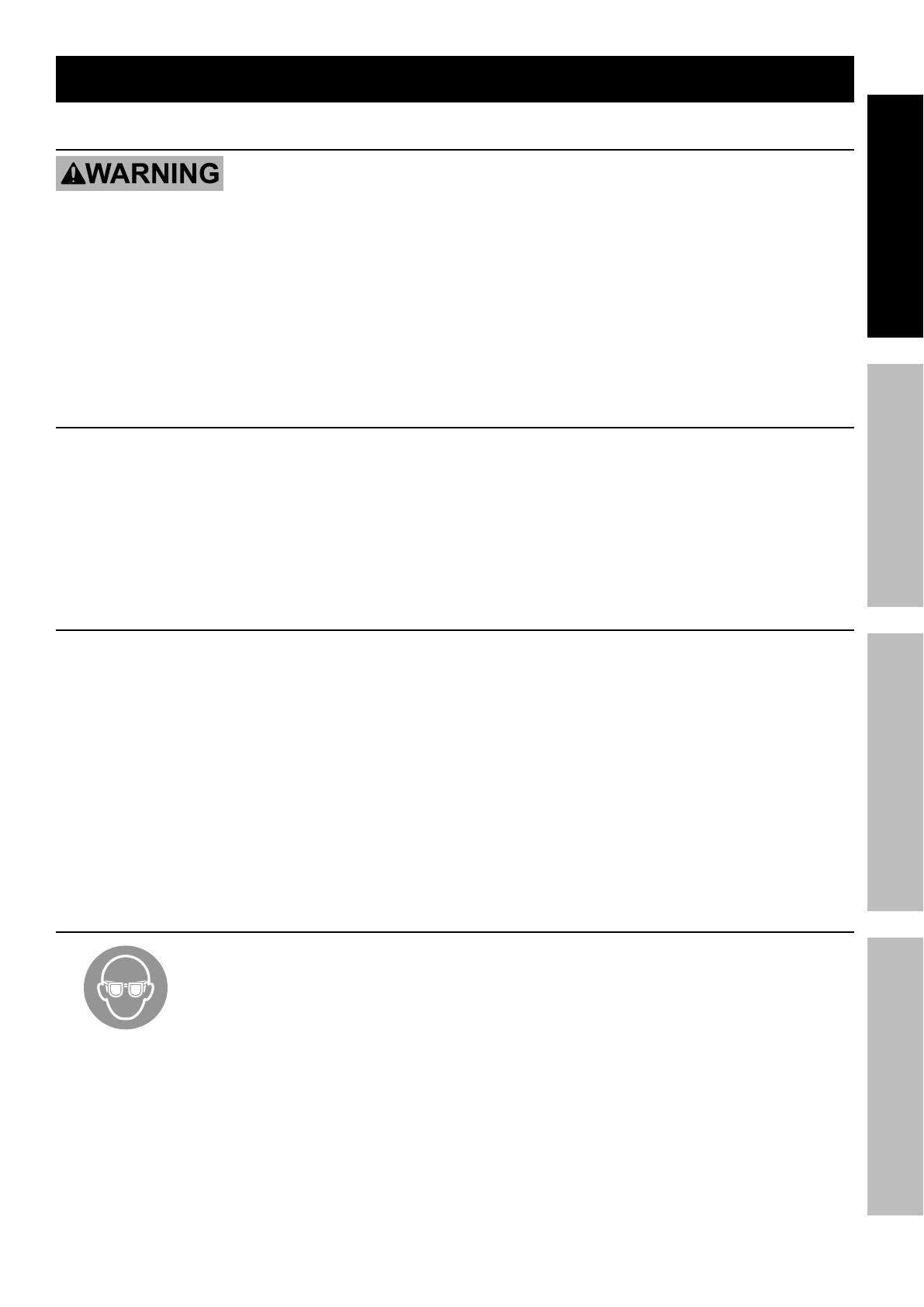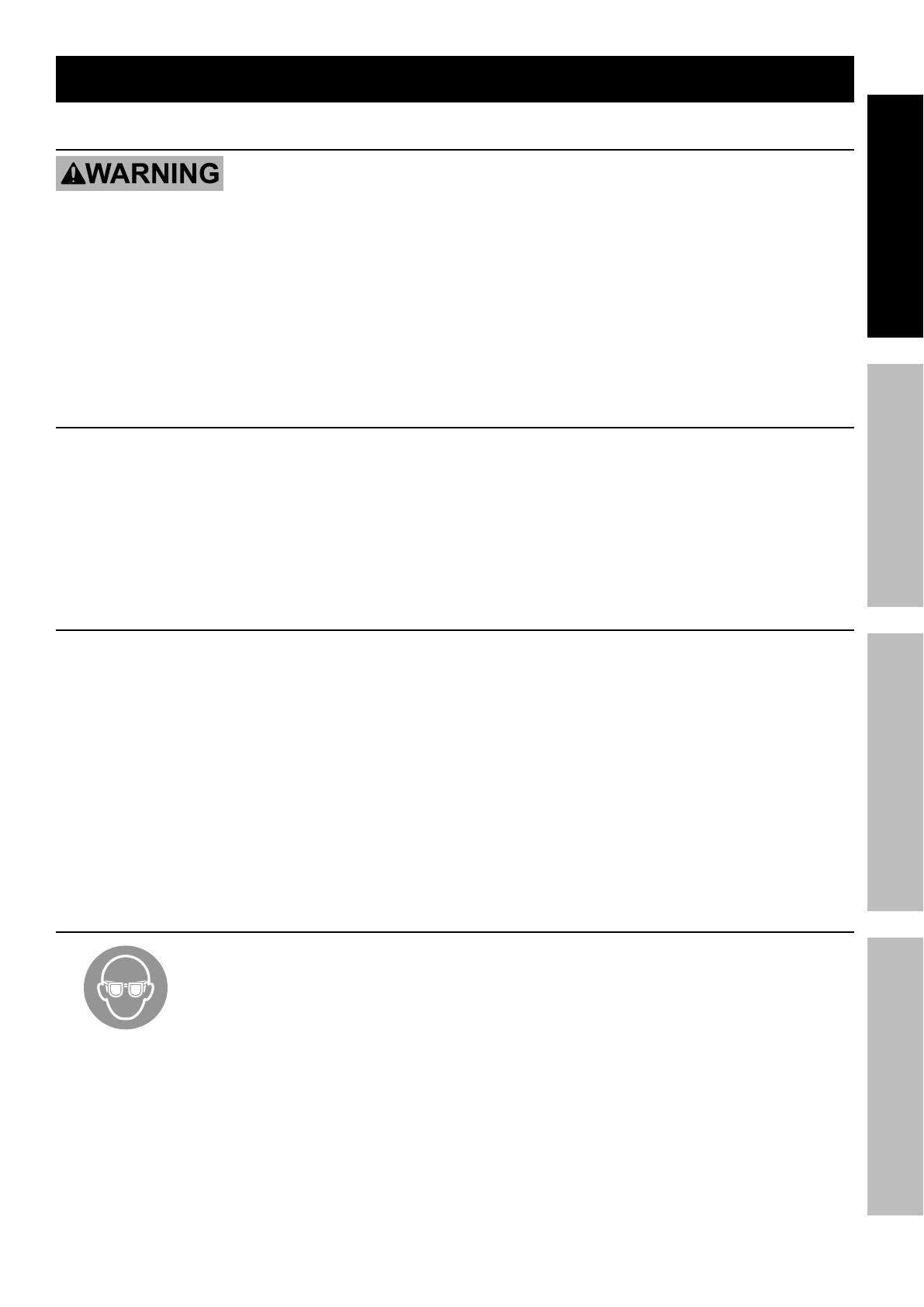
Page 3For technical questions, please call 1-888-866-5797.Item 57085
SAFETYOPERATIONMAINTENANCE SETUP
Safety Warnings and Precautions
General Safety Warnings
Read all safety warnings and instructions.
Failure to follow the warnings and instructions may result in electric shock, fire and/or serious injury.
Save all warnings and instructions for future reference.
WARNING – RISK OF EXPLOSIVE GASES.
Working in vicinity of a lead-acid battery is
dangerous. Batteries generate explosive gases
during normal battery operation. For this reason,
it is of utmost importance that you follow the
instructions each time you use the Jump Starter.
To reduce risk of battery explosion, follow these
instructions and those published by battery
manufacturer and manufacturer of any equipment
you intend to use in vicinity of battery. Review
cautionary marking on these products and on engine.
Work Area Safety
1. Keep work area clean and well lit.
Cluttered or dark areas invite accidents.
2. Do not operate Jump Starter in explosive
atmospheres, such as in the presence
of flammable liquids, gases or dust.
The Jump Starter can create sparks
which may ignite the dust or fumes.
3. Keep children and bystanders away
while operating the Jump Starter.
Distractions can cause you to lose control.
4. Store idle equipment. Always lock up
tools and keep out of reach of children.
Electrical Safety
1. Do not drop a metal tool onto battery. It
might spark or short-circuit battery or other
electrical part that may cause explosion.
2. Do not operate if Jump Starter has
received a sharp blow, been dropped,
or otherwise damaged in any way;
take it to a qualified technician.
3. Do not leave Jump Starter unattended
while switched on. It could result
in fire and property damage.
4. Do not expose to rain or wet conditions.
Water entering the Jump Starter will
increase the risk of electric shock.
5. Do not use an extension cord with this item.
6. Use of an attachment not recommended or
sold by the manufacturer may result in a risk
of fire, electric shock, or injury to persons.
7. To reduce risk of damage to electric plug
and cord, pull by plug rather than cord
when disconnecting the Power Cord.
8. Do not operate with damaged cord or plug.
Replace the cord or plug immediately.
Personal Safety
1. Wear ANSI-approved splash-
resistant safety goggles and heavy-
duty rubber work gloves whenever
connecting, disconnecting, or
working near battery. Battery
acid can cause permanent blindness. Avoid
touching eyes while working near battery.
2. Do not use Jump Starter while you are tired
or under the influence of drugs, alcohol
or medication. A moment of inattention
while operating Jump Starter may
result in serious personal injury.
3. NEVER smoke or allow a spark or flame
in vicinity of battery or engine.
4. If battery acid contacts skin or clothing,
wash immediately with soap and water.
If acid enters eye, immediately flood eye with
running cold water for at least 10 minutes
and get medical attention immediately.
5. Remove personal metal items such as rings,
bracelets, necklaces, and watches when working
with a lead-acid battery. A lead-acid battery can
produce a short-circuit current high enough to weld
a ring or the like to metal, causing a severe burn.
6. People with pacemakers should consult their
physician(s) before use. Electromagnetic fields in
close proximity to heart pacemaker could cause
pacemaker interference or pacemaker failure.