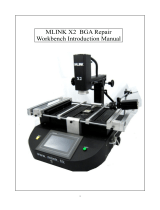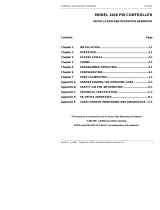Madell Technology, Corporate Office, 1141 E Philadelphia Street, Ontario, CA 91761
t. 877-670-9023 f. 909-418-6956
Website:
www.madelltech.com
; Technical Service Email: info@madelltech.com
1
Madell Technology, Corp.
DESKTOP LEAD-FREE REFLOW OVEN
MODEL: TYR108C
Madell Technology Corp.
Technical Service:
877-670-9023
Monday-Friday 8:00am-5:00pm PST

Madell Technology, Corporate Office, 1141 E Philadelphia Street, Ontario, CA 91761
t. 877-670-9023 f. 909-418-6956
Website:
www.madelltech.com
; Technical Service Email: [email protected]
2
Madell Technology, Corp.
Contents
1. General ······················································································· 4
2.
Main Technical Characteristics················································ 4
3. Instructions for Installation and Operation······························ 5
3.1
Unpack to Check and Accept Equipment··············································· 5
3.2 Points for attention for installation ························································ 5
3.2.1 Location ································································································5
3.2.2 Environmental conditions ···································································5
3.2.3 How to Install the Machine ··································································5
3.3 Instructions for Operation ······································································6
3.3.1 Prior to Starting the Machine·······························································6
3.3.2 Starting the Machine ············································································6
4. Setting of Temperature Curve··················································· 6
4.1 Panel Description ····················································································6
4.2 Programming Description ······································································7
4.2.1 Manual Programming for Instrument··················································7
4.3 Programming Example ·········································································10
4.3.1 Design Idea ·························································································10
4.3.2 Program Setting ·················································································10
4.4 Operation and Programming of Software ··········································· 11
4.4.1 Interface of Control Software ···························································· 11
4.4.2 Parameter Setting···············································································13
4.4.3 Run Polling ························································································· 13
4.4.4 Oven Temperature Curve···································································13
4.4.5 Historical Data ····················································································14
4.4.6 PID Setting ··························································································16
4.4.7 High Level Setting ··············································································16
4.5 Description of Temperature Curve······················································· 17
5. Operation Description of Control Panel································· 18
5.1 Run ········································································································· 18
5.2 Power Switch ·························································································18
5.3 Change-over Switch for This Machine Mode and External Mode ·····18
5.4 Setting and Adjustment of Air Cooling Time······································· 19
5.5 Shutdown ······························································································· 19
6. Points for Attention for Operation ·········································· 19
6.1 Safety Warning ······················································································19
6.2 Routine Maintenance ············································································20

Madell Technology, Corporate Office, 1141 E Philadelphia Street, Ontario, CA 91761
t. 877-670-9023 f. 909-418-6956
Website:
www.madelltech.com
; Technical Service Email: [email protected]
3
Madell Technology, Corp.
7. Contact Us················································································ 22

Madell Technology, Corporate Office, 1141 E Philadelphia Street, Ontario, CA 91761
t. 877-670-9023 f. 909-418-6956
Website:
www.madelltech.com
; Technical Service Email: [email protected]
4
Madell Technology, Corp.
1. General
With the constant development of electronic technology, Surface Mount Technology (SMT) has
been being used more and more widely and nitrogen soldering has become a trend, for this reason,
Madell Technology hammers at the development and supply of mini SMT production equipment to
drive the popularization of this technology and to contribute to the development of electronic industry
in China. The mini fully automatic reflow soldering machine TYR108C is an economic and practical
model, which is finely designed and developed based on the Madell Technology’s technicians’
technology experience accumulated in many years and the practical needs of domestic customers,
and which has the features such as high precision and multiple function, economic and practical,
energy saving and consumption reducing, stable performance, long service life and visualized
operation etc., so, it is ideal equipment used for the small-lot and multi-variety production in small- and
medium-scale electronic factories and for the scientific research and production in some electronic
enterprises and scientific research institutes, and also supplementary equipment in medium- and
large-scale SMT production lines. In order to gain better service from this model of machine, please
read this brochure carefully prior to putting the machine into operation.
2. Main Technical Characteristics
1. Number of temperature control segments: 1-128; up to 8*16 segments of program can be
set and stored in the reflow soldering machine according to practical needs.
2. Number of temperature zones: Single zone with multiple temperature segment control.
3. Temperature control system: Automatic temperature control using microcomputer;
non-contact SSR output.
4. Accuracy of temperature: ±1°C.
5. Temperature rise time: 90s to enter into temperature keeping zone.
6. Temperature range: Room temperature to 300°C.
7. Heat source: Infrared + hot air convection.
8. Effective area of work bench: 350mm*250mm (larger than A4 paper), on which maximum
size 350mm*250mm of PCB can be put.
9. Soldering time: 6min±1min.
10. Temperature curve: 1-8 pieces of temperature curve can be set in the reflow soldering
machine according to needs. User can select the temperature curve according to the
accuracy for product soldering. There are four default pieces of curve, e.g. leaded,
lead-free, cure etc. in the machine for selection. Cure 1: about 90s for temperature
keeping at 150°C; cure 2: about 5 min for temperature keeping at 150°C.
11. Cooling system: Cross-flow type balanced rapid cooling.
12. Rated voltage: Single phase AC 220V, 50Hz.
13. Rated power: 4.2KW; average power: 1.5kW.
15. Separate air exhausting duct for cooling: The ON/OFF of air duct is automatically
controlled through the electric controlled door to effectively ensure the airtightness of hot room.
16. Weight: 45kg.
17. Outside dimensions: 620(L)*460(W)*385(H)mm.
18. External RS232 interface, input of K-type thermocouple, drive for solid state relay,
cooling signal and ringing signal.

Madell Technology, Corporate Office, 1141 E Philadelphia Street, Ontario, CA 91761
t. 877-670-9023 f. 909-418-6956
Website:
www.madelltech.com
; Technical Service Email: [email protected]
5
Madell Technology, Corp.
3. Instructions for Installation and Operation
After unpacking the product, check if it is damaged from transportation and then check the part
list. If the packed contents are not compliant with the part list, contact our company or your local
branch or dealer. If there is no local branch or dealer at your location, please contact directly our head
office in Beijing. Prior to installation and operation, please read the brochure carefully.
3.1 Unpack to Check and Accept Equipment
1. Open packaging box
Check the packaged contents for all parts listed on the packing list and then inspect if there is
appearance damage of the machine. If there are issues found from the above check, do not install the
machine, and contact our company as soon as possible.
2. Check the model number of the reflow soldering machine
Beijing Madell Technology Corp. TYR108C
3.2 Points for Attention for Installation
3.2.1 Location
Do not install the machine at a location with powder, corrosive gas, moisture, rain attack, high
temperature, electromagnetism, high-frequency pulse interference, vibration, and/or shock etc. Do not
store flammable, explosive and/or volatile chemicals around the reflow soldering machine, and be
sure to keep certain room for operation and maintenance.
3.2.2 Environmental Conditions
Ambient temperature: -10 - +48°C
Ambient humidity: not more than 85%RH
Storage temperature: -10 - +60°C
Storage humidity: not more than 85%RH
Altitude above sea level: not higher than 2200m
The ambient environment around the reflow soldering machine shall not change sharply.
3.2.3 How to Install the Machine
For the installation of this reflow soldering machine, a single phase air switch with earth leakage
protection, of which the contact capacity is not less than 16A, needs to be installed between the
machine and the fixed power supply.
The power supply used for the reflow soldering machine is single phase three wire AC220V (with
PE protection), and the rated power of the machine is not less than 4kW.
The protective earth (PE) can be used as electrostatic grounding wire the same time, but the
grounding resistance must meet relevant requirements.
The power plug of the reflow soldering machine shall be attached to a socket with a rated current
not less than 16A.
The reflow soldering machine shall be put on a stable work stand, and if a steel stand is used, be
sure to provide electrostatic grounding wire.
3.3 Instructions for Operation
3.3.1 Prior to Starting the Machine
Carry out necessary check, because the vibration during long-distance transport may cause
loosening of fixed wire in the machine. Check if the live conductor and the earth conductor in the
power plug are shorted and if the metal part of the machine casing is shorted to that of the power plug.
If the above problem occurs, contact us immediately. Confirm that the power supply used is compliant

Madell Technology, Corporate Office, 1141 E Philadelphia Street, Ontario, CA 91761
t. 877-670-9023 f. 909-418-6956
Website:
www.madelltech.com
; Technical Service Email: [email protected]
6
Madell Technology, Corp.
with that specified for this machine, and connect reliably the grounding wire of the power plug of this
machine with the grounding device. It is also required that the power socket be grounded reliably,
otherwise electric leakage from the equipment may occur (sparking may occur). If encountering this
situation, stop installation at once and check if the power socket is grounded reliably. If not, physical
injury may occur.
3.3.2 Starting the Machine
Press the power switch of the reflow soldering machine, the display window PV will display the
current internal test temperature of the machine and the window SV will display the actual set
temperature. After all are normal, press RUN button to do dry running once to check abnormality. If no
abnormality is found, put prepared PCB onto the PCB bench. Press RUN button to start a soldering
cycle, i.e. temperature rise, temperature keeping, second reflow, and cooling (cooling blower fan starts
to operate); when the cooling is to end, the alarm system starts to operate, prompting us that a
soldering cycle is completed. At this moment, open the drawer and remove the PCB with antistatic
gloves put on. If soldering needs to continue, repeat the above steps.
4. Setting of Temperature Curve
4.1 Panel Description
After normal startup and entering standby mode, the current temperature is displayed in the [PV]
window and PROG is displayed in the [SV] window.
(1) [PV] measurement display window: displays parameter symbols at parameter setting
state and displays program segment symbols at program setting state;
(2) [SV] set value display window: displays the set target values; displays output percentage
at output monitoring state, and displays options or parameter values at parameter monitoring
state;
(3) Indicator lamps: manual indicator lamp MAN: this lamp lights up at manual control state
until entering automatic state; self-adjusting indicator lamp AT (no this function in this machine):
this lamp flashes at parameter self-adjusting state, and goes out after the adjustment is
completed or released; control output indicator lamp OP1: when the output is contact or SSR
driving voltage, this lamp lights up at ON state, and goes out at OFF state; OP2: when the output
is current-voltage or phase shift trigger output, this lamp lights up; alarm indicator lamp AL1-AL2:
this lamp lights up when an alarm is given;
External setting indicator lamp RSV: this lamp lights up when the instrument is at external
setting state and goes out when the instrument is at internal setting state;
Communication indicator lamp COM: this lamp flashes when the instrument communicates
with the upper computer.
(4) Help chart: displays measurement or output values or valve opening degrees in
percentage.
(5) Operation keys: A. MANUAL/AUTOMATIC switchover key A/M: press this key for 2
seconds at LEBELO mode, the instrument is switched over between MANUAL and AUTOMATIC,
and press this key at parameter setting state, you can return to the upper level menu; B. Function
key [⌒]: you can press this key at initial LEVELO state for 2 seconds to enter mode selection
menu, and press it for 2 seconds again to return to the initial LEVELO state; you can press this
key at mode selection menu to enter parameter setting state; the screen moves forward once for
every key press until entering mode selection menu; this key also has the function to invoke

Madell Technology, Corporate Office, 1141 E Philadelphia Street, Ontario, CA 91761
t. 877-670-9023 f. 909-418-6956
Website:
www.madelltech.com
; Technical Service Email: [email protected]
7
Madell Technology, Corp.
program, and press this key twice at initial state, you can change PTN value, 1-8 selectable; C.
UP key [▲]: Used to select a mode at mode selection menu; and used to increase a value at
parameter setting state; D. DOWN key [▼]: Used to select a mode at mode selection menu; and
used to decrease a value at parameter setting state.
4.2 Programming Description
4.2.1 Manual Programming for Instrument
At initial state (i.e. PV displays actual measured value, SV flashes at STOP), press [⌒] key
for 2 seconds to enter programming mode (i.e. PV displays menu and SV displays PROG).
1.
PV
SV
[⌒]↓↑[A/M]
2.
PV
SV
[⌒]↓↑[A/M]
3.
PV
SV
[⌒]↓↑[A/M]
4.
PV
SV
[⌒]↓↑[A/M]
5.
PV
SV
[⌒]↓↑[A/M]
6.
PV
SV
[⌒]↓↑[A/M]
7.
PV
SV
[⌒]↓↑[A/M]
MENU
PROG
PTN
a
aSSV
b
aSNO
c
aVmm
d
aTmm
e
aPmm
f
MENU is a list of options; PROG is programming mode; press [⌒]
key to enter
the lower level menu and press [A/M] to return to the upper level menu.
PTN denotes the group no. of the curve to be edited currently; ‘a’
is the selected
value of group no. of current program (1-8). All parameters below in SV
option
can be changed by pressing [▲] and [▼] keys.
Maximum 8 pieces of
temperature curve can be set and stored in the instrument by using this
program, and each piece supports erasing and writing functions.
aSSV denotes the initial temperature for program running; ‘b’
is the set value of
initial temperature for the program, generally set as room temperature 25°C.
‘a’
is the group no. of the current
program, and the same meaning in the following
menus.
aSNO denotes the maximum number of program segments used in the c
urrent
program; ‘c’ is
the maximum number of program segments used in the program
group ‘a’, adjustable from 1 to 16.
aVmm denotes the target temperature of segment mm
in this group of program;
mm denotes the segment number currently set, and ‘d’ is the e
nd temperature
value set for the program segment mm.
aTmm
denotes the time for this group of program to reach the target value of
segment mm; ‘e’ is the time value for which the program segment mm
runs,
i.e. the time from the previous target value to this target value.
aPmm denotes the group no. of PID
invoked during the running of this
program segment; ‘f’ is the group no. of PID
used in the program segment
mm.

Madell Technology, Corporate Office, 1141 E Philadelphia Street, Ontario, CA 91761
t. 877-670-9023 f. 909-418-6956
Website:
www.madelltech.com
; Technical Service Email: [email protected]
8
Madell Technology, Corp.
Thus, a target temperature has been set. The following setting for all of the temperature
segments has the same meaning and method as those in steps 5-7, only the set values are
different based on your requirements. The cycle is repeated until all of the selected program
segments (i.e. the number set in aSNO) are set. Other setting is conducted as follows:
8.
PV
SV
[⌒]↓↑[A/M]
9.
PV
SV
[⌒]↓↑[A/M]
10.
PV
SV
[⌒]↓↑[A/M]
11.
PV
SV
[⌒]↓↑[A/M]
12.
PV
SV
[⌒]↓↑[A/M]
13.
PV
SV
[⌒]↓↑[A/M]
14.
PV
SV
[⌒]↓↑[A/M]
aRPT
g
aPVS
Off
aADB
off
aTS1
h
aON1
i
aOF1
j
aTS2
k
aRPT denotes
the number of running times of this program after RUN key is
pressed once; ‘g’ i
s the number of running times of this group of program,
and if this option is OFF, the group of program
will not run after Start key is
pressed.
aPVS denotes the initial
value option of the instrument (if it is set as ON, the
program directly skips to the
current value and starts running; if it is set as
OFF, the program starts running at the set initial value)
; in order to ensure
that the curve approaches ideal curve all the more
, it is generally set as
OFF.
aADB denotes the waiting width of the program;
because our process
control curve is continuous, this option is set as OFF.
aTS1 denotes which program segment the first group of alarm starts at; ‘h’
is
the set number of program segment at which the first group of alarm is (e.g.
when the total number o
f program segments aSNO is set as 10
, the option
‘h’ is set as 10); if ‘h’
is set as OFF, it denotes that the first group of alarm is
cancelled. We generally set ‘h’ at the last program segment
, i.e. the same
value as that of aSNO (the output of the first
group of alarm is the start signal
for cooling fan).
aON1 denotes when the first group of alarm starts at this segment; ‘i'
is the
set time value when the first group of alarm starts at this segment, and the
unit is second, but minute for the carry digit from 60. We generally set ‘i’
as
0.01
second, i.e. the output is started from the first second of entering this
segment.
aOF1 denotes when the first group of alarm stops at this segment; ‘j'
is the
set time value when the first group of alarm stops at thi
s segment, and the
unit is second, but minute for the carry digit from 60. We generally set ‘j’
as
the time that is the same as the cooling time at the last segment (3.00
minutes for leaded and 3.30 minutes for lead-
free; if the temperature is
higher, the cooling time can be extended accordingly until about 80°
C is
displayed on the PV after cooling so as to avoid the high temperature
at
which the hands are scalded during
removal
of PCB.
)
aTS2 denotes which program segment the second group of alarm starts a
t;
‘k’
is the set number of program segment at which the second group of alarm
is; if ‘k’
is set as OFF, it denotes that the second group of alarm is cancelled.
We generally set ‘k’ at the last program segment
, i.e. the same value as that
of aSNO (the output of the second
group of alarm is ringing signal prompting
removal of PCB).
aON2 denotes when the second group of alarm starts at this segment; ‘l'
is
the set time value when the alarm starts at this segment, and
the unit is
second, but minute for the carry digit from 60. We generally set ‘l’
as total
cooling time minus 6 seconds, i.e. the output is started from the last 6
seconds at this segment. (in general, 2.54 for leaded and 3.24 for lead-
free)
This alarm is ringing alarm (The output of this alarm denotes
that the
soldering is completed and we can be prepared to remove PCB.)

Madell Technology, Corporate Office, 1141 E Philadelphia Street, Ontario, CA 91761
t. 877-670-9023 f. 909-418-6956
Website:
www.madelltech.com
; Technical Service Email: [email protected]
9
Madell Technology, Corp.
15.
PV
SV
[⌒]↓↑[A/M]
16.
PV
SV
[⌒]↓↑[A/M]
!!! Caution
In order to ensure quick cooling, two-segment cooling is set for the temperature control curve
in this programmable instrument, so the user must complete the following operation. That is: after
the “maximum temperature” of this program is set, there must be and are only two segments of
program that are not edited. Press [⌒] key to set the target temperature as 50°C, running time as
3 seconds and PID group number as 8 for the next segment of program; and then press [⌒] key
to set for the next second segment of program the target temperature as 25°C, and running time
as (3.00 minutes for leaded and 3.30 minutes for lead-free; when the maximum temperature is
higher than 250°C, the cooling time is extended accordingly. Under the condition ensuring that
the hands can’t be scalded during removal of PCB, the shorter the cooling time is, the higher the
production efficiency is. Normally, removal of PCB can be carried out at about 80°C.) The PID
number is set as 8.
For example, this program is leaded curve, so the total number of segments aSNO is set as
10, the maximum temperature is 220°C that must be set at the segment 8. And then press [⌒]
key to set for the segment 9 the target value as 50°C, the time aTmm as 3 seconds and the PID
group number as 8; press [⌒] key again to set for the segment 10 the target value as 25°C, the
time aTmm as 3.00 minutes and the PID group number as 8.
4.3 Programming Example
4.3.1 Design Idea
Now, we program the first curve, taking the leaded curve as an example (maximum 8 pieces
of curve can be stored in this instrument).
Understand the process requirements of the set process curve first, and then according to
the control requirements, estimate the number of program segments to be used, each of which is
actually a reference point selected on the process curve. Commonly, on the basis of meeting
soldering requirements, the fewer the program segments used are, the faster the programming is
and the higher the working efficiency is. However, the more the program segments used are, the
more accurate the control is and the more the set process curve approaches the ideal curve. If
the requirements are not very high, the soldering effects are almost the same for different number
of program segments. So, we generally select 8-12 segments. After the number of control
segments is selected, we estimate the temperature rise status at each segment according to the
aON2
l
aOF2
m
aOF2 denotes when the second group of alarm stops at this segment; ‘m’
is
the set time value when the alarm stops
at this segment, and the unit is
second, but minute for the carry digit from 60. We generally set ‘m’
as the
cooling time at the last segment minus 2 seconds (in general, 2.5
8 for leaded
and 3.28 for lead-free; when the maximum temperature is higher than 250°
C,
total cooling time can be extended according
to practical situations and then
we can calculate the ringing prompting time by
subtracting
2 seconds from
the total time.)

Madell Technology, Corporate Office, 1141 E Philadelphia Street, Ontario, CA 91761
t. 877-670-9023 f. 909-418-6956
Website:
www.madelltech.com
; Technical Service Email: [email protected]
10
Madell Technology, Corp.
requirement for the curve (e.g. the target value is 130°C, the previous target value is 100°C, and
the temperature rise requirement is 1-2°C/s, then we can calculate the time needed from 100°C
to 130°C, i.e. (130-100)/(1 to 2), the average is about 18s.) Similarly for the setting of other
segments. After the time is set, we select PID group number. Our default setting is: PID control for
groups 1-4 and ON/OFF control for groups 5-8. In general, in order to ensure accurate control,
the program PID group numbers before the cooling section are all set as 1-4 and only the group
numbers at the cooling section are set as 5-8. After the above are set, we set the cooling section.
The cooling section includes two sub-sections. The first sub-section is a rapid cooling zone, and
after it is set, a difference value will form to ensure that no heat compensation occur during
cooling. The second sub-section is the end cooling zone, in which the auxiliary equipment for
cooling, i.e. blower fan, and the prompt alarm for soldering completion, etc. will be started within
the set times. See the steps 11-16 in the programming method above for the specific setting
method.
4.3.2 Program Setting
A. Listing
Define the number of programming steps according to the number of program segments
selected in the design idea, calculate the running time of this segment in accordance with the
difference between every two segments, and invoke corresponding PID group number according
to the program running state (heating or cooling).
Number of program segments 1 2 3 4 5 6 7 8 9 10
Running time of this segment 40 20 12 18 1.00 10 15 8 3 3.00
PID group number for this segment 1 1 1 1 1 1 1 1 1 8
B. Programming
After listing is completed, use [▲] [▼] keys to change ‘a’ in the programming step 2 to 1, ‘b’ in
the programming step 3 to 25°C, ‘c’ in the programming step 4 to 10, ‘d’ in the programming step
5 to 100, ‘e’ in the programming step 6 to 40, ‘f’ in the programming step 7 to 1. Then repeat steps
5, 6, 7 until the group 10 is programmed. Enter the corresponding parameters under the
segments 2-10 in the above table in turn, the instrument will automatically memorize and store
them. After entering, set the parameters as per the programming steps 8-10. Then change ‘h’ in
the programming step 11 to 10, ‘i' in the step 12 to 0.01, ‘j’ in the step 13 to 3.00, ‘k’ in the step 14
to 10, ‘l’ in the step 15 to 2.54, ‘m’ in the step 16 to 2.58; the instrument will return to initial
programming mode, press [⌒] key for 2 seconds to exit the programming mode and to return to
the initial state after startup. Thus, all programming operations are completed.
!!! Caution:
The equipment employs infrared tube heating, and the actual temperature of pads is
generally about 20°C (different due to pad color) higher than the set temperature, so the
temperature shall be adjusted lower during programming.
4.4 Operation and Programming of Software
4.4.1 Interface of Control Software
1. Open the control software for reflow soldering: the following is displayed for
communication; at this moment, all operations are not allowed except for Exit.

Madell Technology, Corporate Office, 1141 E Philadelphia Street, Ontario, CA 91761
t. 877-670-9023 f. 909-418-6956
Website:
www.madelltech.com
; Technical Service Email: [email protected]
11
Madell Technology, Corp.
2. Turn on the power switch of the reflow soldering machine, and click to connect software,
thus the software automatically enters Run Polling mode; at this moment, every control button
turns grey, and they change to valid after being clicked. At this moment, if no resetting of curve is
needed, click Run directly to run the software. During running, PV displays the current actual
value, SV displays the set value of curve, PID displays currently invoked group number and every
parameter, time bar displays the current running time, and the bar diagram on the right indicates
the current percentage of total output power.

Madell Technology, Corporate Office, 1141 E Philadelphia Street, Ontario, CA 91761
t. 877-670-9023 f. 909-418-6956
Website:
www.madelltech.com
; Technical Service Email: [email protected]
12
Madell Technology, Corp.
If click Analyze, an indication box will be displayed on the upper right corner as shown in the
following picture. At this moment, click and drag the zero point, the relative humidity, running time
and temperature rise slope etc. of the point where the mouse pointer is located will be displayed
in the indication box. If you select any point other than zero point on the curve, click and drag to
another point, then the temperature difference, running time and temperature rise slope etc.
between these two points will be displayed, which facilitates real time analysis of the running
state of the curve. Running is completed, and the Save Curve turns grey; at this moment, you can
click Save Curve to name the curve and save it to a specified path.
4.4.2 Parameter Setting: Some settings are for engineering designers and not for end users, so
the end users must not conduct these settings. Thanks a lot!
4.4.3 Run Polling: Click Run button after clicking the Run Polling option, you can start the reflow
soldering equipment. At this moment, if the current curve is the first one, the equipment starts to
run according to the set parameters in the first curve. If you want to stop the running, click Stop
directly. The Pause button is a manual heating button, and it is not permitted to press this
button except for special situations!
4.4.4 Oven Temperature Curve
Click this option, the following picture is displayed. Here you can edit the temperature control
curve. At Program Group option, click the pull down menu to select the temperature curve group
to be edited. If the selected curve has been edited, the parameters of the curve will be
automatically displayed. If you want to reset the parameters of the curve, check the Edit box and
you can edit the current curve.
Description of every dialogue box:
Number of Segments Used: Used to set the maximum number of temperature control points
used for this curve. If a number is selected, the corresponding segments below will turn grey,
and the segments not included will be grayish white.

Madell Technology, Corporate Office, 1141 E Philadelphia Street, Ontario, CA 91761
t. 877-670-9023 f. 909-418-6956
Website:
www.madelltech.com
; Technical Service Email: [email protected]
13
Madell Technology, Corp.
Initial Temperature: Used to set a temperature at which the timing and running starts for
curve running, generally room temperature 25-30°C.
RPT Number of Repeated Running Times: Number of cycles for once to press Run button,
generally 1. If wanting to set as more than 1, please contact the Technology Department of
our company.
Cooling Blower Fan: Cooling setting, generally set as the number of segments used, ON
time set as 12 seconds and OFF time set as the time that is the same as the total cooling
time.
Buzzer: Prompting alarm for removal of PCB, generally set as the number of segments used,
but ON time set as total cooling time minus 6 seconds and OFF time set as total cooling time
minus 2 seconds.
Copy Data: If the Copy Data option is checked, the data in edited curve A can be directly
introduced to the curve B so as to facilitate programming and improve programming speed.
Save Data: After curve programming is completed, you can click this button to save the curve
data to specified path. After this option is checked, you can save the curve data in an
unlimited manner only if the capacity of PC hard disk is enough. You can save the data in
separate name according to process sheet number yourselves. To use the saved data, you
can directly click Open Pre-save, Release Data and then Apply Curve (Open Pre-save is
valid only if the Edit is checked.)
4.4.5 Historical Data: Click this option, the following picture is displayed. Here you can click Add
File to add the data of curve to be opened. After selecting, click Create Curve as follows. At this
moment, you can click Analyze to analyze the curve.

Madell Technology, Corporate Office, 1141 E Philadelphia Street, Ontario, CA 91761
t. 877-670-9023 f. 909-418-6956
Website:
www.madelltech.com
; Technical Service Email: [email protected]
14
Madell Technology, Corp.

Madell Technology, Corporate Office, 1141 E Philadelphia Street, Ontario, CA 91761
t. 877-670-9023 f. 909-418-6956
Website:
www.madelltech.com
; Technical Service Email: [email protected]
15
Madell Technology, Corp.
4.4.6 PID Setting: This option is for machine adjustment by engineering designers, so the end
users must not conduct this option. Thanks a lot!
4.4.7 High Level Setting: This option is for machine adjustment by engineering designers and
some functions are being perfected, so the end users must not conduct this option. Thanks a lot!

Madell Technology, Corporate Office, 1141 E Philadelphia Street, Ontario, CA 91761
t. 877-670-9023 f. 909-418-6956
Website:
www.madelltech.com
; Technical Service Email: [email protected]
16
Madell Technology, Corp.
4.5 Description of Temperature Curve
The control of temperature curve is critical to ensure soldering quality. The temperature curve is
soldering past melting curve, which consists of five processes: temperature rising process →
temperature keeping process → rapid temperature rising process → soldering process → cooling
process. Here is an example of temperature curve for leaded soldering: the temperature rising
process is from room temperature to 145°C, and the heating unit is heating; 145°C - 160°C is
temperature keeping phase, at which the soldering flux in the soldering paste volatilizes fully, and at
which the heating tube conducts adjustment according to the situation whether there is a difference
between the set temperature and the actual temperature or not and flickering occurs; when the
temperature reaches more than 183°C, the soldering paste melts; the temperature rises continuously
and soldering is conducted; after the soldering is completed, the air cooling process is carried out.
Thus, a complete soldering process is over.
The bases to set the temperature curve of the reflow soldering machine:
A. Set the temperature curve of the reflow soldering machine according to the temperature curve
of soldering paste. The temperature curve of soldering paste varies with the metal contents,
so the temperature curve of the reflow soldering machine for specific product shall be set
according to the temperature curve of soldering paste provided by the soldering paste
supplier.
B. Set different temperature curve based on the material, thickness, layers and size of PCB. If
PCBs are aluminum based boards, the temperature shall be set a little higher (adjusted up by
30±10°C according to the size and quantity of PCBs); for thin PCBs (especially less than
1.2mm), the temperature shall be set a little lower.
C. Set the temperature curve based on the density, size and color of components mounted on
PCB and based on the situation if there are special components on PCB, such as BGA, CSP
etc.
D. The reflow soldering machine is a flash heating system, so there is difference between

Madell Technology, Corporate Office, 1141 E Philadelphia Street, Ontario, CA 91761
t. 877-670-9023 f. 909-418-6956
Website:
www.madelltech.com
; Technical Service Email: [email protected]
17
Madell Technology, Corp.
the set temperature and the actual temperature, and the set temperature is slightly lower
than the actual temperature. Due to the heat transfer of machine, the temperature
difference at the beginning is larger than that after one hour of running.
5. Operation Description of Control Panel
5.1 Run
The user can directly press [Run] key to start the program; at this moment, the instrument
program on the panel starts to run according to the specified goal. OP2 lamp lights up, which shows
the output of quartz heating tube; [PV] window dynamically displays the current actual temperature in
the reflow soldering machine; [SV] window dynamically displays the current set temperature. At this
moment, the temperature starts to rise; the cooling blower fan starts to run after the temperature
reaches the set alarm temperature value; the machine is delay heating first and then the temperature
starts to lower; if the cooling is not interrupted, then after the specified temperature is reached, music
prompt will be given to notify the user of the completion of soldering. The machine will automatically
stop running after the set time for time relay is reached; thus the reflow soldering machine completes
the whole soldering process. Press the [RUN] key again, the program will repeat running from the
specified segment.
Notes:
A. During the running of the reflow soldering machine, only the current group of
temperature curve can be set or modified.
B. Do not put PCB on the part outside the allowable soldering range 350х250mm on the
reflow soldering machine, and the PCB shall be put horizontally. The smaller PCB shall
be placed in the middle part in so far as possible.
C. Pull or push the drawer slowly to avoid the sloshing of PCBs. Otherwise, the shift of
components may occur.
D. The running reflow soldering machine shall be watched by professionals.
E. Do not touch the front end of temperature sensor.
F. Wear scald-proof gloves for PCB removal after soldering so as to avoid scald.
G. Confirm the starting segment number prior to operation of the machine every time, i.e.
PTN appearing on PV following [⌒] key press. At this moment, you can use ▼▲ keys to
adjust the number in SV field to select the program to be executed according to the
practical needs. The default setting: group 1 for leaded, group 2 for lead-free, group 3 for
curing 1, and group 4 for curing 2. You can select the curve suitable for your
requirements and can also program a curve yourself according to the practical
situations.
5.2 Power Switch
This switch is used to control the power supply to all electric components of the machine.
5.3 Change-over Switch for This Machine Mode and External Mode
At This Machine mode, press Run button, this machine runs; at External mode, the sensor
signals are provided externally, and the heating signal, cooling signal and ringing signal are all
outputted via corresponding external interfaces.
5.4 Setting and Adjustment of Air Cooling Time
In order to ensure effective cooling, TYR108N reflow soldering machine is equipped with
separate cooling air duct and time control unit. The unit of time is usually second (s). The air

Madell Technology, Corporate Office, 1141 E Philadelphia Street, Ontario, CA 91761
t. 877-670-9023 f. 909-418-6956
Website:
www.madelltech.com
; Technical Service Email: [email protected]
18
Madell Technology, Corp.
cooling time can be set according to the practical needs; in general, it is set as 3 minutes for
leaded soldering and 3.30 minutes for lead-free soldering; see the above programming method
for details. The air duct is designed as normally closed, and it is controlled by the temperature
control system for open/close and is automatically opened for cooling based on the practical
needs.
5.5 Shutdown
After the soldering is completed and the temperature in the oven lowers to 60°C, you can
directly turn off the power switch. It may take longer time, about 15 minutes. If you want rapid
cooling, you can pull the drawer out; when the measured temperature lowers to about 120°C, the
cooling requirements for soldering are met; if you remove the PCBs directly by hands, please
wear antistatic gloves and wait the temperature to lower to below 80°C.
6. Points for Attention for Operation
6.1 Safety Warning
a) Please install an air switch with leakage protector. Failure to observe the warning may
cause electric shock, physical injury or fire.
b) Please reliably connect the ground terminal of power socket to the earth. Failure to
observe the warning may cause serious consequences such as electric shock, component
damage, or fire etc.
c) If a failure occurs, turn off the power first, and after identifying the causes and eliminating
the failure, re-run the machine. Failure to observe the warning may cause electric shock or
equipment damage.
d) Do not insert your hands into the vane area of the fan. Failure to observe the warning may
cause physical injury.
e) Do not disassemble the structure and electric appliance. Failure to observe the warning
may cause equipment damage. If the unauthorized disassembly leads to equipment damage
within the free maintenance period, our company shall be entitled to terminate the free
maintenance.
f) Do not make the thermal discharge holes blocked, and do not pile objects on the machine
casing. Failure to observe the warning may cause equipment damage.
g) All operators do not excessively approach the viewing window, of which the glass is
toughened glass of which the temperature can reach more than 150°C during actual soldering.
Failure to observe the warning may cause serious consequences such as scald, burn, and so on.
Note: Do not unscrew the screw covered with QC label on the equipment without
authorization. If the QC label is damaged without authorization, our company shall be entitled to
terminate the free maintenance. Operators must observe all of the above points so as to avoid
unwanted troubles in work.
6.2 Routine Maintenance
A. Cleaning
Following one month of continuous running, you should turn off the power and wipe the
inside and outside of the reflow soldering machine after the machine is cooled. No use of
cleaning agent with strong corrosivity is permitted. Alcohol can be used to clean the inner walls.
B. Sensor maintenance
The sensor is located at the upper part of the quartz heating tube on the upper housing of the

Madell Technology, Corporate Office, 1141 E Philadelphia Street, Ontario, CA 91761
t. 877-670-9023 f. 909-418-6956
Website:
www.madelltech.com
; Technical Service Email: [email protected]
19
Madell Technology, Corp.
reflow soldering machine. No impact to the probe on the top of the sensor is permitted. The probe
part shall be wiped slightly and routinely with cotton ball soaked with absolute alcohol to avoid
remaining dirt that will impact the normal operation.
C. Check of power cord: Prior to operation, check if the wiring of the power plug is reliable.
No loosening is permitted. If loosening exists, it shall be eliminated.
D. Heating failure
If the reflow soldering machine has completed the whole soldering process as per the normal
temperature curve, but the soldering paste on the PCBs still does not melt fully, please check if
the quartz heating tube is damaged. Judge whether the heating tube is damaged or not by
observing if the powered heating tube shines. If the heating tube is damaged, it shall be replaced
with a new one (please use the quartz heating tube specially developed by the original supplier
for replacement to ensure even heating); if the soldering paste still does not melt fully after the
damaged heating tube is replaced, the temperature of the soldering section shall be raised by
about 2-5°C and the time for this section shall be increase by 2-3 seconds accordingly, thus, the
problem will be solved basically. If you have other problems, please directly call the Technology
Department of Madell Technology Corp. for technical support from the professional soldering
technicians.
Note: The replacement of heating tube must be conducted as per correct operation method
by professional electric technicians with the power turned off; this is to avoid electric shock or
equipment damage. (Our company assumes no responsibility for the losses and consequences
from the improper operation that does not follow the requirements.)
The maintenance method is as follows:
a. Run the reflow soldering machine and observe the quartz heating tube. If the quartz
heating tube does not shine all the time, it is damaged.
b. Shutdown: Throw the power switch to O position and unplug the power plug. After the
machine is cooled, pull the drawer out, use an M4 inner hexagon spanner to unscrew the
connecting screws for the upper housing and the liner (3 hexagon socket screws, which can be
touched by hands, are located at the back of the baffle plate that the liner and the drawer contact),
flip the upper housing to disassemble the baffle plates at the both sides of the upper housing, use
utility knife to cut off the heat insulating cotton along the baffle plates, unscrew the porcelain caps
at both ends of the quartz heating tube, unscrew the locking nuts at both ends and pull out the
heating tube.
c. Remove the quartz heating tube from the liner, assemble a new one, and then conduct the
operation steps in the above point (b) in reverse order.
d. Put the upper housing down, start the machine and observe if the quartz heating tube
operates normally. If yes, lock the baffle plates at both sides, and then lock the upper housing and
the liner.
e. Note for this operation: the machine body must be cooled, and the insulating parts with
porcelain caps shall not be damaged by the fixing spanner.
f. During normal production, if the alarm gives beep and flashes discontinuously, check
immediately if the set temperature exceeds the maximum allowable temperature of the
equipment (the maximum set temperature of this equipment is 350°C). If the set temperature is
normal, check whether the solid state relay fails according to the following method: turn off the
power switch, unplug the power plug, and adjust a multi meter to ohm range to check whether

Madell Technology, Corporate Office, 1141 E Philadelphia Street, Ontario, CA 91761
t. 877-670-9023 f. 909-418-6956
Website:
www.madelltech.com
; Technical Service Email: [email protected]
20
Madell Technology, Corp.
there is electrical continuity between two contacts at high voltage side. If yes, replace the relay. If
not, please contact the technicians in Madell Technology.
E. After the power switch is tuned on, there is no display or the fan does not run:
Check whether the power supply is turned on. If the power supply is normal but the failure
still exists, open the baffle plate at right side to check whether the fuse on the control board is
open. If yes, use one of the three 30A fuses supplied with the machine to replace the failed fuse.
After replacement, start the machine again. If the above failure still exists, you should ask
professionals for check.
F. Abnormal sound from fan:
Turn off power first, and then flip the upper housing to check whether the vanes of fan touch
the machine body. If yes, please loosen the fastening screws for the vanes of fan, adjust suitably
the back-and-forth position of the vanes of fan and then tighten the fastening screws for the
vanes of fan.
G. Strong foreign flavor during operation
Check whether the temperature is set too high, which causes the carbonization of PCB or
foreign matters such as paper scrap, foreign bodies, oil stain etc. If the above matters are
removed but the foreign flavor still exists, turn off the power immediately and ask professionals for
check.
H. There is no reserved external ventilating interface on this equipment, so the equipment
shall be installed at a ventilating and dry place to ensure fresh indoor air.
I. After 18 months of continuous running of the cooling fan for electric cabinet, and the
cooling fan for recirculating blower etc., please pay attention to whether the fans are operate
normally; if abnormality occurs, replace the failed fans to ensure normal running of the
equipment.
This brochure is prepared by Madell Technology Corp. Madell Technology Corp. has the right
to change or improve the brochure for possible typing error, noncompliance with the latest
information, and program or equipment improvement. These changes will not be notified of
further, but will be incorporated in the latest revision of the brochure. Madell Technology Corp.
has the final right to interpret this brochure.
7. Contact Us
Madell Technology, Corporate Office
Address: 1141 E. Philadelphia Street, Ontario, California 91761, US
Phone: 877-670-9023
Fax: 909-418-6956
For our other locations please refer to our website: http://www.madelltech.com/
/