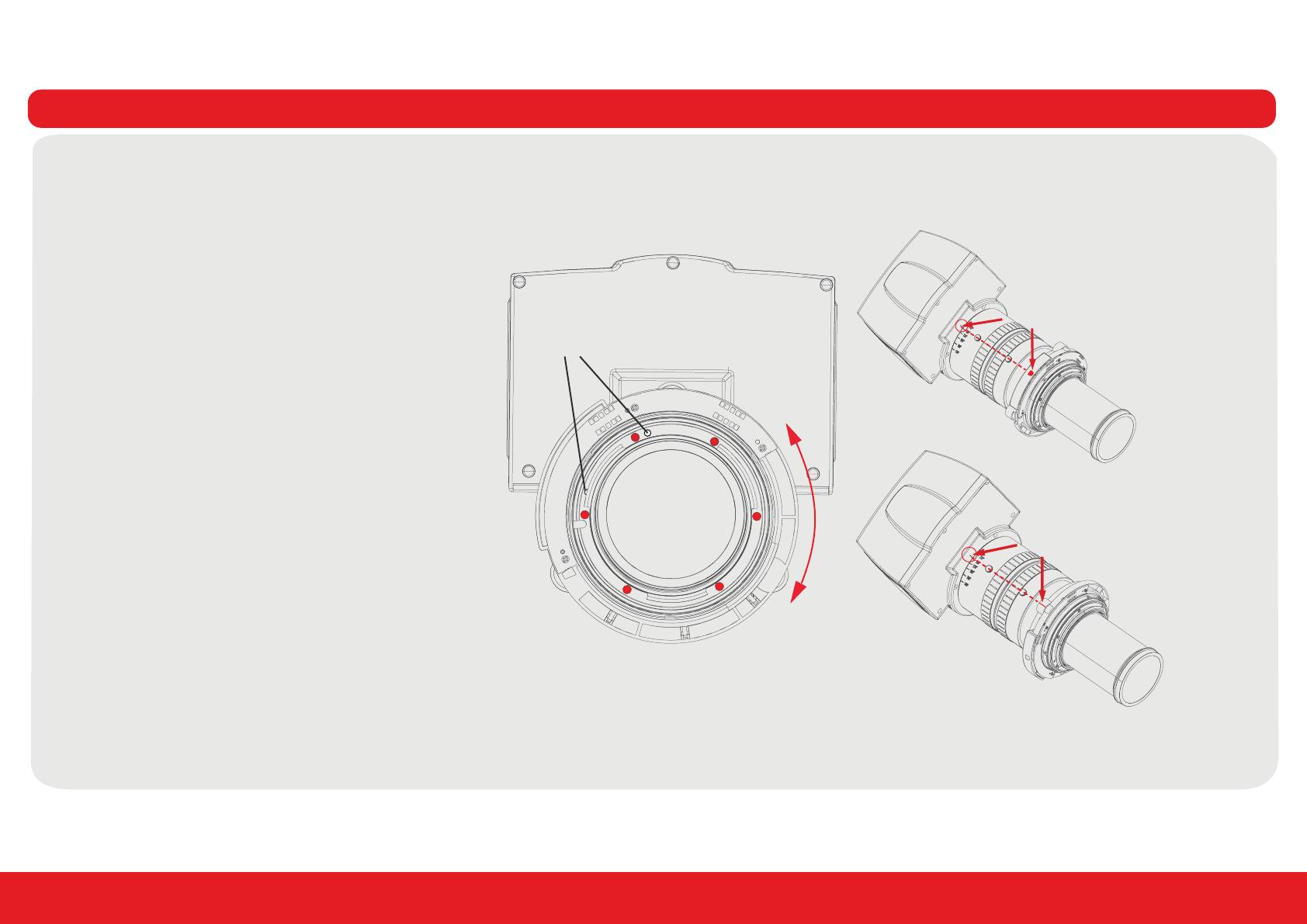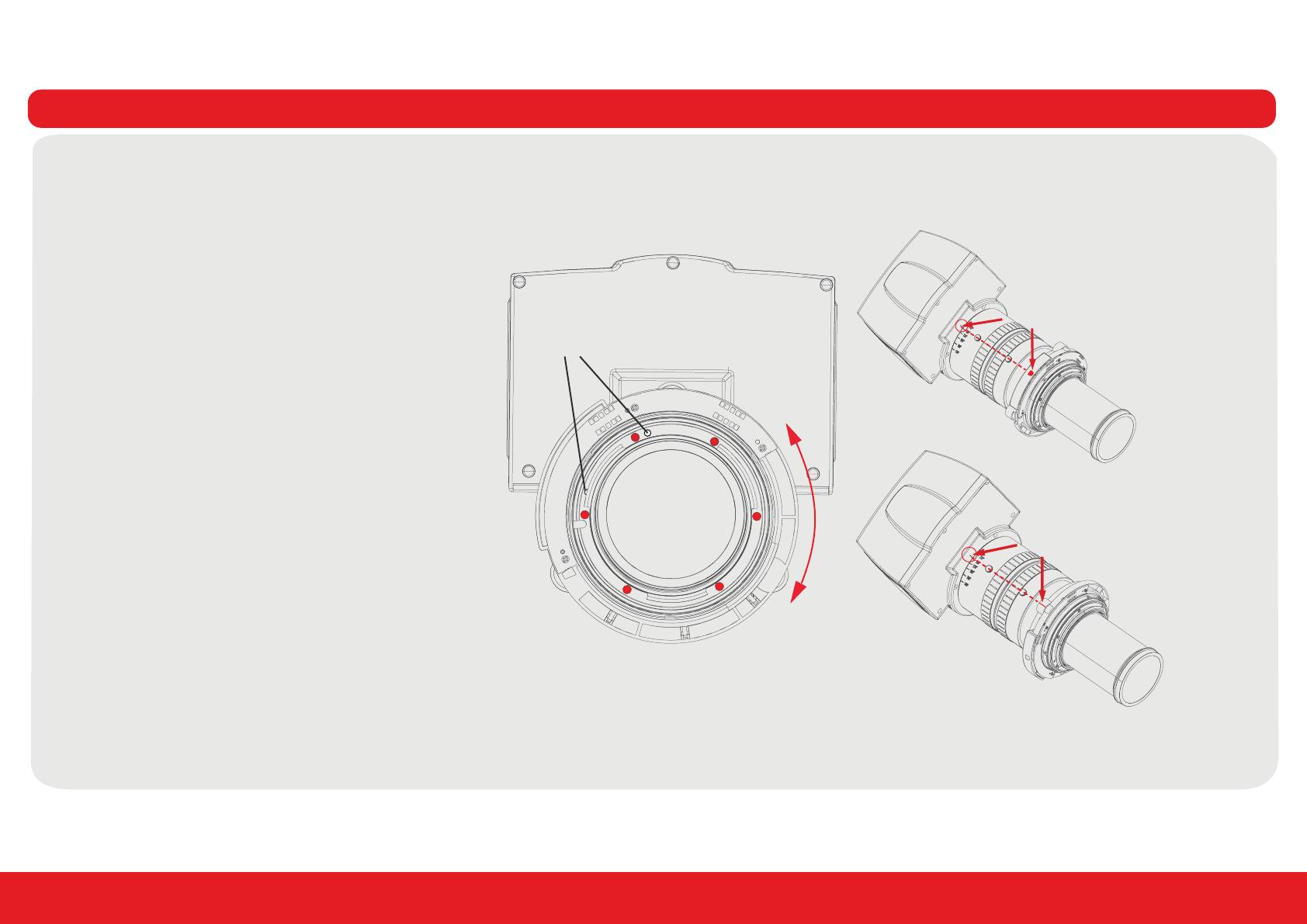
EN-68 Lens Modifications for use with F35 series Projectors
Printed on FSC certied paper (www.fsc.org)
The Bayonet ring for the EN-68 lens has a default position congured for F70 / F90 use. To t the F35 series projectors, a simple modication to the lens
has to be performed in order to t these projectors. The modication is described in this sheet.
General
Step 1:
Unscrew and remove the 6 screws indicated by the red
dots on the illustration.
Tool to be used: Tx6 screwdriver
Step 2:
Rotate the Bayonet ring so that the alignment marks are
positioned according to the specic projector.
IMPORTANT: Ensure that the peg hole in the bayonet ring
enters the peg on the lens housing. The peg will be
visible in the peg hole when in correct position.
IMPORTANT NOTE: There is a small peg on the lens, and
two corresponding holes in the bayonet ring, allowing
the ring to have two positions on the lens, 60 degrees
staggered from each other.
Step 3:
Ensure that the bayonet ring is correctly
positioned, and reinstall the 6 screws
fastening the bayonet ring, and tighten
them with proper torque.
601-0468-02
Alignment marks for F70 / F90 Use
Holes for the peg.
Alignment marks for F 35 use.