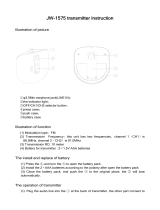Page is loading ...

User Guide
ACT-848
Digital Wideband Quad-Channel Receiver


Digital Wideband Receiver
! IMPORTANT SAFETY INSTRUCTIONS !
1. Read these instructions.
2. Keep these instructions.
3. Heed all warnings.
4. Follow all instructions.
5. Do not use this apparatus near water.
6. Clean only with a dry cloth.
7. Do not block any ventilation openings. Install in accordance with the manufacturer's
instructions.
8. Do not install near any heat sources such as radiators, heat registers, stoves, or
other apparatus (including amplifiers) that produce heat.
9. Do not defeat the safety purpose of the polarised or ground plug: A polarised plug
has two blades with one wider than the other. The wide blade is provided for your
safety. When the provided plug does not fit into your outlet, consult an electrician for
replacement of the obsolete outlet.
10. Protect the power cord from being walked on or pinched particularly at plug,
convenience receptacles, and the point where they exit from the apparatus.
11. Only use attachments/accessories specified by the manufacturer.
12. Use only with a cart, stand, tripod, bracket, or table specified by the
manufacturer, or sold with the apparatus. When a cart is used, use
caution when moving the cart/apparatus combination to avoid injury
from tip-over.
13. Unplug this apparatus during lightning storms or when unused for long periods of
time.
14. Refer all servicing to qualified service personnel. Servicing is required when the
apparatus has been damaged in any way, such as power-supply cord or plug is
damaged, liquid has been spilled or objects have fallen into the apparatus, the
apparatus has been exposed to rain or moisture, does not operate normally, or has
been dropped.
15. To reduce the risk of fire or electric shock, do not expose this apparatus to rain or
moisture.
16. Apparatus should not be exposed to dripping or splashing and no objects filled with
liquids, should be placed on the apparatus.
17. Use only with the battery which specified by manufacturer.
18. The power supply cord set is to be the main disconnected device.

WARNING
This symbol indicates that dangerous voltage constituting a risk of electric
shock is present within this unit.
This symbol indicates that there are important operating and maintenance
instructions in the literature accompanying this unit.
1. FOR OUTDOOR USE:
To reduce the risk of fire or electric shock, do not expose this apparatus to rain or
moisture.
2. UNDER WET LOCATION:
Apparatus should not be exposed to dripping or splashing and no objects filled with
liquids, such as vases should be placed on the apparatus.
3. SERVICE INSTRUCTIONS:
CAUTION - These servicing instructions are for use by qualified service personnel
only. To reduce the risk of electric shock, do not perform any servicing other than that
contained in the operating instructions unless you are qualified to do so.
Digital Wideband Receiver

Dispose of any unusable devices or batteries responsibly and in accordance
with any applicable regulations.
Disposing of used batteries with domestic waste is to be avoided!
Batteries / NiCad cells often contain heavy metals such as cadmium(Cd),
mercury(Hg) and lead(Pb) that makes them unsuitable for disposal with
domestic waste. You may return spent batteries/ accumulators free of
charge to recycling centres or anywhere else batteries/accumulators are
sold.
By doing so, you contribute to the conservation of our environment!
Disposal
2005-08-13
IC-ID
This device complies with RSS-310 of Industry Canada. Operation is subject to the
condition that this device does not cause harmful interference.
FCC
THIS DEVICE COMPLIES WITH PART 15 OF THE FCC RULES OPERATION IS
SUBJECT TO THE FOLLOWING TWO CONDITIONS:
(1) This device may not cause interference.
(2) This device must accept any interference, including interference that may cause
undesired operation of the device. This equipment complies with FCC RF radiation
exposure limits set forth for an uncontrolled environment.
Digital Wideband Receiver

Ⅰ. Part Names, Fig. 1
1
Dante Interface (optional)
Fig.1
Power switch.
Headphone Monitor Phone Jack.
Headphone Volume Control & channel selector.
Channel indicator.
Color VFD Screen.
Channel Selector.
ACT button.
Rotary Knob.
Front panel antenna connector mount holes.
Antenna connectors.
Output Level Switch.
Analog Balanced Audio Output XLR connector.
Balanced Digital Signal Output Connector: 3 pin XLR type for
AES / EBU connection.
1
2
3
4
5
6
7
8
9
10
11
12
13
9
1
2
4
6 87
5
9
3
RF
AF
MHz
L
SQ
BA
BA
ADD
EQ
CHGRP
ACT
A B
RF
AF
MHz
L
SQ
BA
BA
ADD
EQ
CHGRP
ACT
A B
RF
AF
MHz
L
SQ
BA
BA
ADD
EQ
CHGRP
ACT
A B
RF
AF
MHz
L
SQ
BA
BA
ADD
EQ
CHGRP
ACT
A B
CH4
CH1~
CH1
CH1
PUSH
PUSH FOR MODE
ACT
PARAMETER
▼
▲
CH2
CH2
CH3
CH3
CH4
CH4
AC T-84 8
DIGITAL
WIR ELES S RECE IVER
HEADPHONE
VOLUME
19
10 10
12 1111 13
17 18 19
12
12 14
1415
20
11 12
16
11
ANTENNA B ANTENNA A
+8V DC BIAS +8V DC BIAS
REMOTE
OUT
IN
WORDCLOCK SYNC
IN
This connector c an not b e connected
to telecommunication n etworks.
DIGITAL
CH 1 + CH 2
OUT
CH 3 + CH 4
AES/EBU OUT
MICMICMICMIC
LINELINELINELINE
BALANCED OUT
(12~15V)
DC INPUT
CH4 CH3 CH1 CH2
Digital Wideband Receiver

2
To prevent possible hearing damage, do not listen at
high volume levels for long periods.
Warning: Avoiding Hearing Damage –
Permanent noise-induced hearing loss may occur on prolonged
exposure to loud sounds wearing earphones or headphones.
We recommend you listen responsibly by limiting the amount of
time that you use earphones or headphones at high volume.
WORDCLOCK sync input/output BNC Connector: TTL, 32kHz -
96kHz.
WORDCLOCK sync input indicator.
Network Interface Connector.
Ventilation Fan.
DC input Jack: Central electrode must be connected to positive.
Rackmount kit.
Dante Interface (optional).
15
14
16
17
18
19
20
Digital Wideband Receiver

Ⅱ. Receiver Installation
3
Fig.2
ANTENNA B ANTENNA A
+8V DC BIAS +8V DC BIAS
REMOTE
OUT
IN
WORDCLOCK SYNC
IN
This connector c an not b e connected
to telecommunication n etworks.
DIGITAL
CH 1 + CH 2
OUT
CH 3 + CH 4
AES/EBU OUT
MICMICMICMIC
LINELINELINELINE
BALANCED OUT
(12~15V)
DC INPUT
CH4 CH3 CH1 CH2
19
10
10
19
12
11
10
18
18
Digital Wideband Receiver
1. Connect two antennas to each of the antenna connectors on
the rear panel, Fig.2.
2. Power Connection:
Connect the power cord to the receiver optional AC power input
socket and plug the other end into an AC 100~240V power source,
Fig. 2.
3. Audio Output Connection:
(A) Each channel signal output can be connected to the mixer or
amplifier's MIC IN using a balanced XLR connector, Fig.2.
(B) Volume Switch: Line or Mic level selection. To match input gain
of mixer or amplifier.
(C) LINE output connection: Connect receiver's balanced output
connector to the "LINE IN" input connector of mixer or amplifier
using the XLR to 6.3 cable and switch the volume switch to
“LINE” position.
(D) 3-pin XLR output wiring diagram, as Fig. 3 shows.
φ

4. Antenna Connection:antenna connectors provide 8-volt DC
bias to work with MIPRO antenna boosters. If the antenna
cable is longer than 10 meters, it is recommended to add an
antenna booster to ensure optimal reception.
4
Ⅲ. Receiver Operation
1. Before turning on the receiver, ensure all transmitters are
powered off and the mixer or amplifier's volume control is
minimized. When the receiver is turned on and the VFD screen
glows, it is working normally.
2. RF meter level glows when transmitter is powered on. Once
audio signal is received from the transmitter, the AF audio
meter level glows in accord with signal strength. System is
abnormal if RF indicator or AF meter does not glow, then
adjustment or repair might be required.
3. The microphone volume is adjusted at the amplifier or mixer.
No need for volume adjustment at the receiver.
Digital Wideband Receiver
Fig.3
-
1: GND
2: HOT
3: COLD
+
3
21

5
1. Single half-rack receiver or Single 1-rack receiver: Install the
optional rack mount kit and fasten with screws on both sides,
Fig. 4.
Ⅳ. Tips for Receiver Installation
Fig.4
2. Receiver Rack-Mount Kits, Fig. 5.
Fig.5
3. Receivers can be fitted on an EIA standard 19-inch rack case.
For improved reception, an optional rear-to-front antenna cable
installation through rackmount screw holes is highly
recommended, Fig. 6.
4. For ideal reception range, install the receiver at least 1 meter
above the ground and away from EMI / RFI “noise” sources. In
addition, place the transmitter at least 1 meter away from the
receiving antenna, as shown, Fig. 7.
9
Digital Wideband Receiver

6
5. Proper installation of antennas enhances the operating
efficiency of receiver. The most important rule is to minimize
the distance between the receiving antenna and transmitter for
best reception quality.
6. Use MIPRO supplied antennas to ensure proper receiver
sensitivity. Use MIPRO's antennas to ensure proper receiving
sensitivity
7. Antenna connector provides 8V DC biased output. Short
circuits should be avoided.
8. Use Install MIPRO directional antennas and boosters if
extended reception distance is required.
9. Use the antenna distributor in the multiple channel wireless
systems to simplify the antenna installation and improve
receiving efficiency.
10. For multiple compatible systems operation, it is recommended
to select MIPRO's factory preset interference-free channels
within the same group to ensure optimum performance.
Ground
W
a
l
l
1m
1m
1
m
1
m
Fig.6 Fig.7
Digital Wideband Receiver

Ⅴ. VFD Screen Description
7
22
23
RF Signal Meter
Audio Signal Meter
Transmitter battery meter
Receiving sensitivity SQ meter
Group
Channel
Equalizer and Anti-feedback
PC address code
ACT indicator
Panel Lock icon
Encryption status icon
Working frequency
Diversity A/B Antenna Signal
indicators
21
24
27
25
26
30
31
28
29
33
32
RF
AF
MHz
L
SQ
BA
BA
ADD
EQ
CHGRP
ACT
A B
1. Displays functions and parameters, Fig.8:
RF
AF
MHz
L
SQ
BA
BA
ADD
EQ
CHGRP
ACT
A B
24
25
26 28
27
32
33
23
2221
29
30
31
2. Lightening VFD Screen, Fig. 9:
Fig.8
Fig. 9
Digital Wideband Receiver

3. The Functions and Parameters:
Fig.10
Fig.11
4. Programmable Parameters:
8
SQ
GRP CH
EQ
ADDANT
L
Use Rotary Knob to set functions through the VFD Screen.
8 functions can be programmed, Fig.10.
8
(A) SQUELCH Setting, Fig.11:
SQ Cursor
Turn knob right to increase an indicator
Turn knob left to decrease an indicator
(1) Press knob to SQ meter. SQ cursor blinks to denote it is ready to
accept parameter changes.
(2) Turn the knob right to increase indicator grids but it decreases the
receiving sensitivity. If turn left to decrease indicator grids and increases
sensitivity.
(3) After changing a parameter, press the knob to save the value. SQ
cursor stops blinking.
(4) The lower the SQ level, the higher sensitivity level is when searching
automatically for a non-interference channel. When SQ is set as the
highest level, the frequency can be selected forcibly regardless the level
of external interferences.
(5) The SQ setting, regardless high or low, will not affect the receiver's
sensitivity during a performance.
RF
AF
MHz
L
SQ
BA
BA
ADD
EQ
CHGRP
ACT
A B
ACT
PARAMETER
▼
▲
CH4
CH1
CH2
CH3
CH4
PUSH FOR MODE
Digital Wideband Receiver

Fig.12
9
(1) Press knob to GRP cursor. GRP cursor blinks to denote it is
ready to accept parameter changes.
(2) Turn knob right to increase or left to decrease a GRP number.
(3) After changing a parameter, press the knob to save the value.
GRP cursor stops blinking.
Turn knob right to increase a group number
Turn knob left to decrease a group number
GRP cursor blinks
RF
AF
MHz
L
SQ
BA
BA
ADD
EQ
CHGRP
ACT
A B
ACT
PARAMETER
▼
▲
CH4
CH1
CH2
CH3
CH4
PUSH FOR MODE
(B) GROUP Setting, Fig.12:
Digital Wideband Receiver

Fig.13
10
(C) CHANNEL Setting, Fig.13:
RF
AF
MHz
L
SQ
BA
BA
ADD
EQ
CHGRP
ACT
A B
ACT
PARAMETER
▼
▲
CH4
CH1
CH2
CH3
CH4
PUSH FOR MODE
CH cursor blinks Turn knob right to increase a channel via Auto Scan
Turn knob left to decrease a channel via Auto Scan
(1) Press knob to CH cursor. CH cursor blinks to denote it is ready to
accept parameter changes.
(2) Turn knob right to increase or left to decrease a CH number.
(3) After changing a parameter, press the knob to save the value. CH
cursor stops blinking.
(4) When SQ is set as the highest level, the frequency can be selected
forcibly regardless the level of external interferences.
(5) Group 16 is last group and can be user-defined. Group 16 enables the
user to select and save up to 16 frequencies, Fig.14:
(a) CH cursor starts blinking when last group GRP 16 is shown. Press
and hold cursor enters user-defined status. Frequency starts
blinking to denote it is ready to accept parameter changes.
(b) Turn knob right to increase or left to decrease.
(c) Parameter value is programmed by 1MHz and 25kHz step.
(d) Press the knob to save the programmed frequencies. Frequency
number stops blinking.
(e) Only frequencies in the last group can be programmed. Other
groups cannot be programmed.
Digital Wideband Receiver

11
RF
AF
MHz
L
SQ
BA
BA
ADD
EQ
CHGRP
ACT
A B
ACT
PARAMETER
▼
▲
CH4
CH1
CH2
CH3
CH4
PUSH FOR MODE
Last group
Frequency blinks
Fig.14
ANT cursor blinks
Three selections available
RF
AF
MHz
L
SQ
BA
BA
ADD
EQ
CHGRP
ACT
A B
ACT
PARAMETER
▼
▲
CH4
CH1
CH2
CH3
CH4
PUSH FOR MODE
Fig.15
(1) Factory default is set at Automatic switching antenna status. Antenna A
or B settings can be programmed.
(2) Press knob to ANT cursor. ANT cursor blinks to denote it is ready to
accept parameter changes. Press and hold knob for 2~3 seconds until
ANT cursor blinks again. Turn knob left or right to select either Antenna
A or Antenna B or Automatic antenna setting, Fig.16.
(D) ANTENNA Setting, Fig.15:
(3) Under manual setting, press knob again exits the manual setting or
system reboot, system will automatically switch back to Automatic
switching antenna setting.
(4) Antenna A or B setting is provided only for testing and analyzing RF
strength of either antenna side during system installation. We highly
recommend restoring the setting back to Automatic switching once done
with testing.
Antenna A Automatic switching
A B A BA B
Fig.16
Antenna B
Digital Wideband Receiver

Fig.17
12
(E) EQUALIZER Setting, Fig.17:
RF
AF
MHz
L
SQ
BA
BA
ADD
EQ
CHGRP
ACT
A B
ACT
PARAMETER
▼
▲
CH4
CH1
CH2
CH3
CH4
PUSH FOR MODE
EQ cursor blinks
First digit F denotes anti-feedback feature is activated
First digital 0 denotes anti-feedback feature is not activated
Turn knob right to increase a number
Turn knob left to decrease a number
(1) Press knob to EQ cursor. EQ cursor blinks to denote it is ready to
accept parameter changes.
(2) Turn knob right to increase or left to decrease a number.
(3) First digit F and 0 will be displayed during knob turning. F denotes anti-
feedback feature is activated. 0 denotes anti-feedback feature is not
activated.
(4) Preset EQs enable usage of the same microphone capsule for different
equalization to suit artists' preferences and stages.
(5) EQ will automatically be set to EQ-09 when interfaced with a PC
computer. Receiver will transfer the 32 parameters to EQ-09 from PC
computer.
RF
AF
MHz
L
SQ
BA
BA
ADD
EQ
CHGRP
ACT
A B
ACT
PARAMETER
▼
▲
CH4
CH1
CH2
CH3
CH4
PUSH FOR MODE
Fig.18
Digital Wideband Receiver

13
(F) PC ADDRESS Setting, Fig.19:
RF
AF
MHz
L
SQ
BA
BA
ADD
EQ
CHGRP
ACT
A B
ACT
PARAMETER
▼
▲
CH4
CH1
CH2
CH3
CH4
PUSH FOR MODE
(1) Receiver has ACT-BUS interface. Install MIPRO hardware and software
for PC remote-control and monitoring up to 64 MIPRO receiver
channels simultaneously.
(2) Address numbers need to be pre-programmed in advance from 01 ~ 64
before interfacing for network monitoring and control. However, to
ensure networking is working properly, all address numbers need to be
different from each other to avoid address conflicts.
(3) Press knob to ADD cursor. Current address number blinks to denote it
is ready to accept parameter changes.
(4) Turn knob right to increase or left to decrease an address number.
ADD cursor blinks
Turn knob right to increase an address number
Turn knob left to decrease an address number
Fig. 19
Digital Wideband Receiver

(1) Press knob to cursor. cursor blinks to denote it is ready to accept
parameter changes. Press and hold knob for 2~3 seconds until〝
〞&〝 〞appears interchangeably.〝 〞blinks together with
cursor. Press knob to confirm yes encryption while〝 〞blinks.〝
〞blinks without cursor. Press knob to confirm no encryption while
〝 〞blinks.
(2) ** Whenever encryption status is changed, press ACT button again to
send new encryption key to transmitter. **
(3) The transmitter can only display encryption status. To
activate/deactivate encryption on the transmitter, user must program
from receiver and use ACT function to complete the setup.
(4) The newly encrypted transmitter will work only with the last encrypting
receiver and will not work with other receiver even with the same
frequency as there will be no audio output.
(5) The encryption key is randomly generated; hence, a new, secure,
encryption key is also downloaded to a transmitter each time an ACT
function is synced successfully.
14
(G) : ENCRYPTION Setting, Fig.20:
Encryption key blinks
denotes receiver is encrypted
denotes receiver is not encrypted
Turn and press knob to confirm to lock or unlock
RF
AF
MHz
L
SQ
BA
BA
ADD
EQ
CHGRP
ACT
A B
ACT
PARAMETER
▼
▲
CH4
CH1
CH2
CH3
CH4
PUSH FOR MODE
RF
AF
MHz
L
SQ
BA
BA
ADD
EQ
CHGRP
ACT
A B
RF
AF
MHz
L
SQ
BA
BA
ADD
EQ
CHGRP
ACT
A B
Fig.20
Fig.21
Encrypted Not Encrypted
Digital Wideband Receiver

15
Encryption Set-up Flow Chart
Hold for
2~3 Seconds
Aim TX to
ACT Button
Encrypted
Encryption
No→YES
TX
ENCRYP→No
Press ACT
Button
Not Encrypted
Encryption
YES→No
Aim TX to
ACT Button
Press ACT
Button
TX
ENCRYP→Yes
8
Digital Wideband Receiver
/