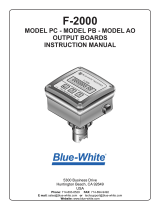Page is loading ...

DPF700
Ratemeter/Totalizer/Controller
e-mail: [email protected]
For latest product manuals:
www.omegamanual.info
Shop online at
omega.com
User’s Guide
TM

omega.com [email protected]
The information contained in this document is believed to be correct, but OMEGA accepts no liability for any errors it
contains, and reserves the right to alter specifications without notice.
Servicing North America:
U.S.A. Omega Engineering, Inc.
Headquarters: Toll-Free: 1-800-826-6342 (USA & Canada only)
Customer Service: 1-800-622-2378 (USA & Canada only)
Engineering Service: 1-800-872-9436 (USA & Canada only)
Tel: (203) 359-1660 Fax: (203) 359-7700
e-mail: [email protected]
For Other Locations Visit omega.com/worldwide

i
PREFACE
MANUAL OBJECTIVES
This manual shows you how to set up and use the Ratemeter/ Totalizer/ Controller.
In this manual we provide procedures for:
* Connecting power to the meter
* Mounting the meter
* Checking main board power jumpers
* Selecting main menu items
* Selecting sub-menu items
* Saving changes
* Disassembly
* Using the rate measurement mode
* Using the totalizer mode
* Installing and using an RS-232 option board
* Installing and using an analog output board
* Installing and using a dual-relay option board
PREFACE

ii
Table A-1. Sections of the Manual
If you want to read about: Refer to section
Unpacking and safety considerations
Meter description; features; available
models; front-panel; back of the meter
Powering the meter; sensor connections;
main board power jumpers; power
provisions; selecting main menu & sub-
menu items; mounting the meter
Line frequency measurement; RPM
measurement
Using the meter as a totalizer or a
stopwatch; down-counting
Main menu & sub-menu items; meter
configuration detail
Problems/actions
RS-232 option board
Analog output board
Dual-relay option board
Standard dimensions; general
information; input characteristics, display,
time base, rate function, totalizer & power
Default values
1
2
3
4
5
6
7
8
9
10
11
12
Introduction
About the Meter
Getting Started
Rate Measurement
The Totalizer Mode
Reference Tables
Troubleshooting
RS-232 Option
Analog Output
Dual-Relay Option
Meter Specifications
Factory Default Values
TABLE OF CONTENTS

NOTES, WARNINGS AND CAUTIONS
Information that is especially important to note is identified by these labels:
• NOTE
• WARNING
• CAUTION
• IMPORTANT
NOTE: provides you with information that is important to successfully setup
and use the Programmable Digital Meter.
CAUTION or WARNING: tells you about the risk of electric shock.
CAUTION, risk of danger: tells you of circumstances or practices that can
effect the meter's functionality and must refer to accompanying documents.
Note
☞
iii

TABLE OF CONTENTS
Section Page
1 Introduction ..........................................................................................................1
1.1 Unpacking .................................................................................................................1
1.2 Safety Considerations ...............................................................................................2
2 About the Meter...................................................................................................3
2.1 Description ................................................................................................................3
2.2 Features ....................................................................................................................3
2.3 Main Board................................................................................................................4
2.4 Front of the Meter......................................................................................................6
2.5 Back of the Meter ......................................................................................................8
3 Getting Started ..................................................................................................11
3.1 Powering the Meter .................................................................................................11
3.2 Connecting to Commonly Used Sensors ................................................................12
3.3 Main Board Power Jumpers....................................................................................15
3.3.1 ac Power Failure Provision......................................................................................16
3.3.2 dc Power/Backup Battery Provision ........................................................................16
3.4 Mounting the Meter .................................................................................................17
3.5 Selecting Main Menu Items.....................................................................................18
3.6 Selecting Sub-Menu Items ......................................................................................18
3.7 Saving Changes......................................................................................................19
4 Rate Measurement ...........................................................................................20
4.1 Line Frequency Measurement ................................................................................20
4.2 Revolutions per Minute (RPM) Measurement Example ..........................................20
5 The Totalizer Mode...........................................................................................23
5.1 Totalizer Example....................................................................................................23
5.2 Stopwatch in the Totalizer Mode .............................................................................25
5.3 Down Counting........................................................................................................25
6 Reference Tables ..............................................................................................26
7 Troubleshooting ................................................................................................31
iv

TABLE OF CONTENTS
Section Page
8 RS-232 Option ....................................................................................................32
8.1 Installing the RS-232 Option Board.........................................................................32
8.2 Remote Programming .............................................................................................34
8.3 ASCII Output ...........................................................................................................35
8.3.1 9-Character Format.................................................................................................35
8.3.2 8-Character Format.................................................................................................36
8.3.3 Setup Data ..............................................................................................................36
8.4 ASCII Input..............................................................................................................41
8.5 Interfacing Examples...............................................................................................44
8.6 Programming Considerations..................................................................................46
8.6.1 Communication Rate...............................................................................................46
8.6.2 Modem Operation....................................................................................................46
8.7 Parity Checking .......................................................................................................47
8.8 Timing......................................................................................................................47
8.9 Programming Example............................................................................................48
9 Analog Output ....................................................................................................49
9.1 Installing the Analog Output Board..........................................................................49
9.2 Setting Up the Analog Output Board .......................................................................50
9.3 Electrical Connections and Specifications ..............................................................53
10 Dual-Relay Option .............................................................................................54
10.1 Installing the Dual-Relay Option Board ...................................................................54
10.2 Setting up the Dual-Relay Option Board .................................................................55
10.3 Electrical Connection and Specification ..................................................................57
11 Meter Specifications........................................................................................58
11.1 Standard Dimensions..............................................................................................58
11.2 Disassembly............................................................................................................59
11.3 General Information.................................................................................................59
11.4 Input Characteristics................................................................................................60
11.5 Display.....................................................................................................................60
11.6 Time Base ...............................................................................................................61
11.7 Rate Function..........................................................................................................61
11.8 Totalizer...................................................................................................................61
11.9 Analog Output Option Board ...................................................................................62
11.10 Relay Output Option Board .....................................................................................62
11.11 Power ......................................................................................................................62
11.12 Environment ............................................................................................................63
11.13 Mechanical ..............................................................................................................63
12 Factory Default Values ...................................................................................64
12.1 Configuration Defaults.............................................................................................65
Approvals Information .................................................................................... 66
v

LIST OF FIGURES
Figures Page
2-1 Main Board ..................................................................................................................................5
2-2 Front-Panel ..................................................................................................................................6
2-3 Back View of the Meter................................................................................................................9
3-1 Electrical Wiring for ac Connection ............................................................................................11
3-2 3-Wire Sensor NPN Open Collector Output ..............................................................................12
3-3 TTL/5 V CMOS Output ..............................................................................................................12
3-4 3-Wire Sensor PNP Open Collector Output...............................................................................13
3-5 2-Wire Magnetic Pickup (Low Level Signals) ............................................................................13
3-6 2-Wire NAMUR Sensor .............................................................................................................14
3-7 2-Wire Contact Closure .............................................................................................................14
3-8 Main Board Jumpers (W1, W2, W3) ..........................................................................................15
3-9 dc Power/Battery Backup ..........................................................................................................16
3-10 Meter - Exploded View...............................................................................................................17
3-11 Panel Cut-Out............................................................................................................................17
8-1 Installing the RS-232 Option Board ...........................................................................................32
8-2 Protective Back Panel ...............................................................................................................33
8-3 ASCII Output 9-Character Message ..........................................................................................35
8-4 ASCII Output 8-Character Message ..........................................................................................36
8-5 Analog Out Scale Storage Format.............................................................................................38
8-6 Analog Out Offset Storage Format ............................................................................................38
8-7 Storage Format..........................................................................................................................38
8-8 Binary Value...............................................................................................................................39
8-9 Setup Configuration ...................................................................................................................39
8-10 Decimal Point Setup ..................................................................................................................40
8-11 Totalizer Function Setup ............................................................................................................40
8-12 Meter Serial Port to a D-9 Connector ........................................................................................44
8-13 Meter Serial Port to a D-25 Connector ......................................................................................45
8-14 Modem Concept ........................................................................................................................46
9-1 Installing the Analog Output Board ............................................................................................49
9-2 Electrical Wiring for Analog Output Connection.........................................................................53
10-1 Dual-Relay Option Board...........................................................................................................54
10-2 Setpoint Example Illustration .....................................................................................................56
10-3 Electrical Wiring for Relay Connections ....................................................................................57
10-4 Dual-Relay Connections............................................................................................................57
11-1 Standard Dimensions ................................................................................................................58
11-2 Panel Cut-Out............................................................................................................................58
vi

LIST OF TABLES
Table Page
A-1 Sections of the Manual . . . . . . . . . . . . . . . . . . . . . . . . . . . . . . . . . . . . . . . . . . . . . . . ii
2-1 Main Board Jumpers . . . . . . . . . . . . . . . . . . . . . . . . . . . . . . . . . . . . . . . . . . . . . . . . 4
2-2 S1 Dip Switch Positions . . . . . . . . . . . . . . . . . . . . . . . . . . . . . . . . . . . . . . . . . . . . . . 8
2-3 S1-S10 Switch Positions . . . . . . . . . . . . . . . . . . . . . . . . . . . . . . . . . . . . . . . . . . . . 10
3-1 Electrical Connection for ac Power Detail . . . . . . . . . . . . . . . . . . . . . . . . . . . . . . . 11
3-2 Signal Connector . . . . . . . . . . . . . . . . . . . . . . . . . . . . . . . . . . . . . . . . . . . . . . . . . . 11
6-1 Main Menu Items . . . . . . . . . . . . . . . . . . . . . . . . . . . . . . . . . . . . . . . . . . . . . . . . . . 26
6-2 Sub-Menu Items. . . . . . . . . . . . . . . . . . . . . . . . . . . . . . . . . . . . . . . . . . . . . . . . . . . 28
6-3 Meter Configuration Detail . . . . . . . . . . . . . . . . . . . . . . . . . . . . . . . . . . . . . . . . . . . 30
7-1 Troubleshooting Chart . . . . . . . . . . . . . . . . . . . . . . . . . . . . . . . . . . . . . . . . . . . . . . 31
8-1 Hex Character/Bit Pattern Information . . . . . . . . . . . . . . . . . . . . . . . . . . . . . . . . . . 37
8-2 Set up Order Information . . . . . . . . . . . . . . . . . . . . . . . . . . . . . . . . . . . . . . . . . . . . 37
8-3 Memory Addresses Accessed by
Single 'GET' and Single 'PUT' Commands. . . . . . . . . . . . . . . . . . . . . . . . . . . . . . . 43
8-4 Meter to IBM PC - D-9 or D-25 Connector . . . . . . . . . . . . . . . . . . . . . . . . . . . . . . . 45
8-5 Baud Rate Information . . . . . . . . . . . . . . . . . . . . . . . . . . . . . . . . . . . . . . . . . . . . . . 46
10-1 Setpoint Example . . . . . . . . . . . . . . . . . . . . . . . . . . . . . . . . . . . . . . . . . . . . . . . . . . 55
12-1 Factory Default Values . . . . . . . . . . . . . . . . . . . . . . . . . . . . . . . . . . . . . . . . . . . . . . 64
12-2 Configuration Defaults . . . . . . . . . . . . . . . . . . . . . . . . . . . . . . . . . . . . . . . . . . . . . . 65
vii

NOTES
viii

INTRODUCTION
1.1 UNPACKING
Remove the Packing List and verify that all equipment has been received. If there are any
questions about the shipment, use the phone number for the Customer Service Department
nearest you.
Upon receipt of shipment, inspect the container and equipment for any signs of damage. Take
particular note of any evidence of rough handling in transit. Immediately report any damage to
the shipping agent.
The carrier will not honor any claims unless all shipping material is saved for their
examination. After examining and removing contents, save packing material and carton
in the event reshipment is necessary.
Verify that you receive the following items in the shipping box:
QTY DESCRIPTION
1 Low-Cost Ratemeter/Totalizer/Controller with all applicable connectors attached.
1 Owner's Manual
1 Set of Mounting Brackets
If you order a configured meter with options, you will receive the meter with option
boards installed. Refer to Table 2-1 for more information on options.
Note
☞
1
1
Note
☞

1
INTRODUCTION
1.2 SAFETY CONSIDERATIONS
This device is marked with the international caution symbol. It is important to read this
manual before installing or commissioning this device as it contains important information
relating to Safety and EMC
(Electromagnetic Compatibility).
Unpacking & Inspection
Unpack the instrument and inspect for obvious shipping damage. Do not attempt to operate
the unit if damage is found.
This instrument is a panel mount device protected in accordance with EN 61010-1 (safety
requirement standard of electrical equipment for measurement, control and laboratory).
Installation of this instrument should be done by Qualified personnel. In order to ensure safe
operation, the following instructions should be followed.
This instrument has no power-on switch. An external switch or circuit-breaker shall be included
in the building installation as a disconnecting device. It shall be marked to indicate this function,
and it shall be in close proximity to the equipment within easy reach of the operator. The switch
or circuit-breaker shall not interrupt the Protective Conductor (Earth wire), and it shall meet the
relevant requirements of IEC 947–1 and IEC 947-3 (International Electrotechnical
Commission). The switch shall not be incorporated in the mains supply cord.
Furthermore, to provide protection against excessive energy being drawn from the mains
supply in case of a fault in the equipment, an overcurrent protection device shall be installed.
The Protective Conductor must be connected for safety reasons. Check that the power
cable has the proper Earth wire, and it is properly connected. It is not safe to operate this
unit without the Protective Conductor Terminal connected.
• Do not exceed voltage rating on the label located on the top of the instrument housing.
• Always disconnect power before changing signal and power connections.
• Do not use this instrument on a work bench without its case for safety reasons.
• Do not operate this instrument in flammable or explosive atmospheres.
• Do not expose this instrument to rain or moisture.
• Unit mounting should allow for adequate ventilation to ensure instrument does not exceed
operating temperature rating.
• Use electrical wires with adequate size to handle mechanical strain and power
requirements. Install without exposing bare wire outside the connector to minimize
electrical shock hazards.
EMC Considerations
• Whenever EMC is an issue, always use shielded cables.
• Never run signal and power wires in the same conduit.
• Use signal wire connections with twisted-pair cables.
• Install Ferrite Bead(s) on signal wires close to the instrument if EMC problems persist.
Failure to follow all instructions and warnings may result in injury!
Note
☞
Note
☞
2

3
ABOUT THE METER
2.1 DESCRIPTION
The meter is a fully programmable ratemeter/ totalizer/ controller with six-digit resolution for
totalizing input pulses or rate measuring.
Alphanumeric display prompts make it easy to program with front-panel buttons. You may use a
personal computer to program the meter and monitor the display data using the RS-232 option.
You may store the program setup in the nonvolatile memory for recall upon demand or at power-
on.
The crystal timebase is electronically calibrated. There are no internal adjustments and
calibration is done without opening the case. Available options include field-installable dual-relay
option card, RS-232 and analog output cards.
2.2 FEATURES
The following is a list of features:
* 6-digit, single input
* NEMA 4 / Type 4 Front Bezel
* Display of any engineering unit
* Front-panel scaling
* 0.5 Hz to 30 kHz frequency inputs
* Signal conditioner standard for low level inputs
* DIP switch input selection
* Sensor excitation of 5, 8.2 and 12.4 Vdc
* Front-panel programmable as rate meter or totalizer
For more detailed information on meter features, refer to Tables 6-1 and 6-2.
2

2
ABOUT THE METER
2.3 MAIN BOARD
Table 2-1 details information for the S2, S3, and S4 jumpers. The S2 jumper has 3 possible
positions: A, B or C. Factory defaults are in bold and italics. Figure 2-1 illustrates where these
jumpers are located on the main board.
Table 2-1. Main Board Jumpers
* For units with analog output option, S2-B is factory default, not S2-C.
Jumper/ Position: Description
Switch
Installed
S2 S2-A Scale, offset, setpoints and decimal points are unlocked.
Everything else is locked.
S2-B Everything is unlocked.
S2-C* Everything is unlocked, except for analog
output parameters.
Removed In the rate mode, meter shows "SPLO" and "SPHI" only (if
the relay option board is installed). In the totalizer mode,
meter shows the OFFSEt, SPLO and SPHI - everything
besides the relays are locked out. In either mode, the meter
stores changes in the nonvolatile memory automatically.
S3
S3-A Enables front-panel buttons.
Removed Disables front-panel buttons.
S4
S4 Enables RECALL button.
Removed Disables RECALL button.
Note
☞
4

5
ABOUT THE METER
2.3 MAIN BOARD (Continued)
Figure 2-1. Main Board
DISPLAY BOARD
MAIN BOARD
S4
S4
S3
S3
S2
S2
AA A
BC
J7
J6
J5
J1
TB1
TB2
S1
OPEN
J4
J3
12345678910
1 2 3
1 2 3
4 5 6
2

2
ABOUT THE METER
2.4 FRONT OF THE METER
Figure 2-2 shows each part of the front of the meter.
Figure 2-2. Front-Panel
METER DISPLAY:
Digital LED display -.9.9.9.9.9. or 9.9.9.9.9.9. 6-digit 7-segment,
0.56" high LED display with programmable
decimal point.
METER BUTTONS
RECALL Button
To initialize (hard reset) the meter, press the RECALL and RESET buttons simultaneously. The
meter momentarily shows the program revision letter and mode (totalizer or rate). The meter then
shows the last stored (saved) program in the active (volatile) memory.
6

7
ABOUT THE METER
2.4 FRONT OF THE METER (Continued)
£ SET Button
Press this button to modify the flashing function, number value or decimal point (sub-menu only).
For example, press the £ SET but ton to toggle between the
totAL (totalizer) and rAte (rate)
modes. Once the correct function, number value or decimal point shows, press the MENU
button to enter the change into the active (volatile) memory.
¢ ADV Button
Press this button to show the sub-menus and values for a selected menu item. The meter shows
values with left-most digit flashing. Press the ¢ ADV button to move the flashing item from left to
right through the digital display and the £ SET button to change the flash ing item's value.
MENU Button
Press this button to show main menu items (refer to Section 6 for more information). The meter
does not show locked out (bypassed) items. The S2 and S3 jumpers determine lock out status.
RESET Button
Press this button to reset a latched alarm. Also, if you are in the totalizer mode, press this button
to reset the counter and begin counting from the offset. If you are in the setup menu (in either
mode) the meter returns to the run mode and makes measure ments with the latest updated
menu items.
2

2
ABOUT THE METER
2.5 BACK OF THE METER
Table 2-3 shows S1 positions for different types of transducer signals and excitation. You may
change default settings via the front-panel buttons.
Table 2-2. S1 Dip Switch Positions
(Factory defaults are bold and in italics)
* Line voltage range is limited to 1
15/230 ±10% for excitation currents more than 50 mA.
Transducer Type Close the Following
(Connect to TB2-2 & TB2-3) S1 Positions:
5 V CMOS S1-4, S1-1
TTL S1-4, S1-1
NPN Open Collector S1-4, S1-7
PNP Open Collector S1-4, S1-6
NAMUR S1-4, S1-2, S1-6
Contact Closure to RTN S1-4, S1-5, S1-6
Contact Closure to EXC S1-4, S1-5, S1-6
Low Level Signal (Magnetic Pickup) S1-3
Low Level Signal When Average is Posi tive S1-4, S1-3
Excitation Output
(Available on TB2-1)
5 V @ 50 mA max S1-1 Close
8.2 V @ 70 mA max* S1-2 Close
12.4 V @ 100 mA max* S1-1 and S1-2 Open
8

9
ABOUT THE METER
2.5 BACK OF THE METER (Continued)
Figure 2-3 shows the connector label depicting the back view of the meter.
Figure 2-3. Connector Label
!
WARNING: Incorrect power input can damage the meter.
2

2
ABOUT THE METER
Table 2-3. S1 - S10 Switch Functions
(Factory defaults: bold & italics)
10
Jumper/ Status Description
Switch
S1-1 Open Excitation output is set to 8.2 V.
S1-2 Closed
S1-1 Open Excitation output is set to 12.4 V.
S1-2 Open
S1-1
Closed Excitation output is set to 5.0 V.
S1-2 Open
S1-3
Open High hysteresis = 1.5 V.
Closed Low hysteresis = 20 mV.
S1-4 Open Threshold is normal.
Closed Threshold is shifted to positive.
S1-5
Open No low pass filter.
Closed 12 Hz low pass filter for contact closure.
S1-6
Open No pull-down resistor.
Closed 1.0 K � pull-down resistor.
S1-7
Open 243K pull-up to +excitation.
Closed 3K pull-up resistor to excitation.
S1-8
Open Trigger edge = Negative (high to low transition).
Closed Trigger edge = Positive (low to high transition).
S1-9
Open No signals internally connects to the input.
Closed Twice line frequency signal internally connects
to the input.
S1-10
Open Detects an ac power loss.
(For more information refer to Section 3.3)
Closed Maintains digital display during a dc power operation.
/