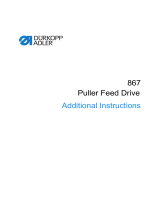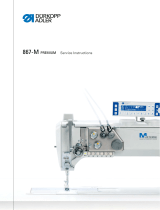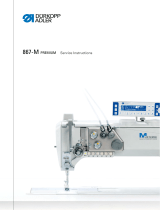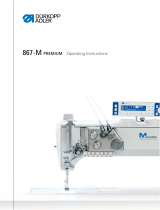Page is loading ...

867
Additional Instructions
Puller Feed Drive

All rights reserved.
Property of Dürkopp Adler AG and protected by copyright. Any reuse of these contents, includ-
ing extracts, is prohibited without the prior written approval of Dürkopp Adler AG.
Copyright © Dürkopp Adler AG 2016
IMPORTANT
READ CAREFULLY BEFORE USE
KEEP FOR FUTURE REFERENCE

Table of Contents
Additional Instructions 867 - 02.0 - 12/2016 1
1 About this additional manual ....................................................3
2 Machine overview.......................................................................4
3 Operation.....................................................................................5
3.1 Activating the puller feed drive .....................................................5
3.2 Setting the top puller pressure......................................................6
4 Settings .......................................................................................7
4.1 Setting the feed distance..............................................................7
4.2 Setting the puller feed type...........................................................7
4.3 Setting the puller feed operating mode.........................................8
4.4 Setting the puller delay.................................................................8
4.5 Setting the angle of feed...............................................................8
4.6 Setting the material compensation values....................................8
5 Service.........................................................................................9
5.1 Initializing the puller feed drive.....................................................9
5.2 Setting other parameters..............................................................9
5.2.1 Setting the transmission ratios .....................................................9
5.2.2 Setting the puller feed pressure....................................................9
5.2.3 Setting puller feed operation.......................................................10
5.3 Malfunctions ...............................................................................10
6 Appendix ...................................................................................11

Table of Contents
2 Additional Instructions 867 - 02.0 - 12/2016

About this additional manual
Additional Instructions 867 - 02.0 - 12/2016 3
1 About this additional manual
This additional manual describes the puller feed drive with DAC control.
For the standard functions, see the DAC Control Operating Manual.
Kits:
0867 591134
0867 591144

Machine overview
4 Additional Instructions 867 - 02.0 - 12/2016
2 Machine overview
Fig. 1: Machine overview
(1) - Control panel
(2) - Top puller pressure regulator
(3) - Puller feed drive button
(4) - Top puller
①
②
③
④

Operation
Additional Instructions 867 - 02.0 - 12/2016 5
3 Operation
3.1 Activating the puller feed drive
Fig. 2: Activating the puller feed drive
1. Activate the puller feed drive (1) switch on the control unit.
Leave the switch activated permanently.
2. Switch on the machine at the main switch (2).
3. Press the puller feed drive (3) button on the machine's arm.
The button lights up, the puller feed drive is activated.
(1) - Puller feed drive switch
(2) - Main switch
(3) - Puller feed drive button
①② ③

Operation
6 Additional Instructions 867 - 02.0 - 12/2016
3.2 Setting the top puller pressure
The pressure of the top puller can be set when the puller feed drive is ac-
tivated.
Fig. 3: Setting the top puller pressure
1. Activate the puller feed drive.
2. Pull the adjustment knob (1) up.
3. Turn the adjustment knob and set the pressure (0 - 6 bar):
• clockwise: to incre
ase pressure
• counterclockwise: to reduce pressure
4. Push the adjustment knob (1) down.
(1) - Adjustment knob (2) - Pressure gauge
①
②

Settings
Additional Instructions 867 - 02.0 - 12/2016 7
4 Settings
Fig. 4: Settingsn
4.1 Setting the feed distance
The feed distance can be set between a length of 1 – 15 mm per stitch in
increments of 1/10.
1. To change the feed distance of the top puller, press the Plus/Minus (D)
buttons.
2. To change the feed distance of the bottom puller, press the Plus/
Minus (B) buttons.
4.2 Setting the puller feed type
Two types of feed are available: Constant or intermittent feed. With inter-
mittent feed, the speed is restricted and depends on the feed distance set.
1. Open the parameter t 14 11.
2. Set the feed height:
• 0: constant
• 1: intermittent
Information
To change quickly between the feed types, the puller feed type can be pro-
grammed to the freely programmable F-key on the control panel (parame-
ter t 52 20 = 23).
See also DAC Control operating manual.
(1) - Gauge A (Stitch length)
(2) - ESC key
(3) - F-key
(4) - Plus-/minus buttons forbottom
puller (B)
(5) - Plus-/minus buttons for top puller (D)
(6) - OK button
ESC
ABCD
OK
++++
––––
P
RESET
⑥
①
②
③
④⑤

Settings
8 Additional Instructions 867 - 02.0 - 12/2016
4.3 Setting the puller feed operating mode
You can set when the puller should lift up automatically.
1. Open the parameter t 14 00.
2. Set the operating mode:
• 0: Puller is not lifted up
• 1: Puller is lif
ted up with sewing foot aeration
• 2: Puller is lifted with bar
• 3: Puller is lifted with sewing foot aeration and bar
4.4 Setting the puller delay
You can set the number of stitches until the puller is lowered.
1. Open the parameter t 14 03.
2. Set the number of stitches (0-255).
The p
uller feed button lights up, the puller feed drive is activated.
4.5 Setting the angle of feed
You can set the angle at which the puller is to feed.
0° is the reference position here.
The default settings are:
• 10° for the initial feed angle
• 170° for the final feed angle
1. Open the parameter t 14 12.
2. Set the initial feed angle (0-359°).
3. Open the parameter t 14 13
.
4. Set the final feed angle (0-359°).
4.6 Setting the material compensation values
Slip properties of various materials can be compensated for.
1. Set a stitch length of 5 mm.
2. Open the parameter t 1
4 21.
3
. Set the material compensation value for the top feed puller (0-255).
4. Open the parameter t 14 31.
5
. Set the material compensation value for the bottom feed puller (0-255).

Service
Additional Instructions 867 - 02.0 - 12/2016 9
5 Service
5.1 Initializing the puller feed drive
The puller feed drive has been preset in the factory. It may however be
necessary to reinitialize the puller feed drive e. g. in case of a software up-
date.
1. Open the parameter t 51 25.
2. Select function module C = 10.
3. Confirm with OK.
The p
arameter t 11 60 opens
up.
4. Select function 5.
5. Opten the parameter t 51 53.
6. Select function module 23.
7. Open the parameter t 1
4 10.
8
. Set the number of pullers = 2.
The p
uller feed has been initialized.
5.2 Setting other parameters
5.2.1 Setting the transmission ratios
The transmission ratios of the stepper motors can be set to the relevant
drive shafts. A transmission ratio of 1000 i.e. a 1:1 ratio has been preset
in the factory.
1. Open the parameter t 14 20.
2. Set the puller feed upper transmission ratio (1-9999).
3. Open the parameter t 1
4 30.
4
. Set the puller feed lower transmission ratio (1-9999).
5.2.2 Setting the puller feed pressure
1. O
pen the parameter t 14 14.
2. Set the feed pressure:
• 0: In case rapid stroke adjustment, the puller remains lowered with
hydraulic pressure
• 1: In case of rapid stroke adjustment, the puller is relieved of pneu-
matic pressure. The pressure of the springs only acts on the mate-
rial
• 2: Permanently depressurized

Service
10 Additional Instructions 867 - 02.0 - 12/2016
5.2.3 Setting puller feed operation
1. Open the parameter t 14 10.
2. Set the puller feed operation
• 0: No puller feed
• 1: Puller feed with one puller only from above
• 2: Puller feed with one puller each, from above and below
5.3 Malfunctions
Description Possible cause Remedy
Both feed pullers feeding in
the wrong direction
The wires of the stepper
motors have got mixed up.
• Swap over the wire connec-
tions.
Stepper motors not moving • Wires connected incor-
rectly
• Puller feed drive not cor-
rectly initialized
• Check the wires.
• Check the settings.

Appendix
Additional Instructions 867 - 02.0 - 12/2016 11
6Appendix
Fig. 5: Control wire – puller feed stepper motor

Appendix
12 Additional Instructions 867 - 02.0 - 12/2016
Fig. 6: Valve strip – distributor wire 867

Appendix
Additional Instructions 867 - 02.0 - 12/2016 13
Fig. 7: Pneumatics diagram
Fig. 8: Valve block
(1) - Y1.1 and Y2.1
(2) - Y1.2
(3) - Y2.4
(4) - Y3.4
①
④
③
②

Appendix
14 Additional Instructions 867 - 02.0 - 12/2016


DÜRKOPP ADLER AG
Potsdamer Str. 190
33719 Bielefeld
Germany
Phone: +49 (0) 521 925 00
E-Mail: [email protected]
www.duerkopp-adler.com
Subject to design changes - Part of the machines shown with additional equipment - Printed in Germany
© Dürkopp Adler AG - Original Instructions - 0791 867694 EN - 02.0 - 12/2016
/