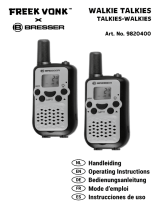English
Area of use
The product is intended for both indoor and
outdoor use. It's also water immersion protected
(IPX7).
7–10 km 200–600 m 50–150 m
Mounting of batteries and belt clip
1. Remove the belt clip by lifting the small
locating tab while pushing the clip upwards.
2. Remove the battery cover by loosening the
screw.
3. Insert the rechargeable batteries, ensuring
correct battery polarity is observed.
4. Retthebatterycoverandbeltclip.
Charging
Connect the mains adaptor to an electrical
wall socket and to the socket of the charging
unit. Place the handset in the charger with the
buttons facing out. It is also possible to charge
the handset by connecting the mains adaptor
directly to the headset socket. The displayed
battery indicator
3
consists of three
segments. The segments disappear one after
another as the battery charge decreases.
The battery indicator will show
3
when
charging is complete (approximately 10
hours). Fully-charged batteries will last for
approximately 35 hours in standby or 2 hours
operational time. The given times apply at
normal room temperature.
Please note!
The batteries must be mounted and the product must be charged
for 24 hours before initial use.
Switching the Handset on/off
Press and hold
1
for a few seconds to turn the
handset on or off.
Volume control
The sound volume is adjusted with
v
/
V
in
standby.
To communicate
1. Make sure that all handsets are set to the
same channel and transfer code. See below.
2. Press and hold PTT (Push To Talk) to speak.
3. When needed send call signal through
quickly pressing .
If the handsets are unable to communicate, it may be because
different channels or transfer codes have been selected, that the
battery is running low or that the units are too far apart.
Headset
The headset socket is placed next to the antenna.
Use the PTT button on the headset cable.
Adjust the sound volume directly when installing a headset.
Channel selection
All equipment using this frequency share the
available designated channels. If the chosen
channel is in use select an alternate channel. The
selected channel will be displayed in standby
mode.
1. Press
w
.
2. Select the desired channel using
v
/
V
.
3. Press PTT.
Transfer code selection
There are 38 transfer codes available which can
beusedtolteroutunwantedsignals.However,
your conversation may still be overheard
irrespective of which code is used. To enable
communication in both directions, the same
transfer code must be used on all handsets. In
order to communicate with equipment that
cannot select a code, enter code 0.
1. Press
w
twice, the small digits will then be
ashing.
2. Scroll to the desired transfer code using
v
/
V
.
3. Press PTT.
Voice control (VOX)
The voice control will automatically activate
the transmitter after one second. Test different
settings until the sensitivity selected is
acceptable. There is however always a risk that
noise from the surroundings may activate the
transmitter.
VOX will be displayed while the function is
active.
1. Press
w
three times, VOX will then be
displayed.
2. Scroll to the desired sensitivity using
v
/
V
(
OF
=off, 1=least sensitive....3=most
sensitive).
3. Press PTT.