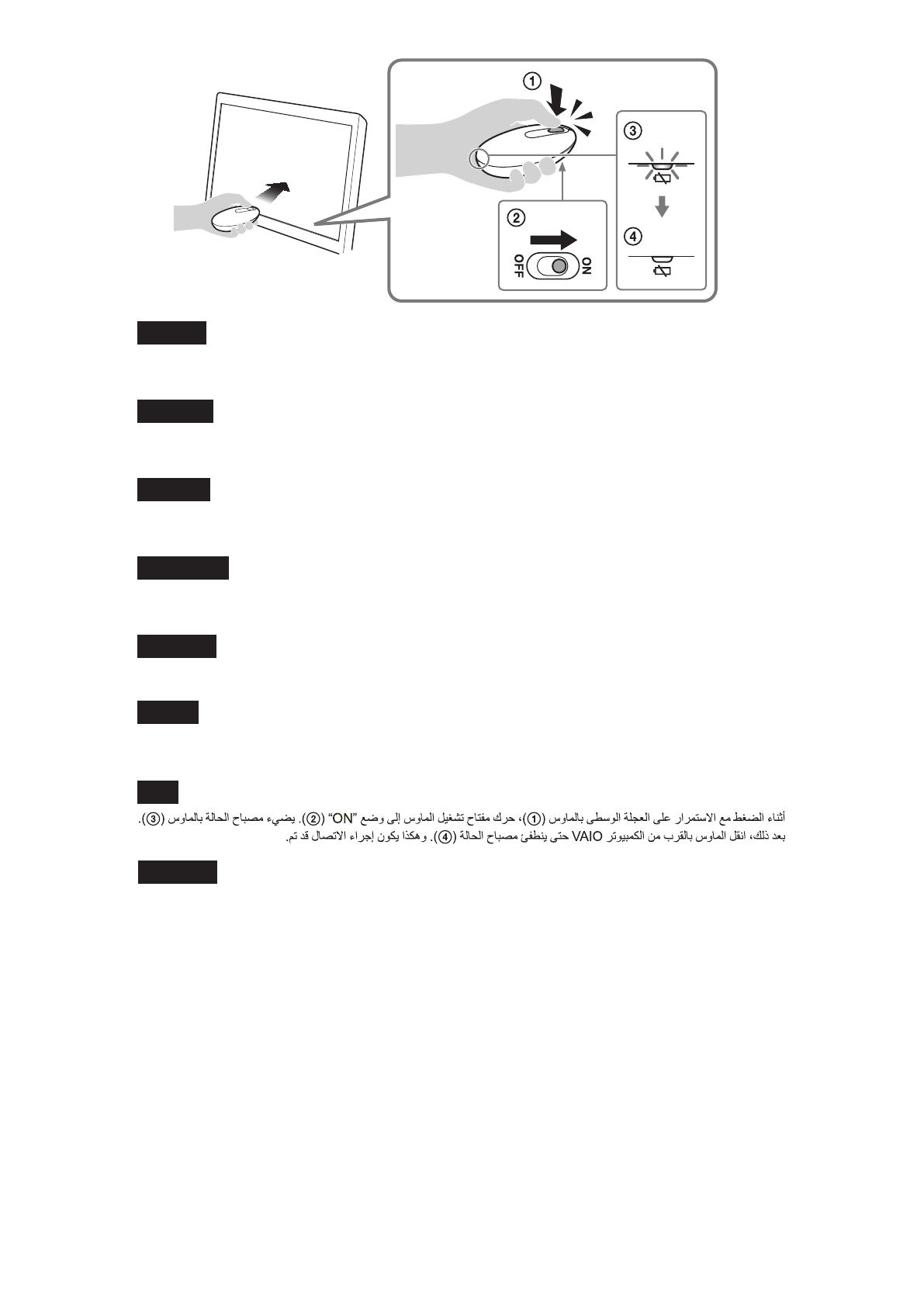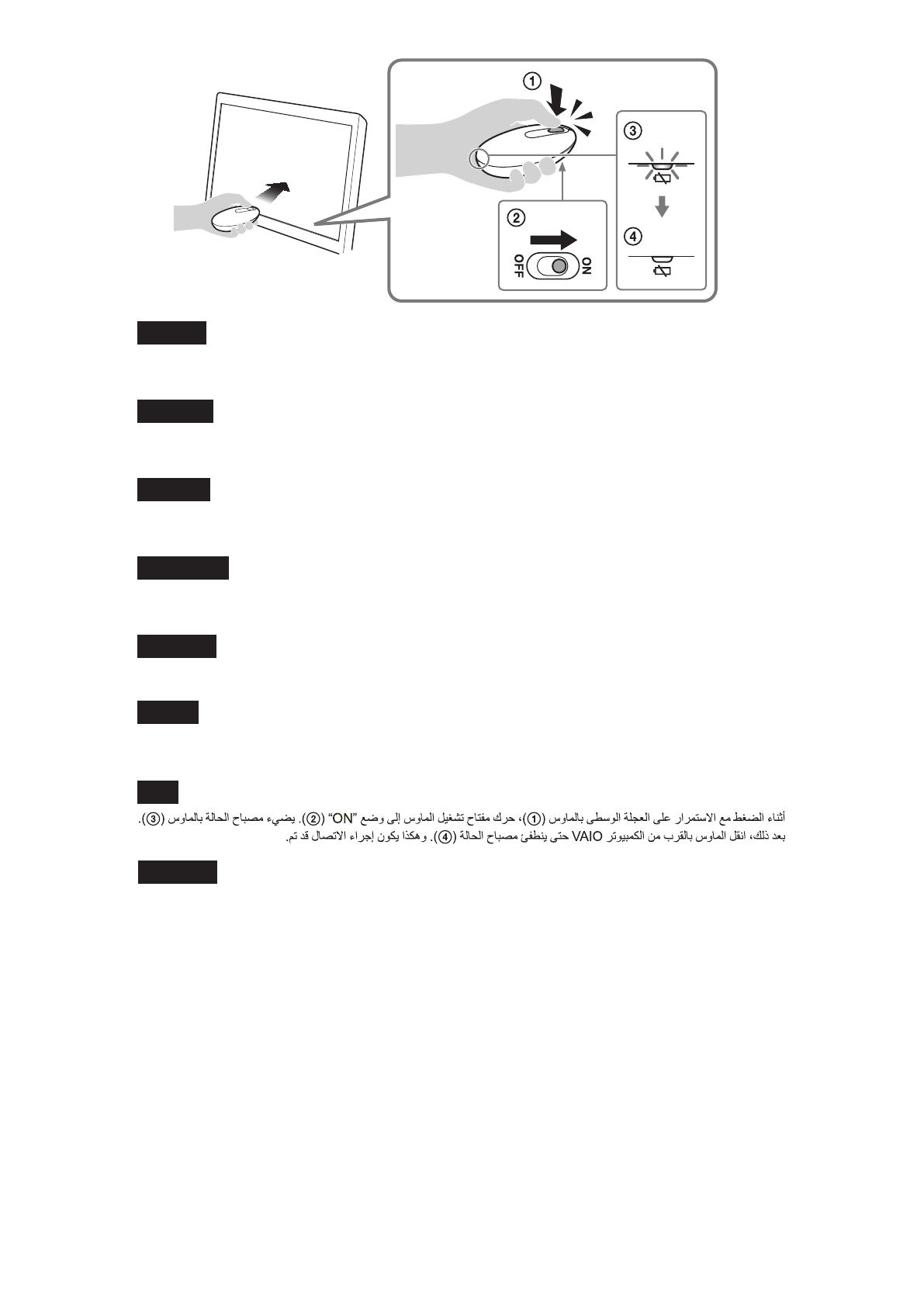
4
English
While pressing and holding the central wheel of the mouse (), slide the mouse’s power switch to “ON” (). The status light on
the mouse comes on (). Then, move the mouse close to your VAIO computer until the status light goes out (). The connection
is then established.
Français
En maintenant la molette centrale de la souris (), faites glisser l'interrupteur d'alimentation de la souris à « ON » (). Le voyant
de fonctionnement sur la souris s'allumera (). Ensuite, déplacez la souris à proximité de votre ordinateur VAIO jusqu'à ce que le
voyant de fonctionnement s'éteigne (). La connexion est alors établie.
Español
Mantenga presionada la rueda central del mouse () y, al mismo tiempo, deslice el interruptor de encendido del mouse hacia
"ON" (). Se enciende la luz de estado del mouse (). A continuación, acerque el mouse al equipo VAIO hasta que se apague la
luz de estado (). La conexión se establece posteriormente.
Português
Ao manter pressionada a roda central do mouse (), deslize o interruptor liga/desliga do mouse para a posição "ON (Ligado)" ().
A luz de status do mouse acenderá (). A seguir, mova o mouse próximo a seu computador VAIO até que a luz de status apague ().
A conexão estará estabelecida.
在按住鼠标的中间滚轮的同时 (),将鼠标的电源开关滑至“ON”()。此时鼠标上的状态指示灯将亮起 ()。然后将
鼠标靠近 VAIO 计算机,直到状态指示灯熄灭 ()。此时已建立连接。
마우스 가운데 있는 휠을 잠시 동안 누른 상태에서() 마우스의 전원 스위치를 "ON"으로 옮깁니다(). 마우스의 상
태 표시등이 켜지면(), 상태 표시등이 꺼질 때까지 VAIO 컴퓨터 근처로 마우스를 이동시킵니다(). 그러면 연결됩
니다.
ﻲﺑﺮﻋ
ﻪﻣﺪﺨﺘﺳاو ﺞﻣﺎﻧﺮﺒﻟا ﺖﻴﺒﺜﺗ لﻮﺣ تﺎﻈﺣﻼﻣ
按住滑鼠中間的滾輪時 (),將滑鼠的電源開關滑動至「ON」()。滑鼠上的狀態燈會亮起 ()。接著,將滑鼠移動至
您的 VAIO 電腦附近,直到狀態燈熄滅 ()。連接建立完成。