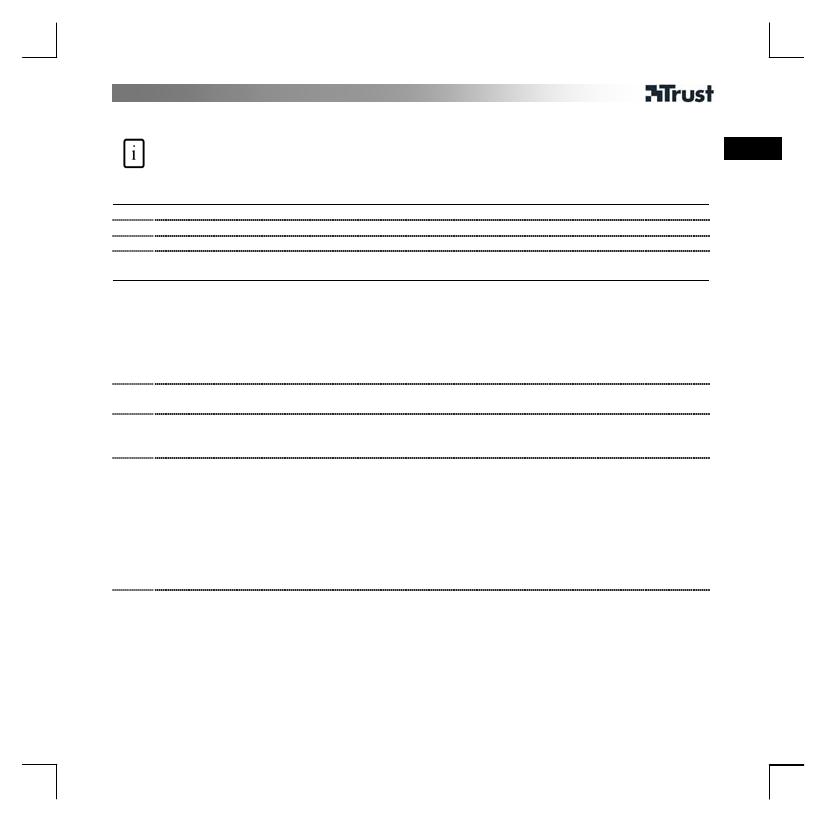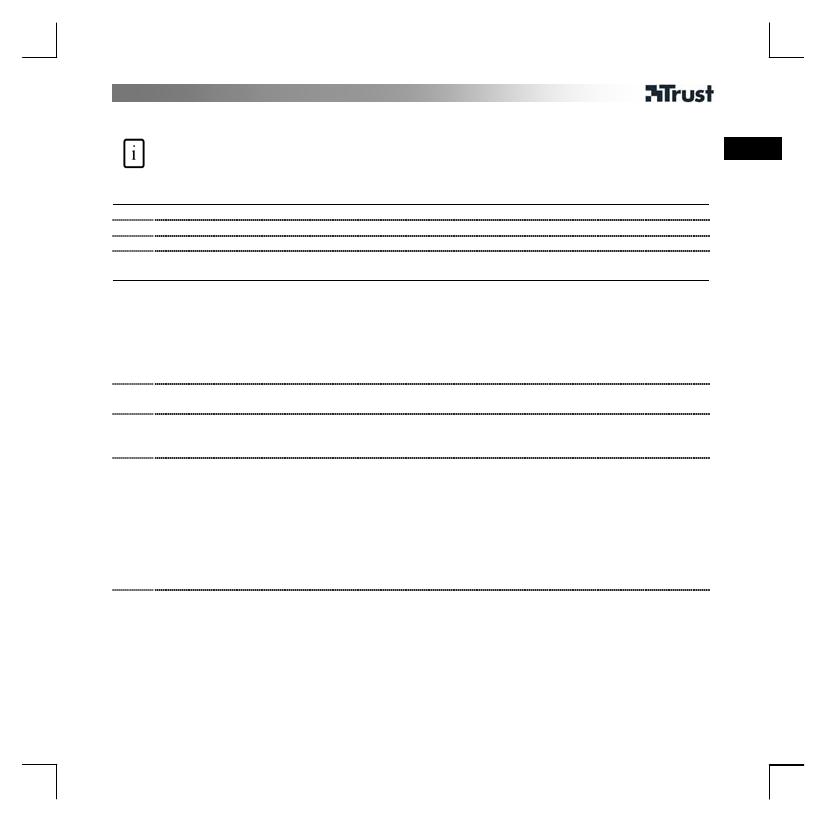
USER’S MANUAL
1
UK
Product information
A: Race wheel
B: Feet pedals
C: USB PC connector
D: Playstation2 connector
E: Table clamp
Installation PC
1 (1)Turn on the PC. (2) Connect USB to PC.
2 USB wheel ready to use.
3 Open Game Controllers in Windows Control Panel. Test all functions here.
Settings for PC and Playstation2
4
Press Select+D-pad (right) to cycle through sensitivity settings:
Level 1: blue LED Level 4: blue and green LED
Level 2: green LED Level 5: green and red LED
Level 3: red LED Level 6: blue and red LED
Note: Level 1 least sensitive and level 6 most sensitive. After few seconds red LED light again.
5
Press Select+D-pad (up) for 1 second to switch on/off the vibration feedback:
All 3 LEDS will flash 3 seconds for confirmation
6
Feet pedals are hot swappable. Hand levers functions:
Pedals connected: Hand levers “F” and “G” have same functions as ∆ and O
Pedals not connected: Hand levers “F” and “G” function as throttle and brake.
7
Programming buttons: (∆, O, X, , L1, R1, L2, R2)
Step1: Press Select for 3 seconds
Step2: Press button you want to change
Step3: Press button of the function you want to assign
(All 3 LEDS will flash 3 seconds)
Step4: Press Select to Exit programming mode.
Pressing Mode button for 3 seconds will reset all programmed button to their default setting.
(Red LED will flash 3 seconds)