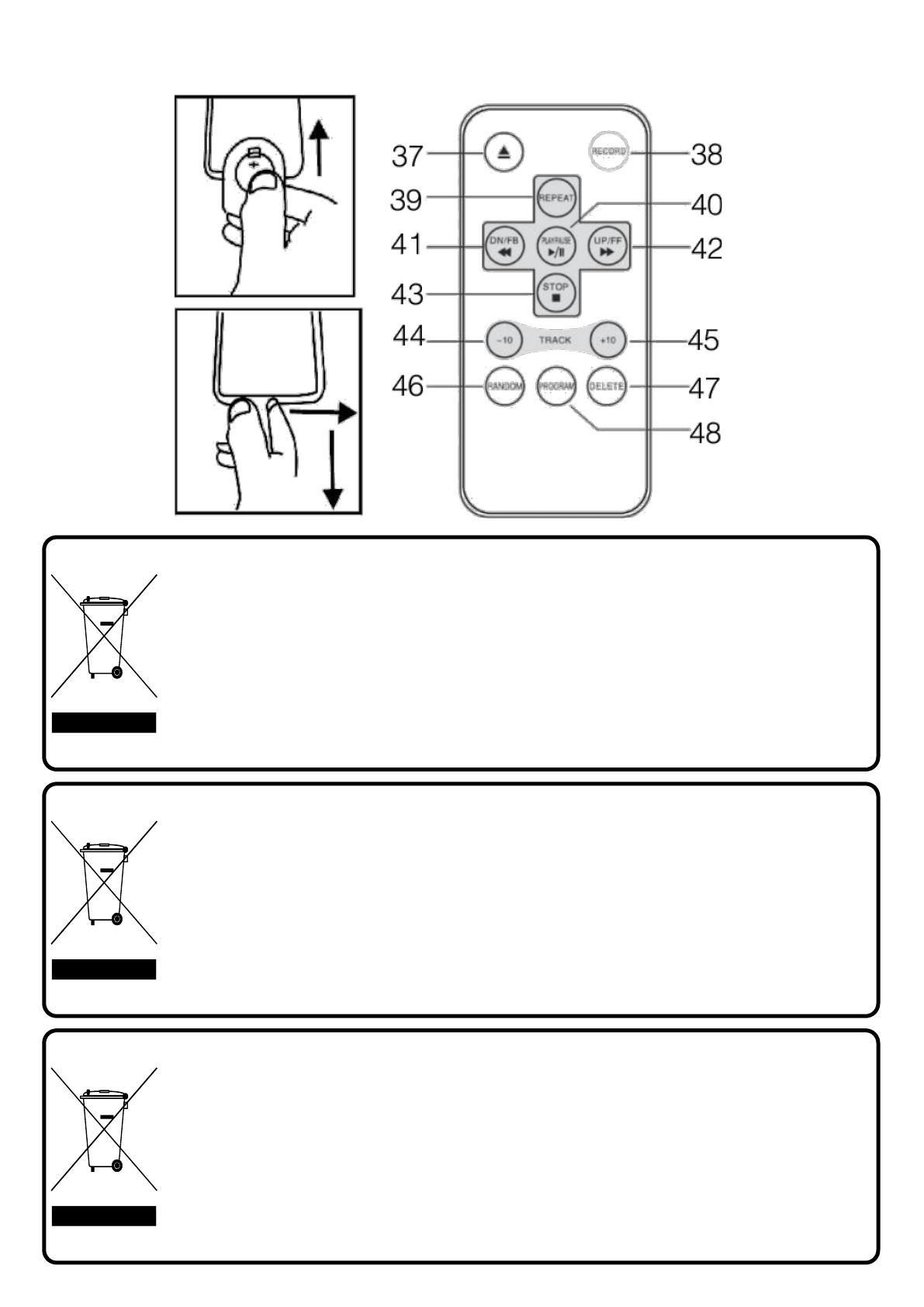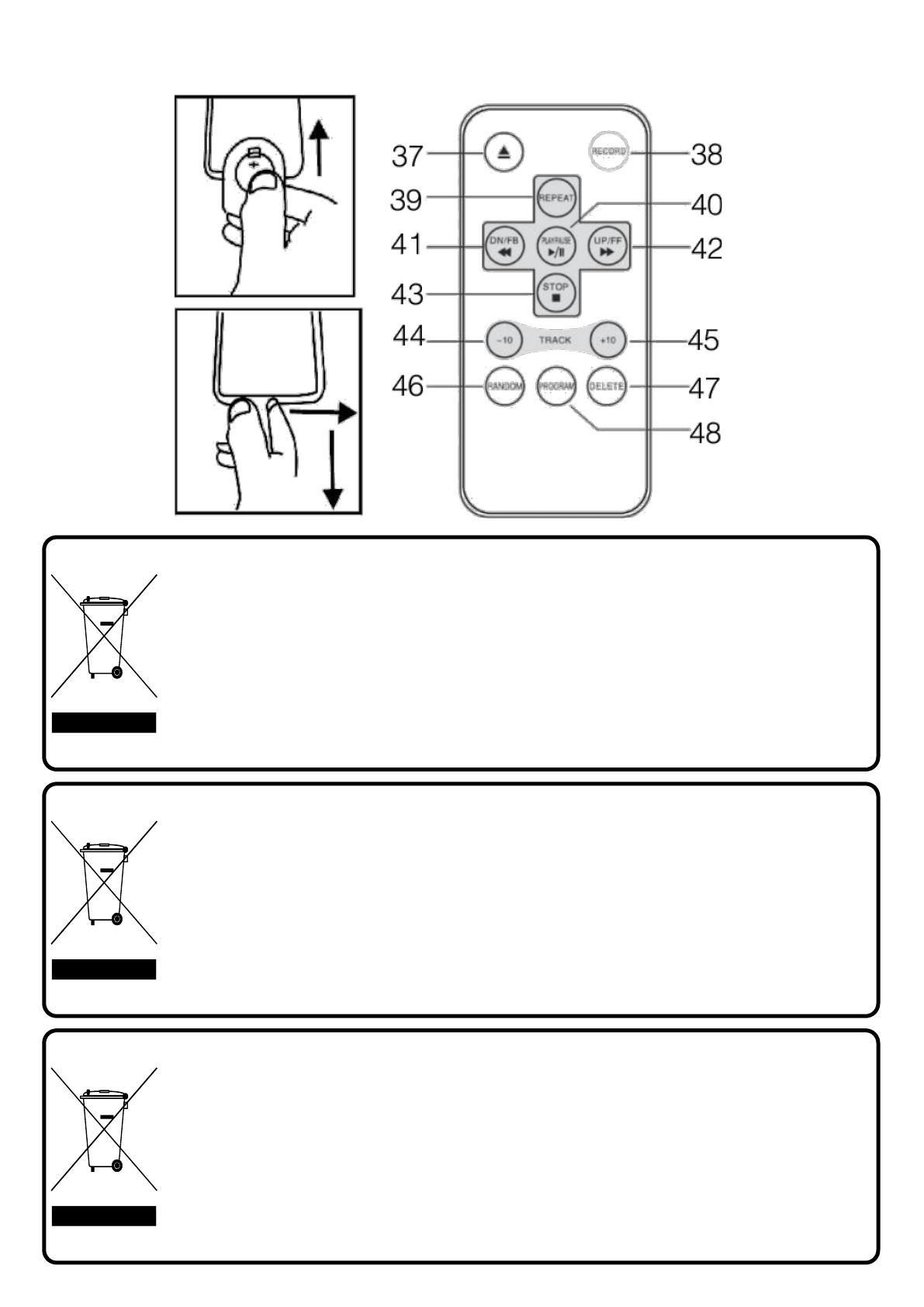
HIF-1893TUMPK - REMOTE
This marking shown on the product or its literature, indicates that it should not be disposed with
other household wastes at the end of its working life. To prevent possible harm to the environ-
ment or human health from uncontrolled waste disposal, please separate this from other types of
wastes and recycle it responsibly to promote the sustainable reuse of material resources. House-
hol d users shoul d contact ei ther the retai l er where they purchased this product, or their local
government office, for details of where and how they can take this item for environmentally safe
recycling. Business users should contact their supplier and check the terms and conditions of the
purchase contract. This product should not be mixed with other commercial wastes for disposal.
Correct Disposal of This Product
(Waste Electrical & Electronic Equipment)
Die Kennzeichnung auf dem Produkt bzw. auf der dazugehörigen Literatur gibt an, dass es nach sei-
ner Lebensdauer nicht zusammen mit dem normalen HaushaltsmüIl entsorgt werden darf. Entsorgen
Sie dieses Gerat bitte getrennt von anderen Abfallen, um der Umwelt bzw. der menschl i chen Ge-
sundhei t ni cht durch unkontrol l i erte Mül l besei ti gung zu schaden. Recycel n Si e das Gerät, um
di e nachhaltige Wiederverwertung von stofflichen Ressourcen zu fördern. Private Nutzer sollten den
Händler, bei dem das Produkt gekauft wurde, oder die zuständigen Behörden kontaktieren, um in
Erfahrung zu bringen, wie sie das Gerät auf umweltfreundliche Weise recyceln können. Gewerbliche
Nutzer sollten sich an Ihren Lieferanten wenden und die Bedingungen des Verkaufsvertrags konsul-
tieren. Dieses Produkt darf nicht zusammen mit anderem Gewerbemüll entsorgt werden.
Korrekte Entsorgung dieses Produkts
(Elektromüll)
Tento symbol na výrobku, jeho príslušenstve alebo obale označuje, že pri naskoršej likvidácii
výrobku (z akýchkoľvek dôvodov) nesmie byť s výrobkom zachádzané ako s domácim odpadom.
Výrobok zlikvidujte jeho odovzdaním na zberné miesto pre likvidáciu použitých elektrických a elektro-
nických zariadení šetrnú k životnému prostrediu. Zaistením ich správnej likvidácie zabránite vzniku
potenciálnych rizík pre životné prostredie a ľudské zdravie, ktorá by mohla vzniknúť nesprávnym za-
chádzaním s odpadmi. Okrem toho recyklácia odpadových materiálov napomáha udržaniu prírod-
ných zdrojov surovín pre budúce generácie. Podrobné informácie k likvidácii tohto výrobku šetrné
k životnému prostrediu získate u pracovníka ochrany životného prostredia miestneho (mestského
alebo obvodného) úradu alebo v predajni, v ktorej ste výrobok zakúpili.
POKYNY PRE SPRÁVNU LIKVIDÁCIU VÝROBKU
(likvidácii použitých elektrických a elektronických zariadení)