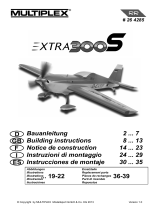Page is loading ...

2
D
F
GB
I
E
Sicherheitshinweise
Prüfen Sie vor jedem Start den festen Sitz des Motors und der Luftschraube - insbesondere nach dem Transport, härteren Landungen
sowie Abstürzen. Prüfen Sie ebenfalls vor jedem Start den festen Sitz und die richtige Position der Tragflächen auf dem Rumpf.
Akku erst einstecken, wenn Ihr Sender eingeschaltet ist und Sie sicher sind, daß das Bedienelement für die Motorsteuerung auf "AUS"
steht.
Im startbereiten Zustand nicht in den Bereich der Luftschraube greifen.
Vorsicht in der Luftschraubendrehebene - auch Zuschauer zur Seite bitten!
Zwischen den Flügen die Motortemperatur durch vorsichtige Fingerprobe prüfen und
vor einem Neustart den Motor ausreichend abkühlen lassen. Die Temperatur ist richtig, wenn Sie den Motor problemlos berühren
können. Insbesondere bei hohen Außentemperaturen kann dieses bis zu 15 Minuten dauern.
Denken Sie immer daran: Niemals auf Personen und Tiere zufliegen.
Conseils de sécurité
Avant chaque décollage, vérifiez la fixation du moteur et de l'hélice, notamment après le transport, après les atterrissages violents et
après un “Crash”. Vérifiez également, avant chaque décollage la fixation ainsi que le positionnement de l’aile par rapport au fuselage.
Ne branchez l’accu de propulsion que si vous êtes sûr que votre émetteur est allumé et que l’élément de commande moteur est en
position “ARRET”.
Ne mettez pas vos doigts dans l’hélice! Attention à la mise en marche, demandez également aux spectateurs de reculer.
Entre deux vols, vérifiez en posant un doigt dessus, la température du moteur, laissezle refroidir suffisamment avant le prochain
décollage. La température est correcte si vous pouvez maintenir votre doigt ou votre main sur le moteur. Le temps de refroidissement
peut varier jusqu’à 15 minutes s’il fait particulièrement chaud.
Pensez-y toujours: ne volez jamais vers ou au-dessus des personnes ou des animaux.
Safety notes
Before every flight check that the motor and propeller are in place and secure - especially after transporting the model, and after hard
landings and crashes. Check also that the wing is correctly located and firmly secured on the fuselage before each flight.
Don’t plug in the battery until you have switched on the transmitter, and you are sure that the motor control on the transmitter is set to
“OFF”.
When the model is switched on, ready to fly, take care not to touch the propeller. Keep well clear of the propeller disc too, and ask
spectators to stay back.
Allow the motor to cool down after each flight. You can check this by carefully touching the motor case with your finger. The
temperature is correct when you can hold your finger on the case without any problem. On hot days this may take up to 15 minutes.
Please keep in mind at all times: don’t fly towards people or animals.
Note di sicurezza
Prima di ogni decollo controllare che il motore e la eliche siano fissati stabilmente - specialmente dopo il trasporto, atterraggi duri e se il
modello è precipitato. Controllare prima del decollo anche il fissaggio e la posizione corretta delle ali sulla fusoliera.
Collegare la batteria solo quando la radio è inserita ed il comando del motore è sicuramente in posizione ”SPENTO”.
Prima del decollo non avvicinarsi al campo di rotazione della eliche. Attenzione alla eliche in movimento - pregare che eventuali spettatori
si portino alla dovuta distanza di sicurezza!
Tra un volo e l’altro controllare cautamente con le dita la temperatura del motore e farli raffreddare sufficientemente prima di ogni nuovo
decollo. La temperatura è giusta se si possono toccare senza problemi. Specialmente con una temperatura esterna alta questo può
durare fino a 15 minuti.
Fare attenzione: Non volare mai nella direzione di persone ed animali.
Advertencias de seguridad
Compruebe antes de cada despegue que el motor y la hélice estén fuertemente sujetados, sobretodo después de haberlo transportado,
de aterrizajes más fuertes así como después de una caída. Compruebe igualmente antes de cada despegue que las alas estén bien
sujetas y bien colocadas en el fuselaje.
Conectar la batería, cuando la emisora esté encendida y Usted esté seguro que el elemento de mando para el motor esté en ”OFF”.
No meter la mano en la zona inmediata a la hélice cuando el avión esté a punto de despegar. ¡Cuidado con la zona de la hélice! ¡Pedir a
los espectadores que se aparten!
Entre los vuelos hay que comprobar cuidadosamente la temperatura del motor con el dedo y dejar que el motor se enfríe antes de volver
a despegar. La temperatura es correcta, si puede tocar el motor sin problemas. Sobretodo en el caso de temperaturas del ambiente muy
altas, esto puede tardar unos 15 minutos.
Recuerde: No volar nunca hacía personas o animales.

9
# 21 4231
Examine your kit carefully!
MULTIPLEX model kits are subject to constant quality checks throughout the production process, and we sincerely hope that you are
completely satisfied with the contents of your kit. However, we do ask you to check all the parts before you start construction
(referring to the Parts List), as we cannot exchange components which you have already worked on. If you find any part is not
acceptable, we will readily correct or exchange it once we have examined it. Just send the component to our Model Department.
Please be sure to include the purchase receipt and the completed complaint form, which is included in the kit.
We are constantly working on improving our models, and for this reason we must reserve the right to change the kit contents in
terms of shape or dimensions of parts, technology, materials and fittings, without prior notification. Please understand that we
cannot entertain claims against us if the kit contents do not agree in every respect with the instructions and the illustrations.
Caution!
Radio-controlled models, and especially model aircraft, are by no means playthings. Building and operating them safely
requires a certain level of technical competence and manual skill, together with discipline and a responsible attitude at the
flying field. Errors and carelessness in building and flying the model can result in serious personal injury and damage to
property. Since we, as manufacturers, have no control over the construction, maintenance and operation of our products, we
are obliged to take this opportunity to point out these hazards and to emphasise your personal responsibility. Even though the
model is called the “ParkMaster 3D”, you can only fly in the park if model flying is expressly permitted there.
Additional items required for the “ParkMaster 3D”:
MULTIPLEX radio control components for the ParkMaster 3D:
MULTIPLEX RX-6-SYNTH light receiver 35 MHz A+B band Order No. 5 5876
alternatively: 40 / 41 MHz band Order No. 5 5877
Nano-Karbonite servo (four required) 2 x aileron, 1 x
elevator, 1 x rudder Order No. 6 5118
Possibly 200 mm UNI suppressor filter lead (for speed controller) Order No. 8 5035
Battery charger:
MULTIcharger LN-3008 EQU Order No. 9 2540
For 2S and 3S LiPo, LiIo and LiFe batteries, and
4-cell to 8-cell NiMH and NiCd batteries
ParkMaster 3D power set
Contents: Order No. 33 2638
Himax 2816-0890 motor, BL-17 II speed controller, APC 11 x 5.5” propeller, taper collet and propeller driver.
Flight battery Li-BATT BX-3/1 950 Order No. 15 7116
Tools:
Scissors, balsa knife, combination pliers, side-cutters.
Note: please remove the illustration pages from the centre of the instructions.
Specification:
Wingspan: 960 mm
Overall length: 1000 mm
All-up weight approx.: 525 g
Total surface area: 29 dm²
Wing loading min.: 18 g/dm²
RC functions: Aileron, elevator, rudder, throttle
Important note
This model is not made of styrofoam™, and it is not possible to glue the material using white glue, polyurethane or epoxy;
these adhesives only produce a superficial bond which simply gives way when stressed. Please use medium-viscosity
cyano-acrylate glue exclusively, preferably our Zacki-ELAPOR®, # 59 2727 - the cyano glue optimised specifically for
ELAPOR® particle foam.
If you use Zacki-ELAPOR® you will find that you do not need cyano kicker or activator for most joints. However, if you
wish to use a different adhesive, and are therefore obliged to use kicker / activator spray, we recommend that you apply
the material in the open air to avoid health problems.

10
1. Before assembling the model
Check the contents of your kit before you start working on it.
You will find Figs. 1 + 2 and the Parts List helpful here.
Note: the GRP spars and longerons 40 - 43 are supplied in the
kit as one full-length strip 14, and have to be cut to the correct
length. Please cut them as follows:
40 2 x L.H. and R.H. fuselage longerons 1.3 Ø x 745 mm
41 2 x L.H. and R.H. motor mount supports 1.3 Ø x 120 mm
42 2 x top and bottom wing spars 1.3 Ø x 855 mm
43 2 x top and bottom tailplane spars 1.3 Ø x 400 mm
Alternatively you can cut the strips to the length of the moulded
foam components.
2. Preparing the elevator (9)
Lay the elevator 9 flat on the workbench and weight it down
temporarily. Glue the spars 43 in place, wiping off excess glue
immediately with a cloth. Use a balsa knife to cut slots at the
marked points for the hinges 22.
Fig. 03
Prepare the elevator horn 23 as shown in Fig. 04, and glue it in
the recess in the elevator 9.
3. Preparing the rudder
Use a balsa knife to cut the slots for the rudder hinges 22.
Fig. 05
Prepare the rudder horn 23 as shown in Fig. 06, and glue it in the
slot.
4. Preparing the ailerons (6 + 7)
Here again use a balsa knife to cut slots for the hinges 22 at the
marked points. Fig. 7. Prepare the aileron horns 23 as shown in
Fig. 08, and glue them in the slots; make sure the horns and
swivel connectors are fitted the right way round.
5. Preparing the fuselage 3
To improve the visibility of the model in flight we advise you to
pick out the canopy in a dark colour, and this is easiest to do at
this stage. Mask out the canopy with adhesive tape before
painting; we recommend the use of spray cans. Paint is heavy,
so keep the application of colour as light as possible.
6. Installing the motor mount
Glue the plastic motor mount components 35 + 36 in place as
shown in Fig. 09, followed by the motor mount supports 41 on
both sides.
Fig. 10
7. Installing the fuselage longerons
Lay the fuselage 3 down on a flat bench, with one fuselage
longeron channel facing down, and fit one fuselage longeron in
the longeron channel facing you; run cyano along the joint. Allow
the glue to set hard, then repeat the procedure on the other side
to form a mirror-image.
Fig. 11
Trial-fit the elevator and rudder servos in their recesses in the
fuselage, and secure each with a drop of cyano applied to the
mounting lugs. Deploy the leads forward towards the receiver.
Fig. 12
8. The main undercarriage 13
The first step is to remove any rough edges from the ends of the
wire main undercarriage unit, and check that its shape is exactly
as shown. Fit the first starlock washer 39 on one wheel axle by
laying a pair of pliers on the bench with the jaws slightly open, as
shown in Fig. 13, and pressing the wire unit 13 through the
washer. Once the starlock washer is on the axle you will find that
it can be pushed into final position; the free end of each wheel
axle should be 24 mm long.
Place both undercarriage supports 37 over the wire unit 13 as
shown, slip this assembly into the fuselage from the side, and
glue it in place carefully.
Fig. 14
The first starlock washer can now be fitted on the second wheel
axle, using the pair of pliers again. Now fit the wheels and secure
them with the second starlock washers. Allow the wheels just
sufficient clearance for them to spin freely.
Fig. 15
Now glue the undercarriage leg fairings 11 + 12 in place as
shown, taking care to glue them to the wire legs only; do
not glue
them to the fuselage at the top, as this would restrict the springing
effect of the steel.
Figs. 16 + 17
9. Completing the wing
Glue the wing panels 4 + 5 together at the centre, taking particular
care to ensure that they are not twisted relative to each other.
Fig. 18
Invert the joined wing and lay it down on a flat surface. After the
first third the whole surface of the wing panels should make
contact with the bench surface. Glue the bottom wing spar 42 in
the appropriate channel.
Fig. 19
Turn the wing over, lay
one half-span down flat and weight it
down temporarily. Glue the top spar in the channel of the weighted
wing panel only.
Fig. 20
Allow the glue to harden, then pack up this side by 5 mm at the
tip, and glue the spar to the second wing panel.
Fig. 21
Use a balsa knife to cut the slots at the marked points in the
wings and the ailerons for the aileron hinges 22.
Fig. 22
10. Joining the wing and fuselage
Attach the left-hand aileron 6 to the left-hand wing panel 4 using
the hinges 22. Secure each of the hinges 22 with a drop of
cyano.
Fig. 23
Slide the wing, with one aileron attached, through the fuselage
as shown in Fig. 24. Set the wing central, then attach the second
aileron as shown in Fig. 25. Now position the wing carefully
(square and at right-angles to the fuselage) and run cyano along
the joint between the fuselage and the wing; don’t allow excess
glue to run out of the joints. Check the alignment of the wing
once again, as shown in Figs. 26 and 27.
11. Installing the servos, connecting the control surfaces
Place the aileron servos in their recesses, and secure each with
a drop of glue applied to the mounting lugs. Connect the pre-
formed end of the pushrods 29 to the servo output arms. Slip the
pushrods through the swivel pushrod connectors on the aileron
horns, set the servos and ailerons to centre, then tighten the
clamping screws in the connectors.
Fig. 28
12. Installing the tailplane and rudder
Trial-fit the tailplane 8 in its slot, and check that it is at right-
angles to the fuselage. Carry out any trimming required, then
glue it in place.
Fig. 29

11
Attach the rudder 10 to the fin using the hinges 22.
Fig. 30
13. Connecting the servos to the elevator and rudder
If you are using servos other than those recommended, you may
need to use different linkage holes - adjust as necessary.
Connect the pre-formed end of the rudder pushrod to the
outermost hole in the servo output arm. The swivel connector
should be mounted in the third hole from the outside of the horn
in the rudder 10. Tighten the nut of the pushrod connector just to
the point where the barrel swivels smoothly, but without slop.
Apply a tiny drop of thread-lock fluid or cyano to the outside of the
nut to secure it.
Repeat the procedure with the elevator pushrod 30.
Fig. 31
14. Installing the motor
If you are using the dedicated power set # 33 2638 you will have
no problems at this stage: everything fits, and the model is very
adequately powered. The method of installing the motor mount
32 and the motor is shown in Fig. 32.
15. Centre of Gravity
The CG should be corrected as far as possible when you install
the flight battery.
The model should balance at a point in the range 110 - 120 mm
aft of the wing root leading edge, measured on both sides of the
fuselage. Fig. 33
16. Initial test-run
Install all the receiving system components as shown in Fig. 34,
and connect them as described in the RC system instructions;
use the Velcro tape 20 + 21 to secure the components. Check
the neutral position and freedom of movement of the control
surfaces, and the direction of rotation of the servos. Check the
direction of motor rotation, and reverse it if necessary.
17. Settings (guide only!)
Centre of Gravity (CG): approx. 110 - 120 mm
aft of the wing root leading edge
Longitudinal dihedral: 0°
Downthrust: 0 - 2° (motor shaft angled down)
Sidethrust: 0 - 2° (motor shaft angled to the right)
Adjustments are possible using the set-screws in the motor
bulkhead.
Control surface travels:
Measured at the widest point of the control surfaces
Ailerons: 65 mm
Elevator: 65 mm
Rudder: 90 mm
Dual Rates on elevator and ailerons: 30 - 50%
Exponential: ailerons 30%, elevator 50%
18. Test-flying
Wait for a day with flat-calm conditions or very little wind.
Carry out all adjustments beforehand, in the calm of your
workshop!
Longitudinal dihedral = 0°. The design of the model automatically
sets this correctly.
Balancing:
Start by balancing the model within the stated range. Once you
have completed the initial test-flights, you can fine-tune the setting
as follows: fly straight and level at half-throttle, and roll the model
inverted. If you now have to apply a great deal of “down” to hold
level flight, the model is nose-heavy; the CG must be shifted
further aft. If the machine climbs whilst inverted, without requiring
elevator correction, the CG is too far aft. When balanced correctly,
the model will require slight down-elevator for level inverted flight.
Correcting straight and level flight:
First the static balance: support the model by the spinner and
the rudder: with the fuselage level, the wings should remain
horizontal. If not, add ballast to the lighter wingtip.
On the next flight, fly the aeroplane at minimum throttle (just
enough power to keep the model in the air), hold it straight and
level, and adjust the trims for straight flight. Now switch to inverted
and check the straight flying characteristics. If necessary, adjust
the wingtip ballast after landing the model.
Sidethrust:
Apply full throttle and fly the model straight and level past yourself
before pulling up into a vertical climb. When ascending vertically
the model should not exhibit any tendency to veer off to right or
left. If this is not the case, adjust the sidethrust to correct the
fault. Repeat the test several times, as any sidewind will tend to
falsify the model’s track.
Downthrust:
Apply full throttle and fly the model straight and level until it arrives
at your location, so that you have a clear view of the model from
one side. Pull the aircraft up into a vertical climb: it should
continue to climb vertically, and not fall away forward or back. If
this is not the case, adjust the motor downthrust to correct the
fault.
After these checks you may find it necessary to repeat the CG
tests.
Aileron differential:
Fly three or four rolls to the right at half-throttle; if the aircraft veers
to the right during this manoeuvre, you need to increase the
aileron differential. If it veers to the left, i.e. against the direction
of rolling, you should reduce the aileron differential.
19. Gilding the lily - applying the decals
The kit is supplied with a multi-colour decal sheet 2. Cut out the
individual name placards and emblems and apply them to the
model in the position shown in the kit box illustration, or in an
arrangement which you find pleasing.
20. Safety
Safety is the First Commandment when flying any model aircraft.
Third party insurance should be considered a basic essential. If
you join a model club suitable cover will usually be available
through the organisation. It is your personal responsibility to
ensure that your insurance is adequate (i.e. that its cover includes
electric / glow powered model aircraft).
Make it your job to keep your models and your radio control
system in perfect order at all times. Check the correct charging
procedure for the batteries you are using. Make use of all sensi-
ble safety systems and precautions which are advised for your
system. An excellent source of practical accessories is the MUL-
TIPLEX main catalogue, as our products are designed and
manufactured exclusively by practising modellers for other
practising modellers.
Always fly with a responsible attitude. You may think that flying
low over other people’s heads is proof of your piloting skill; others
know better. The real expert does not need to prove himself in
such childish ways. Let other pilots know that this is what you
think too. Always fly in such a way that you do not endanger

12
yourself or others. Bear in mind that even the best RC system in
the world is subject to outside interference. No matter how many
years of accident-free flying you have under your belt, you have
no idea what will happen in the next minute.
We - the MULTIPLEX team - hope you have many hours of
pleasure building and flying your new model.
MULTIPLEX Modellsport GmbH & Co. KG
Product development and maintenance
Klaus Michler
ParkMaster 3D
Part No. Description Material Dimensions
No. off
1 1 Building instructions Paper, 80 g/m² A4
2 1 Decal set Printed adhesive film 500 x 1000 mm
3 1 Fuselage Moulded Elapor foam Ready made
4 1 L.H. wing panel Moulded Elapor foam Ready made
5 1 R.H. wing panel Moulded Elapor foam Ready made
6 1 L.H. aileron Moulded Elapor foam Ready made
7 1 R.H. aileron Moulded Elapor foam Ready made
8 1 Tailplane Moulded Elapor foam Ready made
9 1 Elevator Moulded Elapor foam Ready made
10 1 Rudder Moulded Elapor foam Ready made
11 1 L.H. undercarriage fairing Moulded Elapor foam Ready made
12 1 R.H. undercarriage fairing Moulded Elapor foam Ready made
13 1 Main undercarriage unit Spring steel wire 2 mm Ø, ready made
14 1 GRP spar / longeron material (roll) GRP 1.3 Ø x 4500 mm
Small items
20 2 Velcro tape, “mushroom” Plastic 25 x 60 mm
21 2 Velcro tape, “felt” Plastic 25 x 60 mm
22 3 Leaf hinge (sprue of six) Inj. moulded plastic Ready made
23 4 Glue-fitting control surface horn Inj. moulded plastic Ready made
24 4 Swivel pushrod connector Metal Ready made, 6 mm Ø
25 4 Washer Metal M2
26 4 Nut Metal M2
27 4 Socket-head grubscrew Metal M3 x 3 mm
28 1 Allen key Metal 1.5 mm A/F
29 2 Pre-formed aileron pushrod Metal 1 Ø x 70 mm
30 1 Pre-formed elevator pushrod Metal 1 Ø x 80 mm
31 1 Pre-formed rudder pushrod Metal 1 Ø x 110 mm
32 1 Motor bulkhead Inj. moulded plastic Ready made
33 4 Socket-head grubscrew
Motor bulkhead adjustment Metal M3 x 10 mm
34 2 Motor bulkhead retaining screw Metal M3 x 12 mm
35 1 Top motor mount Inj. moulded plastic Ready made
36 1 Bottom motor mount, with notch /Nut Inj. moulded plastic Ready made
37 2 Undercarriage support Inj. moulded plastic Ready made
38 2 Lightweight wheel EPP plastic 53 Ø, hub bore 2.6 mm
39 9 Starlock washer Metal For 2 mm Ø
1 GRP spar material (roll) GRP rod 1.3 Ø x 4500 mm
To be cut to length as follows:
40 2 L.H. and R.H. fuselage longeron GRP rod 1.3 Ø x 745 mm
41 2 L.H. and R.H. motor mount support GRP rod 1.3 Ø x 120 mm
42 2 Top and bottom wing spar GRP rod 1.3 Ø x 855 mm
43 2 Top and bottom tailplane spar GRP rod 1.3 Ø x 400 mm

13
The basics of flying - using a model aircraft as an example
Any aircraft - full-size or model - can be controlled around three primary axes: the vertical (yaw) axis, the lateral (pitch) axis and the
longitudinal (roll) axis. Operating the elevator produces a change in the model’s flight attitude around the lateral axis (nose up
or down). External influences such as air turbulence constantly tend to divert the model from its intended flight path, and it is the
pilot’s job to control the model actively in such a way that it flies where he or she wants it to. The aircraft’s altitude is controlled
using the power system (motor and propeller). In our models the rotational speed of the propeller is usually controlled
proportionally by means of an electronic speed controller. Although applying up-elevator will make the model climb, it is important
to understand that it will also make it slow down, i.e. the aircraft will only continue to climb until its airspeed falls to the minimum
flying speed (stall speed). Opening the throttle (increasing power) will enable the model to continue climbing, i.e. the power of
the motor dictates the maximum climb angle.
The wing section
The wing features a cambered cross-section (known as an
airfoil) which affects the air as it passes through it: within a
given space of time, the air flowing over the wing has to cover
a longer distance than the air flowing under the wing. This
generates a low-pressure area on the top surface of the wing
which tends to create lift, holding or raising the aircraft in the
air. Fig. A
The Centre of Gravity
If your Mentor is to fly safely and stably it must balance at the
correct point - just like every other aircraft. It is absolutely es-
sential to set the correct CG (balance point) before you fly the
model for the first time.
The stated CG position is measured from the root leading
edge of the wing (on either side of the fuselage). Support the
model on your fingertips at these points, and it should balance
level. Even better: use the MPX CG gauge, # 69 3054. Fig. B
If necessary, adjust the position of the flight battery until this is
the case. If you still cannot set the balance point correctly, add
ballast (lead, plasticene, modelling clay) to the nose or tail to
correct it. If ballast is needed, fix it very securely. If the model is
tail-heavy, the ballast must be fixed in the fuselage nose. If it is
nose-heavy, the ballast is fixed at the tail end of the fuselage.
The longitudinal dihedral (difference between the wing and
tailplane incidence) is also important. Provided that you attach
the wing and tailplane to the fuselage exactly as described in
these instructions, this parameter will automatically be correct.
If both these settings - centre of gravity and longitudinal dihedral
- are correct, you will have no problems flying the model, and
the test-flying process will be straightforward. Fig. C
Control surfaces, control surface travels
The model will only be able to offer safe, accurate flying
characteristics if the control surfaces move freely, deflect in the
correct directions, and move to the appropriate angles. The
control surface travels stated in the building instructions have
been established as a result of practical flight testing, and we
strongly recommend that you keep to them - at least initially.
You may wish to adjust them later to suit your style of flying,
and this is a straightforward procedure.
Transmitter control function arrangements
The transmitter is fitted with two primary sticks which control
the servos in the model; the servos in turn move the control
surfaces. The arrangement of the control functions shown here
corresponds to Mode A, but other stick modes are possible.
The transmitter is used to operate the control surfaces as
follows:
The rudder (left / right) Fig. D
The elevator (up / down) Fig. E
The ailerons (left / right) Fig. F
The throttle (motor off / on) Fig. G
The throttle (motor control) stick must stay in the set position
by itself, i.e. it must not be self-centring. For this reason the
throttle stick is usually set up with a ratchet. If your transmitter
is not set up in this way, please read the operating instructions
supplied with the RC set to find out how to set up the throttle
ratchet.
GB
Lateral (pitch)
axis
Vertical (yaw)
axis
Longitudinal (roll)
axis
Elevator
Tailplane
Fin
Rudder
Right wing
Left wing
Fuselage
Canopy
Aileron left
Aileron right

39
# 22 4136
Draht- und Holmsatz
Wire and spar se
Kit de clé d’aile et de renfort
RinforziI
Juego de alambres y largueros
# 72 4501
Dekorbogen
Decal sheet
Planche de décoration
Decals
Pliego de adhesivos
# 72 3310
Wellensicherung (10St.)
Starlock washer (pack of 10)
Rondelle de fixation de roue
IRondelle dentate (10 pz.)
Muelles de retención (10 unid.)
Kleber Empfehlung!
Recommended adhesive!
Colle conseillée!
Colla cnsigliata!
cola recomendada !
#
59 2727
Zacki ELAPOR
Ersatzteile (bitte bei Ihrem Fachhändler bestellen)
Replacement parts (please order from your model shop)
Pièces de rechanges (S.V.P. à ne commander que chez votre revendeur)
Parti di ricambio (da ordinare presso il rivenditore)
Repuestos (por favor, diríjase a su distribuidor)
/