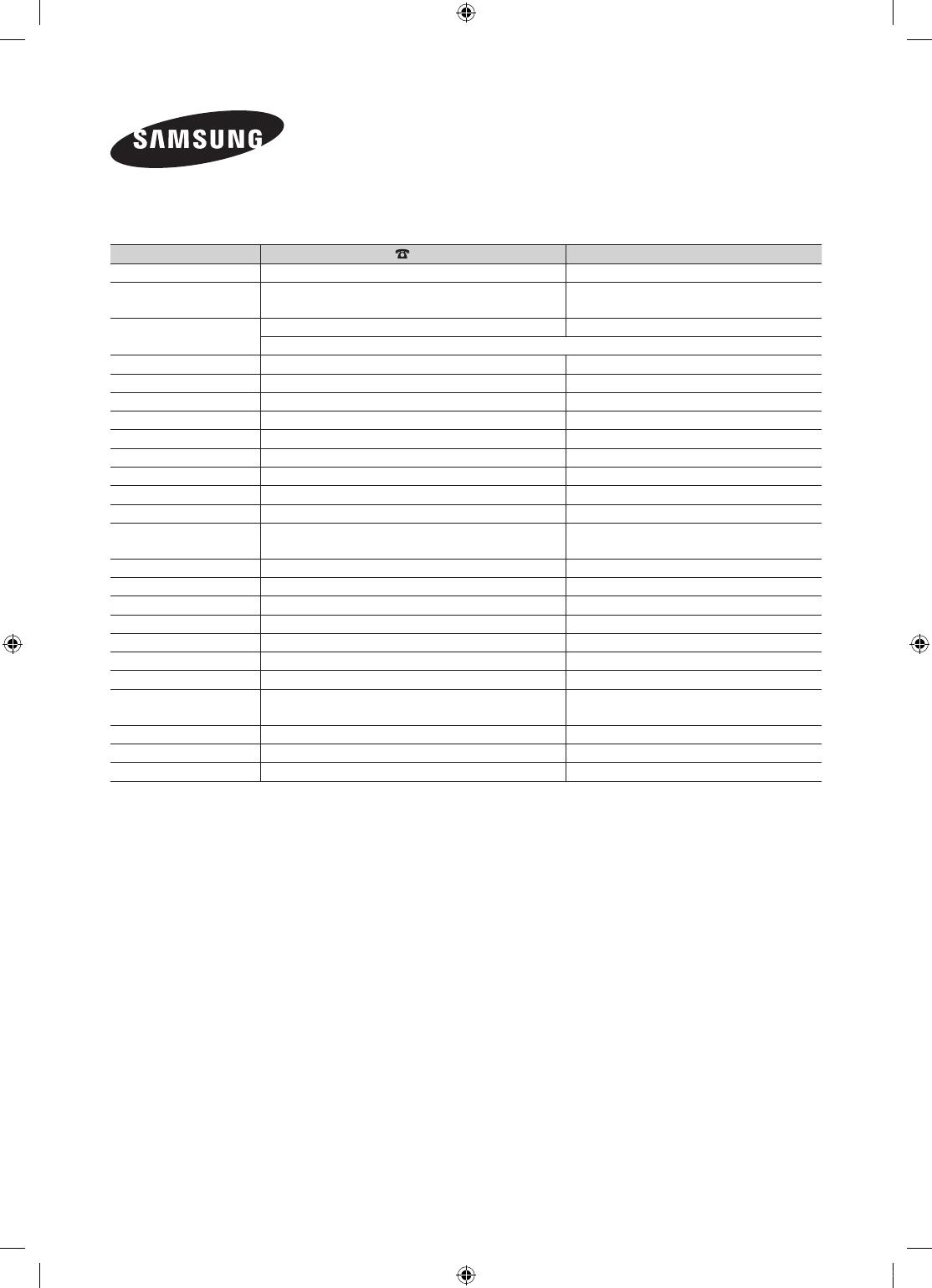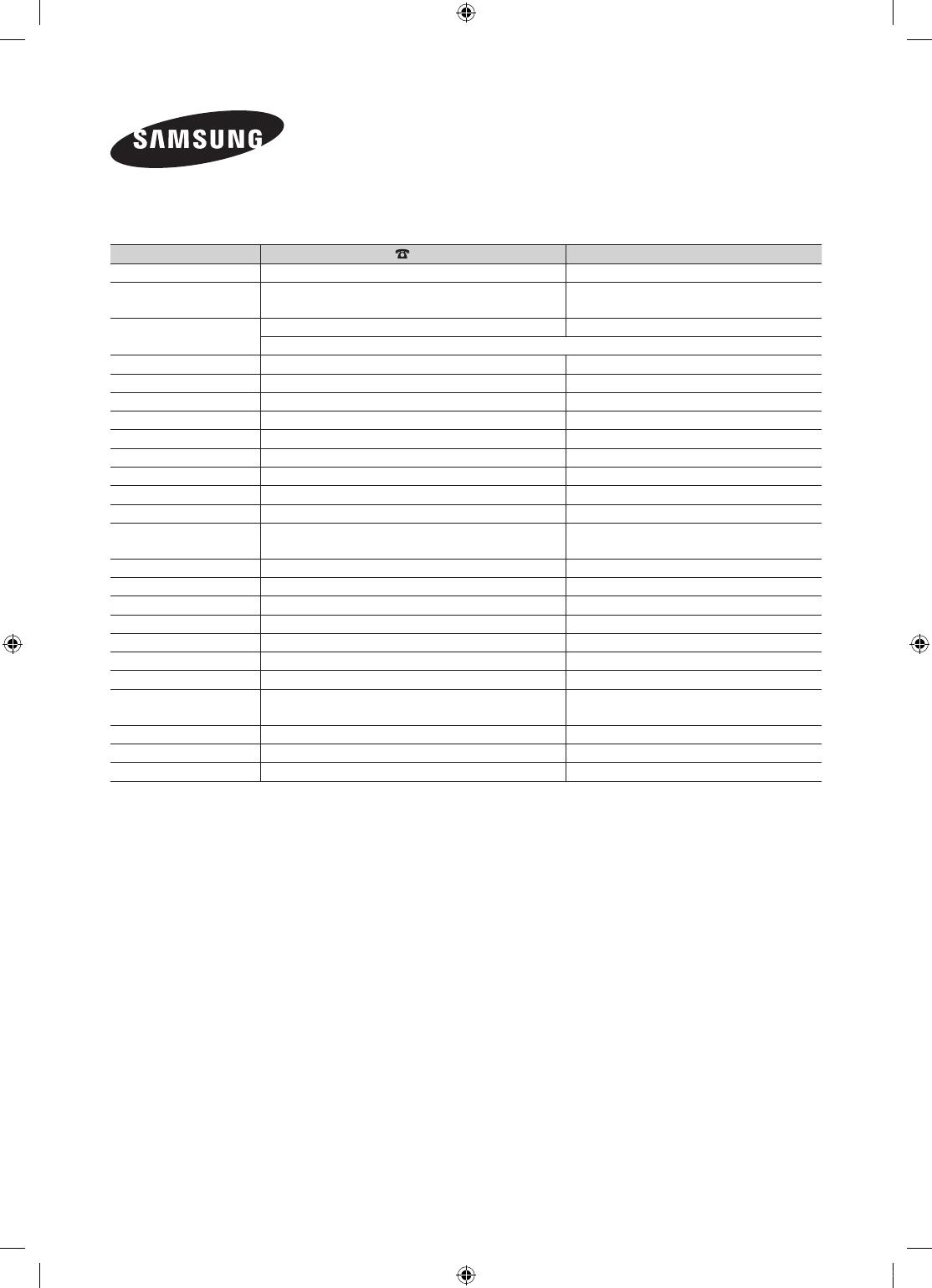
Contact SAMSUNG WORLDWIDE
Country
Customer Care Centre
Web Site
PC670_위성_CMS.indd 5 2010-05-27 오후 1:01:02