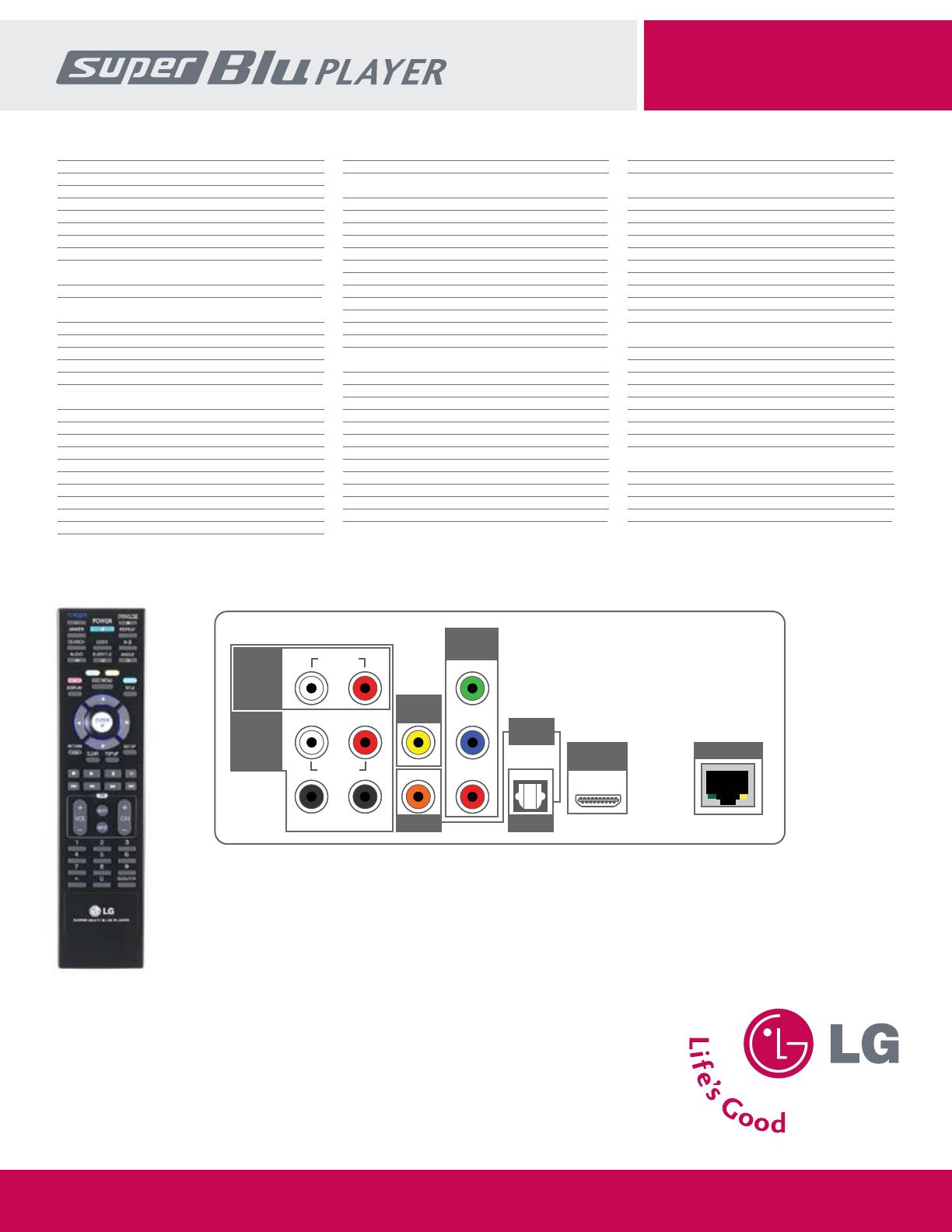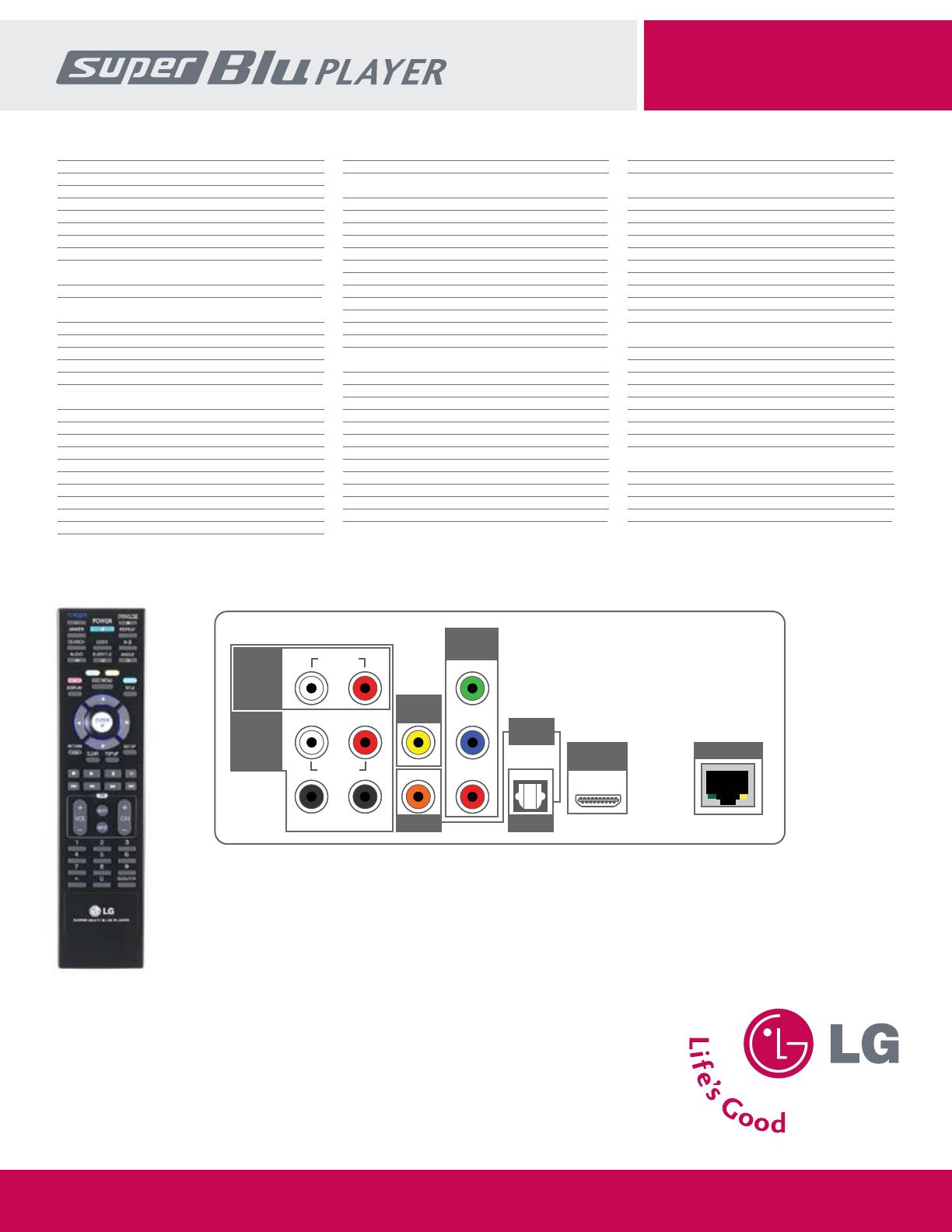
www.LGusa.com
DISC PLAYBACK CAPABILITY
Disc Capacity 1
Blu-ray Disc™ •
HD DVD •
DVD •
DVD-R •
DVD-RW •
DVD+R •
DVD+RW •
INTERACTIVE MENU SYSTEM
BD-Java Object Standard Profile •
VIDEO CAPABILITIES
Digital/Analog Conversion 27Mhz/8bit
NTSC Hz 60Hz
Composite Output Up to 480i
Component Output Up to 1080i
HDMI Output Up to 1080p (24/30Hz)
AUDIO CAPABILITIES
Digital/Analog Conversion 96KHz/24bit
Signal/Noise Ratio 100db
Digital Audio Output SPIDF & HDMI
PCM •
Dolby Digital •
Dolby Digital + •
Dolby True HD (2 Channel) •
DTS •
DTS-HD •
MPEG 1/2 L2 •
AUDIO CAPABILITIES (CONTINUED)
MLP •
HD PLAYBACK FEATURES BLU-RAY HD DVD
Play/Stop
Marker (Set/Search)
Resume
Scan
Slow (Forward)
Skip (Forward/Reverse)
Pa us e
Repeat (Title, Chapter, A-B)
Search (Title, Chapter, Time)
Parental Lock
Change (Audio, Subtitle, Angle)
Interactive Menus
DVD PLAYBACK FEATURES
Play/Stop •
Marker (Set, Search) •
Resume •
Scan •
Slow (Forward) •
Chapter Skip (Forward/Reverse) •
Pause •
Repeat (Title, Track/Chapter, A-B, All) •
Search (Title, Chapter, Time) •
Parental Lock •
Closed Caption •
Subtitle Still •
OTHER FEATURES
Aspect Ratio 16:9/4:3
REAR PANEL INPUTS/OUTPUTS
Digital Audio Out/Optical 1
Digital Audio Out/Coaxial 1
Audio Front L/R Out (5.1 or 2 Channel Out) 1
Audio Rear L/R Out (5.1 Channel Out) 1
Audio Center Out (5.1 Channel Out) 1
Audio Subwoofer Out (5.1 Channel Out) 1
Component Video Out 1
Composite Video Out 1
HDMI Out 1
Ethernet Jack (RJ-45) 1 (Service update only)
SUPPLIED ACCESSORIES
Remote Control Type Backlit Universal
Component Video Cable 1
A/V Cable (RCA Type) 1
Battery (Size) 3 (AAA)
Cleaning Cloth 1
User Manual (English) 1
Warranty Card (English) 1
Customer Registration Card (English) 1
SPECIFICATIONS
Dimensions (W x H x D) 16.9" x 3.0" x 9.8"
Weight 9.0 lbs.
UPC 719192171091
Warranty 1 Year Parts/90 Days Labor
BH100
LG Electronics U.S.A., Inc.
1000 Sylvan Avenue
Englewood Cliffs, NJ 07632
1-800-243-0000
www.LGusa.com
© 2007 LG Electronics U.S.A., Inc., Englewood Cliffs, NJ. LG Design and Life’s Good are trademarks of LG Electronics, Inc.
All other trademarks are the property of their respective owners.
Design and specifications subject to change without notice. 05/14/07
REMOTE REAR AUDIO/VIDEO INPUTS/OUTPUTS
L REAR R
L FRONT R
VIDEO
OUT
2CH
AUDIO
OUT
5.1CH
AUDIO
OUT
Y
P
B
PR
COMPONENT
VIDEO OUT
DIGITAL
AUDIO OUT
CENTER WOOFER AUDIO OPTICAL
HDMI OUT
(1080p)
SERVICE
•
•
•
•
•
•
•
•
•
•
•
•
•
•
•
•
•
•
•
•
•
•
•
-