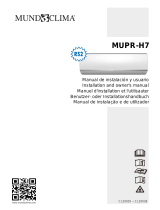Page is loading ...

ENGLISH
SINGLE PACKAGED AIR CONDITIONERS
INSTALLATION & MAINTENANCE INSTRUCTIONS
• Please read this instruction sheet completely before installing the product.
• Installation work must be performed in accordance with national wiring standards by authorized
personnel only.
P/No.: 3828A30038D
Air Outlet Vents
Filter
Access Panel
E/Heater
Access Panel
Unit Power Wires
Control and Compressor
Access Panel
Air Intake Vents
Refresh
Air Hood
Supply
(Side)
(Rear)
Return
Front View
Rear View
File Tab Position: 4 Rev. No.: 1
LK-IM-05
50Hz
ESPAÑOL

2
1.The following should be always observed for safety ...............................3
2. Dimensional Data ........................................................................................4
3. Installation of Unit .......................................................................................6
4. Ductwork ......................................................................................................7
5. Condensate Drain Piping ...........................................................................8
6. Filter Installation .........................................................................................8
7. Installation of remote controller ................................................................9
8. Electrical Wiring ........................................................................................10
9. Control Wiring ...........................................................................................13
10. Start-Up Pre-Start Quick Check List .....................................................15
11. Test Mode Procedure ..............................................................................16
12. Trial Run Mode ........................................................................................18
13. Evaporator Fan Adjustment ...................................................................19
14. Start-up ....................................................................................................20
15. Final installation Checklist and Maintenance ......................................22
TABLE OF CONTENTS

ENGLISH
3
1. The following should be always observed for safety
• Please report to or take consent by the supply authority before connecting to the system.
• Be sure to read "THE FOLLOWING SHOULD BE ALWAYS OBSERVED FOR SAFETY" before
installing the air conditioner.
• Be sure to observe the cautions specified here as they include important items related to safety.
• The indications and meanings are as follows.
• After reading this manual, be sure to keep it together with the owner's manual in a handy place .
Could lead to death, serious injury, etc.
Do not install it yourself (customer).
Perform the installation securely referring to the
installation manual.
Install the unit securely in a place which can bear the
weight of the unit.
Perform electrical work according to the installation
manual and be sure to use an exclusive circuit.
Attach the electrical part cover and service panel to
the unit securely.
Be sure to use the part provided or specified parts for
the installation work.
Check that the refrigerant gas do not leak after
installation is completed.
Bodily injury can result from high voltage electrical
components or fast moving fan drives. For protection
from these inherent hazards during installation and
servicing, the electrical supply must be disconnected. If
operating checks must be performed with the unit
operating, it is the technician's responsibility to
recognize these hazards and proceed safely.
UNIT CONTAINS AN HCFC (R-22) REFRIGERANT
Section 608 paragraph C of the 1990 Clean Air Act states:
Effective July 1, 1992 it shall be unlawful for any person, in the
course of maintaining, servicing, repairing or disposing of an air
conditioning system, to knowingly vent or release any CFC or
HCFC refrigerant minimal releases (air purges of refrigerant
hoses) associated with good faith attempts to recapture or
recycle are exempted from the ban on venting.
Use the specified wires to connect the unit and the
field installed cut off switch box securely and attach
the wires firmly to the terminal so the stress of the
wires is not applied to the sections.
• Incomplete installation could cause injury due to fire, electric shock
or leakage of water. Consult the dealer from whom you purchased
the unit or special installer.
• Incomplete installation could cause a personal injury due to
fire, electric shock, noisy operation or distortion.
• When installed in an insufficient strong place, noisy operation
and distortion could occur.
• Incomplete connecting and fixing could cause fire.
• If the capacity of the power circuit is insufficient or there is incomplete
electrical work, it could result in a fire or an electric shock.
• The use of defective parts could cause an injury or leakage of
water due to a fire, electric shock etc.
• If the electrical part cover panel are not attached securely, it
could result in a fire or electric shock due to dust, water etc.
Could lead to serious injury in particular environments when operated incorrectly.
WARNING
WARNING
CAUTION
Having perfect vacuum process in the factory, our units don't have drier but have filter in the
refrigerant circuit. In case of recharging R-22 gas in the field,
"DRIER" must be installed on the liquid line which is connected
from discharge part of condenser to intake part of evaporator. Because the refrigerant circuit is
capable of containing water with imperfect vacuum.
The equipment does not contain surge protection. To prevent damage caused by surge, transients
appropriate measures should be taken.
CAUTION

UNIT Dimensions (Figure 1A)
UNIT Dimensions (Figure 1B)
4
Single packaged cooling unit are designed for outdoor mounting with vertical condenser discharge. They
can be located either at ground level or on roof.
Each unit contains an operating charge of Refrigerant 22 as shipped.
E
G
F
Center Line of Hole
A
B
CLEARANCE 34"
CLEARANCE 16"(HORIZONTAL)
CLEARANCE 32"(DOWNFLOW)
CLEARANCE 34"
1" Dia. Hole Control Wires
1.5" Dia. Hole Power Wires
1.5" Dia. Hole Other Purpose
D
C
J
N
M
K
LL
1.5" Dia. Hole Power Wires
1.5" Dia. Hole Other Purpose
Center Line of Hole
1" Dia. Hole Control Wires
H
I
CLEARANCE 34"
CLEARANCE 16"
CLEARANCE 34"
CLEARANCE 46"
e
g
f
d
c
Center Line of Hole
a
b
CLEARANCE 34"
CLEARANCE 46"
CLEARANCE 16"(HORIZONTAL)
CLEARANCE 34"
1" Dia. Hole Control Wires
1.5" Dia. Hole Power Wires
1.5" Dia. Hole Other Purpose
Figure 1A
Figure 1B
Figure 1C
2. Dimensional Data
UNITS
LK-0580CC/0580HC
A
B
C
D
E
F
G
41.93(1065)
43.70(1110)
50.39(1280)
29.49(749)
9.65(245)
2.36(60)
2.76(70)
UNITS
LK-0880CH/0880HH
H
I
J
K
L
M
N
35.04(890)
46.93(1159)
85.43(2170)
10.43(265)
2.76(70)
2.36(60)
3.54(90)
UNITS
LK-1080CH/1080HH
a
b
c
d
e
f
g
41.34(1050)
48.89(1242)
85.43(2170)
55.0(1397)
6.10(155)
8.46(215)
10.43(265)
UNIT Dimensions (Figure 1C)
Unit: inch(mm)
Unit: inch(mm)

ENGLISH
Horizontal Application Unit (Figure 1E)
Rear View Showing Duct Openings For Horizontal Air Flow
Horizontal Unit (Figure 1F)
Rear View Showing Duct Openings For Horizontal Air Flow
Down Flow Application Unit (Figure 1G)
(LK-0580CC, LK-0580HC)
LK-0580CC and LK-0580HC are
Convertible Unit
5
A
G
B C D
E
SUPPLY
RETURN
F
a b c d
e f
S
U
P
P
L
Y
R
E
T
U
R
N
10,47(266)
9,25(235)
13,86(352)
6,26(159)
3,82(97)
16,38(416)
3,82(97)
22,28(566)
SUPPLY
RETURN
3/4" Condensate Location
Figure 1E
Rear View
Rear View
Figure 1F
Top View
Unit: inch(mm)
Figure 1G
Unit: inch(mm)
UNITS LK-0580CC/0580HC
A
B
C
D
E
F
G
13.86(352)
9.21(234)
10.47(266)
3.86(98)
4.33(110)
22.28(566)
16.38(416)
a
b
c
d
e
f
15.47(393) 16.06(408) 24.53(623) 25.57(649.5)
16.18(411) 14.02(356) 9.17(233) 15.28(388)
18.82(478) 20.16(512) 24.53(623) 27.34(694.5)
2.40(61) 2.44(62) 2.36(60) 2.40(61)
5.35(136) 2.01(51) 5.08(129) 6.10(155)
26.89(683) 34.33(872) 40.24(1,022) 57.09(1,450)
Unit: inch(mm)
LK-0880CH
0880HH
LK-1080CH
1080HH
LK-1580CH
1580HH
LK-2080CH
UNITS
Horizontal Application Unit(Figure 1D)
Rear View Showing Duct Openings For Horizontal Air Flow
l
n
m
k
j
Center Line of Hole
h
i
CLEARANCE 34"
CLEARANCE 46"
CLEARANCE 16"(HORIZONTAL)
CLEARANCE
34"
1" Dia. Hole Control Wires
1.5" Dia. Hole Power Wires
1.5" Dia. Hole Other Purpose
Figura 1D
UNITS
LK-1580CH/1580HH
LK-2080CH
h
i
j
k
l
m
n
47.44(1,205) 65.35(1,660)
69.53(1,766) 74.02(1,880)
95.98(2,438) 109.21(2,774)
63.11(1,603) 69.69(1,770)
6.29(160) 7.68(195)
8.66(220) 11.89(302)
11.02(280) -
Unit: inch(mm)

3-1. Inspection
1) Check for damage after unit is unloaded. Report promptly, to the carrier, any damage found to unit. Do
not drop unit.
2) Check the unit nameplate to determine if the unit voltage is correct for the application. Determine if
adequate electrical power is available. Refer to the application specifications.
3) Check to be sure the refrigerant charge has been retained during shipment. Access to 1/4" flare
pressure taps may be gained by removing compressor compartment access panel.
3-2. Location and Recommendations
1) Unit Support
If unit is to be roof mounted check building codes for weight distribution requirements.
2) Location and Clearances
Installation of unit should conform to local building codes and the National Electrical Code.
Select a location that will permit unobstructed airflow into the condenser coil and away from the fan
discharge and permit unobstructed service access into the compressor compartment. Suggested
airflow clearances and service clearances are given in Figure 1.
3) Placing and Rigging
Rig the unit using either belt or cable slings. The sling eyelet must be placed through the lifting holes in
the base rail of the unit. The point where the slings meet the lifting eyelet should be at least 6 feet
above the unit. Use spreader bars to prevent excessive pressure on the top of the unit during lifting.
Important: The use of "spreader bars" is required when hoisting the unit (prevents damage to
sides and top). Top crating can be used as spreader bars.
4) Roof Mounted Units
Downflow units(only 5RT) should be mounted on a roof curb when possible. On new roofs, the curb
should be welded directly to the roof deck. For existing construction, nailers must be installed under
the curb if welding is not possible. Be sure attach the downflow ductwork to the curb before setting unit
in place.
When installing the unit, it must be level to insure proper condensate flow from the unit drain pan.
5) Slab Mount
"For ground level installation, the unit base should be adequately supported and hold the unit near
level. The installation must meet the guidelines set forth in local codes."
6
3. Installation of Unit
ENGLISH
Lifting Beam
Cable
or Chain
ClevisHoles in Base
Rail
Spreader Bar
Lifting Beam
Cable
or Chain
ClevisHoles in Base
Rail
Recommended
Rigging Method
Figure 2

ENGLISH
1. Attaching Downflow Ductwork to The Roof Curb (below 5.0RT)
Supply and return air flanges are provided on the roof curb for easy duct installation. All duct work
must be run and attached to the curb before the unit is set into place.
2. Ductwork construction guidelines
Connections to the unit should be made with three-inch canvas connectors to minimize noise and
vibration transmission.
Elbows with turning vanes or splitters are recommended to minimize air noise and resistance.
The first elbow in the ductwork leaving the unit should be no closer than three times blower diameter to
avoid turbulence and back pressure.
3. Attaching Horizontal Ductwork to the Unit
All conditioned air ductwork should be insulated to minimize heating and cooling duct losses. Use
minimum of 2" of insulation with a vapor barrier. The outside ductwork must be weather proofed
between the unit and the building.
When attaching ductwork to a horizontal unit, provide a flexible water tight connection to prevent noise
transmission from the unit to the ducts. The flexible connection must be indoors and molded out of
heavy canvas.
Note: Do not draw the canvas taut between the solid ducts.
IMPORTANT(below 5.0RT)
To convert to downflow, remove covers from the downflow supply and return air opening(painted side
out) and secure with sheet metal screw (see Figure 3)
7
4. Ductwork
HORIZONTAL SUPPLY
AIR COVER
HORIZONTAL RETURN
AIR COVER
Figure 3
Note:
SUTTLY OPENING
1. Remove the screw nearest to the
opening and pull the panel firmly toward
the outside of the unit to disengage the
back attachment.
RETURN OPENING
2. Remove right hand screw and move
panel to the right or remove both
screws.

A. CONDENSATE DRAIN
A 3/4 inch male condensate drain connection is located on the corner of the unit next to the evaporator
section access panel. A trap should be installed and filled with water before starting the unit to avoid
air from being drawn through. Follow local codes and standard piping practices when running the drain
line. Pitch the line downward, away from the unit, and avoid long horizontal runs. See Figure 4.
Do not use reducing fittings in the drain lines.
The condensate drain must be:
1. Made of 3/4" pipe size.
2. Pitched 1/4" per foot to provide free drainage to convenient drain system.
3. Trapped
4. Must not be connected to closed drain system.
B. OUTDOOR COIL CONDENSATE DRAINAGE PRECAUTION
Condensate drains from the outdoor coil during the heating and defrost cycles. Normally this
condensate may be allowed to drain directly onto the ground/roof. A gravel bed is recommended to
prevent mud splashing.
WARNING : The unit should not be installed in an area where mud or ice could cause personal injury.
Remember that condensate drips from the outdoor coil during heat and defrost cycles
and that this condensate freezes when the temperature of the outdoor air is below
0°C(32°F)
■ Above 6.25RT
This Unit Filters are anti-bacteria and washable type.
Access to the filters is made by removing the evaporator fan access panel. Each unit ships with free
filters, as determined by unit size.
On the filter access panel at the left side of the unit, "FILTER ACCESS PANEL" label is attached.
■ Below 5RT
This unit is shipped without a filter and is the responsibility of the installer to secure a filter in
the return air ductwork.
Important: Do not operate unit without filters in place.
8
5. Condensate Drain Piping
6. Filter Installation
Cleanout
Plug
Static pressure
Drain Pan
3/4 Inch Male
Panel Enclosure
1.5 Inches1.5 Inches
Figure 4

9
7. Installation of remote controller
ENGLISH
• Install the remote control box and cord correctly.
• As the room temperature sensor is in the remote controller, the remote control box should be
installed in such places away from direct sunlight and high humidity and direct supply cold air.
INSTALLATION OF THE REMOTE CONTROL BOX
• Select places that is not splashed by water.
• Select control position after receiving customer
approval.
• The room temperature sensor of the thermostat for
temperature control is built in remote controller.
• This remote controller equipped with liquid
crystal display. If this position is higher or lower,
display is difficult to see.
(The standard height is 1.2~1.5m high)
ROUTING OF THE REMOTE CONTROL CORD
• Keep the remote control cord away from the
refrigerant piping and the drain piping.
• To protect the remote control cord from
electrical noise, place the cord at least 5cm
away from other power cables. (Audio
equipment, Television set, etc)
• If the remote control cord is secured to a wall,
provide a trap at the top of the cord to
prevent water droplets from running.
POINT OF REMOTE CONTROLLER INSTALLATION
DISASSEMBLING OF THE REMOTE CONTROLLER
ELECTRICAL WIRING TO THE INDOOR UNIT
Make sure that wire color
and indicated color at label
are matched on unit side
and remote controller side.
Be sure to connect
the wires to CN REMO
(Main board)
CN REMO
The maximum length of the cord is 70m.
If the length of the cord exceeds 50m, use a wire size greater than 0.5mm
2
.
Remote controller
Yellow, Red,
Brown
Brown
Red
Yellow
Remote
controller
body
Lever carefully
under plate and open
using a screw
driver, etc.
Front case
The lower part
Face of wall
Upper notch
Upper flange
Under plate
Remote
control cord
Remote
control unit
Tapping screw
(Accessory)
Lower notch
Face of wall
Upper notch
Lower notch
Switch box
(Local supply)
Under plate
Remote
control unit
Remote
control cord
Screw
(Local supply)
Cord
clamp
Push hand
(Part B)
(Part A)
FIXING OF REMOTE
CONTROL CORD
1. Fix the cord clamps on the wall
by ø3 tapping screws(Local supply).
2. Fix the remote control cord.
PROCEDURE OF INSTALLATION
1. Fix the under plate on the switch box by
screws(Local supply). In this case, fit the under
plate on the wall, and be careful of deformation.
2. Receive the remote control cord in the switch box.
3. Hook the remote control unit on the under plate.
WHEN THE REMOTE CONTROLLER IS
INSTALLED WITH THE CORD BURIED.
PROCEDURE OF INSTALLATION
1. Fix the under plate on the wall by self tapping
screws (accessory).
2. Make a slit (Part A) at the top side of the remote
control body by nipper.
3.Rout the cord as shown in the following figure. In
this case, push the cord into the grooved around
the case(Part B).
4. Hook the remote control unit on the under plate.
WHEN THE REMOTE CONTROLLER IS
INSTALLED WITH THE CORD EXPOSED.

Check the unit nameplate for the required supply voltage. Determine if adequate electrical
power is available. Refer to application specifications.
Electrical wiring and grounding must be installed in accordance with local codes and with the
National Electric code Latest Revision.
It is important that proper electrical power is available for the unit. Voltage variation should
remain within the limits stamped on the nameplate.
Provide an approved weatherproof disconnect either on the side of unit or within close
proximity.
The branch circuit feeding the unit must be protected as shown on the unit rating plate.
The power supply lines must be run in approved conduit to the disconnect, and in the bottom
of the unit control box. Provide strain relief for all conduit with suitable connectors. Provide
flexible conduit supports whenever vibration transmission may cause a noise problem within
the building structure.
Important: Holes are provided for low-voltage and high-voltage wiring. It is not
necessary to punch any new holes in either the interior or exterior unit
panels. If new holes are punched, performance will be adversely affected
unless they are resealed to be both air- and watertight.
10
8. Electrical Wiring
RD
WH
AC 24V
FAN
HEATER1
COMP1
R
G
BK
OR
BR
W
Y
2
1
T/B 2
T/B 3
REMOVE JUMP WIRE WHEN
CONNECTING MECHANICAL
THERMOSTAT
YL
BL
RD
WH
BK
Case of remote controller application:
Don't remove these wires.
Case of Mechanical/thermostat application:
Remove these wires
FIELD WIRING
NOTE
FACTORY WIRING
•
See wiring diagram for details
BR RD YL
MAIN PCB ASM
T/B 4
REMOTE
CONTROLLER
CN-THERMOSTAT
CN18
CN4
Connect remote controller wires
to T/B 4 through the ferrite core
in the control box.
Ferrite Core for
EMI noise.
Figure 5A
Electrical Power
Disconnect Switch
Over Current Protection
Power Wiring
Power Entry Guide
LOW VOLTAGE FIELD WIRING DIAGRAM
■ Cooling only - 1 Comp, 1 Heater(Figure 5A)
Thermostat(Cooling only model)

ENGLISH
11
BR RD YL
MAIN PCB ASM
T/B 4
REMOTE
CONTROLLER
CN-THERMOSTAT
2
1
RD
WH
AC 24V
FAN
HEATER1
COMP1
R
G
BK
OR
BR
W
HEATER2
W1
Y
T/B 2
T/B 3
REMOVE JUMP WIRE WHEN
CONNECTING MECHANICAL
THERMOSTAT
YL
BL
RD
WH
BK
Case of remote controller application:
Don't remove these wires.
Case of Mechanical/thermostat application:
Remove these wires
FIELD WIRING
NOTE
FACTORY WIRING
•
See wiring diagram for details
CN18
CN4
BR RD YL
MAIN PCB ASM
T/B 4
REMOTE
CONTROLLER
CN-THERMOSTAT
2
1
RD
WH
AC 24V
FAN
HEATER1
COMP1
COMP2
R
G
BK
OR
BR
W
HEATER2
W1
Y
Y1
T/B 2
T/B 3
REMOVE JUMP WIRE WHEN
CONNECTING MECHANICAL
THERMOSTAT
YL
BL
RD
WH
BK
Case of remote controller application:
Don't remove these wires.
Case of Mechanical/thermostat application:
Remove these wires
FIELD WIRING
NOTE
FACTORY WIRING
•
See wiring diagram for details
CN18
CN4
Connect remote controller wires
to T/B 4 through the ferrite core
in the control box.
Ferrite Core for
EMI noise.
Connect remote controller wires
to T/B 4 through the ferrite core
in the control box.
Ferrite Core for
EMI noise.
Figure 5B
Figure 5D
Figure 5C
RD
WH
AC 24V
FAN
COOLING
HEATING
COMP 1
HEATER 1
R
G
O
B
BK
OR
BR
YL
BL
RD
WH
BK
X
W
Y
EMER, HEATER
E
T/B 2
T/B 3
REMOVE JUMP WIRE WHEN
CONNECTING MECHANICAL
THERMOSTAT
Case of remote controller application:
Don't remove these wires.
Case of Mechanical/thermostat application:
Remove these wires
FIELD WIRING
NOTE
FACTORY WIRING
•
See wiring diagram for details
BR RD YL
MAIN PCB ASM
T/B 4
REMOTE
CONTROLLER
CN-THERMOSTAT
CN18
CN4
Connect remote controller wires
to T/B 4 through the ferrite core
in the control box.
Ferrite Core for
EMI noise.
■ Cooling only - 1 Comp, 2 Heater(Figure 5B)
Thermostat(Cooling only model)
■ Cooling only - 2 Comp, 2 Heater(Figure 5C)
Thermostat(Cooling only model)
■ Heat pump - 1 Comp, 1 Heater(Figure 5D)
Thermostat(Heat pump model)

HIGH VOLTAGE FIELD WIRING DIAGRAM
12
RD
WH
AC 24V
FAN
COOLING
HEATING
COMP 1
HEATER 1
R
G
O
B
BK
OR
BR
YL
BL
RD
WH
BK
X
W
W1
Y
HEATER 2
EMER, HEATER
E
T/B 2
T/B 3
REMOVE JUMP WIRE WHEN
CONNECTING MECHANICAL
THERMOSTAT
Case of remote controller application:
Don't remove these wires.
Case of Mechanical/thermostat application:
Remove these wires
FIELD WIRING
NOTE
FACTORY WIRING
•
See wiring diagram for details
BR RD YL
MAIN PCB ASM
T/B 4
REMOTE
CONTROLLER
CN-THERMOSTAT
CN18
CN4
RD
WH
AC 24V
FAN
COOLING
HEATING
COMP 1
COMP 2
HEATER 1
R
G
O
B
BK
OR
BR
YL
BL
RD
WH
BK
X
W
W1
Y
Y1
HEATER 2
EMER, HEATER
E
T/B 2
T/B 3
REMOVE JUMP WIRE WHEN
CONNECTING MECHANICAL
THERMOSTAT
Case of remote controller application:
Don't remove these wires.
Case of Mechanical/thermostat application:
Remove these wires
FIELD WIRING
NOTE
FACTORY WIRING
•
See wiring diagram for details
BR RD YL
MAIN PCB ASM
T/B 4
REMOTE
CONTROLLER
CN-THERMOSTAT
CN18
CN4
Connect remote controller wires
to T/B 4 through the ferrite core
in the control box.
Ferrite Core for
EMI noise.
Connect remote controller wires
to T/B 4 through the ferrite core
in the control box.
Ferrite Core for
EMI noise.
SEE NAMEPLATE FOR
LINE VOLTAGE AND
MAX FUSE SIZE
TERMINAL
BLOCK
(380V – 415V, 3N~), 50Hz
POWER SUPPLY
HIGH VOLTAGE
MAGNETIC
CONTACTOR
Figure 5F
Figure 5E
Figure 5G
Note: For branch circuit wiring (main power supply to unit disconnect), Wire size for the
length of run should be determined using the circuit ampacity found on the unit
nameplate and the N.E.C..
For more than 3 conductors in a raceway or cable, see the N.E.C. for de-rating the ampacity
of each conductor.
GROUNDING: THE UNIT MUST BE ELECTRICALLY GROUNDED IN ACCORDANCE WITH
LOCAL CODES AND THE NATIONAL ELECTRICAL CODE.
Provide flexible conduit supports
whenever vibration transmission may
cause a noise problem within the
building structure.
See Figure 5G for high voltage wiring
connections. Insure all connections are
made tight.
■ Heat pump - 1 Comp, 2 Heater(Figure 5E)
Thermostat(Heat pump model)
■ Heat pump - 2 Comp, 2 Heater(Figure 5F)
Thermostat(Heat pump model)

ENGLISH
Field Installed DC Control Wiring
Before installing the connecting wiring between the components utilizing a DC analog
output/input signal and the unit, refer to the following table for conductor sizing guidelines and;
1) Use standard copper conductor thermostat wire unless otherwise specified.
2) Ensure that the wiring between the controls and the unit's termination point does not
exceed two and a half (2 1/2) ohms/conductor for the length of the run.
3) Refer to Figure 5 for the electrical access locations provided on the unit.
4) Do not run the electrical wires transporting Sensor DC signals in or around AC wires.
Note: Resistance in excess of 2.5 ohms per conductor can cause deviations in the
accuracy of the controls
DC Conductors
Mark connections as shown in the following wiring diagram for the applicable remote
controller.
Emergency Shut Down
For Emergency Shut Down, remove the jumper between 1 and 2 and install normally closed
contacts (Open at Fault Condition). Immediate shut down will occur and the MAIN
CONTROLLER will be disabled.
Important: After completion of wiring, check all electrical connections, including factory
wiring within the unit, and ensure all connections are tight. Replace and
secure all electrical box covers and access doors before leaving unit or
connecting power to circuit supplying unit.
Factory Installed
Jumper
Field Suppllied Emergency
Stop Device
Filler Terminal 1
Remove this conductor when connecting emergency stop device.
1
2
3
4
5
1
2
3
4
5
13
Distance from Unit Recommended
Remark
to Control Wire Size
000 - 150 feet 22 gauge
151 - 240 feet 20 gauge
241 - 385 feet 18 gauge
386 - 610 feet 16 gauge
611 - 970 feet 14 gauge
Note: To stop unit operation in case of fire, remove the jumper between terminals
1 and 2. Refer to the unit wiring diagram.
Figure 6
Shielded wire
recommended
9. Control Wiring
Remote controller conductors are standard thermostat wire 22 to 14 ga.
Recommended wire sizes and lengths for installing the remote controller are provided in the
table on page 12. Resistance of 2 1/2 ohms per conductor can cause deviation in the
accuracy of the control.

14
(Note)
• Keep all wires away from the refrigerant pipe.
• To protect the control cord from electrical noise, place DC wires at least 0.2 inch away from AC wires.
• Following diagram is the example of wiring arrangement <LK-0880HH>
The anticipator in the thermostat
shall be removed, if a unit which
has micro control function is
controlled by thermostat with
anticipator.
Clamp for control wires
Clamp for power wires
Power wires
Control wires
Clamp for power wires
R
G
W
Y
ON
AUTO
Anticipator
S/W
Bi-Me
HEAT
OFF
COOL
HEAT
OFF
OFF
COOL
HEAT
COOL
Thermostat
Remove this part.
O
COOL
RELAY
B X
HEAT
RELAY
G R
FAN
RELAY
E
EMER HEAT
RELAY
W
AUX HEAT
RELAY
Y
COMPRESSOR
CONTACTOR
24 VAC
AUTO
RED EMER
LIGHT
2ND STAGE HEAT
NORA EMER
COOL OFF HEAT
1ND STAGE HEATCOOL
GRN AUX
LIGHT
ON
FAN
ADJUS.
ANTIC
2ND STG
HEAT
FIXED
STAGE 1
HEAT
ANTIC.
FIXED
COOL
ANTIC.
Figure 7
Note
Thermostat
(Heat pump model)
Thermostat
(cooling only model)

The "initialization" by the MAIN CONTROLLER occurs each time the system is powered-up.
the MAIN CONTROLLER performs internal self-diagnostics checks, which include
identifying the equipment components of its system, and the configuring of itself to that
system. It also checks itself to be sure it is functioning correctly.
15
10. Start-Up Pre-Start Quick Check List
ENGLISH
Bodily injury can result from high voltage electrical components. If operating checks must be
performed with the unit operating, it is the technician's responsibility to recognize these hazards
and proceed safely. Failure to do so could result in severe personal injury or death due to
electrical shock or contact with moving parts.
WARNING
• Is unit level and located with proper clearances?
• Is the duct work correctly sized, run, taped, insulated and
weather proofed with proper unit arrangement?
• Is condensate line properly sized, run trapped and pitched?
• Is the filter of the correct size, clean and in place?
• Is the wiring properly sized and run in according to the unit
wiring diagram?
• Are all wiring connections tight including those in unit and
compressor electrical boxes?
• Has the unit been properly grounded and fused with the
recommended fuse size?
• Is the remote controller correctly wired and in a good
location?
• Have the air conditioning systems been checked at the
service ports for charge and leak tested if necessary?
• Does the condenser fan and indoor fan turn freely without
rubbing and are they tight on the shafts?
• Visually inspect the unit to ensure that the airflow required
for the condenser coil is not obstructed from the unit.
• Inspect the control panel wiring to verify that all electrical
connections are tight, and that wire insulation is intact.
• Is the indoor fan and rotation correct?
• Has the indoor fan speed been determined and the proper
speed been set?
• Has all work been done in accordance with applicable local
and national codes?
• Are all covers and access panels in place to prevent air loss
and safety hazards?
➔ See Figure 1.
➔ See duct work
installation
➔ See air flow
performance data
Power-up Initialization

16
11. Test Mode Procedure
Operating the unit from the roof using the test mode.
The step test mode is initiated by pressing test key(tact switch located on MAIN
CONTROLLER).
When the test mode is initiated, the system will begin the first test step, and turn on the
indoor fan. (See test mode table.)
To continue to the next step, repress the test key.
As you repeat to press the Test key, the unit will move through the steps according to the
tabel.
The Test Mode is performed only when the unit is in "STOP" state.
Any operating signal from remote controller or thermostat can interrupt "Test Mode" and
operate the unit to the signal.
To quit Test Mode, cycle the unit power at the unit disconnect, or repeat to press the Test
key until the unit stop.
Step test Mode
Test Key Location
When operating the unit the test mode, the evaporator access panel and the control box
cover, must be closed. Failure to ensure that the evaporator access panel and control box
cover is in place could resuit in severe personal injury or death.
WARNING
CN-ZONE4
RY21-ZONE4(0)
RY22-ZONE4(C)
AC24V
FAN
COOL
HEAT
CN20
CN - TRANS(03T)
AC24V
C01D
AC13V
D63D
D61D
D02D
D01D
R03C
D65D
C02C
C05D
R14F
D03K
R15K
R10K
R13K
R11K
R12K
R14K
D07K
D06K
R13F
R10F
R09F
D03F
D04F
L1
L2
L3
L4
D05F
D06F
D07F
D03F
R17F
R15F
R21F
R23F
R25F
R26F
R29F
R36F
OSC01B
EC01A
C01C
RY20-ZONE3(C) RY18-ZONE2(C)
IC01D
IC01K IC02K IC03K
C03D
CN-L/P SW
CN-ZONE CTRL
CN16
CN17
L01K
D09K
D04G
D03G
D02G
D01G
IC05K IC04K C06K
D02K
R07K
R08K
D05K
D04K
R09K
R10K
R06K
D03K
R05K
D02K
R03K
R04K
D01K
R01K
R02K
G 0 12W
CN-REMOCON CN16
CN4
(A) (B)
RY16-ZONE1(C)
RY14-HEAT(B)
IC02D
CN-CENTER C
RY13-HEAT(A) RY12-FAN(OUT-B)
RY11-FAN(OUT-A)
RY10-FAN(IN) RY9-4WAY(B) RY8-4WAY(A) RY7-BP(B)
MICOM
RY5-BP(A) RY5-COMP(B) RY4-COMP(A) RY3-HUMID
D02F
R06F
R05F
R01F
R02F
TEST
IC07K IC06K
SELECT S/W
CENTER
SELECT S/W
THERMOSTAT
D01F
RY19-ZONE3(0) RY17-ZONE2(0) RY15-ZONE1(0)
CN21
CN6
NF02M
NF01M
NF05M
NF03M
CN8
CN7
BP(A)
4WAY(A)
4WAY(B)
CN1
NF04M
NF07M
NF09M
NF08M
NF10M
NF12M
RY-ECONO
RY-ECONO
CN15
CN-H/P SWITCHCN-RETURN AIR
CN-TEMP OUT
CN-A CYCLE
CN-B CYCLE
OUT IN OUT IN
NF11M
CN5
CN10
NF06M
OUT(A)
BP(B)
ZNR01J
NF01J
CN-ZONE3 CN-ZONE2 CN-ZONE1
CN-HEAT
CN - THERMOSTAT
(A)
(B)(A)
(B)
CN-TRANS(IN)
250V 3A/T3. 15L
DIP
IN
OUT(B)
CN-FAN
CN-BYPASS
PWB : 6870A9001N
ASM : 6871A20085
CN-COMP
CN-MUMID CN-ECONO
CN-POWER
1 2
FUSE
LED1 LED2 LED3 LED4
TEST KEY

ENGLISH
17
Test Mode Table 1 (Cooling only model)
(Note)
1. "
*
" mark means that the function depends on unit model. In case the unit doesn't have
that function or options, you can move on to next test step by pressing TEST KEY again.
2. Test mode is finished after pressing TEST KEY 9 times and then you can control with
remote controller.
3.
One more pressing of TEST KEY after pressing 9 times return test mode to step 1. (NOTICE)
1
2
3
4
5
6
7
8
9
O
O
O
O
O
O
O
O
X
X
O
O
O
O
X
X
X
X
X
X
O
O
O
X
X
X
X
X
X
X
O
O
X
X
X
X
X
X
X
X
O
X
X
X
X
X
X
X
X
X
O
O
O
X
X
X
X
X
X
X
O
O
X
X
X
X
X
X
X
X
O
X
O
X
O
X
O
X
O
X
X
X
O
O
X
X
O
O
X
X
X
X
X
O
O
O
O
X
X
X
X
X
X
X
X
X
O
X
INDOOR
FANSTEP
*OUTDOOR
FAN 1
*OUTDOOR
FAN 2
COMP 1
*
COMP 2
*
HEATER 1
*
HEATER 2
*
HUMIDIFI
ER
LED 1 LED 2 LED 3 LED 4
Test Mode Table 2 (Heat pump model)
(Note)
1. "
*
" mark means that the function depends on unit model. In case the unit doesn't have
that function or options, you can move on to next test step by pressing TEST KEY again.
2. Test mode is finished after pressing TEST KEY 11 times and then you can control with
remote controller.
3.
One more pressing of TEST KEY after pressing 11 times return test mode to step 1. (NOTICE)
STEP
1 O X X X X X X X X X O X X X
2 O O X X X X X X X X X O X X
3 O O O X X X X X X X O O X X
4 O O O O X X X X X X X X O X
5 O O O O O X X X X X O X O X
6 O X X X X O X X X X X O O X
7 O X X X X O O X X X O O O X
8 O X X X X O O O X X X X X O
9 O X X X X X X X O X O X X O
10 O X X X X X X X O O X O X O
11 X X X X X X X X X X X X X X
INDOOR
FAN
*
OUTDOOR
FAN 1
*
OUTDOOR
FAN 2
COMP 1
*
COMP 2
*
HEATER 1
*
HEATER 2
*
HUMIDIFIER
LED 1
4WAY
VALVE 1
4WAY
VALVE 2
LED 2
LED 3
LED 4
O : ON
X : OFF
O : ON
X : OFF

18
12. Trial Run Mode
Operating the unit in the room without
concerning about set temperature.
Pressing simultaneously 'Room Temperature
Checking Button' and 'Timer Set Down Button'
for 3 seconds regardless of room temperature
setting, the unit operates in cooling mode for
18 minutes and stops.
To cancel Trial Run Mode, press one of Set
Temperature, Timer set, Fan operation button.
Each time pressing ‘Operation Mode Selection
Button’, dehumidification, Heating, Cooling
mode operates sequently.
E-Heater doesn’t work during ‘Trial Run Mode’
but humidifier function is selectable.
Set
PREHEAT DEFROST TEST RUN
ON
OFF
hr.
CHECK
FILTER
HI
MED
LO
C
HUMIDIFIER OPERATION SET
TEMP FAN SPEED
TIMER
ROOM TEMP
HEATER

Use the following procedure to determine the proper adjustment of the evaporator fan for a specific application.
1. Determine total system external static pressure (in inches water column) with accessories installed. to accomplish
this:
1) Obtain the design airflow rate and the design external static pressure drop through the distribution system. Your
sales representative or the design engineer can provide you with these values.
2) Using the table from unit Service Manual, add static pressure drop of the accessories installed on the unit.
3) Add the total accessory static pressure drop (from step 1b) to the design external static pressure. The sum of
these two values is the total system external static pressure.
2. Use the table(s) in the Service Manual to find the external static pressure (in inches water column) that most
closely approximates total system external static pressure. Then locate the appropriate airflow rate (on cfm) for
your unit. The value obtained represents the break horsepower for the evaporator fan motor and the fan RPM.
Important: Fan Break Horsepower (BHP) listed in the Table is the percentage range of nameplate
amperage the motors will safely work within, before an oversized motor is required.
On the below 5.0RT model indoor fan motor is shipped to operate in High speed cooling and heating. It can be
rewired to operate in Low or super Hi speed cooling and heating. See wiring diagram in the unit how to rewire.
On the above 6.25RT models, the indoor fan speed is changed by opening or closing the adjustable motor sheave.
See Figure 8.
Loosen the pulley adjustment set screw and turn sheave clockwise.
Loosen the pulley adjustment set screw and turn sheave
counterclockwise.
Note: The actual external static pressure may varies from
design ESP due to actual duct work installation.
The required air flow should be respected to provide
the design cooling capacity.
• 6.25RT ~ 15RT
1) Loosen adjustment bolt.
2) Pull motor mounting plate back until belt is tight.
3) Tighten adjustment bolt after belt has correct tension.
19
13. Evaporator Fan Adjustment
ENGLISH
Adjustment bolt
S
F
Figure 8A
To Increase CFM
To Decrease CFM
To Increase Belt Tension
FORCE(F) HEIGHT(S) REMARK
9~11 lbf
0.8 ~ 1.2(inch)
-

20
14. Start-up
Verify that the unit airflow rate is adjusted according to information provided in "Determining
Evaporator Fan Adjustment" section of this manual.
To start the unit in the cooling mode, close unit disconnect switch and set the operating mode to
COOL and move the cooling setpoint approximately 5˚C below room temperature. The
condenser fan motor, compressor and evaporator fan motor should operate automatically. There
will be a delay of up to 3 minutes before the unit will start in the cooling mode.
Crankcase heaters are energized as long as there is power to the unit. Energize heaters 24
hours prior to unit start-up.
Cooling Mode
(Heat pump model only)
Verify that the unit airflow rate is adjusted according to information provided in "Determining
Evaporator Fan Adjustment" section of this manual.
To start the unit in the Heating mode, close unit disconnect switch and set the operating mode to
HEAT and move the Heating setpoint approximately 5˚C above room temperature. The
condenser fan motor, compressor and evaporator fan motor should operate automatically. There
will be a delay of up to 3 minutes before the unit will start in the Heating mode.
Heating Mode
(Cooling model only)
Check to ensure all grilles and registers are open and all unit access doors are closed
before start-up.
Turn on unit main power supply.
Press the E/Heater operation button on the Remote controller.
Set the temperature approximately 5˚C above room temperature.
Electric Heater Mode (optional)
(Heat pump model only)
To start the unit in the heating operation mode, and Electric Heater operation Mode, close
unit disconnect switch and set the operating mode to Heat and move the Heating setpoint
approximately 5°C above room temperature.
The condenser fan motor, compressor and evaporator fan motor Electric Heater should
operate automatically.
There will be delay of up to 3 minutes before the unit will start in the Heating mode.
Heating & Electric Heater (optional)
/