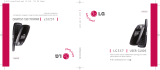Page is loading ...

Push-To-Talk Multi Unit Interface Kit
PTT-500
Installation Guide
www.beamcommunications.com
PART #: USRQSG008701
BEAM Communications
5/8 Anzed Court, Mulgrave
Victoria, 3170, AUSTRALIA
+61 3 8588 4500 +61 3 9560 9055
info@beamcommunications.com
PTT-W1
EXTRM
IN
PTT500
Multi unit interface
IN
OUT
IN
OUT IN
PTT-W1
PTT-W1
®

1
4
7
*
9
6
3
8
0
#
5
2
ABC
GHI
JKL
MNO
PQRS
TUV
+
[
WXYZ
a
A
DEF
Drive DOCK E xtreme
PRESS
Connect the RED
wire to the same
positive voltage
source (+V) as the
DriveDOCK Extreme
If the ‘Find Me’ feature is required,
connect the WHITE wire to +V via a
normally open switch (not supplied)
PTT-501*
1A FUSE
PTT-501*
PTT-501*
Allen key*
Screw*
Rear plate* Bracket*
PTT-502*
PTT-500
Multi Unit
Interface *
* Items included
PTT
+
_
10-16VDC
PTT-W1
EXTRM
IN
PTT500
Multi unit interface
IN
OUT
IN
OUT IN
PTT-W1
PTT-W1
®
Push-To-Talk Multi Unit Interface Kit
Set Up
Set Up
• Connect the RJ45 connector on
the PTT-502 cable to the matching
port on the base of the DriveDOCK
Extreme. Attach the other end (D15
male) to the connector labelled
EXTRM on the Multi Unit Interface.
• Connect the RED wire to the same
12VDC power source used to power
the DriveDOCK.
• Attach the wireless PTT handsets
to the PTT-500 using the included
PTT-501 Multi Unit Interface Cables (3)
• If the “nd me” function is required,
connect the WHITE wire via a
normally open switch to +12VDC,
otherwise it can be left unconnected.
• An additional side bracket is
included to enable a second wireless
handset to be mounted beside the
DriveDOCK Extreme.
Power
The PTT-500 must be wired separately
to a DC source of 10-16VDC only.
Talk Around
Talk around allows users to converse
amongst the wireless PTT handsets
connected to the Multi Unit Interface
without their audio being transmitted
over the satellite network. It is
activated by pressing the Orange
button on the wireless handset instead
of the PTT button. All PTT satellite
audio will always be heard over the top
of a local talk around conversion.
‘Find Me’ Feature
The PTT-500 Multi Unit Interface
also has a ‘Find Me’ feature. An
external switch (not supplied) can
be connected to the Multi Unit
Interface, that when pressed, will
sound a loud tone on each wireless
PTT handset. This can be used in the
event that a handset gets lost, to
alert all handsets of a hazard, or in
cases where an unresponsive user
needs to be located.
Kit Contents
1 x PTT-500 Multi Unit Interface
3 x PTT-501 Multi Unit Interface Cables
1 x PTT-502 Cable
1 x Side bracket for Extreme Dock
(includes screw, allen key, rear plate)
Example of 3 connected wireless PTT handset to the DriveDOCK Extreme.
Additional side bracket for Extreme Dock
/