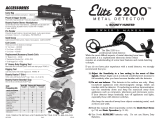Page is loading ...

OWNER’S MANUAL
CAREFULLY READ THIS ENTIRE MANUAL BEFORE ATTEMPTING TO OPERATE
YOUR NEW LAND STAR METAL DETECTOR.
Metal Detector
This Detector System has two distinct systems in one:
1. ALL METAL No-Motion Mode: In this setting, detected targets will
cause the detector to sound off for as long as the target is under the
searchcoil—motion is not required to detect a target. When operating
in the ALL METAL Mode, adjust the GROUND BALANCE to ensure
proper mineral elimination; it is required to push the GROUND TRAC
touchpad after adjusting the GROUND BALANCE. All targets will be
detected with a medium tone.
2. Motion DISCRIMINATE Mode, NOTCH and AUTO NOTCH Modes:
Operates with Three Tone Audio Target Identification, SENSITIVITY
Control and Automatic Ground Balance—the GROUND TRAC touch-
pad does not apply in these modes of operation. Iron is detected in
the DISC Mode. The DISC/NOTCH Control is used to set the level
for the rejection of various trash items. Motion is now required to make
a detection—items will be tuned out if coil is not in motion.
NOTE: Do not attempt to test unit by placing a coin or metal objects
onto a floor. Most floors contain metal which will interfere with the
detector’s operation.
KEY POINTS
First Texas Manufacturing
11900 Montana Ave.
El Paso, TX 79936
(915) 855-4206
BOUNTY HUNTER
5-YEAR LIMITED WARRANTY
CARE & FEEDING
TREASURE HUNTER’S CODE OF ETHICS:
1. Respect the rights and property of others.
2. Observe all laws, whether national, state or local.
3. Never destroy historical or archaeological treasures.
4. Leave the land & vegetation as it was. Fill in the holes.
5. All treasure hunters may be judged by the example you set. Always obtain
permission before searching any site. Be extremely careful with your probing,
picking up and discarding of trash, and ALWAYS COVER YOUR HOLES!
First Texas Manufacturing Co., Bounty Hunter Detectors
are warranted against defects in workmanship or materi-
als under normal use for five years from date of purchase
to the original user. Liability in all events is limited to the
purchase price paid. Liability under the aforesaid War-
ranty is limited to replacing or repairing at our option any
Bounty Hunter Detector returned, shipping cost prepaid,
to First Texas Manufacturing Co., and upon examination
shall disclose to First Texas Manufacturing Co.'s Satis-
faction to have been thus defective.
®
™
LAND STAR

BOUNTY HUNTER
LAND STAR
™
BOUNTY HUNTER
LAND STAR
™
2
Your Bounty Hunter Land Star is de-
signed to be effective in all areas of
treasure hunting. Coin-shooting, relic
hunting, and gold nugget shooting are
some of the many ways your detector
can be utilized.
Metal Detecting can be a lifelong pur-
suit available to all ages. The hobby
is completely dependent on the type
of equipment being used and the
operator’s expertise. With the elec-
tronically advanced Land Star metal
detector and diligent practice you will
achieve a level of expertise making
the hobby of metal detecting very re-
warding. The first step towards this
goal is to carefully read this manual
before attempting to operate your new
Land Star metal detector.
The Land Star’s features include:
Dual LCD Display — displays the
probable type of metal being detected
and the probable coin depth.
Slow Sweep Discrimination — dis-
tinguishes between different metals
efficiently, even when the detector is
swung at slow speeds.
Three-Tone Audio Discrimination
— sounds distinctive tones for differ-
ent categories of metal objects to
make target identification easier.
Four Modes of Operation —
1. ALL METAL: detects all types of
metal without discrimination.
2. DISC: lets you detect valuable
metal objects while rejecting most
junk targets.
3. NOTCH: allows for tuning in nick-
els, gold rings and silver/copper
coins while eliminating most pull-
tabs. Can also be adjusted to other
settings.
4. AUTO NOTCH: automatically re-
jects most junk targets while retain-
ing nickels and small gold items.
OPTIONAL
ACCESSORY
The best coil to use depends on where
and what you will be targeting when
you are in the field. If you are looking
for deeply-buried objects, a medium-
sized coil, such as the standard 8-inch
coil that came with your detector, is
more efficient. If you're looking for tiny
objects and coin-sized objects that are
not buried too deeply, or using your
detector for gold prospecting, a 4-Inch
coil might work better.
The Bounty Hunter 4-Inch Gold Nug-
get Coil is highly sensitive and offers
superior performance when hunting
for small objects (such as gold nug-
gets or small pieces of jewelry), or in
mineralized or highly trashed areas.
Because of its smaller size, the 4-Inch
Coil has a narrower detection field and
is less susceptible to interference from
trash items. This makes it better able
to isolate precious metals in trashy
areas.
INTRODUCTION
19
Your Land Star Metal Detector is an example of superior design and craftsman-
ship. The following suggestions will help you care for your metal detector so
you can enjoy it for years.
The coil is waterproof and may be submerged in either fresh or saltwater. Be
careful to prevent water from entering the chassis. After using the coil in salt-
water, rinse it with fresh water to prevent corrosion of the metal parts.
Modifying or tampering with the detector’s internal components can cause a
malfunction and will invalidate your detector’s warranty.
Handle the metal detector gently and carefully. Dropping it
can damage circuit boards and cases and can cause the metal
detector to work improperly.
Use and store the metal detector only in normal temperature
environments. Temperature extremes can shorten the life of
electronic devices and distort or melt plastic parts.
Wipe the metal detector with a damp cloth occasionally to
keep it looking new. Do not use harsh chemicals, cleaning
solvents, or strong detergents to clean the metal detector.
CARE AND MAINTENANCE
®

BOUNTY HUNTER
LAND STAR
™
BOUNTY HUNTER
LAND STAR
™
3
ASSEMBLY.................................................................................................4
S-Rod Assembly............................................................................. 4
Mounting the Coil............................................................................ 4
INSTALLING BATTERIES..........................................................................5
Resetting the Detector.........................................................................5
USING HEADPHONES................................................................................6
Listening Safely.............................................................................. 6
Traffic Safety.................................................................................. 6
BASIC OPERATION....................................................................................7
Turning on The Detector................................................................. 7
Setting the Mode............................................................................. 7
Reading the Display...........................................................................8
Low Battery Indicator...........................................................................9
Depth Indicator.....................................................................................9
THREE TONE TARGET IDENTIFICATION...................................................10
TESTING YOUR DETECTOR...................................................................11
FINE TUNING...................................................................................12 & 13
Adjusting Sensitivity........................................................................12
Adjusting Disc/Notch........................................................................12
All Metal Mode and Ground Trac.........................................................13
Disc Mode.....................................................................................13
Notch Mode.....................................................................................14
Auto Notch Mode..........................................................................14
GROUND BALANCING...................................................................15
IN THE FIELD TECHNIQUES.............................................................16
Pinpointing....................................................................................16
Coil Movement.......................................................................16 & 17
TROUBLESHOOTING..............................................................................18
CARE & MAINTENANCE.........................................................................19
Treasure Hunter’s Code of Ethics............................BACK COVER
WARRANTY INFO.................................................................BACK COVER
TABLE OF CONTENTS
$
➠
➠
DISC, NOTCH and AUTO NOTCH
Target Sounds Off Only When Detector
is in Motion
ALL METAL MODE
Constant Tone Over Target When
Detector is Held Still
$
18
TROUBLESHOOTING
The following troubleshooting steps
may assist you in case you’re having
problems with your Land Star.
YOUR DETECTOR IS EMITTING
FALSE SIGNALS WHEN YOU’RE IN
THE FIELD.
Your SENSITIVITY may be set too
high. Try cutting back the SENSITIV-
ITY slightly until the false signaling
disappears. Remember, to swing your
coil slowly. Some false signals will oc-
cur on highly rusted metals, but if the
signal does not repeat over the same
area while passing the coil over it, then
the target is usually not worthwhile.
YOUR LCD READOUT IS NOT
LOCKING IN OR ID’ING WHILE
PASSING OVER A TARGET &
THERE IS MORE THAN ONE TONE
BEING EMITTED BY THE DETEC-
TOR OVER THE SAME TARGET.
This will usually occur when there is
more than one object over the area
you’re sweeping. If it is an odd piece
of metal that the detector cannot rec-
ognize, the meter will also not lock in.
Sometimes, oxidation can also make
the meter ID arrows and tones jump
around. This may also occur if the
SENSITIVITY is set too high.
YOUR DETECTOR IS NOT STABLE
AND HAS A PULSING, DISTORTED
TONE INSTEAD OF A CLEAR
TONE.
This can occur if you’re operating near
another detector or near power lines
that can interfere with the frequency
that the detector operates on.
YOUR DETECTOR IS EMITTING A
CONSTANT LOUD TONE OR CON-
STANT REPEATING TONES
This usually occurs when the batter-
ies are low. Try replacing your batter-
ies with two new alkalines to deter-
mine if this is the cause.

BOUNTY HUNTER
LAND STAR
™
BOUNTY HUNTER
LAND STAR
™
4
ASSEMBLY
Assembling your Land Star Metal
Detector is easy and requires no spe-
cial tools. Just follow these steps:
1. Using the supplied bolt and
knurled knob, attach the search-
coil to the lower stem. Attach the
control panel to the upper stem
with the two knurled knobs sup-
plied.
2. Press the button on the upper end
of the lower stem and slide the
lower stem into the upper stem.
Adjust the stem to a length that lets
you maintain a comfortable upright
posture, with your arm relaxed at your
side and the searchcoil level to the
ground and about 1/2 to 2 inches
above the ground.
3. Wind the searchcoil cable around
the stem. Leave enough slack in
the cable to let you adjust the coil
when you are hunting on uneven
ground. Then tighten the knob at
the end of the searchcoil.
Note: To adjust the coil, simply loosen
the knob.
4. Insert the coil’s plug into the
matching connector on the con-
trol housing. Be sure the holes
and pins line up correctly.
Cautions:
•Do not force the plug or you might
damage it.
•To disconnect the cable, pull out the
plug. Do not pull on the cable.
Searchcoil Cable
Connector
Plug
Upper Stem
Lower Stem
Searchcoil
Knurled Knob
Bolt
Button
Upper
Stem
17
After selecting your choice of mode
for operation, swing the searchcoil
gently side-to-side, slightly overlap-
ping each sweep as you move for-
ward. Make sure you keep your
searchcoil approximately 1" above
ground as you search. Raising it in the
sweep or at the ends of your sweep
will cause false readings. Move slowly,
hurrying will only cause you to miss
targets.
electrical interference, or by large ir-
regular trash objects. These signals
are easily recognized by their often
broken or non-repeatable nature.
The Land Star is a very sensitive and
deep-seeking detector. It will loudly
respond to many targets that other de-
tectors would only emit a weak signal
for. Because of this, trash-induced sig-
nals and other sources of interference
may emit signals that seem confus-
ing. The main key to handling these
types of false signaling is to dig only
those targets that emit a strong re-
peatable signal. As you sweep the
searchcoil back and forth over the
ground, learn to recognize the differ-
ence between the signals that occur
at random and signals that are stable
and repeatable.
When searching very trashy ground,
it is best to scan small areas with slow,
short overlapping sweeps. To prevent
erratic signals and difficult pinpointing
in trashy areas, consider purchasing
the Bounty Hunter 4-Inch Gold Nug-
get Coil System.
SWEEP
➟
SIGNAL
➞
WHAT READS
LIKE THIS …MAY ACTUALLY BE THIS
Most good objects will re-
spond with a good repeat-
able signal. If a signal
does not repeat after
swinging the coil di-
rectly over the sus-
pected target a few
times, it is more than
likely trash metal.
False signals can
be caused by
trashy ground,

BOUNTY HUNTER
LAND STAR
™
BOUNTY HUNTER
LAND STAR
™
5
INSTALLING THE BATTERIES
Release Clip of
Battery Door
Notes:
• The low battery indicator, along with
all other arrow indicators, lights
briefly when you turn on power, so
you know the detector is working
properly and the batteries are good.
•If the low battery indicator stays on
continuously, replace the batteries.
•Many metal detector problems are
caused by weak, dead, or improp-
erly connected batteries. If the de-
tector does not come on, has weak
volume, will not tune properly, has
erratic operation, or drifts, replace
the batteries.
•You can extend battery life by us-
ing headphones. A headphone jack
is provided and can be used with
any 1/4-inch stereo-type headset.
•Remove the batteries if you do not
plan to use the detector for a week
or more.
The detector might “lock up” and
sound a continuous tone if you have
low battery voltage or are testing the
detector with the searchcoil near a
large metal object.
•Check and replace the batteries if
necessary.
•Move to a different testing location.
•Reset the detector by turning it off
and on repetitively.
IMPORTANT: Your Land Star metal
detector requires two 9-volt ALKA-
LINE batteries.
Follow these steps to install the bat-
teries.
1. Carefully remove battery compart-
ment door by pressing release
clip at right side of door.
2. Snap one battery onto each of the
terminals, and place the batteries
inside the compartment.
3. Replace the compartment door by
carefully inserting opposite side of
clip first. Then press carefully
down on clip side until battery
door snaps in place.
Caution: Only use fresh batteries of
the required size and type.
RESETTING THE
DETECTOR
Batteries
Connected
16
When pinpointing a target, try drawing an “X”,
as illustrated, over where the tone is
being emitted.
IN THE FIELD TECHNIQUES
Accurate pinpointing takes practice
and is best accomplished by “X-ing”
the suspected target area.
1. Once a buried target is indicated
by a good tone response continue
sweeping the coil over the target in a
narrowing side-to-side pattern.
2. Take visual note of the place on
the ground where the “beep” happens
as the coil is slowly moved side-to-
side.
3. Stop the coil directly over this spot
on the ground.
4. Now move the coil straight forward
and straight back towards you a
couple of times.
5. Again make visual note of the spot
on the ground at which the “beep” oc-
curs.
6. If needed “X” the target at differ-
ent angles to “zero in” on the exact
spot on the ground at which the
“beep” happens.
PINPOINTING COIL MOVEMENT
When swinging the coil, be careful to
keep it level with the ground about one
to two inches from the surface. Never
swing the coil as if it was a pendulum.
RIGHT
The coil should be swung in a half-circle
movement as illustrated above. Repeat this
motion every step you take to guarantee that
the area is being covered thoroughly.
WRONG

BOUNTY HUNTER
LAND STAR
™
BOUNTY HUNTER
LAND STAR
™
6
HEADPHONE
LOW BAT
ALL
METAL AUTO
NOTCH
PRE-
SET
SENSITIVITY
OFF
POWER
LOW HIGH
DISC / NOTCH
SILVER RANGE
GOLD RANGE
PROBABLE TARGET
ID
IRON / FOIL
$1
HIGH
DISC NOTCH
HIGH
PRESS FOR TARGET MODE
GROUND
TRAC
MEDIUM SURFACE
DEEP
PROBABLE COIN DEPTH
40
2
6
8
10
USING HEADPHONES
Using headphones (not supplied) with
your metal detector makes it easier
to identify subtle changes in the
threshold levels for better detection
results, and also reduces drain on the
batteries.
The Land Star Metal Detector has a
stereo headphone jack.
To connect headphones, insert the
headphones’ 1/4-inch plug into the
headphone jack on the front panel.
Listening Safely
To protect your hearing, follow these
guidelines when you use head-
phones. Purchase stereo head-
phones that have right and left volume
controls.
• Set the volume to the lowest setting
before you begin listening. After you
begin listening, adjust each volume
control to a comfortable level.
• Do not listen at extremely high vol-
ume levels. Extended high-volume lis-
tening can lead to permanent hear-
ing loss.
• Once you set the volume controls,
do not increase it. Over time, your ears
adapt to the volume level, so a vol-
ume level that does not cause discom-
fort might still damage your hearing.
Do not wear headphones while oper-
ating your detector in traffic areas.
This can create a traffic hazard and is
illegal in some areas.
Even though some headphones are
designed to let you hear some out-
side sounds when listening at normal
volume levels, they still present a traf-
fic hazard.
Traffic Safety
Headphone Jack
15
GROUND BALANCING
When searching in the ALL METAL
mode, it is important that the detector
be ground balanced to offset the ef-
fects of any minerals present in the
soil or to balance the effects of saltwa-
ter when you search near the ocean.
1. Begin with the GROUND
BALANCE knob adjusted
to Preset and lift the search
coil about waist high in the
air.
2. Push the GROUND TRAC
TOUCHPAD and release.
To allow the unit to stabilize,
push the touchpad 2 or 3
times when first going into the
ALL METAL mode.
3. Lower the searchcoil to
about one inch above the
ground. If a tone is not being
emitted, then the Preset
position is the proper ground
balance for that area. If a
tone is being emitted by
the detector, proceed
by lifting the
searchcoil waist
high in the air
again.
4. Turn the GROUND BALANCE
knob counterclockwise slightly,
about an eighth of a turn. Push
the GROUND TRAC touchpad
once again and release.
Lower the searchcoil as de-
scribed in Step 3. If the detector
still emits a tone, repeat this
procedure. When the detector
no longer emits a tone upon
lowering the searchcoil to the
ground, then it is properly
ground balanced for that area.
NOTE: always be careful that there is
no metal on top of or under the
ground where you will be ground
balancing, otherwise you will not
be able to determine if the tone
being emitted is caused by miner-
alization or metal. If you think you
might be over metal, move to an-
other spot and proceed.
IMPORTANT: When adjusting the
GROUND BALANCE knob counter-
clockwise, be careful to turn it in small
increments—This will assure that you
achieve an optimum threshold level. If
you feel you've turned the knob too far
counterclockwise, you can turn it clock-
wise using the same ground balanc-
ing procedure until a tone is being
emitted and then cut it back counter-
clockwise slightly until a tone is no
longer being emitted.
Saltwater Balance: To balance the
effects of saltwater use the same gen-
eral procedures as used for ground
balancing. The difference is that the
GROUND BALANCE control will re-
quire a higher setting to balance out
saltwater effects.
Anytime the GROUND BALANCE
control is moved, the GROUND TRAC
touchpad must be pushed afterwards.

BOUNTY HUNTER
LAND STAR
™
BOUNTY HUNTER
LAND STAR
™
7
BASIC OPERATION
TURNING ON YOUR
DETECTOR
Hold the detector in a comfortable
position and turn it on by rotating the
combination POWER/SENSITIVITY
clockwise about 3/4’s of a turn. The
detector sounds three beeps, LCD
arrows momentarily appear and unit
presets to the ALL METAL mode of
operation. When first turning the unit
on, the GROUND TRAC touchpad
must be pressed in order to bring up
the sensitivity for good detection. If
not, check that the batteries are prop-
erly connected and make sure they
are not low.
Your Land Star has four modes of
operation: ALL METAL, DISC,
NOTCH and AUTO NOTCH.
1. ALL METAL: Press the ALL
METAL touchpad after first turning
the unit on. The unit will then respond
to all types of metal without any dis-
crimination. GROUND BALANCE
adjustment will be necessary (see
GROUND BALANCING on p.15).
The detector will not require motion
to detect a target in the ALL METAL
mode.
2. DISC: By pressing the DISC touch-
pad, the detector will now require
motion to make a detection and tar-
SETTING THE MODE
Now that your metal detector is as-
sembled, please read this section
thoroughly before using your Land
Star.
gets will have three distinct tones. The
DISC/NOTCH control can now be
adjusted for discrimination. By turn-
ing the DISC/NOTCH control clock-
wise the detector will first eliminate
small iron objects, then medium iron
objects. Turned higher, larger iron
objects are eliminated followed by
items such as foil and aluminum while
still detecting silver and copper—de-
pending on how high it is set. Most
gold and nickels will also be eliminated
when tuning the DISC/NOTCH con-
trol clockwise for higher discrimina-
tion. When the DISC/NOTCH control
is placed fully counterclockwise (Low),
the detector will pick up all metals in-
cluding iron, nickels, and gold rings
along with pull-tabs and copper/silver
coins.
3. NOTCH: By pressing the NOTCH
touchpad, the detector will automati-
cally reject iron and can then be fine
tuned by the DISC/NOTCH control for
selective elimination of various junk
items while still detecting nickels,
small gold and silver/copper coins.
4. AUTO NOTCH: This mode will au-
tomatically reject iron and most pull-
tabs yet retain detection of nickels and
most small gold rings. The DISC/
NOTCH control will increase the width
of the NOTCH as it is turned towards
HIGH, making possible the rejection
of screw caps and zinc pennies, yet
still detecting nickels and many gold
rings.
Note: Some gold rings will not be de-
tected in AUTO NOTCH mode of op-
eration. A small percentage of pull-
tabs will still be detected, especially
pull-tabs that are broken in half in the
shape of a “beaver tail”.
14
NOTCH
ALL
METAL AUTO
NOTCH
DISC NOTCH
HIG
PRESS FOR TARGET MODE
GROUND
TRAC
It is often desirable to eliminate some
pull-tabs without rejecting nickels,
since many types of gold rings are
also rejected along with the nickel.
In the NOTCH mode, the DISC/
NOTCH control now functions as a
variable notch rejection window. The
notch can then be adjusted to reject,
or “notch out”, selected types of pull-
tabs or other trash.
When using the NOTCH feature, most
iron and small foil will be automatically
rejected.
To set the NOTCH, use a pull-tab of
the type to be rejected.
Adjust the DISC/NOTCH control to a
point at which the tab, or other desired
object is “notched” out, or rejected.
Now check a nickel to be sure it is still
accepted. Note that some pull-tabs or
tab pieces have nearly the same de-
tection properties as nickels and some
gold rings. These items cannot be
separated.
AUTO NOTCH MODE
ALL
METAL AUTO
NOTCH
DISC NOTCH
HIG
PRESS FOR TARGET MODE
GROUND
TRAC
The purpose of the AUTO NOTCH is
to provide a preset notch window for
automatic discrimination of most trash
items without the loss of nickels and
most small gold objects. In this mode,
the detector emits a low tone (for most
small gold and nickels) and a high
tone for copper, silver, and brass.
The DISC/NOTCH control now wid-
ens the discrimination window; for in-
stance, zinc pennies and screw caps
can also be eliminated by turning the
control clockwise—yet, nickels and
small gold will be retained. In the
AUTO NOTCH mode, the discrimina-
tion window can be made wider but
the beginning position cannot be
changed. Expect some targets to be
junk items, even if the detector emits
a tone. Besides nickels, other items
that might emit a low tone include foil,
some pull-tabs, and small gold rings.
Besides copper and silver, other items
that might emit a high tone include
brass and other metals.
Note: If you're ever not sure about
which mode the detector is operating
in, simply press the touchpad of the
desired mode you want to be using at
that moment.
NOTCH TOUCHPAD AUTO NOTCH TOUCHPAD

BOUNTY HUNTER
LAND STAR
™
BOUNTY HUNTER
LAND STAR
™
8
HEADPHONE
LOW BAT
ALL
METAL AUTO
NOTCH
PRE-
SET
SENSITIVITY
OFF
POWER
LOW HIGH
DISC / NOTCH
SILVER RANGE
GOLD RANGE
PROBABLE TARGET
ID
IRON / FOIL
$1
HIGH
DISC NOTCH
HIGH
PRESS FOR TARGET MODE
GROUND
TRAC
MEDIUM SURFACE
DEEP
PROBABLE COIN DEPTH
40
2
6
8
10
The LCD displays are located at the
center of the control housing. The dis-
plays show a probable identification
of the object (on the target ID read-
out), as well as the probable depth of
the object in inches.
The LCD target display will give a vi-
sual readout of the probable type of
metal being targeted and what de-
nomination of coins are detected. The
LCD target display will usually lock
on when a target is being detected
and not lock on when the unit “falses”
or an object is borderline discrimi-
nated.
The target ID readout displays vari-
ous coins and metal objects, and a
range from GOLD to SILVER. When
the detector senses a target an arrow
will indicate the probable target being
detected.
LCD Displays
LCD Target Readout Showing
Detection of 25¢
READING THE DISPLAY
Note: When the arrow points to a coin,
the detector could be sensing either
a coin or another type of metal (such
as jewelry, tokens, medals, or even
junk metal).
GOLD/SILVER range: Indicated on
the top of the readout. The gold spec-
trum is to the left of the meter and the
silver spectrum is to the right. Other
types of metal fall under both spec-
trums such as iron, foil and nickel un-
der the gold spectrum and copper
pennies under the silver spectrum.
1¢ ZINC: Indicates that the target
probably is a zinc penny. Will usually
emit a medium tone when targeted.
Other targets, such as large gold, will
also fall into this category.
S-CAPS: Indicates that the target
probably is a screw cap or other types
of metal such as bottle caps. Medium-
sized gold will also fall into this range,
as well as large aluminum items.
PULL TAB: Indicates that the target
is probably a pull-tab. Some small
gold will also read as pull-tab.
IRON/FOIL: Indicates that the target
is probably iron or foil. Some rusted
oxidized iron will occasionally regis-
ter in the silver range.
All Arrows and Low Bat Come On
When Unit is First Turned On
TI
VITY DISC
/
SILVER RANGE
GOLD RANGE
PROBABLE TARGET
ID
IRON / FOIL
$1
13
ALL METAL MODE
ALL
METAL AUTO
NOTCH
DISC NOTCH
HIG
PRESS FOR TARGET MODE
GROUND
TRAC
When first turning the unit on, the de-
tector presets to the ALL METAL
mode. The DISC/NOTCH control will
not affect operation in this mode.
By pressing the ALL METAL touch-
pad, the unit will return to ALL METAL
from any other mode.
The detector will not require continu-
ous motion to detect a target in this
mode of operation.
The ALL METAL’S GROUND TRAC
pad must be pushed each time after
the ALL METAL mode is selected, in-
cluding when the unit is first turned
on, so that the unit is correctly tuned.
This will lock in wherever the
GROUND BALANCE is adjusted. It
is also required that every time the
GROUND BALANCE is adjusted, to
again push the GROUND TRAC re-
tune touchpad.
ALL METAL TOUCHPAD
MODES OF OPERATION
ALL
METAL AUTO
NOTCH
DISC NOTCH
HIG
PRESS FOR TARGET MODE
GROUND
TRAC
To change operation mode to DISC,
simply press the touchpad labeled
DISC.
The DISC/NOTCH control knob now
functions as a standard variable dis-
criminator
.
As you rotate the DISC/NOTCH clock-
wise from the LOW position, it rejects
iron, foil, nickels, many gold items,
pull-tabs, and screw caps (in that or-
der).
DISC TOUCHPAD
DISC MODE

BOUNTY HUNTER
LAND STAR
™
BOUNTY HUNTER
LAND STAR
™
9
LOW BAT
PROBABLE TARGET
ID
NOTE: All of the target indications are
used as symbols and a visual refer-
ence of what is being targeted. Many
other types of metal can fall under any
one of these indications. There is al-
ways a trash to treasure ratio when
detecting; the LCD allows a visual ref-
erence to minimize the trash only—it
will not completely eliminate all trash
items.
LOW BAT INDICATOR:
Will blink
when turning the unit on to indicate
that it is working. If the indicator comes
on and stays on, the batteries need
replacement.
PROBABLE DEPTH INDICATOR:
Each arrow will lock on and stay on
estimated depth in inches for coin-
sized objects until another target's
depth is detected.
Shown are five Touchpads including four
modes of operation. The GROUND TRAC
Touchpad operates in the ALL METAL
mode only.
Touchpad Modes of operation with Depth
Indicator arrow at 4 inches.
LOW
BAT
ALL
METAL AUTO
NOTCH
LO
W
G
H
DISC NOTCH
HIGH
PRESS FOR TARGET MODE
GROUND
TRAC
MEDIUM SURFACE
DEEP
PROBABLE COIN DEPTH
40
2
6
8
10
12
SETTING THE CONTROLS
ADJUSTING
SENSITIVITY
SENSITIVITY
OFF
POWER
IR
ON
/
F
HIGH
Use SENSITIVITY to adjust the
detector’s sensitivity to conditions that
can cause it to respond erratically. For
example, broadcasting antennas and
power lines can cause false signals.
Be careful to not operate the SENSI-
TIVITY so high that the Target Read-
out becomes erratic and false tones
start emitting.
Rotate SENSITIVITY clockwise to in-
crease, or counterclockwise to de-
crease the detector’s sensitivity.
To determine how high to adjust the
SENSITIVITY, turn the SENSITIVITY
clockwise while listening for false sig-
nals; if the unit starts to chatter, emit-
ting false signals, reduce the SENSI-
TIVITY slightly until the chatter stops.
For maximum depth of detection, al-
ways set SENSITIVITY as high as
possible.
ADJUSTING DISC/
NOTCH CONTROL
KNOB
LOW HIGH
DISC / NOTCH
D
$1
Only applies when unit is not operat-
ing in the ALL METAL mode. The
DISC/NOTCH control knob adjusts for
different levels of discrimination.
When operating in the DISC mode,
the level of discrimination is increased
by turning the control clockwise from
the LOW position. NOTE: Some Gold
items will also be eliminated as the
control is turned clockwise.
When operating in the NOTCH mode,
the DISC/NOTCH control establishes
a reject window. Items falling within
this window will not be detected.
In the NOTCH mode, the width of the
rejection window is fixed.
The DISC/NOTCH control will move
the window to different object settings,
but the window width remains fixed.

BOUNTY HUNTER
LAND STAR
™
BOUNTY HUNTER
LAND STAR
™
10
THREE-TONE
AUDIO TARGET
IDENTIFICATION (ATI)
When the Land Star is in the DISC or
NOTCH modes, its Audio Target Iden-
tification (ATI) system automatically
classifies metal objects into three cat-
egories, to make it easier to identify
the type of target being detected.
The detector sounds three different
tones to distinguish between catego-
ries of detected items: a low tone for
small gold and nickel; a medium tone
for most old and new pull-tabs, some
gold and zinc pennies (dated post
1982); and a high tone for silver,
brass, and copper including pennies
(dated pre 1982).
IRON & STEEL: In the DISC mode,
most iron and steel objects will emit a
low tone. On occasion, if the iron is
highly oxidized, a high tone may be
emitted. For instance, some rusted
bottle caps will emit a high tone and
indicate on the LCD readout in the
SILVER range. In the NOTCH and
AUTO NOTCH modes, iron and steel
objects usually will not be detected,
except for oxidized and rusted items
as described above.
GOLD & NICKEL: All nickels and
small gold items will emit a low tone.
Larger gold items will emit a medium
tone; the LCD will still read under the
gold spectrum. It is recommended
when specifically hunting for gold
items to dig both medium and low
tones.
OLD & NEW PULL-TABS: These will
usually emit a medium tone or no tone
at all if in the NOTCH mode. If a pull-
tab is broken in half, the “Beaver Tail”
part will emit a low tone. There are
also pull-tabs that are bent and folded
or highly oxidized that may emit a low
tone.
COPPER, SILVER & BRASS: These
metals usually will all emit a high tone
in the DISC, NOTCH or AUTO
NOTCH modes.
Note: When operating in the ALL
METAL mode, Three-Tone Audio Tar-
get Identification shuts down and only
one constant medium tone is emitted
when a target is detected.
ATI (Audio Target Identification) falls in
three categories—Some iron and steel
will emit high tones depending on
oxidation (level of rust)—Audio response
is not 100% accurate and should only be
considered a reference on average.
11
For proper air testing, place detector on
table, rotate coil towards the ceiling as
illustrated above. After properly rotating the
coil, remove any watches and rings from your
hands, and make sure no metal in the table
is in close proximity to the coil. Test the
detector by sweeping a metal object across
the coil. If the object is not ID’ing properly, try
waving the object closer to the coil while
making sure the surface of the object is not
on edge—for instance, a coin’s surface is
more accurately detected than its edge.
TESTING YOUR DETECTOR
1. While testing the unit for its capa-
bility to pick up coins and other
objects, always test away from other
metals—a good start is outside on
the ground. You cannot test a unit
indoors on the floor, because there
is usually metal in the floor that may
conflict with the detector’s signal or
even mask the signal completely.
2. If you’re not picking up coins or
metal, even though your coil is close
to the objects to be detected, there
is a chance that you are not maneu-
vering the coil properly. Do not
move the coil too quickly and try not
to sweep the coil less than an inch
away from the object.
3. In the DISC, NOTCH or AUTO
NOTCH modes movement is re-
quired before the unit will recognize
a target. If you’re air testing, you
need to point the coil to the ceiling
and make sure there is no metal
near the coil whatsoever (see illus-
tration). The object you’re testing
with needs to be swung in a side to
side motion before the detector will
be able to recognize it. In the ALL
METAL mode motion is not required
to detect a target.
4. Not all gold rings will give you a low
tone. Some gold rings fall in the pull-
tab range and may emit a medium
tone similar to the pull-tab. Some
pull-tabs, especially if they are bro-
ken in half, will give you a low tone
similar to most gold rings and nick-
els.
5. Zinc pennies will emit a medium
tone instead of a high tone as do
copper pennies, quarters, and
dimes.
6. Do not swing the coil, or the test
object, too quickly or it may give you
a false signal. When repetitively
passing the coil over the object,
allow a few seconds to pass to give
the detector a chance to recover
from its last reading.
Zinc
Pennies
(Post 1982)
Copper
Pennies
(Pre 1982)
/