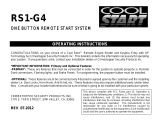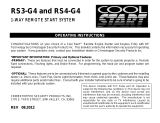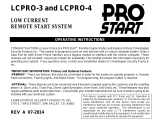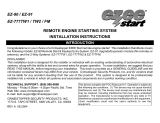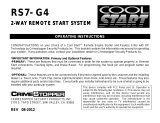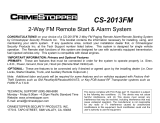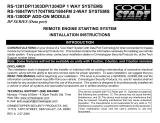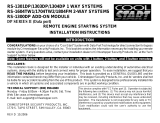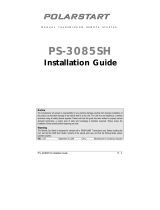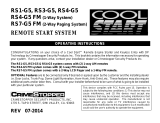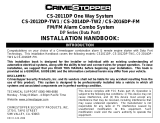CrimeStopper RS-00 Installation Instructions Manual
- Category
- Remote starters
- Type
- Installation Instructions Manual
This manual is also suitable for

RS-00 OEM Remote Start
RS1-G5, RS3-G5, RS4-G5
RS4-G5 FM (1-Way System)
RS7-G5 FM (2-Way Paging System)
REMOTE START SYSTEM
INSTALLATION INSTRUCTIONS
CONGRATULATIONS on your choice of a “Cool Start” System with Data Port Technology for direct connection to bypass
module and Smart Phone. This booklet contains the information necessary for installing your remote starter system.
The RS1, RS3 & RS4 system comes with (2) 1-way AM remotes
The RS4-G5 FM system comes with (2) 1-way FM remotes.
The RS7-G5 FM system comes with a 1-Way FM remote and a 2-Way LCD Pager.
DISCLAIMER:
This installation book is designed for the installer or individual with an existing understanding of automotive electrical
systems, along with the ability to test and connect wires for proper operation. To ease installation, we suggest that you
READ THIS MANUAL before beginning your installation. This book is provided as a GENERAL GUIDELINE and the
information contained herein may differ from your vehicle. Crimestopper Security Products, Inc. and its’ vendors shall not
be liable for any accident resulting from the use of this product. This system is designed to be professionally installed into
a vehicle in which all systems and associated components are in perfect working condition.
TECHNICAL SUPPORT: (800) 998-6880
Monday - Friday 8:00am - 4:30pm Pacific Std. Time
Web Site: www.crimestopper.com
CRIMESTOPPER SECURITY PRODUCTS, INC.
1770 S. TAPO STREET, SIMI VALLEY, CA. 93063
REV 07-2014
This device complies with FCC Rules part 15. Operation is su
bject to
the following two conditions: (1) This device may not cause harmful
interference, and (2) This device must accept any interference that
may be received, including interference that may cause undesired
operation. The manufacturer is not responsib
le for any radio or TV
interference caused by unauthorized modifications to this equipment.
Such modification could void the user’s authority to use the
equipment.

2
TABLE OF CONTENTS
Pre-Installation Considerations….………...……...………………………………………………………………..….………..2
Installation Cautions & Warnings………………………………………………………………………………..….....……..…3
Low Current Wiring……..…………………………………………………………………………………………....………...3-8
Power Door Lock Wiring...…………………………………….…………….……..…………...….…………..…..………..9-10
Smart Tachless and Tach Finder Mode………………………………….…………………..…..…….…......……….…11-12
Tach Programming……..…..…….…………………………………………………………………………....….…...............13
Diesel Glow Plug Delay..………………….……………………………...……………………...…..…………..…….………14
Option Programming Table………. …….………….……………………………..……………..…….....….….....……..15-16
Option Descriptions……………..……………………………...………….……….……..…………………………..……17-21
Antenna Diagram……………………….…………………………………………………………..………………………..…22
Transmitter Programming / 2 Vehicle Programming………………………….….…………..………...…..…..……..........23
Manual Transmission Mode……………………….………………………………...…………………….….……..…………24
Connector Plug Diagram……………….………….………………………………...…………………….….……..…………25
Low Current Wiring Diagram………………………………………..………………………………..………..….……….…..26
Remote Start Diagnostics.…………….…………………………………………………………..………………………..….27
High Current Wiring Diagram…………………..………………………………………………………………..…………27-28
Data Port………..……………………….…………………………………………………………..………………………..….29
PRE-INSTALLATION CONSIDERATIONS
BEFORE BEGINNING, check all vehicle manufacturer cautions and warnings regarding electrical service (AIR BAGS, ABS
BRAKES, ENGINE / BODY COMPUTER AND BATTERY).
PLAN OUT YOUR INSTALLATION and determine most suitable locations for all components to be placed. These components
include: the module itself, valet/program button, possible relays, and antenna/receiver (RS1, RS3, RS4 and RS7 only, the RS00
model does not include antenna or remotes.) Allow enough wire to create a service loop with strain relief, should servicing be
required. This will also allow easier access and mounting.
DAMAGE to the CoolStart unit resulting from incorrect installation or failure to follow guidelines stated in this book will not be
covered under warranty and will be subject to repair or replacement charges.
USE A VOLT OHM METER to test and locate all connections. Test Lights can damage a vehicle’s computer systems.
ADDITIONAL PARTS, which are not included with this unit, may be needed for your particular vehicle. These items may include
extra relays or Anti-Theft System Bypass modules.

3
INSTALLATION CAUTIONS & WARNINGS
DO NOT extend the Remote start ignition harness length. Mount the module so that main harness reaches all ignition
switch wiring. Extending these wires could result in poor or improper performance.
DO NOT route any wiring that may become entangled with brake, gas pedals, steering column or any other moving parts
in the vehicle.
DO NOT exceed the rated output current of any circuit on the Remote start module. Failure to observe this warning will
result in damage to the unit not covered under warranty.
DO NOT remote start the vehicle in a closed garage! Make sure that the garage door is open or there is adequate
ventilation. Failure to observe this rule could result in injury or death from poisonous Carbon Monoxide fumes.
WIRING Low Current 12 Pin Plug
YELLOW: (-) HORN CHIRP HONK OUTPUT (Programmable 15, 20 or 40 milliseconds)
Connect to the LOW CURRENT Negative Horn Trigger wire usually located near the steering column. If the vehicle horn
circuit requires 12V, then a relay is required. RELAY WIRING: Connect the Yellow wire to terminal #85, connect relay
terminals #86 and #87 to 12V constant power. Connect terminal #30 to the 12V positive Horn activation wire.
BLACK: MAIN SYSTEM GROUND
Connect to chassis metal of the vehicle. An existing bolt or screw may provide an adequate ground, or drill a small hole,
scrape away paint and attach using a sheet metal screw & star washer. This wire must be connected to a proper ground
or undesirable and inconsistent operation will occur. Do not use Factory ground locations.
YELLOW / BLACK: (-) GROUND OUT WHEN RUNNING
The Ground Out when Running output is used for Anti-theft and Transponder Bypass modules. It can be used for a Anti
grind / Starter Disable. This wire turns on when the remote start button is pressed and stays on through the duration of
the remote start. When using this wire for an Anti grind/Starter disable, an optional Relay is needed to interrupt the Starter
circuit. The starter disable circuit prevents accidental grinding of the starter if key is turned too far after a remote start.
This required an optional Diode, see diagrams on NEXT PAGE.

4
WIRING Low Current 12 Pin Plug
YELLOW / BLACK OUTPUT: Ground Out when Running (Relay and/or Module not included )
YELLOW/BLACK
85 86
30 87
3rd IGN
(If needed)
IGN SW.
OR ANTI-THEFT/
MODULE
+12V CONSTANT
OR
TRANSPONDER
Diode isolate
if using both!
ANTI-GRIND RELAY: (Relay not included)
TO IGN 2
ENGINE ACC
START CUT
BROWN
YELLOW/BLACK 86
85
MAKE CERTAIN TO CONNECT "BROWN" START OUTPUT WIRE TO
STARTER SIDE OF ANTI-GRIND/START DISABLE RELAY.
IGN 1
MAKE SURE 86 TERMINAL HAS POWER WITH IGNITION ON AND CRANK
IGNITION
SWITCH

5
WIRING Low Current 12 Pin Plug
BROWN: (-) AUX OUTPUT (Trunk POP or Dome Light Illumination, Option 9)
This output is programmable for Trunk Pop or Dome Light Illumination. To eliminate the possibility of accidentally
opening up the trunk, there are (3) choices for button press selection. There are 4 choices for this option.
1. 30 second dome light illumination with unlock.
2. Trunk Pop with ½ second press – Default
3. Double press Trunk Pop.
4. Press and Hold 2 seconds for Trunk Pop.
Note: Some vehicles like Lexus and Toyota require a 2 to 3 second output for the Trunk Pop to operate.
Option 9-4 (Push and Hold), Allows output to stay on until Transmitter button is released.
BROWN
85 86
30 87
Trunk Soleniod
Dome Light
TRUNK OUTPUT or DOME LIGHT
OR *
(Default)
+12V CONSTANT
+12V CONSTANT
-OR-
Circuit * Test activation circuit in vehicle.
Connect to+12V for Positive circuits
or Ground for Negative circuits. Relay
not included.

6
WIRING Low Current 12 Pin Plug
RED / BLACK: INPUT SOURCE (12 Volts or Ground)
WHITE: PARKING LIGHT OUTPUT
The Parking Light circuit can be connected up as a high current positive or negative trigger. Connect to vehicle parking
light circuit at the back of light switch or if this is not possible, connect directly to one of the parking lights at the front of the
vehicle. If your vehicle has a multiplex lighting system, that will require a resistor connected in series with the white wire to
the light switch. Use the Negative parking light circuit for Multiplex resistor lights.
Positive Parking Lights
White
(+) Parking Lights
12 Volt
Battery
FUSE
(+)
10 AMP
Red/black
(Lights)
Negative Parking Lights
White
(-) Parking Lights
Ground
FUSE
10 AMP
Red/black
(Lights)

7
WIRING Low Current 12 Pin Plug
GRAY: (-) NEGATIVE HOOD PIN SWITCH
Connect the Gray wire to a switch that is at ground when the hood is open. If an existing switch is not available, then we
recommend one to be installed. When this wire is grounded, the remote start is inhibited. The unit will not attempt to start
if hood is open.
PINK: (-) GLOW PLUG or (-) Door switch in Manual Transmission Mode (Programmable)
Connect Pink wire to indicator circuit that shows a (-) Signal while the WAIT TO START LAMP is on. When this wire is
used, the system will wait until light turns off before attempting a remote start. Programmable for 10, 15 or 20 second fixed
time delay. Default = Glow Plug Delay
PURPLE: (+) BRAKE RESET
Connect the Purple wire to the side of brake pedal switch that shows 12 volts ONLY when pedal is depressed. This is the
wire that turns off the remote start once the driver’s key is in the Ignition and turned to the ON position.
ORANGE / BLACK: (-) OEM DISARM OUTPUT
This wire provides a Ground pulse to disarm the vehicles' Factory anti-theft system prior to a Remote Start. Connect this
wire to the vehicles' anti-theft disarm wire. This wire is sometimes found coming off the Driver's door key switch or at the
Factory Anti-theft control module. This wire may not be needed if Factory Security only requires a door unlock pulse.
ORANGE: (-) OEM REARM OUTPUT or AUX 2 Output (programmable option 25)
This wire is programmable as OEM Rearm or 2nd Aux output. This provides a ground pulse to rearm the vehicles'
FACTORY anti-theft system after a timed-out or aborted remote start. Connect this wire to the vehicles' anti-theft rearm
wire or to the door pin circuit depending on your requirements. This wire may be needed to pulse the door pin circuit on
vehicles with retained accessory power.
RED / WHITE: TACHOMETER INPUT
When installing the system in Tach mode, this wire must be connected to a valid source of AC voltage. This wire allows
the unit to sense the engine running and control the starter motor.
WIRING LED and Valet Switch
PROGRAM OVERRIDE SWITCH: 2 PIN PLUG (REQUIRED FOR PROGRAMMING & LEARNING REMOTES)
This is a multi-function switch used for programming options, transmitters and valet mode.

8
LED: 2 PIN PLUG
The LED is used for Remote Start Diagnostics and a Valet indicator. It will also Flash for use as security deterrent.
VALET / PROGRAM SWITCH
STATUS LED
WIRING Low Current 3 Pin Plug
Blue/orange
Orange/white
Green
(-) START
(-) ACC, IGN, Aux 2
(-) Start Activation
RED 3 PIN PLUG
ORANGE / WHITE (-) ACC, IGN or AUX 2 OUTPUT (Programmable option 24)
This output is selectable (-) Accessory, (-) Ignition or (-) AUX 2. Default = (-) ACC
BLUE / ORANGE (-) STARTER OUTPUT: Some vehicle require a (-) Start for “Push to Start”.
GREEN (-) START ACTIVATION INPUT or OEM INTERFACE (3 Pulse Lock = Remote Start)
Option 17-1 OEM Interface (3 Pulse Start):
This mode allows the system to Remote Start or Stop with 3 successive Lock pulses. There are 2 Modes of operation.
1. Remote Start thru data (green wire not connected). This feature only works on newer CANBUS vehicle using a
Data Module that supports this feature. With this option you can use both the OEM and Crimestopper remote.
2. Connect the Green input wire to the Negative lock signal wire of the factory system. If your Factory OEM system
does not have this type of signal, then a relay is required.
Option 17-2 Default (-) Neg. Start Activation (1 Pulse Start):
This wire allows an alarm or keyless entry system with a remote Aux channel to activate the Remote Start by sending a
(-) momentary pulse to the Green input wire. This triggers a remote engine start or stop

9
Crimestopper Door Lock Accessories:
CS-6600DLM: Dual-relay plug-in module for Reverse
Polarity, Positive, or Aftermarket Motors.
CS-6500DLI: Plug-in pulse inverter that converts the
Negative outputs of the system to Positive type for Positive
Door Lock systems.
CS-610S1: Aftermarket door lock actuator (motor).
POWER DOOR LOCK WIRING CONNECTOR
BLUE: (-) Negative pulse for UNLOCK
RED: 12V When using external relays (TERM 86)
GREEN: (-) Negative pulse for LOCK
DETERMINING DOOR LOCK TYPE: We recommend
determining the type of locking system the vehicle has before
connecting any wires. Incorrect connection may result in
damage to the alarm and/or vehicle locking system. Door lock
information is provided as a guide. Your vehicle may differ.
Negative Trigger (-): Many Imports; Late model Ford & General Motors
Negative trigger door lock systems send a Negative (Ground) pulse to existing factory relays to lock and unlock the
vehicle doors.
Positive Trigger (+): Many General Motors; Chrysler / Dodge / Plymouth
Positive trigger door lock systems send a Positive (12V) pulse to existing factory relays to lock and unlock the vehicle
doors.
Reverse Polarity: Many Ford/Lincoln/Mercury/Dodge/Chrysler/Plymouth and early 90’s GM Trucks
Reverse Polarity systems use no relays, but instead the door lock/unlock motors are controlled directly from the lock and
unlock switches in the door. The lock and unlock wires rest at Negative Ground when not in use. When the lock or
unlock button is pressed, one of the circuits is “Lifted” and replaced with +12V causing a lock or unlock to occur.
Single Wire (Dual Voltage): Late model Chrysler/Dodge/Plymouth Vehicles, some 2000 GM
Dual Voltage systems have lock/unlock switches that send varying levels of Positive voltage OR Negative ground current
to the SAME wire for both lock and unlock. When the vehicle’s Body Computer Module (BCM) or door lock module
senses different voltages on this wire, the system will either lock or unlock. Single wire door lock systems require relays
and resistors.
Databus and Canbus Systems (Data Module Required)
Databus systems send low current “Data messages” to the door lock controllers on a network in order to lock and unlock
the vehicle. To install aftermarket systems in these vehicles, an interface module is required that converts the regular
lock/unlock pulses into “Data messages” to allow locking & unlocking. Interface modules are sold separately.

10
BASIC DOOR LOCK DIAGRAMS
AFTERMARKET MOTOR/DOOR LOCK WIRING
REVERSE POLARITY DOOR LOCK WIRING
GREEN
GREEN FUSED
FUSED RED
RED +12V
+12V BLUE
BLUE +
+
86858685
8685
8685 8787
8787 3087A3087A
3087A3087A
+L
CUT
UL
CUT
MASTER
SWITCH
NEGATIVE TRIGGER DOORLOCK WIRING POSITIVE TRIGGER DOORLOCK WIRING
GREEN
GREEN FUSED
RED +12VRED BLUE +
BLUE
86
858685 8787 3087A30
87A
FACTORY
FACTORY
LL
POWER
POWER LOCKING
LOCKING
UL UL
RELAYS RELAYS

11
“SMART TACHLESS” MODE
Your CoolStart system includes a unique voltage monitor called “Smart Tachless” mode. This mode allows this unit to
efficiently start an engine without the use of a tach signal wire. These modules actively monitor the voltage level of the
vehicle to control the starter motor each time a remote start is requested.
IMPORTANT NOTES:
(1) On the rare occasion that “Smart Tachless” mode does not operate satisfactorily, change the voltage reference level
as described below, or use a different mode such as “Tach” mode, or “Timed Crank” mode.
“SMART TACHLESS” ADJUSTMENT:
In the event “Smart Tachless” over-cranks or under-cranks your starter, the settings can be changed. The purpose of
adjusting the “Smart Tachless” Mode is to raise or lower the voltage reference threshold from the 93% default point.
Raising or lowering this 93% point should increase or decrease your cranking time respectively. The adjustment range is
from 79% to 100% in one percent increments. Follow steps below to adjust the reference level.
1. Turn the key to the ON position.
2. Press program button 5 times, after a few seconds the unit will flash the lights and/or honk horn 5 times.
3. Carefully press the program button 21 times to get to option level 21. You must get a light flash and/or horn honk after
each press. If the lights didn’t flash and/or horn does not honk, then the unit did not register your button press. Only
count the light flash and/or horn honk.
4. Press the Lock Button #1 on the remote to decrease by 1% (lights will flash and/or horn honk 1X for each press); Press
the Unlock Button #2 to increase by 1% (lights will flash and/or honk horn 2X for each press); Press the Trunk Button
#3 to reset to 93% (lights will flash 3X). The unit will stop providing light flashes when you reach the bottom (79%) or
the top (100%) of the adjustment range. If you lost track, then just press Button #3 to reset back to 93% and begin
raising or lower again.
5. Turn Ignition OFF and check operation.
NOTE: This Smart Tachless adjustment feature is not available on the RS00 Model that has no remote
transmitters or antenna. If you must use this feature on a RS00, then a remote and an antenna module from an
RS3 or RS4 must be used to set the desired level. Once programmed, remove antenna.

12
TACH FINDER & USEFUL TIPS
TACH FINDER MODE:
This Tach Finder mode can assist in locating a Tach source for your installation. When following the steps, the unit will
begin to flash the parking lights if you have the Red/White wire connected to a tach source. If lights do not flash, then try
another wire until you locate a tach signal that will cause the Parking lights to flash. NOTE: On some vehicles equipped
with daytime running lights, it may be difficult to see any flashing parking lights. In this case your only notification will be
the slight “ticking” sound coming from the module’s flashing light relay.
TACH FINDER STEPS:
1. Open hood (or ground Gray hood pin wire if no hood pin is installed)
2. Start Engine with the key.
3. Press the Program button for 2 seconds
4. Lights will begin flashing if the Red/White wire is connected to a valid tach source. If not try a different tach wire.
5. Once Tach is located then turn off engine and close hood to abort (Remove Gray hood pin wire from ground).
6. Now follow the Tach Programming steps.
TACH FINDER TIP: Cold Weather / High Idle Simulation:
The tach finder mode can also be used to help determine how your CoolStart system may operate in a cold weather
situation. Once you have a valid tach source programmed into your system, follow test steps below.
1. Go into the tach finder mode.
2. You should have a consistent light flash (like directional or emergency flashers).
3. Slowly raise the RPM level on your vehicle to simulate a “warm-up idle” that is higher than the normal idle level. If
and when the lights STOP flashing. Means that this is the point at which the tach signal is out of range of the
system.
4. We recommend that you bring the RPM level up to around 1000 RPM’s to simulate a cold morning idle.
5. If the lights stop flashing, then we recommend using another tach source. This may help prevent the engine from
starting and stalling in the morning or cold weather.
6. If lights flash with engine off, you’re connected to a vehicle data wire.

13
TACH PROGRAMMING & TACH SIGNALS
INTRODUCTION
This system has 3 methods of monitoring the engine running. Option #1 controls how the system monitors the engine
running.
1. Tach Reference Mode – Monitors Engine R.P.M. - Most reliable method, see Tach programming below.
2. Tachless Mode - Default. When vehicle is remote started, the battery voltage rate will go up because the Alternator
starts working. The Tachless Mode is adjustable in 1% increments thru Option 21.
3. Not Used.
4. Hybrid Mode – For electric motors that are computer controlled. This provides a 4 second crank output to activate
the start sequence on Hybrid vehicle. Don’t use on vehicles with gas or diesel engine, doesn’t monitor stalled engine
or low battery voltage.
Tach Reference Mode:
Provides reliable remote starting performance though engine speed sensing. When using Tach Reference Mode, the
RED/WHITE wire is used for Tach signal [Engine RPM] input. Most modern engines include various points where the
Engine Speed [Tach] or A/C signal may be obtained. Tach Signal examples: Fuel Injection Solenoids, Negative (-) side of
ignition coil, at the Distributor or Ignition Control Module, Coil Pack, Engine Computer, or Crankshaft Sensor. Sometimes
an Alternator Stator pin can be used. These Tach Signal locations mentioned are provided as a guide, your vehicle may
differ. Some locations will NOT be a good location for Tach source due to RF noise or Computer Data.
Note: When using a Databus module for Tach signal, don’t connect up the Tach wire. This will create a conflict.
The System can only use one Tach source.
TACH PROGRAMMING:
1. Red / White wire should be connected to a valid Tach source.
2. Start engine with key.
3. Press program button 5 times, then wait for 5 light flashes and/or 5 horn honks.
4. Push program button once more. (You must get one light flash and/or honk after button is pressed.) This unit is now
at option #1-Tach Learning.
5. Press the #1 Lock Button on remote transmitter. The unit will read the Tach source and flash the lights and or honk
once for program confirmation. (On models without remote transmitters, press the brake pedal in this step.)
6. If lights do not flash for confirmation, then try another tach source or try the tach finder to locate another wire.

14
DIESEL GLOW PLUG DELAY
This feature provides a solution for diesel vehicles without having to connect to the Glow Plug-Wait to Start Circuit. This
may be needed for various reasons. If your vehicle does not have a viable Wait to Start Circuit, or you cannot locate and
identify the circuit, then change your system to Diesel Glow Plug Delay mode. You can choose from a selection of pre-
cranking delay times. Once this mode is activated, the system will NO LONGER monitor the PINK glow plug input wire
and will use a delay setting chosen by the installer in the option chart.
NOTES: This feature is OFF by default and must be programmed before use. Once this feature is turned ON, the Pink
Glow plug input wire is not used. The Remote start unit will always wait the programmed time before cranking EVEN IF
the glow plug warms up first. There are 3 different Delay times available for use: 10, 15, or 20 seconds. SEE OPTION
PROGRAMMING CHART on Pages 15-16.
OPTION PROGRAMMING
This system has 28 programmable options to customize operating features and installer preferences. You may change
one option at a time, or program multiple options in one session. If you start with the lowest option and continue on to
higher options, you do not need to repeat steps #1-3 each time. For example, you can change Option #2 to “ON”, then
you can continue pressing the program button to get to a higher number option and change it as well.
To Engage Option Programming:
1. Turn Ignition Key to the ON position. Do not start vehicle.
2. Press the Program / Valet button 5 times. Wait for the unit to flash the lights and/or horn honk 5 times.
3. Push the valet program button the number of times that corresponds to the option number desired (1-28X). You must
get a light flash and/or honk after each button press. If the system did not flash the lights and/or honk, then it did not
register your press. Press carefully and do not lose count.
4. For RS3, RS4, RS7: When you reach the desired option #, to change the option: Press button #1 Lock, #2 Unlock,
#3 Trunk, #4 Start. (Some option numbers use ALL 4 remote buttons to select settings)
5. For RS00, RS1: (No Lock button) Tap the brake pedal to toggle through the option values: Tap brake once (lights
flash 1X) Tap the brake pedal again (Lights flash 2X) tap 3 or 4 times for options that have 3 or 4 values.
6. When finished, turn Ignition OFF, and check for changed features.

15
OPTION PROGRAMMING TABLE
Option #
Option Description TX Button #1
(Lock)
TX Button #2
(Unlock)
Default Value
TX Button #3
(Trunk) TX Button #4
(Start)
1 Engine Monitoring Tach *Tachless* Hybrid
2 Autolock with RPM / Ignition ON *OFF*
3 Door Lock Pulse 3 Seconds *0.50 Seconds* Double Unlock “Wake Up” pulse
with Unlock
4 14 Ga. Pink/white Wire
Selection ACC *IGN* START
5 Data Port Protocol ADS iDatalink -
OFA Series *Fortin -
EVO / SL Series*
6 Remote Start Button Selection Double Button Press *½ Second Press* Press 2 seconds &
release
7 Horn Chirps on Remote Start ON *OFF*
8 Lock with Remote Start / Abort OFF *Lock after
Remote Start*
Lock after Remote
Start and Arm OEM
Alarm with Abort
Lock / Arm OEM
Alarm with Abort
9 Brown wire function Dome Light *Trunk pop* Double Press
Trunk Press and Hold 2
seconds
10 Unlock before Remote Start
(to Disarm OEM Alarm) ON *OFF*
11 Transmission Type Manual Transmission
with Remote Control *OFF* Manual
Transmission set
with Hand Brake
Manual
Transmission with
auto shut down
after door closed
12 Idle Down Timer 10 Minutes *20 Minutes* 30 Minutes Infinity Run
13 Horn Chirp Confirmation 1 Press *2 Press*
14 Unlock with Trunk Pop Unlock/Trunk Pop *Trunk Pop only*

16
OPTION PROGRAMMING TABLE
Option #
Option Description TX Button #1 (Lock)
TX Button #2
(Unlock)
Default Value
TX Button #3
(Trunk) TX Button #4
(Start)
15 30 Sec. Park Lights with Unlock
OFF *ON*
16 Horn Pulse (Chirp) 15 milliseconds *20 milliseconds*
40 milliseconds
17 OEM Interface Green input wire
(RS-00) thru wire & data 3 pulse = Remote Start
with OEM Remote *1 Pulse*
18 Minimum Starter Cranking Time
(-) 0.1 Seconds *0.8 Seconds* (+) 0.1 Seconds (+) 0.4 Seconds
19 Diesel Glow Plug Delay 10 Seconds *Monitor Glow
Plug* 15 Seconds 20 Seconds
20 Remote Start Engine Run Time 10 Minutes *20 Minutes* 30 Minutes 5 Minutes
21 Smart Tachless Voltage
Adjustment 79-100% -1% *Set to 93%
default* +1%
22 Turbo Timer Mode 1 Minute *OFF* 3 Minutes 5 Minutes
23 Unlock on Start Button after
Remote Start
(for 1 button remote)
Momentary press =
Unlock
2 Sec. press = Abort Start *OFF*
24 Orange/white wire Selection IGN *ACC* AUX 2
25 Orange Wire Selection AUX 2 *OEM Arm*
26 14 Ga. Gray Wire Selection IGN *ACC* START
27 Remote Valet Mode Selection
(Valet Pushbutton unaffected) OFF *4 Second
Press* Double Press
28 1-Way or 2-Way System 2-Way
(FM only) 1-Way
(AM only)
29 1 or 2 VEH Mode 2 VEH Mode
AM and FM systems 1 VEH Mode
AM only In 1 VEH Mode, the Red and Blue LED on
Remote Control operate the same vehicle
30 Smart Phone baud rate 9600 (MS-3) 115200
31 Reset Options to Default (*) Reset Options 1 thru 27 (2 Flashes)

17
OPTION DESCRIPTIONS
1. Engine Monitoring:
This option controls how the system monitors the engine running. You can program for Tachless mode that monitors
battery voltage, Tach mode in which the unit uses a Tach signal (RPM) or for Timed Crank as an alternative. There are 4
choices for this option:
1. Engine R.P.M. (Tach) - Most reliable method. Tach must be programmed for this option to work.
2. Tachless Mode - Default. When vehicle is remote started, the battery voltage rate will go up because the Alternator
starts working. The Tachless Mode is adjustable in 1% increments thru Option 21.
3. Blank – No Function
4. Hybrid Mode – For Push to Start (PTS) vehicles. This provides a 4.0 second crank output to activate the start
sequence on PTS or Hybrid vehicle. Option #18 allows you to shorten starter crank time if necessary.
2. AUTO LOCK and UNLOCK with IGNITION:
This feature controls whether the doors will automatically lock when the ignition is turned on and unlock when the ignition
is turned off. If the system is in Tach mode, then the doors will lock as the engine RPM’s increase (driving). Some vehicles
already have this feature from the factory you should turn off this option. Doors will not lock if they are open to prevent
locking the keys in. There are 2 choices:
1. Ignition ON = Lock, Ignition OFF = Unlock.
2. OFF = No Lock or Unlock with ignition – Default.
3. DOOR LOCKS:
This option sets how the door lock circuit works. There are 4 choices:
1. 3 Second Lock and Unlock - For older European vehicles that require a long lock and unlock pulse to operate
Vacuum door lock systems.
2. 0.5 Second Lock and Unlock - Default.
3. Double Unlock – This feature may be required to interface with a factory alarm or keyless entry system. The first
pulse disarms the factory alarm; the 2nd pulse unlocks the doors.
4. “Wake Up” pulse on Unlock - 0.5 second unlock pulse along with Ignition, Accessory, Disarm and (-) RUN to wake
up a BCM. This feature is required on new vehicles that disarm the factory alarm by turning on the ignition key.

18
OPTION DESCRIPTIONS
4. PINK / WHITE WIRE SELECTION:
This option controls the Pink / White wire function.
1. Pink / White = Accessory 2
2. Pink / White = Ignition 2 - Default.
3. Pink / White = Start 2
5. DATA PORT PROTOCOL: Default = EVO / SL Series
This option controls the Data Port Protocol for ADS / OFA Series modules or EVO / SL Series modules. The default is set
for EVO / SL Series Protocol. This option has no effect on conventional wiring of Bypass modules. Both Data Protocols
are 2-Way communication.
6. REMOTE START: Button Press Selection:
To eliminate the possibility of accidentally starting the vehicle, there are (3) options for button press selection. This option
will allow you to change whether the remote starter activates by a:
1. Double button press- ½ second presses.
2. Single ½ second press - Default.
3. Press 2 seconds and release.
7. HORN CHIRPS with REMOTE START ACTIVATION:
This option allows the unit to provide 3 short chirps for audible confirmation of a remote start. The horn output wire must
be connected for this feature. Default = OFF.
8. LOCK with REMOTE START:
This option controls whether the unit will automatically lock during and after a remote Start abort or time-out. There are 4
choices for this option:
1. OFF
2. Lock with Remote Start Only - Default.
3. Lock with Remote Start and Lock / Arm with Remote Start Abort - Default.
4. Lock and Arm with Remote Start Abort only

19
OPTION DESCRIPTIONS
9. BROWN WIRE FUNCTION: AUX 1 - Trunk Pop or Dome Light Output:
There are 4 choices for this option.
1. 30 second dome light illumination with unlock.
2. Trunk Pop with ½ second press – Default
3. Double press Trunk Pop.
4. Press and Hold 2 seconds for Trunk Pop.
10. UNLOCK BEFORE REMOTE START:
This option is used to disarm an OEM Alarm System before Remote Start. Default = OFF
11. TRANSMISSION TYPE: Requires Tach Wire connected and programmed
This option selects automatic or manual transmission mode
1. Manual Shift Transmission - Requires Remote Start Button pressed with (-) Hand Brake Activated.
2. Automatic Transmission – Default.
3. Manual Shift Transmission – Starts Exit procedure with (-) Hand Brake Set and engine running.
4. Manual Shift Transmission – Same as 3 with auto shut down 2 seconds after closing last door.
12. IDLE DOWN RUN TIME:
This feature allows the remote starter to take over operation of a parked vehicle when the ignition key is removed and you
exit the vehicle. The vehicle will remain running for the programmed time or until canceled. The choices are: 10, 20, 30
minutes or Infinity Run. Default = 20 minutes.
13. HORN CHIRP with LOCK and UNLOCK - 1 or 2 Button Press
This option allows the system to chirp the vehicle horn for Lock/Unlock confirmation on 1 button press or a 2nd press within 3
seconds. The horn output must be connected to use this feature. Default = 2 Press.
14. UNLOCK With TRUNK POP:
This option controls whether the system will provide an Unlock / Disarm pulse when the Trunk release is activated from the remote
control. This may be required to prevent unnecessary triggering of a factory alarm on some vehicles. Default = OFF.
15. PARK LIGHTS ON 30 SECONDS with UNLOCK:
Keeps parking lights on with remote unlock to assist in locating and providing illumination near your vehicle when
approaching at night for safety. The parking lights turn off when the ignition is turned on. Default = ON.

20
OPTION DESCRIPTIONS
16. HORN PULSE DURATION:
This option allows adjustment the “CHIRP” pulse duration of the car horns. The choices are 15, 20 or 40 milliseconds.
17 OEM Interface (RS00 Add on Model): 1 Pulse or 3 Pulse Start
Green Wire (-) Start Activation Selection – Default = 1 Pulse
1 Pulse Start - When using an Aftermarket Alarm or Keyless Entry System, leave the setting as “1 Pulse” and
connect the Green wire to the (-) Auxiliary remote output wire of the Alarm or Keyless Entry System.
3 Pulse Start - This mode allows the system to use the OEM Remote Control to Remote Start or Stop with 3
successive Lock pulses. There are 2 Modes of operation.
1. Remote Start thru Data (green wire not connected). This feature only works on newer CANBUS vehicle using a
Data Module that supports this feature. With this option you can use both the OEM and Crimestopper remote.
2. Connect the Green input wire to the Negative lock signal wire of the factory system. If your Factory OEM system
does not have this type of signal, then a relay is required.
18. MINIMUN STARTER CRANK TIME: Default = 0.8 seconds
This option controls the Minimum Starter Cranking time. This does not affect maximum crank time. This can be adjusted
in 0.1 second increments Up or Down from 0.5 to 4 seconds. The starter can still crank up to 4 seconds with a 0.8 setting,
depending on Tach or Tachless setting.
TIMED START, use Hybrid Mode (option 1-4) with this option to set a fixed crank time. Please Note: In Hybrid Mode
there is only 1 start attempt and the ignition is left on.
19. DIESEL GLOW PLUG DELAY:
This option controls the system’s Diesel vehicle interface. Using this option you can control whether the unit monitors the
vehicle’s glow plug circuit using the Pink input wire (Default), or you may select a specific delay time before cranking.
Selections: 10, 15 or 20 seconds. Default = Monitor Pink Wire.
20. REMOTE START ENGINE RUN TIME: Set engine run time for 10, 20, 30 or 5 minutes as desired.
21. SMART TACHLESS Voltage Adjustment:
This option controls the voltage reference point when using smart Tachless mode. Pressing the Lock or Trunk buttons on
the remote raises or lowers the reference level in 1% increments from 79%-100%. Button #2 (unlock) resets the unit to
the factory default reference point of 93%. The default 93% setting works for most vehicles.
Page is loading ...
Page is loading ...
Page is loading ...
Page is loading ...
Page is loading ...
Page is loading ...
Page is loading ...
Page is loading ...
Page is loading ...
Page is loading ...
Page is loading ...
Page is loading ...
-
 1
1
-
 2
2
-
 3
3
-
 4
4
-
 5
5
-
 6
6
-
 7
7
-
 8
8
-
 9
9
-
 10
10
-
 11
11
-
 12
12
-
 13
13
-
 14
14
-
 15
15
-
 16
16
-
 17
17
-
 18
18
-
 19
19
-
 20
20
-
 21
21
-
 22
22
-
 23
23
-
 24
24
-
 25
25
-
 26
26
-
 27
27
-
 28
28
-
 29
29
-
 30
30
-
 31
31
-
 32
32
CrimeStopper RS-00 Installation Instructions Manual
- Category
- Remote starters
- Type
- Installation Instructions Manual
- This manual is also suitable for
Ask a question and I''ll find the answer in the document
Finding information in a document is now easier with AI
Related papers
-
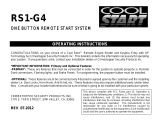 CrimeStopper RS-1 Operating instructions
CrimeStopper RS-1 Operating instructions
-
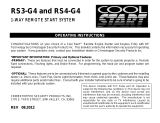 CrimeStopper Cool Start RS-7 Operating instructions
CrimeStopper Cool Start RS-7 Operating instructions
-
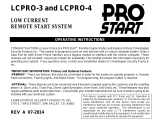 CrimeStopper Cool Start RS-7 Operating Instructions Manual
CrimeStopper Cool Start RS-7 Operating Instructions Manual
-
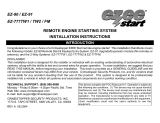 Crimestopper Security Products Ezee Start EZ-777 TW2 User manual
Crimestopper Security Products Ezee Start EZ-777 TW2 User manual
-
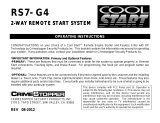 CrimeStopper RS-7 Operating instructions
CrimeStopper RS-7 Operating instructions
-
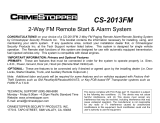 Crimestopper Security Products CS-2005.FM User manual
Crimestopper Security Products CS-2005.FM User manual
-
 CrimeStopper CS-2014FM Installation Handbook
CrimeStopper CS-2014FM Installation Handbook
-
 Crimestopper Security Products Cool Start RS-1 User manual
Crimestopper Security Products Cool Start RS-1 User manual
-
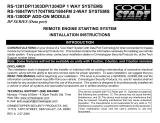 Crimestopper Security Products RS-1303DP User manual
Crimestopper Security Products RS-1303DP User manual
-
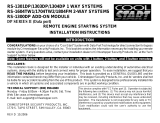 CrimeStopper Cool Start RS-1 Installation Instructions Manual
CrimeStopper Cool Start RS-1 Installation Instructions Manual
Other documents
-
Omega RS-340-EDP Owner's manual
-
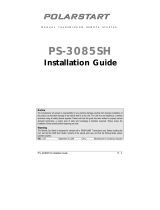 PolarStart Polarstart PS-3085SH Installation guide
PolarStart Polarstart PS-3085SH Installation guide
-
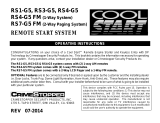 Steelmate Q6WBT4312A User manual
Steelmate Q6WBT4312A User manual
-
Omega RS-310 Owner's manual
-
Fortin EVO-ONE Quick Installation Manual
-
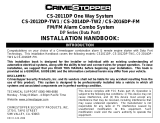 Crimestopper Security Products CS2016 Dpfm User manual
Crimestopper Security Products CS2016 Dpfm User manual
-
 Steelmate Q6WBT5162 User manual
Steelmate Q6WBT5162 User manual
-
Fortin RFK942 Installation guide
-
Fortin FM3 Installation guide
-
Soundstream TARANTULA RS.3 Installation guide