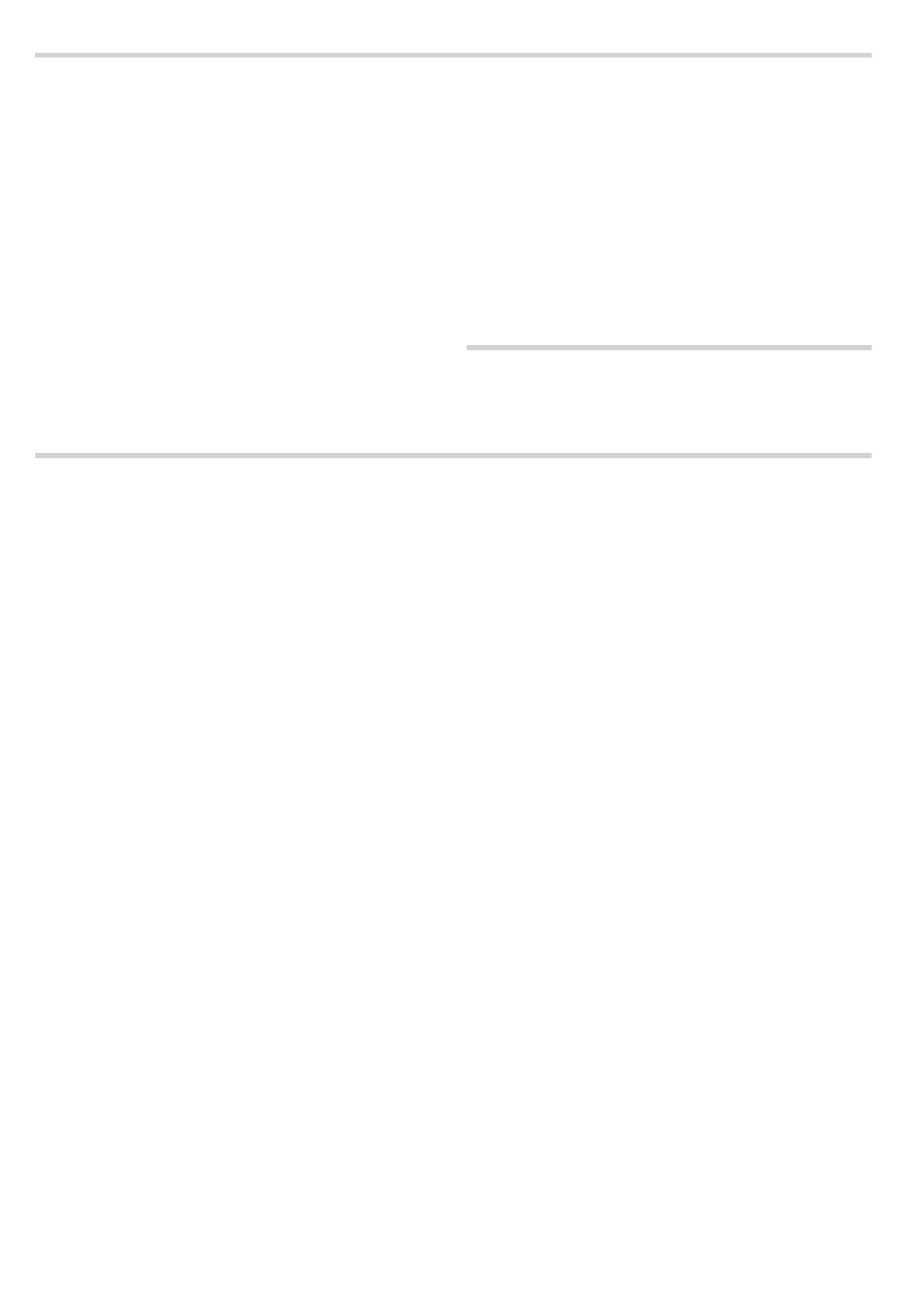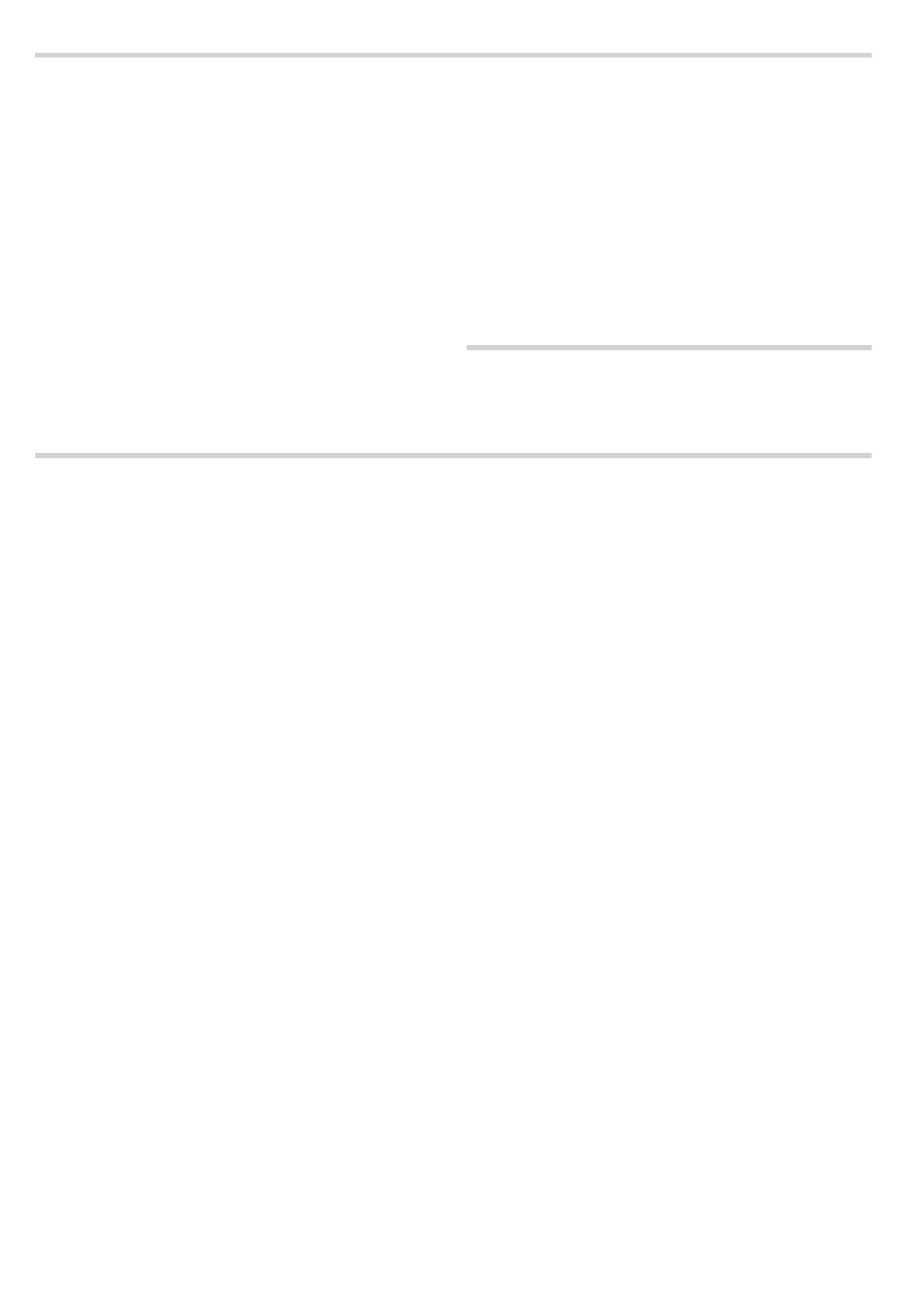
3
Ú Table of contents
[en]Instruction manual
Important safety information.....................................................3
Environmental protection..........................................................4
Saving energy......................................................................................4
Environmentally-friendly disposal.....................................................4
Operating mode..........................................................................4
Circulating-air mode ...........................................................................4
Operating the appliance ............................................................5
Controls ................................................................................................5
Switching the appliance on and off.................................................5
Intensive setting ..................................................................................5
Intermittent mode................................................................................6
Run-on function ...................................................................................6
Lighting .................................................................................................6
Cleaning and maintenance........................................................6
Saturation display ...............................................................................7
Removing and installing the filter ....................................................7
Trouble shooting ........................................................................8
LED lights .............................................................................................8
Malfunction table.................................................................................8
Replacing the batteries in the remote control...............................8
After-sales service .....................................................................9
Special accessories ...................................................................9
Produktinfo
Additional information on products, accessories, replacement
parts and services can be found at www.bosch-home.com and
in the online shop www.bosch-eshop.com
Important safety information
Read these instructions carefully. Only then will you be able to
operate your appliance safely and correctly. Retain the
instruction manual and installation instructions for future use or
for subsequent owners.
The appliance can only be used safely if it is correctly installed
according to the safety instructions. The installer is responsible
for ensuring that the appliance works perfectly at its installation
location.
This appliance is intended for domestic use and the household
environment only. The appliance is not intended for use
outside. Do not leave the appliance unattended during
operation. The manufacturer is not liable for damage which is
caused by improper use or incorrect operation.
This appliance is intended for use up to a maximum height of
2000 metres above sea level.
This appliance may be used by children over the age of 8 years
old and by persons with reduced physical, sensory or mental
capabilities or by persons with a lack of experience or
knowledge if they are supervised or are instructed by a person
responsible for their safety how to use the appliance safely and
have understood the associated hazards.
Children must not play with, on, or around the appliance.
Children must not clean the appliance or carry out general
maintenance unless they are at least 15 years old and are
being supervised.
Keep children below the age of 8 years old at a safe distance
from the appliance and power cable.
Check the appliance for damage after unpacking it. Do not
connect the appliance if it has been damaged in transport.
Only a licensed professional may connect appliances without
plugs. Damage caused by incorrect connection is not covered
under warranty.
This appliance is not intended for operation with an external
clock timer or a remote control.
: Danger of suffocation!
Packaging material is dangerous to children. Never allow
children to play with packaging material.
: Risk of fire!
■ Grease deposits in the grease filter may catch fire.
Replace the grease filter at least every two months.
Never operate the appliance without the grease filter.
Risk of fire!
■ Grease deposits in the grease filter may catch fire. Never
work with naked flames close to the appliance (e.g.
flambéing). Do not install the appliance near a heat-
producing appliance for solid fuel (e.g. wood or coal) unless
a closed, non-removable cover is available. There must be no
flying sparks.
Risk of fire!
■ Hot oil and fat can ignite very quickly. Never leave hot fat or
oil unattended. Never use water to put out burning oil or fat.
Switch off the hotplate. Extinguish flames carefully using a lid,
fire blanket or something similar.
Risk of fire!
■ When gas burners are in operation without any cookware
placed on them, they can build up a lot of heat. A ventilation
appliance installed above the cooker may become damaged
or catch fire. Only operate the gas burners with cookware on
them.
Risk of fire!
■ Operating several gas burners at the same time gives rise to
a great deal of heat. A ventilation appliance installed above
the cooker may become damaged or catch fire. Never
operate two gas burners simultaneously on the highest flame
for longer than 15 minutes. One large burner of more than 5
kW (wok) is equivalent to the power of two gas burners.
: Risk of burns!
The accessible parts become very hot when in operation. Never
touch hot parts. Keep children at a safe distance.
: Risk of injury!
■ Components inside the appliance may have sharp edges.
Wear protective gloves.
Risk of injury!
■ Items placed on the appliance may fall down. Do not place
any objects on the appliance.
Risk of injury!
■ The light emitted by LED lights is very dazzling, and can
damage the eyes (risk group 1). Do not look directly into the
switched on LED lights for longer than 100 seconds.